Environment Details:
Operating System: Redhat Linux 8.8 64 Bit
Database: PR
Compatible: 19.0.0
Single Instance/RAC/Oracle Restart: Oracle Restart or Oracle Grid Infrastructure standalone server
DB Version: Oracle 19.0.0.0 EE
Step 1: Hardware Requirement:
Note: The below table requirement is for one of my production environment. You can add database size and parameters as per your business requirement or environment basis. I have created disk groups as per my testing environment.
Database - PR | ||
Disk Group/File System | Size (GB) | Description |
DATA | 4096 | 8 disks of 500 GB each (ASM Disk) |
REDO1 | 50 | 1 disk of 50 GB (ASM Disk) |
REDO2 | 50 | 1 disk of 50 GB (ASM Disk) |
/oracle | 100 | 1 disk of 100 GB (Local FS) |
/grid | 100 | 1 disk of 100 GB (Local FS) |
/arch | 500 | Considering current arch growth and future requirement |
3) For configuring Oracle software on RHEL 8.x, ensure below is the minimum kernel level.
Minimum kernel version: 4.18.0-80.el8.x86_64 or later.
4) For CPU, Memory, and Swap requirement, refer existing servers or can be increased later considering DB load.
Step 2: Once the target Linux Operating system is ready, download Oracle Grid and Oracle Database software. Click on below links to download GRID+DB software from Oracle sites.
You can download the latest patches if you have support license. Here, I am sharing the links to download 19.17 patches. You will be able to download these patches after entering username/password if you have support license.
RDBMS Recommended Patches for 19.17 DB Home
Transfer these patches and setup files on target Linux DB server.
Step 3: Start the Oracle Restart Installation along with RDBMS software.
Oracle Restart or Standalone GRID Installation Step by Step:
User and Group addition by root user: #useradd grid #useradd oracle #groupadd oinstall #groupadd dba #usermod -g oinstall -G dba grid #usermod -g oinstall -G dba oracle #id grid #id oracle Note: Ensure oinstall as primary group is common for both oracle and grid user |
Directory creation and permission assignment by root user: #mkdir -p /grid/app/19.0.0/grid #mkdir -p /oracle/app/oracle/product/19.0.0/dbhome_1 #ls -ld /grid/app/19.0.0/grid #ls -ld /oracle/app/oracle/product/19.0.0/dbhome_1 #chown -R grid:oinstall /grid #chmod -R 755 /grid #chown -R oracle:oinstall /oracle #chmod -R 755 /oracle |
oracleasm RPM Installation: [root@standby RAC Setup]# cd Oracle\ 21c/ [root@standby Oracle 21c]# ls -ltr -rwxrwx--- 1 root vboxsf 2422217613 Nov 18 2021 LINUX.X64_213000_grid_home.zip -rwxrwx--- 1 root vboxsf 3109225519 Nov 18 2021 LINUX.X64_213000_db_home.zip -rwxrwx--- 1 root vboxsf 44884 Jun 18 2022 kmod-redhat-oracleasm-2.0.8-11.0.1.el8.x86_64.rpm -rwxrwx--- 1 root vboxsf 128964 Jun 18 2022 kmod-25-17.0.1.el8.x86_64.rpm -rwxrwx--- 1 root vboxsf 27092 Jun 18 2022 oracleasmlib-2.0.17-1.el8.x86_64.rpm -rwxrwx--- 1 root vboxsf 99852 Jun 18 2022 oracleasm-support-2.1.12-1.el8.x86_64.rpm -rwxrwx--- 1 root vboxsf 124109254 Jun 22 2022 p6880880_210000_Linux-x86-64.zip [root@standby Oracle 19c]# yum install oracleasm Updating Subscription Management repositories. Unable to read consumer identity This system is not registered to Red Hat Subscription Management. You can use subscription-manager to register. Last metadata expiration check: 184 days, 23:42:19 ago on Mon 10 Apr 2023 12:10:01 AM IST. Dependencies resolved. ============================================================================================================================== Package Architecture Version Repository Size ============================================================================================================================== Installing: kmod-redhat-oracleasm x86_64 8:2.0.8-11.el8 InstallMedia 44 k Transaction Summary ============================================================================================================================== Install 1 Package Total size: 44 k Installed size: 138 k Is this ok [y/N]: y Downloading Packages: Running transaction check Transaction check succeeded. Running transaction test Transaction test succeeded. Running transaction Preparing : 1/1 Installing : kmod-redhat-oracleasm-8:2.0.8-11.el8.x86_64 1/1 Running scriptlet: kmod-redhat-oracleasm-8:2.0.8-11.el8.x86_64 1/1 Verifying : kmod-redhat-oracleasm-8:2.0.8-11.el8.x86_64 1/1 Installed products updated. Installed: kmod-redhat-oracleasm-8:2.0.8-11.el8.x86_64 Complete! [root@standby Oracle 21c]# rpm -ivh oracleasmlib-2.0.17-1.el8.x86_64.rpm warning: oracleasmlib-2.0.17-1.el8.x86_64.rpm: Header V3 RSA/SHA256 Signature, key ID ad986da3: NOKEY Verifying... ################################# [100%] Preparing... ################################# [100%] Updating / installing... 1:oracleasmlib-2.0.17-1.el8 ################################# [100%] #The below command ensures that oracleasm utility is still not installed. [root@standby Oracle 21c]# oracleasm bash: oracleasm: command not found... [root@standby Oracle 21c]# rpm -ivh oracleasm-support-2.1.12-1.el8.x86_64.rpm warning: oracleasm-support-2.1.12-1.el8.x86_64.rpm: Header V3 RSA/SHA256 Signature, key ID ad986da3: NOKEY Verifying... ################################# [100%] Preparing... ################################# [100%] Updating / installing... 1:oracleasm-support-2.1.12-1.el8 ################################# [100%] Note: Forwarding request to 'systemctl enable oracleasm.service'. Synchronizing state of oracleasm.service with SysV service script with /usr/lib/systemd/systemd-sysv-install. Executing: /usr/lib/systemd/systemd-sysv-install enable oracleasm Created symlink /etc/systemd/system/multi-user.target.wants/oracleasm.service → /usr/lib/systemd/system/oracleasm.service. #The below command ensures that oracleasm utility is still installed now. [root@standby Oracle 21c]# oracleasm Usage: oracleasm [--exec-path=<exec_path>] <command> [ <args> ] oracleasm --exec-path oracleasm -h oracleasm -V The basic oracleasm commands are: configure Configure the Oracle Linux ASMLib driver init Load and initialize the ASMLib driver exit Stop the ASMLib driver scandisks Scan the system for Oracle ASMLib disks status Display the status of the Oracle ASMLib driver listdisks List known Oracle ASMLib disks listiids List the iid files deleteiids Delete the unused iid files querydisk Determine if a disk belongs to Oracle ASMlib createdisk Allocate a device for Oracle ASMLib use deletedisk Return a device to the operating system renamedisk Change the label of an Oracle ASMlib disk update-driver Download the latest ASMLib driver #You can check the status of oracleasm and apply few configuration: [root@standby Oracle 21c]# oracleasm status Checking if ASM is loaded: no Checking if /dev/oracleasm is mounted: no [root@standby Oracle 21c]# oracleasm configure -i Configuring the Oracle ASM library driver. This will configure the on-boot properties of the Oracle ASM library driver. The following questions will determine whether the driver is loaded on boot and what permissions it will have. The current values will be shown in brackets ('[]'). Hitting <ENTER> without typing an answer will keep that current value. Ctrl-C will abort. Default user to own the driver interface []: grid Default group to own the driver interface []: oinstall Start Oracle ASM library driver on boot (y/n) [n]: y Scan for Oracle ASM disks on boot (y/n) [y]: y Writing Oracle ASM library driver configuration: done [root@standby Oracle 21c]# oracleasm status Checking if ASM is loaded: no Checking if /dev/oracleasm is mounted: no [root@standby Oracle 21c]# oracleasm init Creating /dev/oracleasm mount point: /dev/oracleasm Loading module "oracleasm": oracleasm Configuring "oracleasm" to use device physical block size Mounting ASMlib driver filesystem: /dev/oracleasm [root@standby Oracle 21c]# oracleasm status Checking if ASM is loaded: yes Checking if /dev/oracleasm is mounted: yes |
ASM Disk Logical Partition Creation: [root@standby ~]# fdisk -l Disk /dev/sda: 50 GiB, 53687091200 bytes, 104857600 sectors Units: sectors of 1 * 512 = 512 bytes Sector size (logical/physical): 512 bytes / 512 bytes I/O size (minimum/optimal): 512 bytes / 512 bytes Disklabel type: dos Disk identifier: 0x2eaef9b1 Device Boot Start End Sectors Size Id Type /dev/sda1 * 2048 2099199 2097152 1G 83 Linux /dev/sda2 2099200 104857599 102758400 49G 8e Linux LVM Disk /dev/sdb: 20 GiB, 21474836480 bytes, 41943040 sectors Units: sectors of 1 * 512 = 512 bytes Sector size (logical/physical): 512 bytes / 512 bytes I/O size (minimum/optimal): 512 bytes / 512 bytes Disk /dev/sdc: 5 GiB, 5368709120 bytes, 10485760 sectors Units: sectors of 1 * 512 = 512 bytes Sector size (logical/physical): 512 bytes / 512 bytes I/O size (minimum/optimal): 512 bytes / 512 bytes Disk /dev/sdd: 5 GiB, 5368709120 bytes, 10485760 sectors Units: sectors of 1 * 512 = 512 bytes Sector size (logical/physical): 512 bytes / 512 bytes I/O size (minimum/optimal): 512 bytes / 512 bytes Disk /dev/sde: 5 GiB, 5368709120 bytes, 10485760 sectors Units: sectors of 1 * 512 = 512 bytes Sector size (logical/physical): 512 bytes / 512 bytes I/O size (minimum/optimal): 512 bytes / 512 bytes Disk /dev/mapper/rhel-root: 44 GiB, 47240445952 bytes, 92266496 sectors Units: sectors of 1 * 512 = 512 bytes Sector size (logical/physical): 512 bytes / 512 bytes I/O size (minimum/optimal): 512 bytes / 512 bytes Disk /dev/mapper/rhel-swap: 5 GiB, 5368709120 bytes, 10485760 sectors Units: sectors of 1 * 512 = 512 bytes Sector size (logical/physical): 512 bytes / 512 bytes I/O size (minimum/optimal): 512 bytes / 512 bytes [root@standby ~]# fdisk /dev/sdb Welcome to fdisk (util-linux 2.32.1). Changes will remain in memory only, until you decide to write them. Be careful before using the write command. Device does not contain a recognized partition table. Created a new DOS disklabel with disk identifier 0xa468a762. Command (m for help): n Partition type p primary (0 primary, 0 extended, 4 free) e extended (container for logical partitions) Select (default p): p Partition number (1-4, default 1): First sector (2048-41943039, default 2048): Last sector, +sectors or +size{K,M,G,T,P} (2048-41943039, default 41943039): Created a new partition 1 of type 'Linux' and of size 20 GiB. Command (m for help): w The partition table has been altered. Calling ioctl() to re-read partition table. Syncing disks. [root@standby ~]# fdisk -l /dev/sdb Disk /dev/sdb: 20 GiB, 21474836480 bytes, 41943040 sectors Units: sectors of 1 * 512 = 512 bytes Sector size (logical/physical): 512 bytes / 512 bytes I/O size (minimum/optimal): 512 bytes / 512 bytes Disklabel type: dos Disk identifier: 0xa468a762 Device Boot Start End Sectors Size Id Type /dev/sdb1 2048 41943039 41940992 20G 83 Linux [root@standby ~]# fdisk /dev/sdc Welcome to fdisk (util-linux 2.32.1). Changes will remain in memory only, until you decide to write them. Be careful before using the write command. Device does not contain a recognized partition table. Created a new DOS disklabel with disk identifier 0x8be2a796. Command (m for help): n Partition type p primary (0 primary, 0 extended, 4 free) e extended (container for logical partitions) Select (default p): p Partition number (1-4, default 1): First sector (2048-10485759, default 2048): Last sector, +sectors or +size{K,M,G,T,P} (2048-10485759, default 10485759): Created a new partition 1 of type 'Linux' and of size 5 GiB. Command (m for help): w The partition table has been altered. Calling ioctl() to re-read partition table. Syncing disks. [root@standby ~]# fdisk /dev/sdd Welcome to fdisk (util-linux 2.32.1). Changes will remain in memory only, until you decide to write them. Be careful before using the write command. Device does not contain a recognized partition table. Created a new DOS disklabel with disk identifier 0x7c9e1fbf. Command (m for help): n Partition type p primary (0 primary, 0 extended, 4 free) e extended (container for logical partitions) Select (default p): Using default response p. Partition number (1-4, default 1): First sector (2048-10485759, default 2048): Last sector, +sectors or +size{K,M,G,T,P} (2048-10485759, default 10485759): Created a new partition 1 of type 'Linux' and of size 5 GiB. Command (m for help): w The partition table has been altered. Calling ioctl() to re-read partition table. Syncing disks. [root@standby ~]# fdisk /dev/sde Welcome to fdisk (util-linux 2.32.1). Changes will remain in memory only, until you decide to write them. Be careful before using the write command. Device does not contain a recognized partition table. Created a new DOS disklabel with disk identifier 0xc8150298. Command (m for help): n Partition type p primary (0 primary, 0 extended, 4 free) e extended (container for logical partitions) Select (default p): Using default response p. Partition number (1-4, default 1): First sector (2048-10485759, default 2048): Last sector, +sectors or +size{K,M,G,T,P} (2048-10485759, default 10485759): Created a new partition 1 of type 'Linux' and of size 5 GiB. Command (m for help): w The partition table has been altered. Calling ioctl() to re-read partition table. Syncing disks. Logical Partition Creation: [root@standby Oracle 21c]# oracleasm createdisk DATA01 /dev/sdb1 Writing disk header: done Instantiating disk: done [root@standby Oracle 21c]# oracleasm createdisk REDO01 /dev/sdc1 Writing disk header: done Instantiating disk: done [root@standby Oracle 21c]# oracleasm createdisk REDO02 /dev/sdd1 Writing disk header: done Instantiating disk: done [root@standby Oracle 21c]# oracleasm createdisk ARCH01 /dev/sde1 Writing disk header: done Instantiating disk: done [root@standby Oracle 21c]# oracleasm listdisks ARCH01 DATA01 REDO01 REDO02 |
Download Grid setup files from above mentioned links and latest RU patches with required OPatch version. Transfer these setup and patches on target Linux DB server. Here,
[grid@standby setup]$ mv LINUX.X64_193000_grid_home.zip /grid/app/19.0.0/grid/ [grid@standby setup]$ cd /grid/app/19.0.0/grid/
[grid@standby grid]$ ls -ltr -rwxr-xr-x 1 grid oinstall 2889184573 Oct 11 22:49 LINUX.X64_193000_grid_home.zip [grid@standby grid]$ unzip LINUX.X64_193000_grid_home.zip ..... javavm/admin/classes.bin -> ../../javavm/jdk/jdk8/admin/classes.bin javavm/admin/lfclasses.bin -> ../../javavm/jdk/jdk8/admin/lfclasses.bin javavm/lib/security/cacerts -> ../../../javavm/jdk/jdk8/lib/security/cacerts javavm/lib/sunjce_provider.jar -> ../../javavm/jdk/jdk8/lib/sunjce_provider.jar javavm/lib/security/README.txt -> ../../../javavm/jdk/jdk8/lib/security/README.txt javavm/lib/security/java.security -> ../../../javavm/jdk/jdk8/lib/security/java.security jdk/jre/lib/amd64/server/libjsig.so -> ../libjsig.so [grid@standby grid]$ df -Th . Filesystem Type Size Used Avail Use% Mounted on /dev/mapper/rhel-root xfs 44G 16G 29G 35% /
[grid@standby grid]$ cd .. [grid@standby 19.0.0]$ du -sh * 6.0G grid [grid@standby grid]$ cd app/19.0.0/grid/OPatch [grid@standby OPatch]$ ./opatch version OPatch Version: 12.2.0.1.17 OPatch succeeded. [grid@standby OPatch]$ cd .. [grid@standby grid]$ mv OPatch OPatch_old [grid@standby grid]$ pwd /grid/app/19.0.0/grid [grid@standby grid]$ cd /grid/setup/ [grid@standby setup]$ ls -ltr -rwxr-xr-x 1 grid oinstall 2748377244 Oct 11 23:09 p34449117_190000_Linux-x86-64.zip -rwxr-xr-x 1 grid oinstall 124347218 Oct 12 00:02 p6880880_210000_Linux-x86-64.zip [grid@standby setup]$ cp -pr p6880880_210000_Linux-x86-64.zip /grid/app/19.0.0/grid/ [grid@standby grid]$ pwd /grid/app/19.0.0/grid [grid@standby grid]$ ls -ltr p6880880_210000_Linux-x86-64.zip -rwxr-xr-x 1 grid oinstall 124347218 Oct 12 00:02 p6880880_210000_Linux-x86-64.zip [grid@standby grid]$ unzip p6880880_210000_Linux-x86-64.zip Archive: p6880880_210000_Linux-x86-64.zip creating: OPatch/ inflating: OPatch/README.txt inflating: OPatch/datapatch inflating: OPatch/emdpatch.pl inflating: OPatch/operr_readme.txt creating: OPatch/scripts/ ..... inflating: OPatch/modules/com.sun.xml.bind.jaxb-impl.jar inflating: OPatch/modules/com.oracle.glcm.patch.opatch-common-api-schema_13.9.5.0.jar inflating: OPatch/modules/com.sun.xml.bind.jaxb-xjc.jar inflating: OPatch/modules/com.oracle.glcm.patch.opatch-common-api-interfaces_13.9.5.0.jar [grid@standby grid]$
[grid@standby OPatch]$ pwd /grid/app/19.0.0/grid/OPatch [grid@standby OPatch]$ ./opatch version OPatch Version: 12.2.0.1.36 OPatch succeeded. [grid@standby ~]$ cd /grid/setup/ [grid@standby setup]$ ls -ltr -rwxr-xr-x 1 grid oinstall 2748377244 Oct 11 23:09 p34449117_190000_Linux-x86-64.zip -rwxr-xr-x 1 grid oinstall 124347218 Oct 12 00:02 p6880880_210000_Linux-x86-64.zip [grid@standby setup]$ unzip p34449117_190000_Linux-x86-64.zip .... inflating: 34449117/34411846/files/javavm/install/jvmpsui.sql creating: 34449117/34411846/files/javavm/ojvmwcu/ creating: 34449117/34411846/files/javavm/ojvmwcu/lib/ inflating: 34449117/34411846/files/javavm/ojvmwcu/lib/ojvmwcu.jar inflating: PatchSearch.xml [grid@standby setup]$ ls -ltr drwxr-xr-x 4 grid oinstall 57 Oct 19 2022 34449117 -rw-rw-r-- 1 grid oinstall 1846194 Oct 19 2022 PatchSearch.xml -rwxr-xr-x 1 grid oinstall 2748377244 Oct 11 23:09 p34449117_190000_Linux-x86-64.zip -rwxr-xr-x 1 grid oinstall 124347218 Oct 12 00:02 p6880880_210000_Linux-x86-64.zip
[grid@standby setup]$ pwd /grid/setup [grid@standby setup]$ cd 34449117/ [grid@standby 34449117]$ ls -ltr drwxr-xr-x 4 grid oinstall 67 Sep 27 2022 34411846 drwxr-x--- 8 grid oinstall 159 Oct 17 2022 34416665 -rw-r--r-- 1 grid oinstall 22583 Oct 19 2022 README.html [grid@standby 34449117]$ cd 34416665 [grid@standby 34416665]$ pwd /grid/setup/34449117/34416665 |
Go to the GRID_HOME location where you unzipped the setup files and start the installation by executing the command "./gridSetup.sh -applyRU patch_loc".
This command will first apply the patch and then will initialize GUI console for installation.
[grid@standby 34416665]$ cd /grid/app/19.0.0/grid/
[grid@standby grid]$ ls -ltr *grid*
-rwxr-x--- 1 grid oinstall 3294 Mar 8 2017 gridSetup.sh
[grid@standby grid]$ ./gridSetup.sh -applyRU /grid/setup/34449117/34416665
Preparing the home to patch...
Applying the patch /grid/setup/34449117/34416665...
Successfully applied the patch.
The log can be found at: /tmp/GridSetupActions2023-10-12_00-53-52AM/installerPatchActions_2023-10-12_00-53-52AM.log
Launching Oracle Grid Infrastructure Setup Wizard...
Install the missing RPM packages and click on "Check Again" option. If you unzip RHEL image setup , then you will get all RPM packages or you can download these packages from google for the current RHEL version. The cvuqdisk rpm package will be located in your "$GRID_HOME/cv/rpm" location which owned by Oracle, not RHEL. You can also take help from OS team to install missing OS packages if required. [root@standby rpm]# pwd /grid/app/19.0.0/grid/cv/rpm [root@standby rpm]# ls -ltr -rwxr-xr-x 1 grid oinstall 11620 Oct 17 2022 cvuqdisk-1.0.10-1.rpm Preparing... ################################# [100%] [root@standby rpm]# rpm -ivh cvuqdisk-1.0.10-1.rpm Verifying... ################################# [100%] Using default group oinstall to install package Updating / installing... 1:cvuqdisk-1.0.10-1 ################################# [100%] [root@standby Oracle 19c]# ll -rwxrwx--- 1 root vboxsf 948716 Apr 7 2023 ksh-20120801-254.el8.x86_64.rpm -rwxrwx--- 1 root vboxsf 435548 Jul 10 2020 sysstat-11.7.3-5.el8.x86_64.rpm [root@standby Oracle 19c]# rpm -ivh ksh-20120801-254.el8.x86_64.rpm Verifying... ################################# [100%] Preparing... ################################# [100%] Updating / installing... 1:ksh-20120801-254.el8 ################################# [100%] [root@standby Oracle 19c]# rpm -ivh sysstat-11.7.3-5.el8.x86_64.rpm Verifying... ################################# [100%] Preparing... ################################# [100%] Updating / installing... 1:sysstat-11.7.3-5.el8 ################################# [100%] |
Note: Since this is my testing environment, I am ignoring physical memory related warning messages, but for production, do not ignore this as the required memory is the mandatory one.
[root@standby ~]# id uid=0(root) gid=0(root) groups=0(root) [root@standby ~]# /grid/oraInventory/orainstRoot.sh Changing permissions of /grid/oraInventory. Adding read,write permissions for group. Removing read,write,execute permissions for world. Changing groupname of /grid/oraInventory to oinstall. The execution of the script is complete. [root@standby ~]# /grid/app/19.0.0/grid/root.sh Performing root user operation. The following environment variables are set as: ORACLE_OWNER= grid ORACLE_HOME= /grid/app/19.0.0/grid Enter the full pathname of the local bin directory: [/usr/local/bin]: The contents of "dbhome" have not changed. No need to overwrite. The contents of "oraenv" have not changed. No need to overwrite. The contents of "coraenv" have not changed. No need to overwrite. Creating /etc/oratab file... Entries will be added to the /etc/oratab file as needed by Database Configuration Assistant when a database is created Finished running generic part of root script. Now product-specific root actions will be performed. Using configuration parameter file: /grid/app/19.0.0/grid/crs/install/crsconfig_params The log of current session can be found at: /grid/app/crsdata/standby/crsconfig/roothas_2023-10-16_11-53-16AM.log Redirecting to /bin/systemctl restart rsyslog.service LOCAL ADD MODE Creating OCR keys for user 'grid', privgrp 'oinstall'.. Operation successful. LOCAL ONLY MODE Successfully accumulated necessary OCR keys. Creating OCR keys for user 'root', privgrp 'root'.. Operation successful. CRS-4664: Node standby successfully pinned. 2023/10/16 11:53:32 CLSRSC-330: Adding Clusterware entries to file 'oracle-ohasd.service' standby 2023/10/16 11:54:28 /grid/app/crsdata/standby/olr/backup_20231016_115428.olr 3007461856 2023/10/16 11:54:29 CLSRSC-327: Successfully configured Oracle Restart for a standalone server |
The last messages on putty session is .....
.......
Launching Oracle Grid Infrastructure Setup Wizard...
The response file for this session can be found at:
/grid/app/19.0.0/grid/install/response/grid_2023-10-12_00-53-52AM.rsp
You can find the log of this install session at:
/tmp/GridSetupActions2023-10-12_00-53-52AM/gridSetupActions2023-10-12_00-53-52AM.log
You can find the log of this install session at:
/grid/oraInventory/logs/UpdateNodeList2023-10-12_00-53-52AM.log
Moved the install session logs to:
/grid/oraInventory/logs/GridSetupActions2023-10-12_00-53-52AM


[grid@standby grid]$ ps -ef | grep pmon grid 21282 2458 0 11:56 ? 00:00:00 asm_pmon_+ASM grid 22129 3210 0 11:56 pts/0 00:00:00 grep --color=auto pmon [grid@standby grid]$ env | grep ORA ORACLE_BASE=/grid/app ORACLE_HOME=/grid/app/19.0.0/grid [grid@standby grid]$ env | grep ORA ORACLE_BASE=/grid/app ORACLE_HOME=/grid/app/19.0.0/grid [grid@standby grid]$ cat /etc/oratab | grep -v "#" +ASM:/grid/app/19.0.0/grid:N [grid@standby grid]$ cat /etc/oraInst.loc inventory_loc=/grid/oraInventory inst_group=oinstall [grid@standby grid]$ export ORACLE_SID=+ASM [grid@standby grid]$ env | grep ORA ORACLE_SID=+ASM ORACLE_BASE=/grid/app ORACLE_HOME=/grid/app/19.0.0/grid [grid@standby grid]$ sqlplus / as sysasm SQL*Plus: Release 19.0.0.0.0 - Production on Mon Oct 16 11:59:55 2023 Version 19.17.0.0.0 Copyright (c) 1982, 2022, Oracle. All rights reserved. Connected to: Oracle Database 19c Enterprise Edition Release 19.0.0.0.0 - Production Version 19.17.0.0.0 SQl> set lines 300 pages 3000 SQL> col ASM_COMPA for a10 SQL> col DB_COMPA for a10 SQL> col name for a8 SQL> col path for a30 SQL> select a.NAME,a.STATE,a.TYPE,a.TOTAL_MB/1024,a.FREE_MB/1024,a.COMPATIBILITY ASM_COMPA,a.DATABASE_COMPATIBILITY DB_COMPA,b.path from v$asm_diskgroup a,v$asm_disk b where a.group_number=b.group_number order by 1; NAME STATE TYPE A.TOTAL_MB/1024 A.FREE_MB/1024 ASM_COMPA DB_COMPA PATH ---- ------- ------ --------------- -------------- ---------- ---------- --------------------------- DATA MOUNTED EXTERN 19.9960938 19.8945313 19.0.0.0.0 10.1.0.0.0 /dev/oracleasm/disks/DATA01 |
Now create REDO1, REDO2, and ARCH disk groups by ASMCA. Login as a grid user and execute ASMCA command. You can also create these disk groups during installation.
|
SQL> set lines 300 pages 3000 col ASM_COMPA for a10 col DB_COMPA for a10 col name for a8 col path for a30 select a.NAME,a.STATE,a.TYPE,a.TOTAL_MB/1024,a.FREE_MB/1024,a.COMPATIBILITY ASM_COMPA,a.DATABASE_COMPATIBILITY DB_COMPA,b.path from v$asm_diskgroup a,v$asm_disk b where a.group_number=b.group_number order by 1; NAME STATE TYPE A.TOTAL_MB/1024 A.FREE_MB/1024 ASM_COMPA DB_COMPA PATH -------- ----------- ------ --------------- -------------- ---------- ---------- ------------------------------ ARCH MOUNTED EXTERN 4.99609375 4.90234375 19.0.0.0.0 10.1.0.0.0 /dev/oracleasm/disks/ARCH01 DATA MOUNTED EXTERN 19.9960938 19.8945313 19.0.0.0.0 10.1.0.0.0 /dev/oracleasm/disks/DATA01 REDO1 MOUNTED EXTERN 4.99609375 4.90234375 19.0.0.0.0 10.1.0.0.0 /dev/oracleasm/disks/REDO01 REDO2 MOUNTED EXTERN 4.99609375 4.90234375 19.0.0.0.0 10.1.0.0.0 /dev/oracleasm/disks/REDO02 |
Step 4: Oracle RDBMS Installation Step by Step.
Login as oracle user and start the RDBMS installation with applying latest RU patch. [oracle@standby ~]$ id uid=1001(oracle) gid=1001(oinstall) groups=1001(oinstall),1002(dba) [oracle@standby ~]$ cd /u01 [oracle@standby u01]$ ls -ltr -rwxr-xr-x 1 oracle oinstall 124347218 Oct 16 12:21 p6880880_210000_Linux-x86-64.zip -rwxr-xr-x 1 oracle oinstall 3059705302 Oct 16 12:22 LINUX.X64_193000_db_home.zip -rwxr-xr-x 1 oracle oinstall 2748377244 Oct 16 12:23 p34449117_190000_Linux-x86-64.zip [oracle@standby u01]$ unzip p34449117_190000_Linux-x86-64.zip ... inflating: 34449117/34411846/files/javavm/install/jvmpsui.sql creating: 34449117/34411846/files/javavm/ojvmwcu/ creating: 34449117/34411846/files/javavm/ojvmwcu/lib/ inflating: 34449117/34411846/files/javavm/ojvmwcu/lib/ojvmwcu.jar inflating: PatchSearch.xml [oracle@standby u01]$ ls -ltr drwxr-xr-x 4 oracle oinstall 57 Oct 19 2022 34449117 -rw-rw-r-- 1 oracle oinstall 1846194 Oct 19 2022 PatchSearch.xml -rwxr-xr-x 1 oracle oinstall 124347218 Oct 16 12:21 p6880880_210000_Linux-x86-64.zip -rwxr-xr-x 1 oracle oinstall 3059705302 Oct 16 12:22 LINUX.X64_193000_db_home.zip -rwxr-xr-x 1 oracle oinstall 2748377244 Oct 16 12:23 p34449117_190000_Linux-x86-64.zip [oracle@standby u01]$ mv LINUX.X64_193000_db_home.zip /oracle/app/oracle/product/19.0.0/dbhome_1/ [oracle@standby u01]$ mv p6880880_210000_Linux-x86-64.zip /oracle/app/oracle/product/19.0.0/dbhome_1/ [oracle@standby u01]$cd /oracle/app/oracle/product/19.0.0/dbhome_1/ [oracle@standby dbhome_1]$ unzip LINUX.X64_193000_db_home.zip Archive: LINUX.X64_193000_db_home.zip creating: drdaas/ creating: drdaas/admin/ inflating: drdaas/admin/drdasqtt_translator_setup.sql inflating: drdaas/admin/drdapkg_db2.sql inflating: drdaas/admin/drdaas.ora ...... jdk/jre/bin/ControlPanel -> jcontrol javavm/admin/lfclasses.bin -> ../../javavm/jdk/jdk8/admin/lfclasses.bin javavm/lib/security/cacerts -> ../../../javavm/jdk/jdk8/lib/security/cacerts javavm/lib/sunjce_provider.jar -> ../../javavm/jdk/jdk8/lib/sunjce_provider.jar javavm/lib/security/README.txt -> ../../../javavm/jdk/jdk8/lib/security/README.txt javavm/lib/security/java.security -> ../../../javavm/jdk/jdk8/lib/security/java.security jdk/jre/lib/amd64/server/libjsig.so -> ../libjsig.so [oracle@standby dbhome_1]$mv OPatch OPatch_old [oracle@standby dbhome_1]$ unzip p6880880_210000_Linux-x86-64.zip Archive: p6880880_210000_Linux-x86-64.zip creating: OPatch/ inflating: OPatch/README.txt inflating: OPatch/datapatch inflating: OPatch/emdpatch.pl inflating: OPatch/operr_readme.txt creating: OPatch/scripts/ ..... inflating: OPatch/modules/com.oracle.glcm.patch.opatch-common-api-schema_13.9.5.0.jar inflating: OPatch/modules/com.sun.xml.bind.jaxb-xjc.jar inflating: OPatch/modules/com.oracle.glcm.patch.opatch-common-api-interfaces_13.9.5.0.jar [oracle@standby OPatch]$ cat version.txt OPATCH_VERSION:12.2.0.1.36 [oracle@standby OPatch]$ pwd /oracle/app/oracle/product/19.0.0/dbhome_1/OPatch [oracle@standby OPatch]$ ./opatch version OPatch Version: 12.2.0.1.36 OPatch succeeded. [oracle@standby OPatch]$ cd /oracle/app/oracle/product/19.0.0 [oracle@standby 19.0.0]$ du -sh * 6.8G dbhome_1 [oracle@standby 34416665]$ pwd /u01/34449117/34416665 [oracle@standby 34416665]$ ls -ltr drwxr-x--- 5 oracle oinstall 81 Oct 17 2022 34419443 -rw-r--r-- 1 oracle oinstall 0 Oct 17 2022 README.txt drwxr-x--- 5 oracle oinstall 62 Oct 17 2022 34428761 drwxr-x--- 4 oracle oinstall 48 Oct 17 2022 33575402 drwxr-x--- 2 oracle oinstall 4096 Oct 17 2022 automation drwxr-x--- 5 oracle oinstall 62 Oct 17 2022 34444834 drwxr-x--- 4 oracle oinstall 48 Oct 17 2022 34580338 -rw-rw-r-- 1 oracle oinstall 5824 Oct 17 2022 bundle.xml -rw-r--r-- 1 oracle oinstall 126234 Oct 17 2022 README.html |
[oracle@standby ~]$ id
uid=1001(oracle) gid=1001(oinstall) groups=1001(oinstall),1002(dba)
[oracle@standby ~]$ cd /oracle/app/oracle/product/19.0.0/dbhome_1/
[oracle@standby dbhome_1]$ ls -ltr *run*
-rwxr-x--- 1 oracle oinstall 1783 Mar 8 2017 runInstaller
[oracle@standby dbhome_1]$ ./runInstaller -applyRU /u01/34449117/34416665/
Preparing the home to patch...
Applying the patch /u01/34449117/34416665/...
Successfully applied the patch.
The log can be found at: /grid/oraInventory/logs/InstallActions2023-10-16_02-21-06PM/installerPatchActions_2023-10-16_02-21-06PM.log
Launching Oracle Database Setup Wizard...
[root@standby ~]# id uid=0(root) gid=0(root) groups=0(root) [root@standby ~]# /oracle/app/oracle/product/19.0.0/dbhome_1/root.sh Performing root user operation. The following environment variables are set as: ORACLE_OWNER= oracle ORACLE_HOME= /oracle/app/oracle/product/19.0.0/dbhome_1 Enter the full pathname of the local bin directory: [/usr/local/bin]: The contents of "dbhome" have not changed. No need to overwrite. The contents of "oraenv" have not changed. No need to overwrite. The contents of "coraenv" have not changed. No need to overwrite. Entries will be added to the /etc/oratab file as needed by Database Configuration Assistant when a database is created Finished running generic part of root script. Now product-specific root actions will be performed. |
The last message from installation box is as below:
....
Launching Oracle Database Setup Wizard...
The response file for this session can be found at:
/oracle/app/oracle/product/19.0.0/dbhome_1/install/response/db_2023-10-16_02-21-06PM.rsp
You can find the log of this install session at:
/grid/oraInventory/logs/InstallActions2023-10-16_02-21-06PM/installActions2023-10-16_02-21-06PM.log
Oracle Restart and RDBMS installation are done successfully.









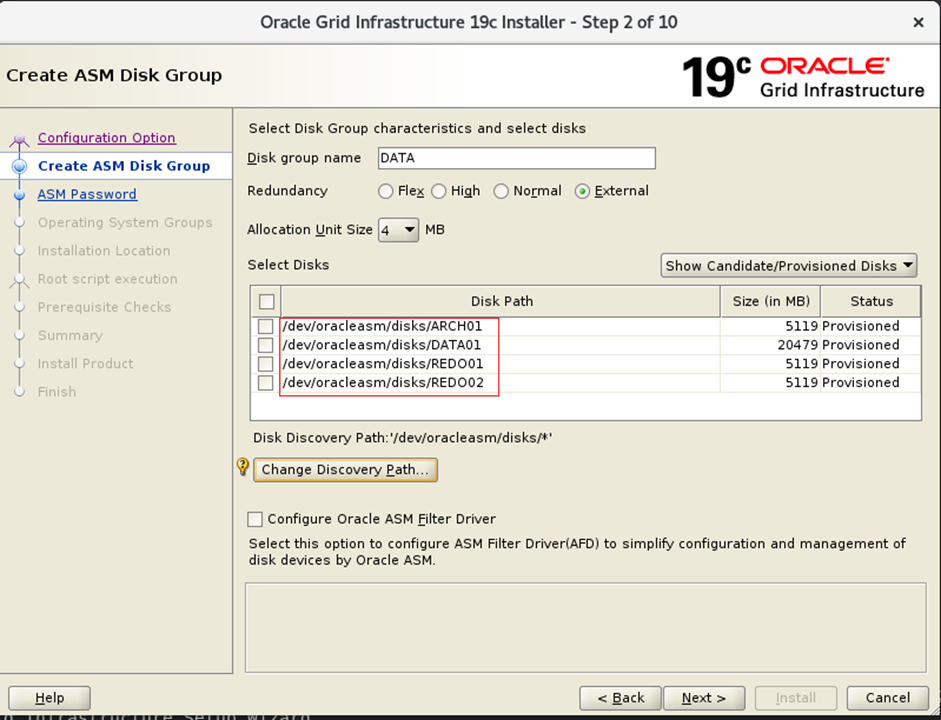








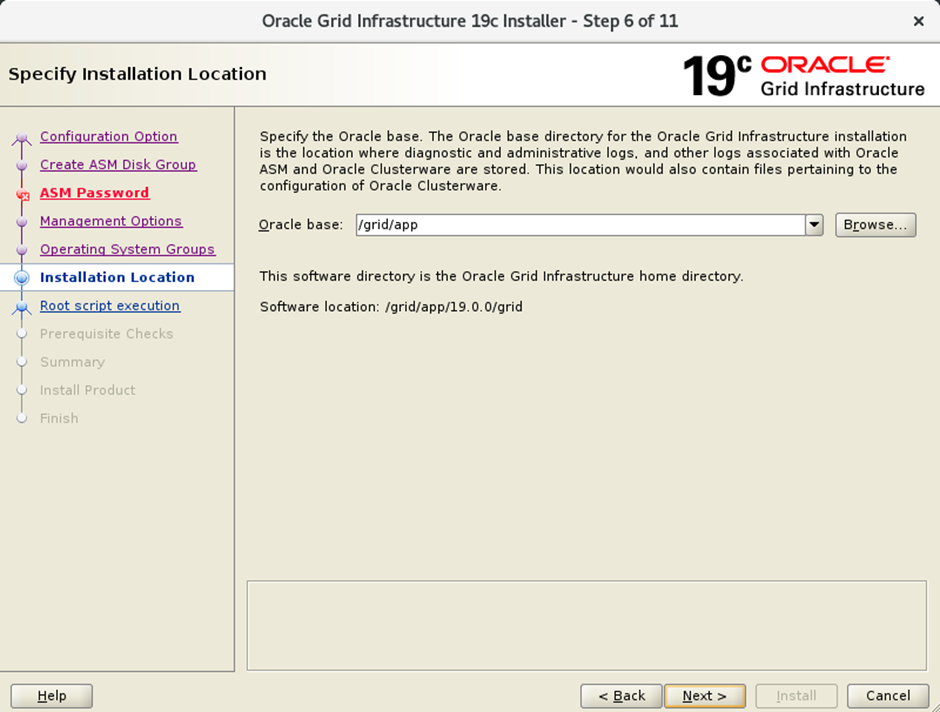


















































Thank you for visiting my blog ! Thanks for your comment !