Points to be checked before starting installation prerequisites:
1) Am I downloading Oracle DB software of correct version?
2) Is my database certified on current Operating System ?
Oracle Database 21.0.0.0.0 is certified on Linux x86-64 Red Hat Enterprise Linux 8 Update 2+
RHEL 8.2 with kernel version: 4.18.0-193.19.1.el8_2.x86_64 or later
3) What is my database software architecture i.e. 32 bit or 64 bit ?
4) What is my Operating System architecture i.e. 32 bit or 64 bit ?
5) Are Database and Operating System from same architecture ?
6) Is Operating System Kernel Version compatible with Oracle Database version to be installed ?
7) For your note, Oracle Database is supported on ext2, ext3 and ext4 file systems.
8) Minimum Configuration Required for installation(You can add more resources later as per requirement):
- RAM - 2 GB or more
- CPU - 1 or more
- /oracle - 30 GB
- /tmp - 1 GB
RAM | Swap Space |
Between 1 GB and 2 GB | 1.5 times the size of RAM |
Between 2 GB and 16 GB | Equal to the size of RAM |
More than 16 GB | 16 GB |
- bc
- binutils
- elfutils-libelf
- elfutils-libelf-devel
- fontconfig-devel
- glibc
- glibc-devel
- ksh
- libaio
- libaio-devel
- libXrender
- libX11
- libXau
- libXi
- libXtst
- libgcc
- libnsl
- librdmacm
- libstdc++
- libstdc++-devel
- libxcb
- libibverbs
- make
- policycoreutils
- policycoreutils-python-utils
- smartmontools
- sysstat
- gpgcheck=0
- enabled=1
- baseurl=file:///media/sf_new/BaseOS/
- gpgkey=file:///etc/pki/rpm-gpg/RPM-GPG-KEY-redhat-release














































































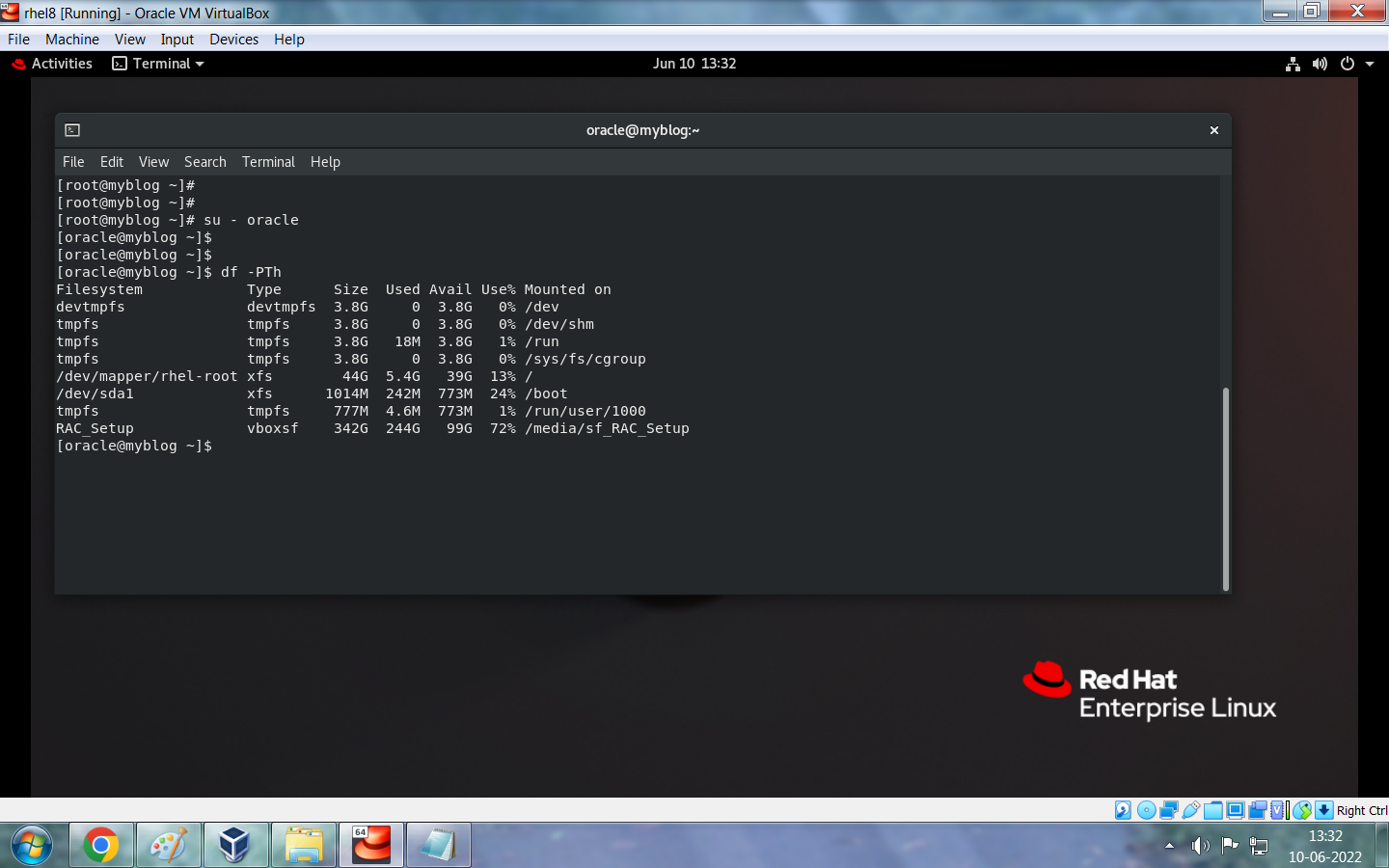



















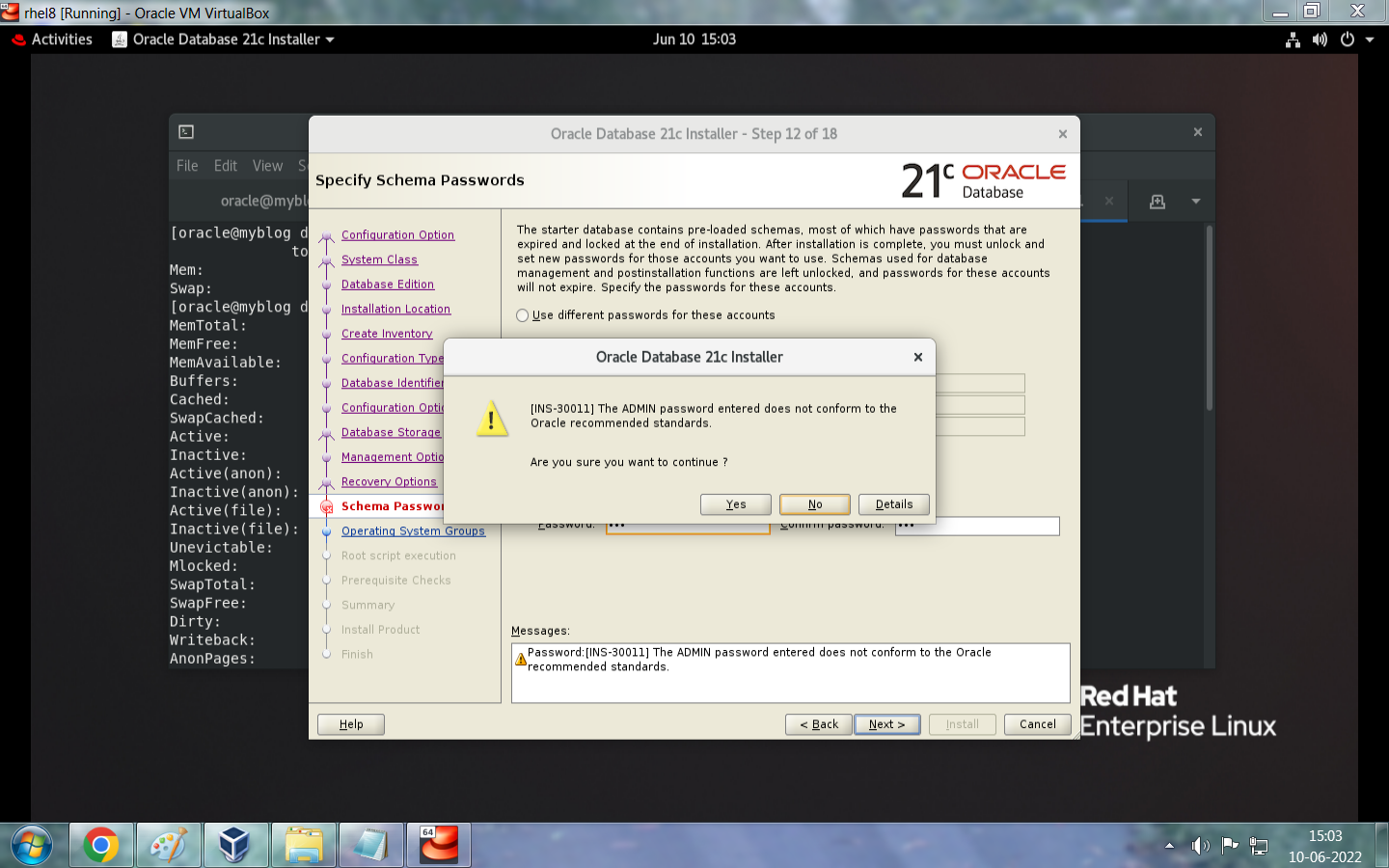



























Very Useful
ReplyDelete