Environment Configuration Details:
Operating System: Redhat Enterprise Linux 8.4 64 Bit
Oracle and Grid Software version: 21.0.0.0
RAC: YES
Oracle and Grid Software version: 21.0.0.0
RAC: YES
Pluggable: No
DNS: No
Points to be checked before starting RAC installation prerequisites:
1) Am I downloading GRID and Oracle DB software of correct version?
2) Are my GRID and database certified on current Operating System ?
3) Are my GRID and database software architecture 32 bit or 64 bit ?
4) Is Operating System architecture 32 bit or 64 bit ?
5) Is Operating System Kernel Version compatible with software to be installed?
2) Are my GRID and database certified on current Operating System ?
3) Are my GRID and database software architecture 32 bit or 64 bit ?
4) Is Operating System architecture 32 bit or 64 bit ?
5) Is Operating System Kernel Version compatible with software to be installed?
6) Is my server runlevel 3 or 5 ?
7) Ensure at least 8 GB RAM is free for Oracle Grid Infrastructure installation.
8) Oracle strongly recommends to disable Transparent HugePages and use standard HugePages for enhanced performance.
9) To install Oracle RAC 21c, you must install Oracle Grid Infrastructure (Oracle Clusterware and Oracle ASM) 21c on your cluster.
10) The Oracle Clusterware version must be equal to or greater than the Oracle RAC version that you plan to install.
11) Use identical server hardware on each node, to simplify server maintenance.
Steps to install and configure Oracle 21c Grid Infrastructure -- Part - I
Step 1: Certification Matrix
Oracle Real Application Clusters 21.0.0.0.0 is certified on Linux x86-64 Red Hat Enterprise Linux 8 Update 2+
RHEL 8.2 with kernel version: 4.18.0-193.19.1.el8_2.x86_64 or later
32/64 Bit Compatibility:
- Oracle Real Application Clusters 21.0.0.0 64 Bit is compatible with Linux x86-64 Red Hat Enterprise Linux 8 64 Bit.
- Oracle Real Application Clusters 21.0.0.0 64 Bit is not compatible with Linux x86-64 Red Hat Enterprise Linux 8 32 Bit.
Step 2: Server Configuration
- At least 1 GB of space in the temporary disk space (/tmp) directory.
- Swap space :
- Between 4 GB and 16 GB: Equal to RAM
- More than 16 GB: 16 GB
If you enable HugePages for your Linux servers, then you should deduct the memory allocated to HugePages from the available RAM before calculating swap space.
- Allocate memory to HugePages large enough for the System Global Areas (SGA) of all databases planned to run on the cluster, and to accommodate the System Global Area for the Grid Infrastructure Management Repository.
- Oracle Clusterware requires the same time zone environment variable setting on all cluster nodes. Ensure that you set the time zone synchronization across all cluster nodes using either an operating system configured network time protocol (NTP) or Oracle Cluster Time Synchronization Service.
- By default, your operating system includes an entry in /etc/fstab to mount /dev/shm. Ensure that the /dev/shm mount area is of type tmpfs and is mounted with the following options:
- rw and exec permissions set on it
- Without noexec or nosuid set on it
- Oracle home or Oracle base cannot be symlinks, nor can any of their parent directories, all the way to up to the root directory.
Public Networks:
- Public network switch connected to a public gateway and to the public interface ports for each cluster member node (redundant switches recommended).
- Ethernet interface card (redundant network cards recommended, bonded as one Ethernet port name).
- The switches and network interfaces must be at least 1 GbE.
- The network protocol is Transmission Control Protocol (TCP) and Internet Protocol (IP).
Private network hardware for the interconnect:
- Private dedicated network switches (redundant switches recommended), connected to the private interface ports for each cluster member node.If you have more than one private network interface card for each server, then Oracle Clusterware automatically associates these interfaces for the private network using Grid Interprocess Communication (GIPC) and Grid Infrastructure Redundant Interconnect, also known as Cluster High Availability IP (HAIP).
- The switches and network interface adapters must be at least 1 GbE.
- The interconnect must support the user datagram protocol (UDP).
- Jumbo Frames (Ethernet frames greater than 1500 bits) are not an IEEE standard, but can reduce UDP overhead if properly configured. Oracle recommends the use of Jumbo Frames for interconnects. However, be aware that you must load-test your system, and ensure that they are enabled throughout the stack.
Oracle Flex ASM Network Hardware:
- Oracle Flex ASM can use either the same private networks as Oracle Clusterware, or use its own dedicated private networks. Each network can be classified PUBLIC or PRIVATE+ASM or PRIVATE or ASM. Oracle ASM networks use the TCP protocol.
For 2-Node RAC configuration:
- 2 public IPs
- 2 private IPs
- 2 virtual IPs
- 1 or 3 scan IPs (If it is 1 then mention it is in /etc/hosts file and if 3 then use DNS for round-robin)
Here, I have used below series of IPs for 2- node RAC configuration.
Note that Public and, VIP, and SCAN IP series is same and private IP series is different than Public, VIP, and SCAN series. However, public, vip, and scan series can be different.
- Each node must have at least two network adapters: one for the public network interface (TCP/IP) and one for the private network interconnect (UDP).
- To improve availability, backup public and private network adapters can be configured for each node.
- The interface names associated with the network adapter(s) for each network must be the same on all nodes. i.e. if eth1 is used for public on 1st node then eth1 must be public on 2nd node as well. You can not use eth1 for private ethernet.
- The virtual IP address and the network name must not be currently in use.
- The virtual IP address must be on the same subnet as your public IP address.
#Public IP 10.20.30.101 rac1.localdomain rac1 10.20.30.102 rac2.localdomain rac2 #Private IP 10.1.2.201 rac1-priv.localdomain rac1-priv 10.1.2.202 rac2-priv.localdomain rac2-priv #VIP IP 10.20.30.103 rac1-vip.localdomain rac1-vip 10.20.30.104 rac2-vip.localdomain rac2-vip #scan IP 10.20.30.105 rac-scan.localdomain rac-scan |
Storage Configuration:
At least 12 GB of space for the Oracle Grid Infrastructure for a cluster home (Grid home). Oracle recommends that you allocate 100 GB to allow additional space for patches. At least 10 GB for Oracle Database Enterprise Edition.
Starting with Oracle Grid Infrastructure 19c, configuring GIMR is optional for Oracle Standalone Cluster deployments.
For installation, configure minimum storage disk space requeirement:
- 100 GB on each node - local storage /u01 for storing GRID and ORACLE binaries
- 20 GB on each node - local storage /osw for storing oswatcher logs (Optional)
- 10 GB * 3 disks for storing OCR and Voting files - shared storage in case of normal redundancy. If you are using high redundancy then use 10 GB * 5 disks.
Step 3: Download Software
Step 4: Virtual Machine Configuration
Click on "New" tab.
You will get below pop-up box, edit the details and keep as below.
In memory section, i am declaring 6 GB only. You can add more memory for actual prod environment.
Click on "Create a virtual hard disk now" tab.
Click on "VDI(Virtual Box Disk Image)" tab.
Click Define public network as pubnet and private ethernet as privnet.
For Node1 : pubnet and privnet
For Node2: pubnet and privnet
Here, I have used below IPs for public and private ethernets. Also, add hostname for the node1. We will add 2nd node IPs later by cloning process.
#Public IP 10.20.30.101 rac1.localdomain rac1 10.20.30.102 rac2.localdomain rac2 #Private IP 10.1.2.201 rac1-priv.localdomain rac1-priv 10.1.2.202 rac2-priv.localdomain rac2-priv
Click on "ON" and then "Done" option. The network status of both adapters should be "connected".
Step 6: Perform post installation checks.
Click on "Insert Guest Additions CD image" option to copy/paste data and drag/drop files from your desktop machine to VDI machine and vice-versa. It will ask root user credentials or login as a root user to run this.
Now its time to make changes at server level. Perform below posts checks post OS installation.
- Update /etc/hosts file
- Stop and disable Firewall
- Disable SELINUX
- Create directory structure
- User and group creation with permissions
- Add limits and kernel parameters in configuration files
Make above changes on server and then clone the machine otherwise you have to make changes on cloned server as well.
/etc/hosts file entry for both Nodes: #Public IP 10.20.30.101 rac1.localdomain rac1 10.20.30.102 rac2.localdomain rac2 #Private IP 10.1.2.201 rac1-priv.localdomain rac1-priv 10.1.2.202 rac2-priv.localdomain rac2-priv #VIP IP 10.20.30.103 rac1-vip.localdomain rac1-vip 10.20.30.104 rac2-vip.localdomain rac2-vip #scan IP 10.20.30.105 rac-scan.localdomain rac-scan Commands to view/stop/disable firewall: #systemctl status firewalld #systemctl stop firewalld #systemctl disable firewalld #systemctl status firewalld Commands to view/stop/disable firewall: #systemctl status firewalld User and group creation with permissions: [root@rac1 ~]# groupadd -g 2000 oinstall [root@rac1 ~]# groupadd -g 2100 asmadmin [root@rac1 ~]# groupadd -g 2200 dba [root@rac1 ~]# groupadd -g 2300 oper [root@rac1 ~]# groupadd -g 2400 asmdba [root@rac1 ~]# groupadd -g 2500 asmoper [root@rac1 /]# useradd grid [root@rac1 /]# useradd oracle [root@rac1 /]# passwd grid Changing password for user grid. New password: BAD PASSWORD: The password is shorter than 8 characters Retype new password: passwd: all authentication tokens updated successfully. [root@rac1 /]# [root@rac1 /]# passwd oracle Changing password for user oracle. New password: BAD PASSWORD: The password is shorter than 8 characters Retype new password: passwd: all authentication tokens updated successfully. [root@rac1 /]# usermod -g oinstall -G asmadmin,dba,oper,asmdba,asmoper grid [root@rac1 /]# usermod -g oinstall -G asmadmin,dba,oper,asmdba,asmoper oracle [root@rac1 /]# id grid uid=1001(grid) gid=2000(oinstall) groups=2000(oinstall),2100(asmadmin),2200(dba),2300(oper),2400(asmdba),2500(asmoper) [root@rac1 /]# id oracle uid=1002(oracle) gid=2000(oinstall) groups=2000(oinstall),2100(asmadmin),2200(dba),2300(oper),2400(asmdba),2500(asmoper) Create directory structure: [root@rac1 /]# mkdir -p /u01/app/grid [root@rac1 /]# mkdir -p /u01/app/21.0.0/grid [root@rac1 /]# mkdir -p /u01/app/oraInventory [root@rac1 /]# mkdir -p /u01/app/oracle [root@rac1 /]# chown -R grid:oinstall /u01/app/grid [root@rac1 /]# chown -R grid:oinstall /u01/app/21.0.0/grid [root@rac1 /]# chown -R grid:oinstall /u01/app/oraInventory [root@rac1 /]# chown -R oracle:oinstall /u01/app/oracle [root@rac1 /]# chmod -R 755 /u01/app/grid [root@rac1 /]# chmod -R 755 /u01/app/21.0.0/grid [root@rac1 /]# chmod -R 755 /u01/app/oraInventory [root@rac1 /]# chmod -R 755 /u01/app/oracle Adding kernel and limits configuration parameters: [root@rac1 /]# vi /etc/sysctl.conf [root@rac1 /]# sysctl -p fs.file-max = 6815744 kernel.sem = 250 32000 100 128 kernel.shmmni = 4096 kernel.shmall = 1073741824 kernel.shmmax = 4398046511104 kernel.panic_on_oops = 1 net.core.rmem_default = 262144 net.core.rmem_max = 4194304 net.core.wmem_default = 262144 net.core.wmem_max = 1048576 net.ipv4.conf.all.rp_filter = 2 net.ipv4.conf.default.rp_filter = 2 fs.aio-max-nr = 1048576 net.ipv4.ip_local_port_range = 9000 65500 [root@rac1 /]# vi /etc/security/limits.conf [root@rac1 /]# cat /etc/security/limits.conf | grep -v "#" oracle soft nofile 1024 oracle hard nofile 65536 oracle soft nproc 16384 oracle hard nproc 16384 oracle soft stack 10240 oracle hard stack 32768 oracle hard memlock 134217728 oracle soft memlock 134217728 oracle soft data unlimited oracle hard data unlimited grid soft nofile 1024 grid hard nofile 65536 grid soft nproc 16384 grid hard nproc 16384 grid soft stack 10240 grid hard stack 32768 grid hard memlock 134217728 grid soft memlock 134217728 grid soft data unlimited grid hard data unlimited |
Rename machine name as rac2 with option "Generate new mac addresses for all network adapters". This will remove the need of manually adding mac address post cloning activity.
In previous Virtual Box releases, we had to manually change the mac addressed of clone server, but now we have the option of generating new mac address while cloning the server.
 |
Click on "File" then "Virtual Media Manager".
Click on "Create" option to create 3 OCR disks for installation purpose for normal redundancy.
Again to go "File" and then "Virtual Media Manager" option. Click on each ocr disk and mark 3 OCR disks as "Shareable".
You can verify whether all disks are appeared on below screen for both the nodes.
- oracleasmlib
- oracleasm-support
- kmod ----- This is for Redhat Linux only
Below are the few links to download oracleasm and kmod packages.
- The oracleasmlib package can be downloaded from https://www.oracle.com/linux/downloads/linux-asmlib-v8-downloads.html
- Link to download RPM "oracleasm-support": https://public-yum.oracle.com/repo/OracleLinux/OL8/addons/x86_64/index.html
- Link to download kmod package https://public-yum.oracle.com/oracle-linux-8.html
#Execute below commands to install RPM "libnsl" on both Nodes. [root@rac1 grid]# cd /media/ [root@rac1 media]# ll total 12 drwxrwx--- 1 root vboxsf 4096 Jun 18 14:42 sf_RHEL_8.4_64-bit drwxrwx--- 1 root vboxsf 8192 Jun 6 18:37 sf_Software [root@rac1 media]# cd sf_RHEL_8.4_64-bit/ [root@rac1 sf_RHEL_8.4_64-bit]# ll drwxrwx--- 1 root vboxsf 0 May 4 2021 AppStream drwxrwx--- 1 root vboxsf 0 May 4 2021 BaseOS drwxrwx--- 1 root vboxsf 0 May 4 2021 EFI -rwxrwx--- 1 root vboxsf 8154 May 4 2021 EULA -rwxrwx--- 1 root vboxsf 1455 May 4 2021 extra_files.json -rwxrwx--- 1 root vboxsf 18092 May 4 2021 GPL drwxrwx--- 1 root vboxsf 0 May 4 2021 images drwxrwx--- 1 root vboxsf 4096 May 4 2021 isolinux -rwxrwx--- 1 root vboxsf 103 May 4 2021 media.repo -rwxrwx--- 1 root vboxsf 10130292736 Sep 25 2021 rhel-8.4-x86_64-dvd.iso -rwxrwx--- 1 root vboxsf 1669 May 4 2021 RPM-GPG-KEY-redhat-beta -rwxrwx--- 1 root vboxsf 5134 May 4 2021 RPM-GPG-KEY-redhat-release -rwxrwx--- 1 root vboxsf 1796 May 4 2021 TRANS.TBL [root@rac1 sf_RHEL_8.4_64-bit]# pwd /media/sf_RHEL_8.4_64-bit [root@rac1 sf_RHEL_8.4_64-bit]# cp media.repo /etc/yum.repos.d/rhel7dvd.repo [root@rac1 sf_RHEL_8.4_64-bit]# vi /etc/yum.repos.d/rhel7dvd.repo [root@rac1 sf_RHEL_8.4_64-bit]# pwd /media/sf_RHEL_8.4_64-bit [root@rac1 sf_RHEL_8.4_64-bit]# ll drwxrwx--- 1 root vboxsf 0 May 4 2021 AppStream drwxrwx--- 1 root vboxsf 0 May 4 2021 BaseOS drwxrwx--- 1 root vboxsf 0 May 4 2021 EFI -rwxrwx--- 1 root vboxsf 8154 May 4 2021 EULA -rwxrwx--- 1 root vboxsf 1455 May 4 2021 extra_files.json -rwxrwx--- 1 root vboxsf 18092 May 4 2021 GPL drwxrwx--- 1 root vboxsf 0 May 4 2021 images drwxrwx--- 1 root vboxsf 4096 May 4 2021 isolinux -rwxrwx--- 1 root vboxsf 103 May 4 2021 media.repo -rwxrwx--- 1 root vboxsf 10130292736 Sep 25 2021 rhel-8.4-x86_64-dvd.iso -rwxrwx--- 1 root vboxsf 1669 May 4 2021 RPM-GPG-KEY-redhat-beta -rwxrwx--- 1 root vboxsf 5134 May 4 2021 RPM-GPG-KEY-redhat-release -rwxrwx--- 1 root vboxsf 1796 May 4 2021 TRANS.TBL [root@rac1 sf_RHEL_8.4_64-bit]# cd BaseOS/ [root@rac1 BaseOS]# pwd /media/sf_RHEL_8.4_64-bit/BaseOS [root@rac1 BaseOS]# ll drwxrwx--- 1 root vboxsf 1048576 May 4 2021 Packages drwxrwx--- 1 root vboxsf 4096 May 4 2021 repodata [root@rac1 BaseOS]# cd - /media/sf_RHEL_8.4_64-bit [root@rac1 sf_RHEL_8.4_64-bit]# vi /etc/yum.repos.d/rhel7dvd.repo [root@rac1 sf_RHEL_8.4_64-bit]# [root@rac1 sf_RHEL_8.4_64-bit]# cat /etc/yum.repos.d/rhel7dvd.repo [InstallMedia] name=Red Hat Enterprise Linux 8.4.0 mediaid=None metadata_expire=-1 gpgcheck=1 cost=500 enabled=1 baseurl=file:///media/sf_RHEL_8.4_64-bit/BaseOS gpgkey=file:///etc/pki/rpm-gpg/RPM-GPG-KEY-redhat-release [root@rac1 sf_RHEL_8.4_64-bit]# chmod 644 /etc/yum.repos.d/rhel7dvd.repo [root@rac1 sf_RHEL_8.4_64-bit]# yum install libnsl Updating Subscription Management repositories. Unable to read consumer identity This system is not registered to Red Hat Subscription Management. You can use subscription-manager to register. Red Hat Enterprise Linux 8.4.0 104 MB/s | 2.3 MB 00:00 Dependencies resolved. ============================================================================================================================================================== Package Architecture Version Repository Size ============================================================================================================================================================== Installing: libnsl x86_64 2.28-151.el8 InstallMedia 102 k Transaction Summary ============================================================================================================================================================== Install 1 Package Total size: 102 k Installed size: 160 k Is this ok [y/N]: y Downloading Packages: warning: /media/sf_RHEL_8.4_64-bit/BaseOS/Packages/libnsl-2.28-151.el8.x86_64.rpm: Header V3 RSA/SHA256 Signature, key ID fd431d51: NOKEY Red Hat Enterprise Linux 8.4.0 459 kB/s | 5.0 kB 00:00 Importing GPG key 0xFD431D51: Userid : "Red Hat, Inc. (release key 2) <security@redhat.com>" Fingerprint: 567E 347A D004 4ADE 55BA 8A5F 199E 2F91 FD43 1D51 From : /etc/pki/rpm-gpg/RPM-GPG-KEY-redhat-release Is this ok [y/N]: y Key imported successfully Importing GPG key 0xD4082792: Userid : "Red Hat, Inc. (auxiliary key) <security@redhat.com>" Fingerprint: 6A6A A7C9 7C88 90AE C6AE BFE2 F76F 66C3 D408 2792 From : /etc/pki/rpm-gpg/RPM-GPG-KEY-redhat-release Is this ok [y/N]: y Key imported successfully Running transaction check Transaction check succeeded. Running transaction test Transaction test succeeded. Running transaction Preparing : 1/1 Installing : libnsl-2.28-151.el8.x86_64 1/1 Running scriptlet: libnsl-2.28-151.el8.x86_64 1/1 Verifying : libnsl-2.28-151.el8.x86_64 1/1 Installed products updated. Installed: libnsl-2.28-151.el8.x86_64 Complete! [root@rac2 sf_RHEL_8.4_64-bit]# cp media.repo /etc/yum.repos.d/rhel7dvd.repo [root@rac2 sf_RHEL_8.4_64-bit]# vi /etc/yum.repos.d/rhel7dvd.repo [root@rac2 sf_RHEL_8.4_64-bit]# cat /etc/yum.repos.d/rhel7dvd.repo [InstallMedia] name=Red Hat Enterprise Linux 8.4.0 mediaid=None metadata_expire=-1 gpgcheck=1 cost=500 enabled=1 baseurl=file:///media/sf_RHEL_8.4_64-bit/BaseOS gpgkey=file:///etc/pki/rpm-gpg/RPM-GPG-KEY-redhat-release [root@rac2 sf_RHEL_8.4_64-bit]# chmod 644 /etc/yum.repos.d/rhel7dvd.repo [root@rac2 sf_RHEL_8.4_64-bit]# yum install libnsl Updating Subscription Management repositories. Unable to read consumer identity This system is not registered to Red Hat Subscription Management. You can use subscription-manager to register. Red Hat Enterprise Linux 8.4.0 120 MB/s | 2.3 MB 00:00 Dependencies resolved. ============================================================================================================================================================== Package Architecture Version Repository Size ============================================================================================================================================================== Installing: libnsl x86_64 2.28-151.el8 InstallMedia 102 k Transaction Summary ============================================================================================================================================================== Install 1 Package Total size: 102 k Installed size: 160 k Is this ok [y/N]: y Downloading Packages: warning: /media/sf_RHEL_8.4_64-bit/BaseOS/Packages/libnsl-2.28-151.el8.x86_64.rpm: Header V3 RSA/SHA256 Signature, key ID fd431d51: NOKEY Red Hat Enterprise Linux 8.4.0 257 kB/s | 5.0 kB 00:00 Importing GPG key 0xFD431D51: Userid : "Red Hat, Inc. (release key 2) <security@redhat.com>" Fingerprint: 567E 347A D004 4ADE 55BA 8A5F 199E 2F91 FD43 1D51 From : /etc/pki/rpm-gpg/RPM-GPG-KEY-redhat-release Is this ok [y/N]: y Key imported successfully Importing GPG key 0xD4082792: Userid : "Red Hat, Inc. (auxiliary key) <security@redhat.com>" Fingerprint: 6A6A A7C9 7C88 90AE C6AE BFE2 F76F 66C3 D408 2792 From : /etc/pki/rpm-gpg/RPM-GPG-KEY-redhat-release Is this ok [y/N]: y Key imported successfully Running transaction check Transaction check succeeded. Running transaction test Transaction test succeeded. Running transaction Preparing : 1/1 Installing : libnsl-2.28-151.el8.x86_64 1/1 Running scriptlet: libnsl-2.28-151.el8.x86_64 1/1 Verifying : libnsl-2.28-151.el8.x86_64 1/1 Installed products updated. Installed: libnsl-2.28-151.el8.x86_64 Complete! |
Install RPM "cvuqdisk" [grid@rac1 rpm]$ su - Password: [root@rac1 ~]# cd /u01/app/21.0.0/grid/cv cv/ cvu/ [root@rac1 ~]# cd /u01/app/21.0.0/grid/cv/r remenv/ rpm/ [root@rac1 ~]# cd /u01/app/21.0.0/grid/cv/rpm/ [root@rac1 rpm]# pwd /u01/app/21.0.0/grid/cv/rpm [root@rac1 rpm]# ll -rw-r--r-- 1 grid oinstall 11904 Jul 8 2021 cvuqdisk-1.0.10-1.rpm [root@rac1 rpm]# rpm -ivh cvuqdisk-1.0.10-1.rpm Verifying... ################################# [100%] Preparing... ################################# [100%] Using default group oinstall to install package Updating / installing... 1:cvuqdisk-1.0.10-1 ################################# [100%] [root@rac1 rpm]# scp cvuqdisk-1.0.10-1.rpm grid@rac2:/tmp/ The authenticity of host 'rac2 (10.20.30.102)' can't be established. ECDSA key fingerprint is SHA256:paSUsPHPoUwF04C4TJffskwngg82TS389hoEYRvbWJ4. Are you sure you want to continue connecting (yes/no/[fingerprint])? yes Warning: Permanently added 'rac2,10.20.30.102' (ECDSA) to the list of known hosts. grid@rac2's password: [root@rac1 rpm]# scp cvuqdisk-1.0.10-1.rpm grid@rac2:/tmp/^C [root@rac1 rpm]# scp cvuqdisk-1.0.10-1.rpm root@rac2:/tmp/ root@rac2's password: cvuqdisk-1.0.10-1.rpm 100% 12KB 14.6MB/s 00:00 [root@rac2 ~]# cd /tmp [root@rac2 tmp]# ll -rw-r--r--. 1 root root 2956 Jun 18 11:22 anaconda.log drwxr-x--- 3 grid oinstall 4096 Jun 18 23:11 CVU_21.0.0.0.0_grid -rw-r--r-- 1 root root 11904 Jun 18 23:13 cvuqdisk-1.0.10-1.rpm -rw-r--r--. 1 root root 2286 Jun 18 11:20 dbus.log -rw-r--r--. 1 root root 0 Jun 18 11:20 dnf.librepo.log drwxr-xr-x. 2 root root 19 Jun 18 11:10 hsperfdata_root -rwx------. 1 root root 701 Jun 18 11:19 ks-script-7ob6m6ob -rwx------. 1 root root 291 Jun 18 11:19 ks-script-9ryflhsk -rw-r--r--. 1 root root 0 Jun 18 11:20 packaging.log -rw-r--r--. 1 root root 131 Jun 18 11:20 program.log -rw-r--r--. 1 root root 0 Jun 18 11:20 sensitive-info.log drwx------ 3 root root 17 Jun 18 22:49 systemd-private-618118b2a7c04baca8d32b7487e3a26d-colord.service-Kt0f9i drwx------ 3 root root 17 Jun 18 23:13 systemd-private-618118b2a7c04baca8d32b7487e3a26d-fprintd.service-h0qY6i drwx------ 3 root root 17 Jun 18 22:55 systemd-private-618118b2a7c04baca8d32b7487e3a26d-fwupd.service-X9p7Kh drwx------ 3 root root 17 Jun 18 22:47 systemd-private-618118b2a7c04baca8d32b7487e3a26d-ModemManager.service-Mkm12g drwx------ 3 root root 17 Jun 18 22:47 systemd-private-618118b2a7c04baca8d32b7487e3a26d-rtkit-daemon.service-YUTjcf drwx------. 2 rupesh rupesh 6 Jun 18 14:52 tracker-extract-files.1000 drwx------ 2 grid oinstall 6 Jun 18 22:55 tracker-extract-files.1001 -rw-r--r--. 1 root root 25965 Jun 18 11:29 vboxguest-Module.symvers [root@rac2 tmp]# [root@rac2 tmp]# rpm -ivh cvuqdisk-1.0.10-1.rpm Verifying... ################################# [100%] Preparing... ################################# [100%] Using default group oinstall to install package Updating / installing... 1:cvuqdisk-1.0.10-1 ################################# [100%] |
Node1: [root@rac1 Oracle 21c]# oracleasm configure -i Configuring the Oracle ASM library driver. This will configure the on-boot properties of the Oracle ASM library driver. The following questions will determine whether the driver is loaded on boot and what permissions it will have. The current values will be shown in brackets ('[]'). Hitting <ENTER> without typing an answer will keep that current value. Ctrl-C will abort. Default user to own the driver interface []: grid Default group to own the driver interface []: oinstall Start Oracle ASM library driver on boot (y/n) [n]: y Scan for Oracle ASM disks on boot (y/n) [y]: y Writing Oracle ASM library driver configuration: done [root@rac1 Oracle 21c]# oracleasm init Creating /dev/oracleasm mount point: /dev/oracleasm Loading module "oracleasm": oracleasm Configuring "oracleasm" to use device physical block size Mounting ASMlib driver filesystem: /dev/oracleasm Node2: [root@rac2 Oracle 21c]# oracleasm configure -i Configuring the Oracle ASM library driver. This will configure the on-boot properties of the Oracle ASM library driver. The following questions will determine whether the driver is loaded on boot and what permissions it will have. The current values will be shown in brackets ('[]'). Hitting <ENTER> without typing an answer will keep that current value. Ctrl-C will abort. Default user to own the driver interface []: grid Default group to own the driver interface []: oinstall Start Oracle ASM library driver on boot (y/n) [n]: y Scan for Oracle ASM disks on boot (y/n) [y]: y Writing Oracle ASM library driver configuration: done [root@rac2 Oracle 21c]# oracleasm init Creating /dev/oracleasm mount point: /dev/oracleasm Loading module "oracleasm": oracleasm Configuring "oracleasm" to use device physical block size Mounting ASMlib driver filesystem: /dev/oracleasm |
Note: Partition the devices from any one node. No need to partition devices on all nodes.
[rupesh@rac1 ~]$ su - Password: [root@rac1 ~]# fdisk -l Disk /dev/sdc: 10 GiB, 10737418240 bytes, 20971520 sectors Units: sectors of 1 * 512 = 512 bytes Sector size (logical/physical): 512 bytes / 512 bytes I/O size (minimum/optimal): 512 bytes / 512 bytes Disk /dev/sda: 35 GiB, 37580963840 bytes, 73400320 sectors Units: sectors of 1 * 512 = 512 bytes Sector size (logical/physical): 512 bytes / 512 bytes I/O size (minimum/optimal): 512 bytes / 512 bytes Disklabel type: dos Disk identifier: 0x81d908ce Device Boot Start End Sectors Size Id Type /dev/sda1 * 2048 2099199 2097152 1G 83 Linux /dev/sda2 2099200 73400319 71301120 34G 8e Linux LVM Disk /dev/sdb: 10 GiB, 10737418240 bytes, 20971520 sectors Units: sectors of 1 * 512 = 512 bytes Sector size (logical/physical): 512 bytes / 512 bytes I/O size (minimum/optimal): 512 bytes / 512 bytes Disk /dev/sdd: 10 GiB, 10737418240 bytes, 20971520 sectors Units: sectors of 1 * 512 = 512 bytes Sector size (logical/physical): 512 bytes / 512 bytes I/O size (minimum/optimal): 512 bytes / 512 bytes Disk /dev/mapper/rhel-root: 30.5 GiB, 32744931328 bytes, 63954944 sectors Units: sectors of 1 * 512 = 512 bytes Sector size (logical/physical): 512 bytes / 512 bytes I/O size (minimum/optimal): 512 bytes / 512 bytes Disk /dev/mapper/rhel-swap: 3.5 GiB, 3758096384 bytes, 7340032 sectors Units: sectors of 1 * 512 = 512 bytes Sector size (logical/physical): 512 bytes / 512 bytes I/O size (minimum/optimal): 512 bytes / 512 bytes [root@rac1 ~]# fdisk -l /dev/sdb Disk /dev/sdb: 10 GiB, 10737418240 bytes, 20971520 sectors Units: sectors of 1 * 512 = 512 bytes Sector size (logical/physical): 512 bytes / 512 bytes I/O size (minimum/optimal): 512 bytes / 512 bytes [root@rac1 ~]# fdisk -l /dev/sdc Disk /dev/sdc: 10 GiB, 10737418240 bytes, 20971520 sectors Units: sectors of 1 * 512 = 512 bytes Sector size (logical/physical): 512 bytes / 512 bytes I/O size (minimum/optimal): 512 bytes / 512 bytes [root@rac1 ~]# fdisk -l /dev/sdd Disk /dev/sdd: 10 GiB, 10737418240 bytes, 20971520 sectors Units: sectors of 1 * 512 = 512 bytes Sector size (logical/physical): 512 bytes / 512 bytes I/O size (minimum/optimal): 512 bytes / 512 bytes [root@rac1 ~]# fdisk /dev/sdb Welcome to fdisk (util-linux 2.32.1). Changes will remain in memory only, until you decide to write them. Be careful before using the write command. Device does not contain a recognized partition table. Created a new DOS disklabel with disk identifier 0x6f9ec9f0. Command (m for help): m Help: DOS (MBR) a toggle a bootable flag b edit nested BSD disklabel c toggle the dos compatibility flag Generic d delete a partition F list free unpartitioned space l list known partition types n add a new partition p print the partition table t change a partition type v verify the partition table i print information about a partition Misc m print this menu u change display/entry units x extra functionality (experts only) Script I load disk layout from sfdisk script file O dump disk layout to sfdisk script file Save & Exit w write table to disk and exit q quit without saving changes Create a new label g create a new empty GPT partition table G create a new empty SGI (IRIX) partition table o create a new empty DOS partition table s create a new empty Sun partition table Command (m for help): n Partition type p primary (0 primary, 0 extended, 4 free) e extended (container for logical partitions) Select (default p): p Partition number (1-4, default 1): First sector (2048-20971519, default 2048): Last sector, +sectors or +size{K,M,G,T,P} (2048-20971519, default 20971519): Created a new partition 1 of type 'Linux' and of size 10 GiB. Command (m for help): w The partition table has been altered. Calling ioctl() to re-read partition table. Syncing disks. [root@rac1 ~]# fdisk /dev/sdc Welcome to fdisk (util-linux 2.32.1). Changes will remain in memory only, until you decide to write them. Be careful before using the write command. Device does not contain a recognized partition table. Created a new DOS disklabel with disk identifier 0xe7c7d1b9. Command (m for help): n Partition type p primary (0 primary, 0 extended, 4 free) e extended (container for logical partitions) Select (default p): p Partition number (1-4, default 1): First sector (2048-20971519, default 2048): Last sector, +sectors or +size{K,M,G,T,P} (2048-20971519, default 20971519): Created a new partition 1 of type 'Linux' and of size 10 GiB. Command (m for help): w The partition table has been altered. Calling ioctl() to re-read partition table. Syncing disks. [root@rac1 ~]# fdisk /dev/sdd Welcome to fdisk (util-linux 2.32.1). Changes will remain in memory only, until you decide to write them. Be careful before using the write command. Device does not contain a recognized partition table. Created a new DOS disklabel with disk identifier 0x0541b9c6. Command (m for help): n Partition type p primary (0 primary, 0 extended, 4 free) e extended (container for logical partitions) Select (default p): p Partition number (1-4, default 1): First sector (2048-20971519, default 2048): Last sector, +sectors or +size{K,M,G,T,P} (2048-20971519, default 20971519): Created a new partition 1 of type 'Linux' and of size 10 GiB. Command (m for help): w The partition table has been altered. Calling ioctl() to re-read partition table. Syncing disks. [root@rac1 ~]# fdisk -l /dev/sdb Disk /dev/sdb: 10 GiB, 10737418240 bytes, 20971520 sectors Units: sectors of 1 * 512 = 512 bytes Sector size (logical/physical): 512 bytes / 512 bytes I/O size (minimum/optimal): 512 bytes / 512 bytes Disklabel type: dos Disk identifier: 0x6f9ec9f0 Device Boot Start End Sectors Size Id Type /dev/sdb1 2048 20971519 20969472 10G 83 Linux [root@rac1 ~]# fdisk -l /dev/sdc Disk /dev/sdc: 10 GiB, 10737418240 bytes, 20971520 sectors Units: sectors of 1 * 512 = 512 bytes Sector size (logical/physical): 512 bytes / 512 bytes I/O size (minimum/optimal): 512 bytes / 512 bytes Disklabel type: dos Disk identifier: 0xe7c7d1b9 Device Boot Start End Sectors Size Id Type /dev/sdc1 2048 20971519 20969472 10G 83 Linux [root@rac1 ~]# fdisk -l /dev/sdd Disk /dev/sdd: 10 GiB, 10737418240 bytes, 20971520 sectors Units: sectors of 1 * 512 = 512 bytes Sector size (logical/physical): 512 bytes / 512 bytes I/O size (minimum/optimal): 512 bytes / 512 bytes Disklabel type: dos Disk identifier: 0x0541b9c6 Device Boot Start End Sectors Size Id Type /dev/sdd1 2048 20971519 20969472 10G 83 Linux [root@rac1 Oracle 21c]# id uid=0(root) gid=0(root) groups=0(root) [root@rac1 Oracle 21c]# oracleasm createdisk OCRDISK1 /dev/sdb1 Writing disk header: done Instantiating disk: done [root@rac1 Oracle 21c]# oracleasm createdisk OCRDISK2 /dev/sdc1 Writing disk header: done Instantiating disk: done [root@rac1 Oracle 21c]# oracleasm createdisk OCRDISK3 /dev/sdd1 Writing disk header: done Instantiating disk: done |
#ssh configuration for grid user on both node: Node1: [grid@rac1 ~]$ rm -rf .ssh [grid@rac1 ~]$ mkdir .ssh [grid@rac1 ~]$ chmod 700 .ssh [grid@rac1 ~]$ cd .ssh [grid@rac1 .ssh]$ ssh-keygen -t rsa Generating public/private rsa key pair. Enter file in which to save the key (/home/grid/.ssh/id_rsa): Enter passphrase (empty for no passphrase): Enter same passphrase again: Your identification has been saved in /home/grid/.ssh/id_rsa. Your public key has been saved in /home/grid/.ssh/id_rsa.pub. The key fingerprint is: SHA256:Wh0g51+87cEgTuPsV4xfYUr8OwDkFzOPCLCp6/9xmPQ grid@rac1.localdomain The key's randomart image is: +---[RSA 3072]----+ | ..+. . + | | +o.+.o * | | o. =++= + | | . B =+B+ .| | . S.* oo*..| | .o..+ +.o.| | .. +.E. oo | | . o. .| | ..... | +----[SHA256]-----+ [grid@rac1 .ssh]$ ssh-keygen -t dsa Generating public/private dsa key pair. Enter file in which to save the key (/home/grid/.ssh/id_dsa): Enter passphrase (empty for no passphrase): Enter same passphrase again: Your identification has been saved in /home/grid/.ssh/id_dsa. Your public key has been saved in /home/grid/.ssh/id_dsa.pub. The key fingerprint is: SHA256://6QZ2gvCr4xk8Bhm+djuO7kkIc8jVgSo+rEQ0YqAQ8 grid@rac1.localdomain The key's randomart image is: +---[DSA 1024]----+ |E | |.o | |..+ o | |oo o o + | |+o. . = S | |* = = = o o | |.+. B = X . = o | |o . * + * o.= | | . o= o..oooo | +----[SHA256]-----+ [grid@rac1 .ssh]$ cat *.pub >> authorized_keys.rac1 [grid@rac1 .ssh]$ ll -rw-r--r-- 1 grid oinstall 1186 Jun 18 22:59 authorized_keys.rac1 -rw------- 1 grid oinstall 1393 Jun 18 22:59 id_dsa -rw-r--r-- 1 grid oinstall 611 Jun 18 22:59 id_dsa.pub -rw------- 1 grid oinstall 2610 Jun 18 22:58 id_rsa -rw-r--r-- 1 grid oinstall 575 Jun 18 22:58 id_rsa.pub [grid@rac1 .ssh]$ scp authorized_keys.rac1 grid@rac2:/home/grid/.ssh/ The authenticity of host 'rac2 (10.20.30.102)' can't be established. ECDSA key fingerprint is SHA256:paSUsPHPoUwF04C4TJffskwngg82TS389hoEYRvbWJ4. Are you sure you want to continue connecting (yes/no/[fingerprint])? yes Warning: Permanently added 'rac2,10.20.30.102' (ECDSA) to the list of known hosts. grid@rac2's password: authorized_keys.rac1 100% 1186 1.6MB/s 00:00 [grid@rac1 .ssh]$ ll -rw-r--r-- 1 grid oinstall 1186 Jun 18 22:59 authorized_keys.rac1 -rw-r--r-- 1 grid oinstall 1186 Jun 18 23:00 authorized_keys.rac2 -rw------- 1 grid oinstall 1393 Jun 18 22:59 id_dsa -rw-r--r-- 1 grid oinstall 611 Jun 18 22:59 id_dsa.pub -rw------- 1 grid oinstall 2610 Jun 18 22:58 id_rsa -rw-r--r-- 1 grid oinstall 575 Jun 18 22:58 id_rsa.pub -rw-r--r-- 1 grid oinstall 179 Jun 18 23:00 known_hosts [grid@rac1 .ssh]$ cd $HOME/.ssh [grid@rac1 .ssh]$ cat *.rac* >> authorized_keys [grid@rac1 .ssh]$ chmod 600 authorized_keys [grid@rac1 .ssh]$ ll -rw------- 1 grid oinstall 2372 Jun 18 23:01 authorized_keys -rw-r--r-- 1 grid oinstall 1186 Jun 18 22:59 authorized_keys.rac1 -rw-r--r-- 1 grid oinstall 1186 Jun 18 23:00 authorized_keys.rac2 -rw------- 1 grid oinstall 1393 Jun 18 22:59 id_dsa -rw-r--r-- 1 grid oinstall 611 Jun 18 22:59 id_dsa.pub -rw------- 1 grid oinstall 2610 Jun 18 22:58 id_rsa -rw-r--r-- 1 grid oinstall 575 Jun 18 22:58 id_rsa.pub -rw-r--r-- 1 grid oinstall 179 Jun 18 23:00 known_hosts Node2: [grid@rac2 ~]$ cd $HOME [grid@rac2 ~]$ pwd /home/grid [grid@rac2 ~]$ mkdir .ssh [grid@rac2 ~]$ chmod 700 .ssh [grid@rac2 ~]$ cd .ssh [grid@rac2 .ssh]$ ssh-keygen -t rsa Generating public/private rsa key pair. Enter file in which to save the key (/home/grid/.ssh/id_rsa): Enter passphrase (empty for no passphrase): Enter same passphrase again: Your identification has been saved in /home/grid/.ssh/id_rsa. Your public key has been saved in /home/grid/.ssh/id_rsa.pub. The key fingerprint is: SHA256:KEuM3Mq0C0JFkbRyAKlVVU96WRoNeCtVdJrtoZNoK5E grid@rac2.localdomain The key's randomart image is: +---[RSA 3072]----+ |oo.=+.....+=+ . | |. +.. .+o=.= | |.o + .o=.o o | |..++ ..o.. + . | | .+ = . E.o + . | |.o + o o . . | |o + . . . | |.. . . | | . | +----[SHA256]-----+ [grid@rac2 .ssh]$ ssh-keygen -t dsa Generating public/private dsa key pair. Enter file in which to save the key (/home/grid/.ssh/id_dsa): Enter passphrase (empty for no passphrase): Enter same passphrase again: Your identification has been saved in /home/grid/.ssh/id_dsa. Your public key has been saved in /home/grid/.ssh/id_dsa.pub. The key fingerprint is: SHA256:QcEIHs/2Pqdwvrk458WufjiEcFfjD1SZpt00s5/n4Yw grid@rac2.localdomain The key's randomart image is: +---[DSA 1024]----+ | o. oo. ..o | | . +... + + + | | . + .+ = o + | | ......+ . o | | o oS o ..| | .... . oo| | ..+.+ +.o| | .=+B. E o.| | .=X*. | +----[SHA256]-----+ [grid@rac2 .ssh]$ cat *.pub >> authorized_keys.rac2 [grid@rac2 .ssh]$ ll -rw-r--r-- 1 grid oinstall 1186 Jun 18 22:59 authorized_keys.rac2 -rw------- 1 grid oinstall 1393 Jun 18 22:59 id_dsa -rw-r--r-- 1 grid oinstall 611 Jun 18 22:59 id_dsa.pub -rw------- 1 grid oinstall 2610 Jun 18 22:58 id_rsa -rw-r--r-- 1 grid oinstall 575 Jun 18 22:58 id_rsa.pub -rw-r--r-- 1 grid oinstall 179 Jun 18 22:57 known_hosts [grid@rac2 .ssh]$ ll -rw-r--r-- 1 grid oinstall 1186 Jun 18 23:00 authorized_keys.rac1 -rw-r--r-- 1 grid oinstall 1186 Jun 18 22:59 authorized_keys.rac2 -rw------- 1 grid oinstall 1393 Jun 18 22:59 id_dsa -rw-r--r-- 1 grid oinstall 611 Jun 18 22:59 id_dsa.pub -rw------- 1 grid oinstall 2610 Jun 18 22:58 id_rsa -rw-r--r-- 1 grid oinstall 575 Jun 18 22:58 id_rsa.pub -rw-r--r-- 1 grid oinstall 179 Jun 18 22:57 known_hosts [grid@rac2 .ssh]$ scp authorized_keys.rac2 grid@rac1:/home/grid/.ssh/ grid@rac1's password: authorized_keys.rac2 100% 1186 2.0MB/s 00:00 [grid@rac2 .ssh]$ ll -rw-r--r-- 1 grid oinstall 1186 Jun 18 23:00 authorized_keys.rac1 -rw-r--r-- 1 grid oinstall 1186 Jun 18 22:59 authorized_keys.rac2 -rw------- 1 grid oinstall 1393 Jun 18 22:59 id_dsa -rw-r--r-- 1 grid oinstall 611 Jun 18 22:59 id_dsa.pub -rw------- 1 grid oinstall 2610 Jun 18 22:58 id_rsa -rw-r--r-- 1 grid oinstall 575 Jun 18 22:58 id_rsa.pub -rw-r--r-- 1 grid oinstall 179 Jun 18 22:57 known_hosts [grid@rac2 .ssh]$ cd $HOME/.ssh [grid@rac2 .ssh]$ cat *.rac* >> authorized_keys [grid@rac2 .ssh]$ chmod 600 authorized_keys [grid@rac2 .ssh]$ ll -rw------- 1 grid oinstall 2372 Jun 18 23:01 authorized_keys -rw-r--r-- 1 grid oinstall 1186 Jun 18 23:00 authorized_keys.rac1 -rw-r--r-- 1 grid oinstall 1186 Jun 18 22:59 authorized_keys.rac2 -rw------- 1 grid oinstall 1393 Jun 18 22:59 id_dsa -rw-r--r-- 1 grid oinstall 611 Jun 18 22:59 id_dsa.pub -rw------- 1 grid oinstall 2610 Jun 18 22:58 id_rsa -rw-r--r-- 1 grid oinstall 575 Jun 18 22:58 id_rsa.pub -rw-r--r-- 1 grid oinstall 179 Jun 18 22:57 known_hosts [grid@rac1 .ssh]$ ssh rac1 The authenticity of host 'rac1 (10.20.30.101)' can't be established. ECDSA key fingerprint is SHA256:paSUsPHPoUwF04C4TJffskwngg82TS389hoEYRvbWJ4. Are you sure you want to continue connecting (yes/no/[fingerprint])? yes Warning: Permanently added 'rac1,10.20.30.101' (ECDSA) to the list of known hosts. Activate the web console with: systemctl enable --now cockpit.socket This system is not registered to Red Hat Insights. See https://cloud.redhat.com/ To register this system, run: insights-client --register Last login: Sat Jun 18 22:57:45 2022 from 10.20.30.102 [grid@rac1 ~]$ ssh rac2 Activate the web console with: systemctl enable --now cockpit.socket This system is not registered to Red Hat Insights. See https://cloud.redhat.com/ To register this system, run: insights-client --register Last login: Sat Jun 18 22:57:33 2022 from 10.20.30.101 [grid@rac2 ~]$ ssh rac1 Activate the web console with: systemctl enable --now cockpit.socket This system is not registered to Red Hat Insights. See https://cloud.redhat.com/ To register this system, run: insights-client --register Last login: Sat Jun 18 23:03:35 2022 from 10.20.30.101 grid@rac2 .ssh]$ ssh rac2 The authenticity of host 'rac2 (10.20.30.102)' can't be established. ECDSA key fingerprint is SHA256:paSUsPHPoUwF04C4TJffskwngg82TS389hoEYRvbWJ4. Are you sure you want to continue connecting (yes/no/[fingerprint])? yes Warning: Permanently added 'rac2,10.20.30.102' (ECDSA) to the list of known hosts. Activate the web console with: systemctl enable --now cockpit.socket This system is not registered to Red Hat Insights. See https://cloud.redhat.com/ To register this system, run: insights-client --register Last login: Sat Jun 18 23:03:37 2022 from 10.20.30.101 [grid@rac2 ~]$ ssh rac1 Activate the web console with: systemctl enable --now cockpit.socket This system is not registered to Red Hat Insights. See https://cloud.redhat.com/ To register this system, run: insights-client --register Last login: Sat Jun 18 23:03:46 2022 from 10.20.30.102 [grid@rac1 ~]$ [grid@rac1 ~]$ ssh rac2 Activate the web console with: systemctl enable --now cockpit.socket This system is not registered to Red Hat Insights. See https://cloud.redhat.com/ To register this system, run: insights-client --register Last login: Sat Jun 18 23:04:00 2022 from 10.20.30.102 |
Step 10: GRID Installation and configuration
1)Copy the GRID Infra to target server in GRID_HOME location since the setup is Gold Image Copy setup. Login as grid user and unzip the GRID setup files, you will get complete HOME binaries in GRID_HOME.
2)Run cluvfy and fix any failed issue.
3)Start GRID Installation with patch.
Keep all softwares and RPMs files in one common folder and make it as shared.
[grid@rac1 ~]$ cd /u01/app/21.0.0/grid/ [grid@rac1 grid]$ ./runcluvfy.sh stage -pre crsinst -n rac1,rac2 -verbose This standalone version of CVU is "345" days old. The latest release of standalone CVU can be obtained from the Oracle support site. Refer to MOS note 2731675.1 for more details. Performing following verification checks ... Physical Memory ... Node Name Available Required Status ------------ ------------------------ ------------------------ ---------- rac2 5.6179GB (5890792.0KB) 8GB (8388608.0KB) failed rac1 5.6179GB (5890792.0KB) 8GB (8388608.0KB) failed Physical Memory ...FAILED (PRVF-7530) Available Physical Memory ... Node Name Available Required Status ------------ ------------------------ ------------------------ ---------- rac2 4.6453GB (4870908.0KB) 50MB (51200.0KB) passed rac1 4.4736GB (4690864.0KB) 50MB (51200.0KB) passed Available Physical Memory ...PASSED Swap Size ... Node Name Available Required Status ------------ ------------------------ ------------------------ ---------- rac2 3.5GB (3670012.0KB) 5.6179GB (5890792.0KB) failed rac1 3.5GB (3670012.0KB) 5.6179GB (5890792.0KB) failed Swap Size ...FAILED (PRVF-7573) Free Space: rac2:/usr,rac2:/var,rac2:/etc,rac2:/sbin,rac2:/tmp ... Path Node Name Mount point Available Required Status ---------------- ------------ ------------ ------------ ------------ ------------ /usr rac2 / 25.0459GB 25MB passed /var rac2 / 25.0459GB 5MB passed /etc rac2 / 25.0459GB 25MB passed /sbin rac2 / 25.0459GB 10MB passed /tmp rac2 / 25.0459GB 1GB passed Free Space: rac2:/usr,rac2:/var,rac2:/etc,rac2:/sbin,rac2:/tmp ...PASSED Free Space: rac1:/usr,rac1:/var,rac1:/etc,rac1:/sbin,rac1:/tmp ... Path Node Name Mount point Available Required Status ---------------- ------------ ------------ ------------ ------------ ------------ /usr rac1 / 17.1792GB 25MB passed /var rac1 / 17.1792GB 5MB passed /etc rac1 / 17.1792GB 25MB passed /sbin rac1 / 17.1792GB 10MB passed /tmp rac1 / 17.1792GB 1GB passed Free Space: rac1:/usr,rac1:/var,rac1:/etc,rac1:/sbin,rac1:/tmp ...PASSED User Existence: grid ... Node Name Status Comment ------------ ------------------------ ------------------------ rac2 passed exists(1001) rac1 passed exists(1001) Users With Same UID: 1001 ...PASSED User Existence: grid ...PASSED Group Existence: asmadmin ... Node Name Status Comment ------------ ------------------------ ------------------------ rac2 passed exists rac1 passed exists Group Existence: asmadmin ...PASSED Group Existence: asmdba ... Node Name Status Comment ------------ ------------------------ ------------------------ rac2 passed exists rac1 passed exists Group Existence: asmdba ...PASSED Group Existence: oinstall ... Node Name Status Comment ------------ ------------------------ ------------------------ rac2 passed exists rac1 passed exists Group Existence: oinstall ...PASSED Group Membership: asmdba ... Node Name User Exists Group Exists User in Group Status ---------------- ------------ ------------ ------------ ---------------- rac2 yes yes yes passed rac1 yes yes yes passed Group Membership: asmdba ...PASSED Group Membership: asmadmin ... Node Name User Exists Group Exists User in Group Status ---------------- ------------ ------------ ------------ ---------------- rac2 yes yes yes passed rac1 yes yes yes passed Group Membership: asmadmin ...PASSED Group Membership: oinstall(Primary) ... Node Name User Exists Group Exists User in Group Primary Status ---------------- ------------ ------------ ------------ ------------ ------------ rac2 yes yes yes yes passed rac1 yes yes yes yes passed Group Membership: oinstall(Primary) ...PASSED Run Level ... Node Name run level Required Status ------------ ------------------------ ------------------------ ---------- rac2 5 3,5 passed rac1 5 3,5 passed Run Level ...PASSED Hard Limit: maximum open file descriptors ... Node Name Type Available Required Status ---------------- ------------ ------------ ------------ ---------------- rac2 hard 65536 65536 passed rac1 hard 65536 65536 passed Hard Limit: maximum open file descriptors ...PASSED Soft Limit: maximum open file descriptors ... Node Name Type Available Required Status ---------------- ------------ ------------ ------------ ---------------- rac2 soft 1024 1024 passed rac1 soft 1024 1024 passed Soft Limit: maximum open file descriptors ...PASSED Hard Limit: maximum user processes ... Node Name Type Available Required Status ---------------- ------------ ------------ ------------ ---------------- rac2 hard 16384 16384 passed rac1 hard 16384 16384 passed Hard Limit: maximum user processes ...PASSED Soft Limit: maximum user processes ... Node Name Type Available Required Status ---------------- ------------ ------------ ------------ ---------------- rac2 soft 16384 2047 passed rac1 soft 16384 2047 passed Soft Limit: maximum user processes ...PASSED Soft Limit: maximum stack size ... Node Name Type Available Required Status ---------------- ------------ ------------ ------------ ---------------- rac2 soft 10240 10240 passed rac1 soft 10240 10240 passed Soft Limit: maximum stack size ...PASSED Architecture ... Node Name Available Required Status ------------ ------------------------ ------------------------ ---------- rac2 x86_64 x86_64 passed rac1 x86_64 x86_64 passed Architecture ...PASSED OS Kernel Version ... Node Name Available Required Status ------------ ------------------------ ------------------------ ---------- rac2 4.18.0-305.el8.x86_64 4.18.0 passed rac1 4.18.0-305.el8.x86_64 4.18.0 passed OS Kernel Version ...PASSED OS Kernel Parameter: semmsl ... Node Name Current Configured Required Status Comment ---------------- ------------ ------------ ------------ ------------ ------------ rac1 250 250 250 passed rac2 250 250 250 passed OS Kernel Parameter: semmsl ...PASSED OS Kernel Parameter: semmns ... Node Name Current Configured Required Status Comment ---------------- ------------ ------------ ------------ ------------ ------------ rac1 32000 32000 32000 passed rac2 32000 32000 32000 passed OS Kernel Parameter: semmns ...PASSED OS Kernel Parameter: semopm ... Node Name Current Configured Required Status Comment ---------------- ------------ ------------ ------------ ------------ ------------ rac1 100 100 100 passed rac2 100 100 100 passed OS Kernel Parameter: semopm ...PASSED OS Kernel Parameter: semmni ... Node Name Current Configured Required Status Comment ---------------- ------------ ------------ ------------ ------------ ------------ rac1 128 128 128 passed rac2 128 128 128 passed OS Kernel Parameter: semmni ...PASSED OS Kernel Parameter: shmmax ... Node Name Current Configured Required Status Comment ---------------- ------------ ------------ ------------ ------------ ------------ rac1 4398046511104 4398046511104 3016085504 passed rac2 4398046511104 4398046511104 3016085504 passed OS Kernel Parameter: shmmax ...PASSED OS Kernel Parameter: shmmni ... Node Name Current Configured Required Status Comment ---------------- ------------ ------------ ------------ ------------ ------------ rac1 4096 4096 4096 passed rac2 4096 4096 4096 passed OS Kernel Parameter: shmmni ...PASSED OS Kernel Parameter: shmall ... Node Name Current Configured Required Status Comment ---------------- ------------ ------------ ------------ ------------ ------------ rac1 1073741824 1073741824 1073741824 passed rac2 1073741824 1073741824 1073741824 passed OS Kernel Parameter: shmall ...PASSED OS Kernel Parameter: file-max ... Node Name Current Configured Required Status Comment ---------------- ------------ ------------ ------------ ------------ ------------ rac1 6815744 6815744 6815744 passed rac2 6815744 6815744 6815744 passed OS Kernel Parameter: file-max ...PASSED OS Kernel Parameter: ip_local_port_range ... Node Name Current Configured Required Status Comment ---------------- ------------ ------------ ------------ ------------ ------------ rac1 between 9000 & 65500 between 9000 & 65500 between 9000 & 65535 passed rac2 between 9000 & 65500 between 9000 & 65500 between 9000 & 65535 passed OS Kernel Parameter: ip_local_port_range ...PASSED OS Kernel Parameter: rmem_default ... Node Name Current Configured Required Status Comment ---------------- ------------ ------------ ------------ ------------ ------------ rac1 262144 262144 262144 passed rac2 262144 262144 262144 passed OS Kernel Parameter: rmem_default ...PASSED OS Kernel Parameter: rmem_max ... Node Name Current Configured Required Status Comment ---------------- ------------ ------------ ------------ ------------ ------------ rac1 4194304 4194304 4194304 passed rac2 4194304 4194304 4194304 passed OS Kernel Parameter: rmem_max ...PASSED OS Kernel Parameter: wmem_default ... Node Name Current Configured Required Status Comment ---------------- ------------ ------------ ------------ ------------ ------------ rac1 262144 262144 262144 passed rac2 262144 262144 262144 passed OS Kernel Parameter: wmem_default ...PASSED OS Kernel Parameter: wmem_max ... Node Name Current Configured Required Status Comment ---------------- ------------ ------------ ------------ ------------ ------------ rac1 1048576 1048576 1048576 passed rac2 1048576 1048576 1048576 passed OS Kernel Parameter: wmem_max ...PASSED OS Kernel Parameter: aio-max-nr ... Node Name Current Configured Required Status Comment ---------------- ------------ ------------ ------------ ------------ ------------ rac1 1048576 1048576 1048576 passed rac2 1048576 1048576 1048576 passed OS Kernel Parameter: aio-max-nr ...PASSED OS Kernel Parameter: panic_on_oops ... Node Name Current Configured Required Status Comment ---------------- ------------ ------------ ------------ ------------ ------------ rac1 1 1 1 passed rac2 1 1 1 passed OS Kernel Parameter: panic_on_oops ...PASSED Package: kmod-20-21 (x86_64) ... Node Name Available Required Status ------------ ------------------------ ------------------------ ---------- rac2 kmod(x86_64)-25-17.el8 kmod(x86_64)-20-21 passed rac1 kmod(x86_64)-25-17.el8 kmod(x86_64)-20-21 passed Package: kmod-20-21 (x86_64) ...PASSED Package: kmod-libs-20-21 (x86_64) ... Node Name Available Required Status ------------ ------------------------ ------------------------ ---------- rac2 kmod-libs(x86_64)-25-17.el8 kmod-libs(x86_64)-20-21 passed rac1 kmod-libs(x86_64)-25-17.el8 kmod-libs(x86_64)-20-21 passed Package: kmod-libs-20-21 (x86_64) ...PASSED Package: binutils-2.30-49.0.2 ... Node Name Available Required Status ------------ ------------------------ ------------------------ ---------- rac2 binutils-2.30-93.el8 binutils-2.30-49.0.2 passed rac1 binutils-2.30-93.el8 binutils-2.30-49.0.2 passed Package: binutils-2.30-49.0.2 ...PASSED Package: libgcc-8.2.1 (x86_64) ... Node Name Available Required Status ------------ ------------------------ ------------------------ ---------- rac2 libgcc(x86_64)-8.4.1-1.el8 libgcc(x86_64)-8.2.1 passed rac1 libgcc(x86_64)-8.4.1-1.el8 libgcc(x86_64)-8.2.1 passed Package: libgcc-8.2.1 (x86_64) ...PASSED Package: libstdc++-8.2.1 (x86_64) ... Node Name Available Required Status ------------ ------------------------ ------------------------ ---------- rac2 libstdc++(x86_64)-8.4.1-1.el8 libstdc++(x86_64)-8.2.1 passed rac1 libstdc++(x86_64)-8.4.1-1.el8 libstdc++(x86_64)-8.2.1 passed Package: libstdc++-8.2.1 (x86_64) ...PASSED Package: sysstat-10.1.5 ... Node Name Available Required Status ------------ ------------------------ ------------------------ ---------- rac2 sysstat-11.7.3-5.el8 sysstat-10.1.5 passed rac1 sysstat-11.7.3-5.el8 sysstat-10.1.5 passed Package: sysstat-10.1.5 ...PASSED Package: ksh ... Node Name Available Required Status ------------ ------------------------ ------------------------ ---------- rac2 missing ksh failed rac1 missing ksh failed Package: ksh ...FAILED (PRVF-7532) Package: make-4.2.1 ... Node Name Available Required Status ------------ ------------------------ ------------------------ ---------- rac2 make-4.2.1-10.el8 make-4.2.1 passed rac1 make-4.2.1-10.el8 make-4.2.1 passed Package: make-4.2.1 ...PASSED Package: glibc-2.28 (x86_64) ... Node Name Available Required Status ------------ ------------------------ ------------------------ ---------- rac2 glibc(x86_64)-2.28-151.el8 glibc(x86_64)-2.28 passed rac1 glibc(x86_64)-2.28-151.el8 glibc(x86_64)-2.28 passed Package: glibc-2.28 (x86_64) ...PASSED Package: glibc-devel-2.28 (x86_64) ... Node Name Available Required Status ------------ ------------------------ ------------------------ ---------- rac2 glibc-devel(x86_64)-2.28-151.el8 glibc-devel(x86_64)-2.28 passed rac1 glibc-devel(x86_64)-2.28-151.el8 glibc-devel(x86_64)-2.28 passed Package: glibc-devel-2.28 (x86_64) ...PASSED Package: libaio-0.3.110 (x86_64) ... Node Name Available Required Status ------------ ------------------------ ------------------------ ---------- rac2 libaio(x86_64)-0.3.112-1.el8 libaio(x86_64)-0.3.110 passed rac1 libaio(x86_64)-0.3.112-1.el8 libaio(x86_64)-0.3.110 passed Package: libaio-0.3.110 (x86_64) ...PASSED Package: nfs-utils-2.3.3-14 ... Node Name Available Required Status ------------ ------------------------ ------------------------ ---------- rac2 nfs-utils-2.3.3-41.el8 nfs-utils-2.3.3-14 passed rac1 nfs-utils-2.3.3-41.el8 nfs-utils-2.3.3-14 passed Package: nfs-utils-2.3.3-14 ...PASSED Package: smartmontools-6.6-3 ... Node Name Available Required Status ------------ ------------------------ ------------------------ ---------- rac2 smartmontools-7.1-1.el8 smartmontools-6.6-3 passed rac1 smartmontools-7.1-1.el8 smartmontools-6.6-3 passed Package: smartmontools-6.6-3 ...PASSED Package: net-tools-2.0-0.51 ... Node Name Available Required Status ------------ ------------------------ ------------------------ ---------- rac2 net-tools-2.0-0.52.20160912git.el8 net-tools-2.0-0.51 passed rac1 net-tools-2.0-0.52.20160912git.el8 net-tools-2.0-0.51 passed Package: net-tools-2.0-0.51 ...PASSED Package: policycoreutils-2.9-3 ... Node Name Available Required Status ------------ ------------------------ ------------------------ ---------- rac2 policycoreutils-2.9-14.el8 policycoreutils-2.9-3 passed rac1 policycoreutils-2.9-14.el8 policycoreutils-2.9-3 passed Package: policycoreutils-2.9-3 ...PASSED Package: policycoreutils-python-utils-2.9-3 ... Node Name Available Required Status ------------ ------------------------ ------------------------ ---------- rac2 policycoreutils-python-utils-2.9-14.el8 policycoreutils-python-utils-2.9-3 passed rac1 policycoreutils-python-utils-2.9-14.el8 policycoreutils-python-utils-2.9-3 passed Package: policycoreutils-python-utils-2.9-3 ...PASSED Port Availability for component "Oracle Notification Service (ONS)" ... Node Name Port Number Protocol Available Status ---------------- ------------ ------------ ------------ ---------------- Port Availability for component "Oracle Notification Service (ONS)" ...PASSED Port Availability for component "Oracle Cluster Synchronization Services (CSSD)" ... Node Name Port Number Protocol Available Status ---------------- ------------ ------------ ------------ ---------------- Port Availability for component "Oracle Cluster Synchronization Services (CSSD)" ...PASSED Users With Same UID: 0 ...PASSED Current Group ID ...PASSED Root user consistency ... Node Name Status ------------------------------------ ------------------------ rac2 passed rac1 passed Root user consistency ...PASSED Host name ...PASSED Node Connectivity ... Hosts File ... Node Name Status ------------------------------------ ------------------------ rac1 passed rac2 passed Hosts File ...PASSED Interface information for node "rac1" Name IP Address Subnet Gateway Def. Gateway HW Address MTU ------ --------------- --------------- --------------- --------------- ----------------- ------ enp0s3 10.20.30.101 10.20.30.0 0.0.0.0 UNKNOWN 08:00:27:6C:9A:FB 1500 enp0s8 10.1.2.201 10.1.2.0 0.0.0.0 UNKNOWN 08:00:27:7E:D7:1A 1500 Interface information for node "rac2" Name IP Address Subnet Gateway Def. Gateway HW Address MTU ------ --------------- --------------- --------------- --------------- ----------------- ------ enp0s3 10.20.30.102 10.20.30.0 0.0.0.0 UNKNOWN 08:00:27:79:B4:29 1500 enp0s8 10.1.2.202 10.1.2.0 0.0.0.0 UNKNOWN 08:00:27:73:FE:D9 1500 Check: MTU consistency of the subnet "10.1.2.0". Node Name IP Address Subnet MTU ---------------- ------------ ------------ ------------ ---------------- rac1 enp0s8 10.1.2.201 10.1.2.0 1500 rac2 enp0s8 10.1.2.202 10.1.2.0 1500 Check: MTU consistency of the subnet "10.20.30.0". Node Name IP Address Subnet MTU ---------------- ------------ ------------ ------------ ---------------- rac1 enp0s3 10.20.30.101 10.20.30.0 1500 rac2 enp0s3 10.20.30.102 10.20.30.0 1500 Source Destination Connected? ------------------------------ ------------------------------ ---------------- rac1[enp0s8:10.1.2.201] rac2[enp0s8:10.1.2.202] yes Source Destination Connected? ------------------------------ ------------------------------ ---------------- rac1[enp0s3:10.20.30.101] rac2[enp0s3:10.20.30.102] yes Check that maximum (MTU) size packet goes through subnet ...PASSED subnet mask consistency for subnet "10.1.2.0" ...PASSED subnet mask consistency for subnet "10.20.30.0" ...PASSED Node Connectivity ...PASSED Multicast or broadcast check ... Checking subnet "10.1.2.0" for multicast communication with multicast group "224.0.0.251" Multicast or broadcast check ...PASSED ASMLib installation and configuration verification. ... '/etc/init.d/oracleasm' ...PASSED '/dev/oracleasm' ...PASSED '/etc/sysconfig/oracleasm' ...PASSED Node Name Status ------------------------------------ ------------------------ rac1 passed rac2 passed ASMLib installation and configuration verification. ...PASSED Network Time Protocol (NTP) ... '/etc/chrony.conf' ... Node Name File exists? ------------------------------------ ------------------------ rac2 yes rac1 yes '/etc/chrony.conf' ...PASSED Network Time Protocol (NTP) ...FAILED (PRVG-1017) Same core file name pattern ...PASSED User Mask ... Node Name Available Required Comment ------------ ------------------------ ------------------------ ---------- rac2 0022 0022 passed rac1 0022 0022 passed User Mask ...PASSED User Not In Group "root": grid ... Node Name Status Comment ------------ ------------------------ ------------------------ rac2 passed does not exist rac1 passed does not exist User Not In Group "root": grid ...PASSED Time zone consistency ...PASSED Path existence, ownership, permissions and attributes ... Path "/var" ...PASSED Path "/dev/shm" ...PASSED Path existence, ownership, permissions and attributes ...PASSED Time offset between nodes ...PASSED resolv.conf Integrity ...PASSED DNS/NIS name service ...PASSED Domain Sockets ...PASSED Daemon "avahi-daemon" not configured and running ... Node Name Configured Status ------------ ------------------------ ------------------------ rac2 yes failed rac1 yes failed Node Name Running? Status ------------ ------------------------ ------------------------ rac2 yes failed rac1 yes failed Daemon "avahi-daemon" not configured and running ...FAILED (PRVG-1359, PRVG-1360) Daemon "proxyt" not configured and running ... Node Name Configured Status ------------ ------------------------ ------------------------ rac2 no passed rac1 no passed Node Name Running? Status ------------ ------------------------ ------------------------ rac2 no passed rac1 no passed Daemon "proxyt" not configured and running ...PASSED User Equivalence ...PASSED RPM Package Manager database ...INFORMATION (PRVG-11250) /dev/shm mounted as temporary file system ...PASSED File system mount options for path /var ...PASSED DefaultTasksMax parameter ...PASSED zeroconf check ...FAILED (PRVE-10077) ASM Filter Driver configuration ...PASSED Systemd login manager IPC parameter ...PASSED Pre-check for cluster services setup was unsuccessful on all the nodes. Failures were encountered during execution of CVU verification request "stage -pre crsinst". Physical Memory ...FAILED rac2: PRVF-7530 : Sufficient physical memory is not available on node "rac2" [Required physical memory = 8GB (8388608.0KB)] rac1: PRVF-7530 : Sufficient physical memory is not available on node "rac1" [Required physical memory = 8GB (8388608.0KB)] Swap Size ...FAILED rac2: PRVF-7573 : Sufficient swap size is not available on node "rac2" [Required = 5.6179GB (5890792.0KB) ; Found = 3.5GB (3670012.0KB)] rac1: PRVF-7573 : Sufficient swap size is not available on node "rac1" [Required = 5.6179GB (5890792.0KB) ; Found = 3.5GB (3670012.0KB)] Package: ksh ...FAILED rac2: PRVF-7532 : Package "ksh" is missing on node "rac2" rac1: PRVF-7532 : Package "ksh" is missing on node "rac1" Network Time Protocol (NTP) ...FAILED rac2: PRVG-1017 : NTP configuration file "/etc/chrony.conf" is present on nodes "rac2,rac1" on which NTP daemon or service was not running rac1: PRVG-1017 : NTP configuration file "/etc/chrony.conf" is present on nodes "rac2,rac1" on which NTP daemon or service was not running Daemon "avahi-daemon" not configured and running ...FAILED rac2: PRVG-1359 : Daemon process "avahi-daemon" is configured on node "rac2" rac2: PRVG-1360 : Daemon process "avahi-daemon" is running on node "rac2" rac1: PRVG-1359 : Daemon process "avahi-daemon" is configured on node "rac1" rac1: PRVG-1360 : Daemon process "avahi-daemon" is running on node "rac1" Refer to My Oracle Support notes "2625498.1" for more details regarding errors PRVG-1359". RPM Package Manager database ...INFORMATION PRVG-11250 : The check "RPM Package Manager database" was not performed because it needs 'root' user privileges. Refer to My Oracle Support notes "2548970.1" for more details regarding errors PRVG-11250". zeroconf check ...FAILED rac2: PRVE-10077 : NOZEROCONF parameter was not specified or was not set to 'yes' in file "/etc/sysconfig/network" on node "rac2.localdomain" rac1: PRVE-10077 : NOZEROCONF parameter was not specified or was not set to 'yes' in file "/etc/sysconfig/network" on node "rac1.localdomain" CVU operation performed: stage -pre crsinst Date: Jun 18, 2022 11:15:37 PM CVU home: /u01/app/21.0.0/grid User: grid Operating system: Linux4.18.0-305.el8.x86_64 [grid@rac1 grid]$ Execute below commands to resolve cluvfy failed issue. Node1: [root@rac1 Packages]# ll ksh-20120801-254.el8.x86_64.rpm -rwxrwx--- 1 root vboxsf 948716 Feb 6 2020 ksh-20120801-254.el8.x86_64.rpm [root@rac1 Packages]# [root@rac1 Packages]# [root@rac1 Packages]# rpm -ivh ksh-20120801-254.el8.x86_64.rpm Verifying... ################################# [100%] Preparing... ################################# [100%] Updating / installing... 1:ksh-20120801-254.el8 ################################# [100%] [root@rac1 Packages]# pwd /media/sf_Software/Linux/RHEL 8.4 64-bit/AppStream/Packages [root@rac1 Packages]# systemctl status -l chronyd ● chronyd.service - NTP client/server Loaded: loaded (/usr/lib/systemd/system/chronyd.service; disabled; vendor preset: enabled) Active: inactive (dead) Docs: man:chronyd(8) man:chrony.conf(5) [root@rac1 Packages]# systemctl start chronyd [root@rac1 Packages]# systemctl status -l chronyd ● chronyd.service - NTP client/server Loaded: loaded (/usr/lib/systemd/system/chronyd.service; disabled; vendor preset: enabled) Active: active (running) since Sat 2022-06-18 23:27:14 IST; 2s ago Docs: man:chronyd(8) man:chrony.conf(5) Process: 12002 ExecStartPost=/usr/libexec/chrony-helper update-daemon (code=exited, status=0/SUCCESS) Process: 11998 ExecStart=/usr/sbin/chronyd $OPTIONS (code=exited, status=0/SUCCESS) Main PID: 12000 (chronyd) Tasks: 1 (limit: 36448) Memory: 908.0K CGroup: /system.slice/chronyd.service └─12000 /usr/sbin/chronyd Jun 18 23:27:14 rac1.localdomain systemd[1]: Starting NTP client/server... Jun 18 23:27:14 rac1.localdomain chronyd[12000]: chronyd version 3.5 starting (+CMDMON +NTP +REFCLOCK +RTC +PRIVDROP +SCFILTER +SIGND +ASYNCDNS +SECHASH +IPV> Jun 18 23:27:14 rac1.localdomain chronyd[12000]: Using right/UTC timezone to obtain leap second data Jun 18 23:27:14 rac1.localdomain systemd[1]: Started NTP client/server. [root@rac1 Packages]# systemctl status avahi-daemon ● avahi-daemon.service - Avahi mDNS/DNS-SD Stack Loaded: loaded (/usr/lib/systemd/system/avahi-daemon.service; enabled; vendor preset: enabled) Active: active (running) since Sat 2022-06-18 22:47:38 IST; 46min ago Main PID: 906 (avahi-daemon) Status: "avahi-daemon 0.7 starting up." Tasks: 2 (limit: 36448) Memory: 1.7M CGroup: /system.slice/avahi-daemon.service ├─ 906 avahi-daemon: running [rac1.local] └─1271 avahi-daemon: chroot helper Jun 18 22:47:46 rac1.localdomain avahi-daemon[906]: Registering new address record for 10.1.2.201 on enp0s8.IPv4. Jun 18 22:48:04 rac1.localdomain avahi-daemon[906]: Joining mDNS multicast group on interface virbr0-nic.IPv6 with address fe80::5054:ff:fec8:d4c2. Jun 18 22:48:04 rac1.localdomain avahi-daemon[906]: New relevant interface virbr0-nic.IPv6 for mDNS. Jun 18 22:48:04 rac1.localdomain avahi-daemon[906]: Registering new address record for fe80::5054:ff:fec8:d4c2 on virbr0-nic.*. Jun 18 22:48:04 rac1.localdomain avahi-daemon[906]: Joining mDNS multicast group on interface virbr0.IPv4 with address 192.168.122.1. Jun 18 22:48:04 rac1.localdomain avahi-daemon[906]: New relevant interface virbr0.IPv4 for mDNS. Jun 18 22:48:04 rac1.localdomain avahi-daemon[906]: Registering new address record for 192.168.122.1 on virbr0.IPv4. Jun 18 22:48:04 rac1.localdomain avahi-daemon[906]: Interface virbr0-nic.IPv6 no longer relevant for mDNS. Jun 18 22:48:04 rac1.localdomain avahi-daemon[906]: Leaving mDNS multicast group on interface virbr0-nic.IPv6 with address fe80::5054:ff:fec8:d4c2. Jun 18 22:48:04 rac1.localdomain avahi-daemon[906]: Withdrawing address record for fe80::5054:ff:fec8:d4c2 on virbr0-nic. [root@rac1 Packages]# systemctl stop avahi-daemon Warning: Stopping avahi-daemon.service, but it can still be activated by: avahi-daemon.socket [root@rac1 Packages]# systemctl disable avahi-daemon Removed /etc/systemd/system/multi-user.target.wants/avahi-daemon.service. Removed /etc/systemd/system/sockets.target.wants/avahi-daemon.socket. Removed /etc/systemd/system/dbus-org.freedesktop.Avahi.service. [root@rac1 Packages]# systemctl status avahi-daemon ● avahi-daemon.service - Avahi mDNS/DNS-SD Stack Loaded: loaded (/usr/lib/systemd/system/avahi-daemon.service; disabled; vendor preset: enabled) Active: active (running) since Sat 2022-06-18 23:34:16 IST; 15s ago Main PID: 12399 (avahi-daemon) Status: "avahi-daemon 0.7 starting up." Tasks: 2 (limit: 36448) Memory: 1.1M CGroup: /system.slice/avahi-daemon.service ├─12399 avahi-daemon: running [rac1.local] └─12400 avahi-daemon: chroot helper Jun 18 23:34:16 rac1.localdomain avahi-daemon[12399]: New relevant interface enp0s3.IPv6 for mDNS. Jun 18 23:34:16 rac1.localdomain avahi-daemon[12399]: Joining mDNS multicast group on interface enp0s3.IPv4 with address 10.20.30.101. Jun 18 23:34:16 rac1.localdomain avahi-daemon[12399]: New relevant interface enp0s3.IPv4 for mDNS. Jun 18 23:34:16 rac1.localdomain avahi-daemon[12399]: Network interface enumeration completed. Jun 18 23:34:16 rac1.localdomain avahi-daemon[12399]: Registering new address record for 192.168.122.1 on virbr0.IPv4. Jun 18 23:34:16 rac1.localdomain avahi-daemon[12399]: Registering new address record for fe80::a00:27ff:fe7e:d71a on enp0s8.*. Jun 18 23:34:16 rac1.localdomain avahi-daemon[12399]: Registering new address record for 10.1.2.201 on enp0s8.IPv4. Jun 18 23:34:16 rac1.localdomain avahi-daemon[12399]: Registering new address record for fe80::a00:27ff:fe6c:9afb on enp0s3.*. Jun 18 23:34:16 rac1.localdomain avahi-daemon[12399]: Registering new address record for 10.20.30.101 on enp0s3.IPv4. Jun 18 23:34:17 rac1.localdomain avahi-daemon[12399]: Server startup complete. Host name is rac1.local. Local service cookie is 3646102400. [root@rac1 Packages]# systemctl stop avahi-daemon Warning: Stopping avahi-daemon.service, but it can still be activated by: avahi-daemon.socket [root@rac1 Packages]# systemctl stop avahi-daemon -f Warning: Stopping avahi-daemon.service, but it can still be activated by: avahi-daemon.socket [root@rac1 Packages]# systemctl stop avahi-daemon -force Unknown output 'rce'. [root@rac1 Packages]# systemctl disable avahi-daemon [root@rac1 Packages]# systemctl stop avahi-daemon -force Unknown output 'rce'. [root@rac1 Packages]# systemctl stop avahi-daemon Warning: Stopping avahi-daemon.service, but it can still be activated by: avahi-daemon.socket [root@rac1 Packages]# systemctl status avahi-daemon ● avahi-daemon.service - Avahi mDNS/DNS-SD Stack Loaded: loaded (/usr/lib/systemd/system/avahi-daemon.service; disabled; vendor preset: enabled) Active: inactive (dead) since Sat 2022-06-18 23:34:42 IST; 58s ago Main PID: 12399 (code=exited, status=0/SUCCESS) Status: "avahi-daemon 0.7 starting up." Jun 18 23:34:42 rac1.localdomain systemd[1]: Stopping Avahi mDNS/DNS-SD Stack... Jun 18 23:34:42 rac1.localdomain avahi-daemon[12399]: Got SIGTERM, quitting. Jun 18 23:34:42 rac1.localdomain avahi-daemon[12399]: Leaving mDNS multicast group on interface virbr0.IPv4 with address 192.168.122.1. Jun 18 23:34:42 rac1.localdomain avahi-daemon[12399]: Leaving mDNS multicast group on interface enp0s8.IPv6 with address fe80::a00:27ff:fe7e:d71a. Jun 18 23:34:42 rac1.localdomain avahi-daemon[12399]: Leaving mDNS multicast group on interface enp0s8.IPv4 with address 10.1.2.201. Jun 18 23:34:42 rac1.localdomain avahi-daemon[12399]: Leaving mDNS multicast group on interface enp0s3.IPv6 with address fe80::a00:27ff:fe6c:9afb. Jun 18 23:34:42 rac1.localdomain avahi-daemon[12399]: Leaving mDNS multicast group on interface enp0s3.IPv4 with address 10.20.30.101. Jun 18 23:34:42 rac1.localdomain avahi-daemon[12399]: avahi-daemon 0.7 exiting. Jun 18 23:34:42 rac1.localdomain systemd[1]: avahi-daemon.service: Succeeded. Jun 18 23:34:42 rac1.localdomain systemd[1]: Stopped Avahi mDNS/DNS-SD Stack. [root@rac1 Packages]# Node2: [root@rac2 Packages]# ls -ltr *ksh* -rwxrwx--- 1 root vboxsf 948716 Feb 6 2020 ksh-20120801-254.el8.x86_64.rpm [root@rac2 Packages]# [root@rac2 Packages]# rpm -ivh ksh-20120801-254.el8.x86_64.rpm Verifying... ################################# [100%] Preparing... ################################# [100%] Updating / installing... 1:ksh-20120801-254.el8 ################################# [100%] [root@rac2 Packages]# pwd /media/sf_Software/Linux/RHEL 8.4 64-bit/AppStream/Packages [root@rac2 Packages]# systemctl status -l chronyd ● chronyd.service - NTP client/server Loaded: loaded (/usr/lib/systemd/system/chronyd.service; disabled; vendor preset: enabled) Active: inactive (dead) Docs: man:chronyd(8) man:chrony.conf(5) [root@rac2 Packages]# systemctl startchronyd Unknown operation startchronyd. [root@rac2 Packages]# systemctl start chronyd [root@rac2 Packages]# systemctl status -l chronyd ● chronyd.service - NTP client/server Loaded: loaded (/usr/lib/systemd/system/chronyd.service; disabled; vendor preset: enabled) Active: active (running) since Sat 2022-06-18 23:27:26 IST; 2s ago Docs: man:chronyd(8) man:chrony.conf(5) Process: 20864 ExecStartPost=/usr/libexec/chrony-helper update-daemon (code=exited, status=0/SUCCESS) Process: 20860 ExecStart=/usr/sbin/chronyd $OPTIONS (code=exited, status=0/SUCCESS) Main PID: 20862 (chronyd) Tasks: 1 (limit: 36448) Memory: 904.0K CGroup: /system.slice/chronyd.service └─20862 /usr/sbin/chronyd Jun 18 23:27:26 rac2.localdomain systemd[1]: Starting NTP client/server... Jun 18 23:27:26 rac2.localdomain chronyd[20862]: chronyd version 3.5 starting (+CMDMON +NTP +REFCLOCK +RTC +PRIVDROP +SCFILTER +SIGND +ASYNCDNS +SECHASH +IPV> Jun 18 23:27:26 rac2.localdomain chronyd[20862]: Using right/UTC timezone to obtain leap second data Jun 18 23:27:26 rac2.localdomain systemd[1]: Started NTP client/server. [root@rac1 Packages]# vi /etc/sysconfig/network [root@rac1 Packages]# cat /etc/sysconfig/network # Created by anaconda NOZEROCONF=yes [root@rac2 Packages]# vi /etc/sysconfig/network [root@rac2 Packages]# cat /etc/sysconfig/network # Created by anaconda NOZEROCONF=yes [root@rac2 Packages]# systemctl status avahi-daemon ● avahi-daemon.service - Avahi mDNS/DNS-SD Stack Loaded: loaded (/usr/lib/systemd/system/avahi-daemon.service; enabled; vendor preset: enabled) Active: active (running) since Sat 2022-06-18 22:47:12 IST; 46min ago Main PID: 908 (avahi-daemon) Status: "avahi-daemon 0.7 starting up." Tasks: 2 (limit: 36448) Memory: 1.6M CGroup: /system.slice/avahi-daemon.service ├─908 avahi-daemon: running [rac2.local] └─957 avahi-daemon: chroot helper Jun 18 22:47:19 rac2.localdomain avahi-daemon[908]: Registering new address record for 10.1.2.202 on enp0s8.IPv4. Jun 18 22:47:46 rac2.localdomain avahi-daemon[908]: Joining mDNS multicast group on interface virbr0-nic.IPv6 with address fe80::5054:ff:fec8:d4c2. Jun 18 22:47:46 rac2.localdomain avahi-daemon[908]: New relevant interface virbr0-nic.IPv6 for mDNS. Jun 18 22:47:46 rac2.localdomain avahi-daemon[908]: Registering new address record for fe80::5054:ff:fec8:d4c2 on virbr0-nic.*. Jun 18 22:47:51 rac2.localdomain avahi-daemon[908]: Joining mDNS multicast group on interface virbr0.IPv4 with address 192.168.122.1. Jun 18 22:47:51 rac2.localdomain avahi-daemon[908]: New relevant interface virbr0.IPv4 for mDNS. Jun 18 22:47:51 rac2.localdomain avahi-daemon[908]: Registering new address record for 192.168.122.1 on virbr0.IPv4. Jun 18 22:47:51 rac2.localdomain avahi-daemon[908]: Interface virbr0-nic.IPv6 no longer relevant for mDNS. Jun 18 22:47:51 rac2.localdomain avahi-daemon[908]: Leaving mDNS multicast group on interface virbr0-nic.IPv6 with address fe80::5054:ff:fec8:d4c2. Jun 18 22:47:51 rac2.localdomain avahi-daemon[908]: Withdrawing address record for fe80::5054:ff:fec8:d4c2 on virbr0-nic. [root@rac2 Packages]# systemctl disable avahi-daemon Removed /etc/systemd/system/multi-user.target.wants/avahi-daemon.service. Removed /etc/systemd/system/sockets.target.wants/avahi-daemon.socket. Removed /etc/systemd/system/dbus-org.freedesktop.Avahi.service. [root@rac2 Packages]# systemctl disable avahi-daemon [root@rac2 Packages]# systemctl stop avahi-daemon Warning: Stopping avahi-daemon.service, but it can still be activated by: avahi-daemon.socket [root@rac2 Packages]# systemctl status avahi-daemon ● avahi-daemon.service - Avahi mDNS/DNS-SD Stack Loaded: loaded (/usr/lib/systemd/system/avahi-daemon.service; disabled; vendor preset: enabled) Active: inactive (dead) since Sat 2022-06-18 23:35:57 IST; 3s ago Process: 908 ExecStart=/usr/sbin/avahi-daemon -s (code=exited, status=0/SUCCESS) Main PID: 908 (code=exited, status=0/SUCCESS) Status: "avahi-daemon 0.7 starting up." Jun 18 23:35:57 rac2.localdomain systemd[1]: Stopping Avahi mDNS/DNS-SD Stack... Jun 18 23:35:57 rac2.localdomain avahi-daemon[908]: Got SIGTERM, quitting. Jun 18 23:35:57 rac2.localdomain avahi-daemon[908]: Leaving mDNS multicast group on interface virbr0.IPv4 with address 192.168.122.1. Jun 18 23:35:57 rac2.localdomain avahi-daemon[908]: Leaving mDNS multicast group on interface enp0s8.IPv6 with address fe80::a00:27ff:fe73:fed9. Jun 18 23:35:57 rac2.localdomain avahi-daemon[908]: Leaving mDNS multicast group on interface enp0s8.IPv4 with address 10.1.2.202. Jun 18 23:35:57 rac2.localdomain avahi-daemon[908]: Leaving mDNS multicast group on interface enp0s3.IPv6 with address fe80::a00:27ff:fe79:b429. Jun 18 23:35:57 rac2.localdomain avahi-daemon[908]: Leaving mDNS multicast group on interface enp0s3.IPv4 with address 10.20.30.102. Jun 18 23:35:57 rac2.localdomain avahi-daemon[908]: avahi-daemon 0.7 exiting. Jun 18 23:35:57 rac2.localdomain systemd[1]: avahi-daemon.service: Succeeded. Jun 18 23:35:57 rac2.localdomain systemd[1]: Stopped Avahi mDNS/DNS-SD Stack. [root@rac1 ~]# mv /etc/chrony.conf /etc/chrony.conf_bkp [root@rac2 ~]# mv /etc/chrony.conf /etc/chrony.conf_bkp [grid@rac1 grid]$ ./runcluvfy.sh stage -pre crsinst -n rac1,rac2 -verbose -method root Enter "ROOT" password: This standalone version of CVU is "345" days old. The latest release of standalone CVU can be obtained from the Oracle support site. Refer to MOS note 2731675.1 for more details. Performing following verification checks ... Physical Memory ... Node Name Available Required Status ------------ ------------------------ ------------------------ ---------- rac2 5.6179GB (5890792.0KB) 8GB (8388608.0KB) failed rac1 5.6179GB (5890792.0KB) 8GB (8388608.0KB) failed Physical Memory ...FAILED (PRVF-7530) Available Physical Memory ... Node Name Available Required Status ------------ ------------------------ ------------------------ ---------- rac2 4.5853GB (4808048.0KB) 50MB (51200.0KB) passed rac1 4.336GB (4546676.0KB) 50MB (51200.0KB) passed Available Physical Memory ...PASSED Swap Size ... Node Name Available Required Status ------------ ------------------------ ------------------------ ---------- rac2 3.5GB (3670012.0KB) 5.6179GB (5890792.0KB) failed rac1 3.5GB (3670012.0KB) 5.6179GB (5890792.0KB) failed Swap Size ...FAILED (PRVF-7573) Free Space: rac2:/usr,rac2:/var,rac2:/etc,rac2:/sbin,rac2:/tmp ... Path Node Name Mount point Available Required Status ---------------- ------------ ------------ ------------ ------------ ------------ /usr rac2 / 25.0215GB 25MB passed /var rac2 / 25.0215GB 5MB passed /etc rac2 / 25.0215GB 25MB passed /sbin rac2 / 25.0215GB 10MB passed /tmp rac2 / 25.0215GB 1GB passed Free Space: rac2:/usr,rac2:/var,rac2:/etc,rac2:/sbin,rac2:/tmp ...PASSED Free Space: rac1:/usr,rac1:/var,rac1:/etc,rac1:/sbin,rac1:/tmp ... Path Node Name Mount point Available Required Status ---------------- ------------ ------------ ------------ ------------ ------------ /usr rac1 / 17.1274GB 25MB passed /var rac1 / 17.1274GB 5MB passed /etc rac1 / 17.1274GB 25MB passed /sbin rac1 / 17.1274GB 10MB passed /tmp rac1 / 17.1274GB 1GB passed Free Space: rac1:/usr,rac1:/var,rac1:/etc,rac1:/sbin,rac1:/tmp ...PASSED User Existence: grid ... Node Name Status Comment ------------ ------------------------ ------------------------ rac2 passed exists(1001) rac1 passed exists(1001) Users With Same UID: 1001 ...PASSED User Existence: grid ...PASSED Group Existence: asmadmin ... Node Name Status Comment ------------ ------------------------ ------------------------ rac2 passed exists rac1 passed exists Group Existence: asmadmin ...PASSED Group Existence: asmdba ... Node Name Status Comment ------------ ------------------------ ------------------------ rac2 passed exists rac1 passed exists Group Existence: asmdba ...PASSED Group Existence: oinstall ... Node Name Status Comment ------------ ------------------------ ------------------------ rac2 passed exists rac1 passed exists Group Existence: oinstall ...PASSED Group Membership: asmdba ... Node Name User Exists Group Exists User in Group Status ---------------- ------------ ------------ ------------ ---------------- rac2 yes yes yes passed rac1 yes yes yes passed Group Membership: asmdba ...PASSED Group Membership: asmadmin ... Node Name User Exists Group Exists User in Group Status ---------------- ------------ ------------ ------------ ---------------- rac2 yes yes yes passed rac1 yes yes yes passed Group Membership: asmadmin ...PASSED Group Membership: oinstall(Primary) ... Node Name User Exists Group Exists User in Group Primary Status ---------------- ------------ ------------ ------------ ------------ ------------ rac2 yes yes yes yes passed rac1 yes yes yes yes passed Group Membership: oinstall(Primary) ...PASSED Run Level ... Node Name run level Required Status ------------ ------------------------ ------------------------ ---------- rac2 5 3,5 passed rac1 5 3,5 passed Run Level ...PASSED Hard Limit: maximum open file descriptors ... Node Name Type Available Required Status ---------------- ------------ ------------ ------------ ---------------- rac2 hard 65536 65536 passed rac1 hard 65536 65536 passed Hard Limit: maximum open file descriptors ...PASSED Soft Limit: maximum open file descriptors ... Node Name Type Available Required Status ---------------- ------------ ------------ ------------ ---------------- rac2 soft 1024 1024 passed rac1 soft 1024 1024 passed Soft Limit: maximum open file descriptors ...PASSED Hard Limit: maximum user processes ... Node Name Type Available Required Status ---------------- ------------ ------------ ------------ ---------------- rac2 hard 16384 16384 passed rac1 hard 16384 16384 passed Hard Limit: maximum user processes ...PASSED Soft Limit: maximum user processes ... Node Name Type Available Required Status ---------------- ------------ ------------ ------------ ---------------- rac2 soft 16384 2047 passed rac1 soft 16384 2047 passed Soft Limit: maximum user processes ...PASSED Soft Limit: maximum stack size ... Node Name Type Available Required Status ---------------- ------------ ------------ ------------ ---------------- rac2 soft 10240 10240 passed rac1 soft 10240 10240 passed Soft Limit: maximum stack size ...PASSED Architecture ... Node Name Available Required Status ------------ ------------------------ ------------------------ ---------- rac2 x86_64 x86_64 passed rac1 x86_64 x86_64 passed Architecture ...PASSED OS Kernel Version ... Node Name Available Required Status ------------ ------------------------ ------------------------ ---------- rac2 4.18.0-305.el8.x86_64 4.18.0 passed rac1 4.18.0-305.el8.x86_64 4.18.0 passed OS Kernel Version ...PASSED OS Kernel Parameter: semmsl ... Node Name Current Configured Required Status Comment ---------------- ------------ ------------ ------------ ------------ ------------ rac1 250 250 250 passed rac2 250 250 250 passed OS Kernel Parameter: semmsl ...PASSED OS Kernel Parameter: semmns ... Node Name Current Configured Required Status Comment ---------------- ------------ ------------ ------------ ------------ ------------ rac1 32000 32000 32000 passed rac2 32000 32000 32000 passed OS Kernel Parameter: semmns ...PASSED OS Kernel Parameter: semopm ... Node Name Current Configured Required Status Comment ---------------- ------------ ------------ ------------ ------------ ------------ rac1 100 100 100 passed rac2 100 100 100 passed OS Kernel Parameter: semopm ...PASSED OS Kernel Parameter: semmni ... Node Name Current Configured Required Status Comment ---------------- ------------ ------------ ------------ ------------ ------------ rac1 128 128 128 passed rac2 128 128 128 passed OS Kernel Parameter: semmni ...PASSED OS Kernel Parameter: shmmax ... Node Name Current Configured Required Status Comment ---------------- ------------ ------------ ------------ ------------ ------------ rac1 4398046511104 4398046511104 3016085504 passed rac2 4398046511104 4398046511104 3016085504 passed OS Kernel Parameter: shmmax ...PASSED OS Kernel Parameter: shmmni ... Node Name Current Configured Required Status Comment ---------------- ------------ ------------ ------------ ------------ ------------ rac1 4096 4096 4096 passed rac2 4096 4096 4096 passed OS Kernel Parameter: shmmni ...PASSED OS Kernel Parameter: shmall ... Node Name Current Configured Required Status Comment ---------------- ------------ ------------ ------------ ------------ ------------ rac1 1073741824 1073741824 1073741824 passed rac2 1073741824 1073741824 1073741824 passed OS Kernel Parameter: shmall ...PASSED OS Kernel Parameter: file-max ... Node Name Current Configured Required Status Comment ---------------- ------------ ------------ ------------ ------------ ------------ rac1 6815744 6815744 6815744 passed rac2 6815744 6815744 6815744 passed OS Kernel Parameter: file-max ...PASSED OS Kernel Parameter: ip_local_port_range ... Node Name Current Configured Required Status Comment ---------------- ------------ ------------ ------------ ------------ ------------ rac1 between 9000 & 65500 between 9000 & 65500 between 9000 & 65535 passed rac2 between 9000 & 65500 between 9000 & 65500 between 9000 & 65535 passed OS Kernel Parameter: ip_local_port_range ...PASSED OS Kernel Parameter: rmem_default ... Node Name Current Configured Required Status Comment ---------------- ------------ ------------ ------------ ------------ ------------ rac1 262144 262144 262144 passed rac2 262144 262144 262144 passed OS Kernel Parameter: rmem_default ...PASSED OS Kernel Parameter: rmem_max ... Node Name Current Configured Required Status Comment ---------------- ------------ ------------ ------------ ------------ ------------ rac1 4194304 4194304 4194304 passed rac2 4194304 4194304 4194304 passed OS Kernel Parameter: rmem_max ...PASSED OS Kernel Parameter: wmem_default ... Node Name Current Configured Required Status Comment ---------------- ------------ ------------ ------------ ------------ ------------ rac1 262144 262144 262144 passed rac2 262144 262144 262144 passed OS Kernel Parameter: wmem_default ...PASSED OS Kernel Parameter: wmem_max ... Node Name Current Configured Required Status Comment ---------------- ------------ ------------ ------------ ------------ ------------ rac1 1048576 1048576 1048576 passed rac2 1048576 1048576 1048576 passed OS Kernel Parameter: wmem_max ...PASSED OS Kernel Parameter: aio-max-nr ... Node Name Current Configured Required Status Comment ---------------- ------------ ------------ ------------ ------------ ------------ rac1 1048576 1048576 1048576 passed rac2 1048576 1048576 1048576 passed OS Kernel Parameter: aio-max-nr ...PASSED OS Kernel Parameter: panic_on_oops ... Node Name Current Configured Required Status Comment ---------------- ------------ ------------ ------------ ------------ ------------ rac1 1 1 1 passed rac2 1 1 1 passed OS Kernel Parameter: panic_on_oops ...PASSED Package: kmod-20-21 (x86_64) ... Node Name Available Required Status ------------ ------------------------ ------------------------ ---------- rac2 kmod(x86_64)-25-17.el8 kmod(x86_64)-20-21 passed rac1 kmod(x86_64)-25-17.el8 kmod(x86_64)-20-21 passed Package: kmod-20-21 (x86_64) ...PASSED Package: kmod-libs-20-21 (x86_64) ... Node Name Available Required Status ------------ ------------------------ ------------------------ ---------- rac2 kmod-libs(x86_64)-25-17.el8 kmod-libs(x86_64)-20-21 passed rac1 kmod-libs(x86_64)-25-17.el8 kmod-libs(x86_64)-20-21 passed Package: kmod-libs-20-21 (x86_64) ...PASSED Package: binutils-2.30-49.0.2 ... Node Name Available Required Status ------------ ------------------------ ------------------------ ---------- rac2 binutils-2.30-93.el8 binutils-2.30-49.0.2 passed rac1 binutils-2.30-93.el8 binutils-2.30-49.0.2 passed Package: binutils-2.30-49.0.2 ...PASSED Package: libgcc-8.2.1 (x86_64) ... Node Name Available Required Status ------------ ------------------------ ------------------------ ---------- rac2 libgcc(x86_64)-8.4.1-1.el8 libgcc(x86_64)-8.2.1 passed rac1 libgcc(x86_64)-8.4.1-1.el8 libgcc(x86_64)-8.2.1 passed Package: libgcc-8.2.1 (x86_64) ...PASSED Package: libstdc++-8.2.1 (x86_64) ... Node Name Available Required Status ------------ ------------------------ ------------------------ ---------- rac2 libstdc++(x86_64)-8.4.1-1.el8 libstdc++(x86_64)-8.2.1 passed rac1 libstdc++(x86_64)-8.4.1-1.el8 libstdc++(x86_64)-8.2.1 passed Package: libstdc++-8.2.1 (x86_64) ...PASSED Package: sysstat-10.1.5 ... Node Name Available Required Status ------------ ------------------------ ------------------------ ---------- rac2 sysstat-11.7.3-5.el8 sysstat-10.1.5 passed rac1 sysstat-11.7.3-5.el8 sysstat-10.1.5 passed Package: sysstat-10.1.5 ...PASSED Package: ksh ... Node Name Available Required Status ------------ ------------------------ ------------------------ ---------- rac2 ksh ksh passed rac1 ksh ksh passed Package: ksh ...PASSED Package: make-4.2.1 ... Node Name Available Required Status ------------ ------------------------ ------------------------ ---------- rac2 make-4.2.1-10.el8 make-4.2.1 passed rac1 make-4.2.1-10.el8 make-4.2.1 passed Package: make-4.2.1 ...PASSED Package: glibc-2.28 (x86_64) ... Node Name Available Required Status ------------ ------------------------ ------------------------ ---------- rac2 glibc(x86_64)-2.28-151.el8 glibc(x86_64)-2.28 passed rac1 glibc(x86_64)-2.28-151.el8 glibc(x86_64)-2.28 passed Package: glibc-2.28 (x86_64) ...PASSED Package: glibc-devel-2.28 (x86_64) ... Node Name Available Required Status ------------ ------------------------ ------------------------ ---------- rac2 glibc-devel(x86_64)-2.28-151.el8 glibc-devel(x86_64)-2.28 passed rac1 glibc-devel(x86_64)-2.28-151.el8 glibc-devel(x86_64)-2.28 passed Package: glibc-devel-2.28 (x86_64) ...PASSED Package: libaio-0.3.110 (x86_64) ... Node Name Available Required Status ------------ ------------------------ ------------------------ ---------- rac2 libaio(x86_64)-0.3.112-1.el8 libaio(x86_64)-0.3.110 passed rac1 libaio(x86_64)-0.3.112-1.el8 libaio(x86_64)-0.3.110 passed Package: libaio-0.3.110 (x86_64) ...PASSED Package: nfs-utils-2.3.3-14 ... Node Name Available Required Status ------------ ------------------------ ------------------------ ---------- rac2 nfs-utils-2.3.3-41.el8 nfs-utils-2.3.3-14 passed rac1 nfs-utils-2.3.3-41.el8 nfs-utils-2.3.3-14 passed Package: nfs-utils-2.3.3-14 ...PASSED Package: smartmontools-6.6-3 ... Node Name Available Required Status ------------ ------------------------ ------------------------ ---------- rac2 smartmontools-7.1-1.el8 smartmontools-6.6-3 passed rac1 smartmontools-7.1-1.el8 smartmontools-6.6-3 passed Package: smartmontools-6.6-3 ...PASSED Package: net-tools-2.0-0.51 ... Node Name Available Required Status ------------ ------------------------ ------------------------ ---------- rac2 net-tools-2.0-0.52.20160912git.el8 net-tools-2.0-0.51 passed rac1 net-tools-2.0-0.52.20160912git.el8 net-tools-2.0-0.51 passed Package: net-tools-2.0-0.51 ...PASSED Package: policycoreutils-2.9-3 ... Node Name Available Required Status ------------ ------------------------ ------------------------ ---------- rac2 policycoreutils-2.9-14.el8 policycoreutils-2.9-3 passed rac1 policycoreutils-2.9-14.el8 policycoreutils-2.9-3 passed Package: policycoreutils-2.9-3 ...PASSED Package: policycoreutils-python-utils-2.9-3 ... Node Name Available Required Status ------------ ------------------------ ------------------------ ---------- rac2 policycoreutils-python-utils-2.9-14.el8 policycoreutils-python-utils-2.9-3 passed rac1 policycoreutils-python-utils-2.9-14.el8 policycoreutils-python-utils-2.9-3 passed Package: policycoreutils-python-utils-2.9-3 ...PASSED Port Availability for component "Oracle Notification Service (ONS)" ... Node Name Port Number Protocol Available Status ---------------- ------------ ------------ ------------ ---------------- Port Availability for component "Oracle Notification Service (ONS)" ...PASSED Port Availability for component "Oracle Cluster Synchronization Services (CSSD)" ... Node Name Port Number Protocol Available Status ---------------- ------------ ------------ ------------ ---------------- Port Availability for component "Oracle Cluster Synchronization Services (CSSD)" ...PASSED Users With Same UID: 0 ...PASSED Current Group ID ...PASSED Root user consistency ... Node Name Status ------------------------------------ ------------------------ rac2 passed rac1 passed Root user consistency ...PASSED Host name ...PASSED Node Connectivity ... Hosts File ... Node Name Status ------------------------------------ ------------------------ rac1 passed rac2 passed Hosts File ...PASSED Interface information for node "rac1" Name IP Address Subnet Gateway Def. Gateway HW Address MTU ------ --------------- --------------- --------------- --------------- ----------------- ------ enp0s3 10.20.30.101 10.20.30.0 0.0.0.0 UNKNOWN 08:00:27:6C:9A:FB 1500 enp0s8 10.1.2.201 10.1.2.0 0.0.0.0 UNKNOWN 08:00:27:7E:D7:1A 1500 Interface information for node "rac2" Name IP Address Subnet Gateway Def. Gateway HW Address MTU ------ --------------- --------------- --------------- --------------- ----------------- ------ enp0s3 10.20.30.102 10.20.30.0 0.0.0.0 UNKNOWN 08:00:27:79:B4:29 1500 enp0s8 10.1.2.202 10.1.2.0 0.0.0.0 UNKNOWN 08:00:27:73:FE:D9 1500 Check: MTU consistency of the subnet "10.1.2.0". Node Name IP Address Subnet MTU ---------------- ------------ ------------ ------------ ---------------- rac1 enp0s8 10.1.2.201 10.1.2.0 1500 rac2 enp0s8 10.1.2.202 10.1.2.0 1500 Check: MTU consistency of the subnet "10.20.30.0". Node Name IP Address Subnet MTU ---------------- ------------ ------------ ------------ ---------------- rac1 enp0s3 10.20.30.101 10.20.30.0 1500 rac2 enp0s3 10.20.30.102 10.20.30.0 1500 Source Destination Connected? ------------------------------ ------------------------------ ---------------- rac1[enp0s8:10.1.2.201] rac2[enp0s8:10.1.2.202] yes Source Destination Connected? ------------------------------ ------------------------------ ---------------- rac1[enp0s3:10.20.30.101] rac2[enp0s3:10.20.30.102] yes Check that maximum (MTU) size packet goes through subnet ...PASSED subnet mask consistency for subnet "10.1.2.0" ...PASSED subnet mask consistency for subnet "10.20.30.0" ...PASSED Node Connectivity ...PASSED Multicast or broadcast check ... Checking subnet "10.1.2.0" for multicast communication with multicast group "224.0.0.251" Multicast or broadcast check ...PASSED ASMLib installation and configuration verification. ... '/etc/init.d/oracleasm' ...PASSED '/dev/oracleasm' ...PASSED '/etc/sysconfig/oracleasm' ...PASSED Node Name Status ------------------------------------ ------------------------ rac1 passed rac2 passed ASMLib installation and configuration verification. ...PASSED Network Time Protocol (NTP) ...PASSED Same core file name pattern ...PASSED User Mask ... Node Name Available Required Comment ------------ ------------------------ ------------------------ ---------- rac2 0022 0022 passed rac1 0022 0022 passed User Mask ...PASSED User Not In Group "root": grid ... Node Name Status Comment ------------ ------------------------ ------------------------ rac2 passed does not exist rac1 passed does not exist User Not In Group "root": grid ...PASSED Time zone consistency ...PASSED Path existence, ownership, permissions and attributes ... Path "/var" ...PASSED Path "/dev/shm" ...PASSED Path existence, ownership, permissions and attributes ...PASSED Time offset between nodes ...PASSED resolv.conf Integrity ...PASSED DNS/NIS name service ...PASSED Domain Sockets ...PASSED Daemon "avahi-daemon" not configured and running ... Node Name Configured Status ------------ ------------------------ ------------------------ rac2 no passed rac1 no passed Node Name Running? Status ------------ ------------------------ ------------------------ rac2 no passed rac1 no passed Daemon "avahi-daemon" not configured and running ...PASSED Daemon "proxyt" not configured and running ... Node Name Configured Status ------------ ------------------------ ------------------------ rac2 no passed rac1 no passed Node Name Running? Status ------------ ------------------------ ------------------------ rac2 no passed rac1 no passed Daemon "proxyt" not configured and running ...PASSED User Equivalence ...PASSED RPM Package Manager database ...PASSED /dev/shm mounted as temporary file system ...PASSED File system mount options for path /var ...PASSED DefaultTasksMax parameter ...PASSED zeroconf check ...PASSED ASM Filter Driver configuration ...PASSED Systemd login manager IPC parameter ...PASSED Pre-check for cluster services setup was unsuccessful on all the nodes. Failures were encountered during execution of CVU verification request "stage -pre crsinst". Physical Memory ...FAILED rac2: PRVF-7530 : Sufficient physical memory is not available on node "rac2" [Required physical memory = 8GB (8388608.0KB)] rac1: PRVF-7530 : Sufficient physical memory is not available on node "rac1" [Required physical memory = 8GB (8388608.0KB)] Swap Size ...FAILED rac2: PRVF-7573 : Sufficient swap size is not available on node "rac2" [Required = 5.6179GB (5890792.0KB) ; Found = 3.5GB (3670012.0KB)] rac1: PRVF-7573 : Sufficient swap size is not available on node "rac1" [Required = 5.6179GB (5890792.0KB) ; Found = 3.5GB (3670012.0KB)] CVU operation performed: stage -pre crsinst Date: Jun 18, 2022 11:53:00 PM CVU home: /u01/app/21.0.0/grid User: grid Operating system: Linux4.18.0-305.el8.x86_64 [grid@rac1 grid]$ Here, i have skipped memory related checks, but you don't skip it on actual production server. |
Note: I have ignored memory related errors here since this is testing environment, but don't ignore these errors for actual production DB server.
It is highly recommended to apply patches while invoking installer and before starting GUI. Refer below steps to apply patch "Patch 33859395 - GI Release Update 21.6.0.0.220419" which is latest available patch. You can apply any latest available RU/RUR patch.
Download the patch from Oracle Support site and transfer the same to target server. Unzip the patch zip file by grid user only.
Note: If the patch directory owner is root or any other user other than installer user(grid), then it won't allow to apply patch even though the permissions are 777. It is mandatory to have grid infrastructure owner to patch directory.
[root@rac1 Oracle 21c Patch Apr-2022]# ll -rwxrwx--- 1 root vboxsf 577909 Jun 22 19:50 'Oracle® Database Patch 33859395 - GI Release Update 21.6.0.0.220419.pdf' -rwxrwx--- 1 root vboxsf 1449087073 Jun 22 20:32 p33859395_210000_Linux-x86-64.zip [root@rac1 Oracle 21c Patch Apr-2022]# cp -pr p33859395_210000_Linux-x86-64.zip /u01/app/grid [root@rac1 Oracle 21c Patch Apr-2022]# pwd /media/sf_Software/RAC Setup/Oracle 21c/Oracle 21c Patch Apr-2022 [root@rac1 Oracle 21c Patch Apr-2022]# id uid=0(root) gid=0(root) groups=0(root) [root@rac1 Oracle 21c Patch Apr-2022]# cd /u01/app/grid/ [root@rac1 grid]# ll -rwxrwx--- 1 root vboxsf 1449087073 Jun 22 20:32 p33859395_210000_Linux-x86-64.zip [root@rac1 grid]# chown grid:oinstall p33859395_210000_Linux-x86-64.zip [root@rac1 grid]# ll -rwxrwx--- 1 grid oinstall 1449087073 Jun 22 20:32 p33859395_210000_Linux-x86-64.zip [root@rac1 grid]# su - grid [grid@rac1 ~]$ cd /u01/app/grid/ [grid@rac1 grid]$ ll -rwxrwx--- 1 grid oinstall 1449087073 Jun 22 20:32 p33859395_210000_Linux-x86-64.zip [grid@rac1 grid]$ unzip p33859395_210000_Linux-x86-64.zip Archive: p33859395_210000_Linux-x86-64.zip creating: 33859395/ creating: 33859395/33853467/ creating: 33859395/33853467/files/ creating: 33859395/33853467/files/usm/ creating: 33859395/33853467/files/usm/install/ creating: 33859395/33853467/files/usm/install/cmds/ creating: 33859395/33853467/files/usm/install/cmds/bin/ inflating: 33859395/33853467/files/usm/install/cmds/bin/mount.acfs inflating: 33859395/33853467/files/usm/install/cmds/bin/fsck.acfs inflating: 33859395/33853467/files/usm/install/cmds/bin/mkfs.acfs.bin inflating: 33859395/33853467/files/usm/install/cmds/bin/acfssihamount inflating: 33859395/33853467/files/usm/install/cmds/bin/advmutil.bin inflating: 33859395/33853467/files/usm/install/cmds/bin/advmutil inflating: 33859395/33853467/files/usm/install/cmds/bin/fsck.acfs.bin inflating: 33859395/33853467/files/usm/install/cmds/bin/mkfs.acfs inflating: 33859395/33853467/files/usm/install/cmds/bin/acfsdbg.bin ..... ..... inflating: 33859395/33853705/files/racg/mesg/clsre.msb creating: 33859395/33853705/files/racg/lib/ inflating: 33859395/33853705/files/racg/lib/s0clsrmain.o inflating: 33859395/33853705/files/racg/lib/s0clsrmdb.o inflating: 33859395/33853705/files/racg/lib/s0clsreut.o inflating: 33859395/33853705/files/racg/lib/s0clsrdmai.o inflating: 33859395/33853705/files/racg/lib/ins_has.mk inflating: 33859395/33853705/README.txt inflating: 33859395/README.html inflating: PatchSearch.xml [grid@rac1 grid]$ ll drwxr-x--- 9 grid oinstall 175 Apr 9 19:00 33859395 -rwxrwx--- 1 grid oinstall 1449087073 Jun 22 20:32 p33859395_210000_Linux-x86-64.zip -rw-rw-r-- 1 grid oinstall 2416 Apr 19 17:01 PatchSearch.xml [grid@rac1 grid]$ cd 33859395 [grid@rac1 33859395]$ ll drwxr-x--- 4 grid oinstall 48 Apr 9 19:03 33693511 drwxr-x--- 4 grid oinstall 67 Apr 9 19:00 33843745 drwxr-x--- 5 grid oinstall 62 Apr 9 19:00 33853467 drwxr-x--- 5 grid oinstall 62 Apr 9 19:03 33853705 drwxr-x--- 4 grid oinstall 48 Apr 9 19:03 33856167 drwxr-x--- 4 grid oinstall 48 Apr 9 19:03 33911162 drwxr-x--- 2 grid oinstall 4096 Apr 9 19:00 automation -rw-rw-r-- 1 grid oinstall 6546 Apr 10 00:50 bundle.xml -rw-r--r-- 1 grid oinstall 124143 Apr 10 00:37 README.html -rw-r--r-- 1 grid oinstall 0 Apr 9 19:00 README.txt [grid@rac1 33859395]$ pwd /u01/app/grid/33859395 [grid@rac1 33859395]$ cd /u01/app/21.0.0/grid/ [grid@rac1 grid]$ ls -ltr gridSetup.sh -rwxr-x--- 1 grid oinstall 3294 Mar 8 2017 gridSetup.sh [grid@rac1 grid]$ ./gridSetup.sh -help Usage: gridSetup.sh [<flag>] [<option>] Following are the possible flags: -help - display help. -silent - run in silent mode. The inputs can be a response file or a list of command line variable value pairs. [-ignorePrereqFailure - ignore all prerequisite checks failures.] [-lenientInstallMode - perform the best effort installation by automatically ignoring invalid data in input parameters.] -responseFile - specify the complete path of the response file to use. -logLevel - enable the log of messages up to the priority level provided in this argument. Valid options are: severe, warning, info, config, fine, finer, finest. -executePrereqs | -executeConfigTools | -createGoldImage | -switchGridHome | -downgrade | -dryRunForUpgrade -executePrereqs - execute the prerequisite checks only. -executeConfigTools - execute the config tools for an installed home. [-skipStackCheck - skip the stack status check.] -createGoldImage - create a gold image from the current Oracle home. -destinationLocation - specify the complete path to where the created gold image will be located. [-exclFiles - specify the complete paths to the files to be excluded from the new gold image.] -switchGridHome - change the Oracle Grid Infrastructure home path. [-zeroDowntimeGIPatching - execute switch grid home in zero impact patching mode.] [-skipDriverUpdate - execute zero impact patching without driver update.] -downgrade - To downgrade Grid Infrastructure back to old home (to be used only in the case of incomplete upgrade). -silent - run in silent mode. The inputs can be a response file or a list of command line variable value pairs. [-ignorePrereqFailure - ignore all prerequisite checks failures.] [-lenientInstallMode - perform the best effort installation by automatically ignoring invalid data in input parameters.] [-configmethod - Specify the method to execute scripts as privileged user. If not specified then user will be instructed to run the scripts by logging in as privileged user. Valid options are: root,sudo.] [-sudopath - Specify the complete path to the sudo program. This is an optional argument. This is needed if 'sudo' is specified for the configmethod and 'sudo' program is not present in the default path.] [-sudousername - Specify the name of sudoer.] -dryRunForUpgrade - To perform a dry run of the Grid Infrastructure Upgrade process. -debug - run in debug mode. -waitForCompletion - wait for the completion of the installation, instead of spawning the installer and returning the console prompt. -noconfig - do not execute the config tools. -noconsole - suppress the display of messages in the console. The console is not allocated. -ignoreInternalDriverError - ignore any internal driver errors. -noCopy - perform the configuration without copying the software on to the remote nodes. Applicable only for Real Application Cluster(RAC) installs. -applyRU - apply release update to the Oracle home. -applyOneOffs - apply one-off patch to the Oracle home. Multiple one-off patches can be passed as a comma separated list of locations. [grid@rac1 grid]$ ls -ld OPatch/ drwxr-xr-x 13 grid oinstall 303 Jul 28 2021 OPatch/ [grid@rac1 grid]$ mv OPatch/ OPatch_bkp [root@rac1 Oracle 21c]# pwd /media/sf_Software/RAC Setup/Oracle 21c [root@rac1 Oracle 21c]# cp -pr p6880880_210000_Linux-x86-64.zip /u01/app/21.0.0/grid/ [root@rac1 Oracle 21c]# cd /u01/app/21.0.0/grid/ [root@rac1 grid]# chown grid:oinstall p6880880_210000_Linux-x86-64.zip [grid@rac1 grid]$ pwd /u01/app/21.0.0/grid [grid@rac1 grid]$ id uid=1001(grid) gid=2000(oinstall) groups=2000(oinstall),2100(asmadmin),2200(dba),2300(oper),2400(asmdba),2500(asmoper) [grid@rac1 grid]$ unzip p p6880880_210000_Linux-x86-64.zip plsql/ pylib/ perl/ precomp/ python/ [grid@rac1 grid]$ pwd /u01/app/21.0.0/grid [grid@rac1 grid]$ unzip p p6880880_210000_Linux-x86-64.zip plsql/ pylib/ perl/ precomp/ python/ [grid@rac1 grid]$ unzip p6880880_210000_Linux-x86-64.zip Archive: p6880880_210000_Linux-x86-64.zip creating: OPatch/ inflating: OPatch/README.txt inflating: OPatch/datapatch inflating: OPatch/emdpatch.pl inflating: OPatch/operr_readme.txt creating: OPatch/scripts/ inflating: OPatch/scripts/opatch_wls.bat inflating: OPatch/scripts/opatch_jvm_discovery inflating: OPatch/scripts/viewAliasInfo.sh inflating: OPatch/scripts/opatch_jvm_discovery.bat inflating: OPatch/scripts/viewAliasInfo.cmd inflating: OPatch/scripts/opatch_wls inflating: OPatch/datapatch.bat inflating: OPatch/opatch creating: OPatch/private/ inflating: OPatch/private/commons-compress-1.21.jar creating: OPatch/ocm/ creating: OPatch/ocm/lib/ creating: OPatch/ocm/bin/ creating: OPatch/ocm/doc/ extracting: OPatch/ocm/generic.zip extracting: OPatch/version.txt creating: OPatch/jlib/ inflating: OPatch/jlib/opatchsdk.jar inflating: OPatch/jlib/oracle.opatch.classpath.windows.ja .... ... creating: OPatch/modules/oracle.rsa/ inflating: OPatch/modules/oracle.rsa/cryptoj.jar inflating: OPatch/modules/com.oracle.glcm.patch.opatch-common-api-schema_13.9.5.0.jar inflating: OPatch/modules/com.sun.xml.bind.jaxb-xjc.jar inflating: OPatch/modules/com.oracle.glcm.patch.opatch-common-api-interfaces_13.9.5.0.jar [grid@rac1 grid]$ ls -ld OPatch drwxr-x--- 15 grid oinstall 4096 Apr 13 23:10 OPatch [grid@rac1 grid]$ cd OPatch [grid@rac1 OPatch]$ ls -ltr drwxr-x--- 6 grid oinstall 198 Mar 23 14:39 jre -rw-r----- 1 grid oinstall 27 Apr 13 23:04 version.txt drwxr-x--- 2 grid oinstall 155 Apr 13 23:04 scripts -rw-r----- 1 grid oinstall 2977 Apr 13 23:04 README.txt drwxr-xr-x 2 grid oinstall 39 Apr 13 23:04 private -rw-r----- 1 grid oinstall 3177 Apr 13 23:04 operr_readme.txt -rwxr-x--- 1 grid oinstall 4218 Apr 13 23:04 operr.bat -rwxr-x--- 1 grid oinstall 3159 Apr 13 23:04 operr -rw-r----- 1 grid oinstall 2551 Apr 13 23:04 opatch.pl -rwxr-x--- 1 grid oinstall 4290 Apr 13 23:04 opatch_env.sh -rwxr-x--- 1 grid oinstall 16554 Apr 13 23:04 opatch.bat -rwxr-x--- 1 grid oinstall 49873 Apr 13 23:04 opatch drwxr-x--- 5 grid oinstall 58 Apr 13 23:04 ocm -rwxr-x--- 1 grid oinstall 23550 Apr 13 23:04 emdpatch.pl -rwxr-x--- 1 grid oinstall 627 Apr 13 23:04 datapatch.bat -rwxr-x--- 1 grid oinstall 589 Apr 13 23:04 datapatch drwxr-x--- 2 grid oinstall 31 Apr 13 23:04 config drwxr-x--- 4 grid oinstall 62 Apr 13 23:04 opatchprereqs drwxr-x--- 2 grid oinstall 320 Apr 13 23:04 jlib drwxr-x--- 3 grid oinstall 24 Apr 13 23:10 plugins drwxr-x--- 3 grid oinstall 21 Apr 13 23:10 oracle_common drwxr-x--- 2 grid oinstall 19 Apr 13 23:10 oplan -rwxr-x--- 1 grid oinstall 393 Apr 13 23:10 opatchauto.cmd -rwxr-x--- 1 grid oinstall 1763 Apr 13 23:10 opatchauto drwxr-x--- 8 grid oinstall 4096 Apr 13 23:10 modules drwxr-x--- 2 grid oinstall 90 Apr 13 23:10 docs drwxr-x--- 7 grid oinstall 83 Apr 13 23:10 auto [grid@rac1 OPatch]$ cat version.txt OPATCH_VERSION:12.2.0.1.30 [grid@rac1 ~]$ cd /u01/app/21.0.0/grid [grid@rac1 grid]$ ll gridSetup.sh -rwxr-x--- 1 grid oinstall 3294 Mar 8 2017 gridSetup.sh [grid@rac1 grid]$ id uid=1001(grid) gid=2000(oinstall) groups=2000(oinstall),2100(asmadmin),2200(dba),2300(oper),2400(asmdba),2500(asmoper) [grid@rac1 grid]$ ./gridSetup.sh -applyRU /u01/app/grid/33859395 ERROR: Unable to verify the graphical display setup. This application requires X display. Make sure that xdpyinfo exist under PATH variable. Preparing the home to patch... Applying the patch /u01/app/grid/33859395... Successfully applied the patch. The log can be found at: /tmp/GridSetupActions2022-06-24_12-59-08PM/installerPatchActions_2022-06-24_12-59-08PM.log No X11 DISPLAY variable was set, but this program performed an operation which requires it. |
Note: You can apply multiple patches one by one by "-applyRU" command. If GUI screen will appear then you can cancel the GUI and proceed for another patch and so on.
Go to GRID_HOME and execute gridSetup.sh to start the setup wizard without -applyRU command or if you already canceled the GUI..
Select "Configure Oracle Grid Infrastructure for a New Cluster" option and click on NEXT to proceed.
Select "Configure an Oracle Standalone Cluster" option and click on NEXT to proceed.
Specify Network Interface Usage:
For each interface, in the Interface Name column, identify the interface using one of the following options:
- Public: A public network interface, identified with a public subnet.
- Private: A private network interface, which should be accessible only to other cluster member nodes, and should be identified with a subnet in the private range.
- ASM: A private network interface, which should be accessible only to other ASM Server or Client cluster member nodes, and should be identified with a subnet in the private range. Interfaces connected to this network are used for the cluster interconnect, for storage access, or for access to voting files and OCR files. Because you must place OCR and voting files on Oracle ASM, you must have at least one interface designated either as ASM, or as ASM & Private.
- ASM & Private: A private network interface, which should be accessible only to other ASM Server or Client cluster member nodes, and should be identified with a subnet in the private range. Interfaces connected to this network are used for the cluster interconnect, for storage access, or for access to voting disk files and OCR files placed on Oracle ASM.
- Do Not Use: An interface that you do not want the Oracle Grid Infrastructure installation to use, because you intend to use it for other applications.
Storage Option Information:
The Oracle Cluster Registry (OCR) and voting disks are used to manage the cluster. You must place OCR and voting disks on shared storage. On Linux and UNIX, you can use either Oracle Automatic Storage Management (Oracle ASM) or shared file system to store OCR and voting disks, and on Windows, you must place them on Oracle ASM. Select from among the following options:
- Use Oracle Flex ASM for storage: In Oracle Flex Cluster configurations, storage that is managed with Oracle ASM instances installed on the same cluster.
- Configure as ASM Client Cluster: Store Oracle Grid Infrastructure data files on Oracle ASM configured on a storage server cluster. Choose the Oracle ASM client credentials file.
- Use Shared File System: Select this method if you want to store the OCR and voting disks on a shared file system. This option is available only for Linux and UNIX platforms.
Create Grid Infrastructure Management Repository Option:
As used by the Oracle Autonomous Health Framework (AHF) and Grid Infrastructure components, the Grid Infrastructure Management Repository (GIMR) can be optionally configured as part of Grid Infrastructure installations. The Grid Infrastructure Management Repository is an infrastructure of Oracle database that stores data from all cluster nodes and databases for a specified retention time to support performance management and diagnostic operations. It is self-managed and does not require a DBA. The AHF and Grid Infrastructure components that use this repository are Cluster Health Monitor, Cluster Health Advisor, Quality of Service Management, Fleet Provisioning and Patching, and Cluster Activity Log. Oracle recommends to install this option or connect to a remote GIMR.
Select from the following options:
- Use a Local GIMR database: Select this option to create a local GIMR. After installing Oracle Grid Infrastructure, you must install Oracle RAC software on all the cluster nodes before creating GIMR.
- Use an Existing GIMR database: Select this option to use a remote GIMR from an Oracle Standalone Cluster or an Oracle Domain Services Cluster, and specify a GIMR client data file.
Create ASM Disk Group:
Provide the name of the initial disk group you want to configure in the Disk Group Name field.
The Add Disks table displays disks that are configured as candidate disks. Select the number of candidate or provisioned disks (or partitions on a file system) required for the level of redundancy that you want for your first disk group.
For standard disk groups, High redundancy requires a minimum of three disks. Normal requires a minimum of two disks. External requires a minimum of one disk. Flex redundancy requires a minimum of three disks.
Oracle Cluster Registry and voting files for Oracle Grid Infrastructure for a cluster are configured on Oracle ASM. Hence, the minimum number of disks required for the disk group is higher. High redundancy requires a minimum of five disks. Normal redundancy requires a minimum of three disks. External redundancy requires a minimum of one disk. Flex redundancy requires a minimum of three disks.
If you are configuring an Oracle Extended Cluster installation, then you can also choose an additional Extended redundancy option.
If you selected redundancy as Flex, Normal, or High, then you can click Specify Failure Groups and provide details of the failure groups to use for Oracle ASM disks. Select the quorum failure group for voting files.
If you do not see candidate disks displayed, then click Change Discovery Path, and enter a path where Oracle Universal Installer (OUI) can find candidate disks. Ensure that you specify the Oracle ASM discovery path for Oracle ASM disks.
Select Configure Oracle ASM Filter Driver to use Oracle Automatic Storage Management Filter Driver (Oracle ASMFD) for configuring and managing your Oracle ASM disk devices. Oracle ASMFD simplifies the configuration and management of disk devices by eliminating the need to rebind disk devices used with Oracle ASM each time the system is restarted.
Specify ASM Password:
The Oracle Automatic Storage Management (Oracle ASM) system privileges (SYS) is called SYSASM, to distinguish it from the SYS privileges for database administration. The ASMSNMP privilege has a subset of SYS privileges.
Specify passwords for the SYSASM user and ASMSNMP user to grant access to administer the Oracle ASM storage tier. You can use different passwords for each account, to create role-based system privileges, or you can use the same password for each set of system privileges.
Failure Isolation Support:
Select the Failure Isolation Support option that you want to use to manage the software, and then click Next.
- Use Intelligent Platform Management Interface (IPMI): Oracle provides the option of implementing Failure Isolation Support using Intelligent Platform Management Interface (IPMI). Ensure that you have hardware installed and drivers in place before you select this option.
- Do not use Intelligent Platform Management Interface (IPMI): Select this option to choose not to use IPMI.
About Intelligent Platform Management Interface (IPMI):
The Intelligent Platform Management Interface (IPMI) specification defines a set of common interfaces to computer hardware and firmware that system administrators can use to monitor system health, and manage the server. IPMI operates independently of the operating system and allows administrators to manage a system remotely even in the absence of the operating system or the system management software, or even if the monitored system is not powered on. IPMI can also function when the operating system has started, and offers enhanced features when used with the system management software.
Specify Management Options:
Manage Oracle Grid Infrastructure and Oracle Automatic Storage Management (Oracle ASM) using Oracle Enterprise Manager Cloud Control.
Select operating system groups whose members you want to grant administrative privileges for the Oracle Automatic Storage Management storage. Members of these groups are granted system privileges for administration using operating system group authentication. You can use the same group to grant all system privileges, or you can define separate groups to provide role-based system privileges through membership in operating system groups:
Oracle ASM Administrator (OSASM) Group: Members are granted the SYSASM administrative privilege for ASM, which provides full administrator access to configure and manage the storage instance. If the installer finds a group on your system named asmadmin, then that is the default OSASM group.
You can use one group as your administrator group (such as dba), or you can separate system privileges by designating specific groups for each system privilege group. ASM can support multiple databases. If you plan to have more than one database on your system, then you can designate a separate OSASM group, and use a separate user from the database user to own the Oracle Clusterware and ASM installation.
Oracle ASM DBA (OSDBA for ASM) Group: Members are granted read and write access to files managed by ASM. The Oracle Grid Infrastructure installation owner must be a member of this group, and all database installation owners of databases that you want to have access to the files managed by ASM should be members of the OSDBA group for ASM. If the installer finds a group on your system called asmdba, then that is the default OSDBA for ASM group. Do not provide this value when you configure a client cluster, that is, if you have selected the Oracle ASM Client storage option.
Oracle ASM Operator (OSOPER for ASM) Group (Optional): Members are granted access to a subset of the SYSASM privileges, such as starting and stopping the storage tier. If the installer finds a group on your system called asmoper, then that is the default OSOPER for ASM group. If you do not have an asmoper group on your servers, or you want to designate another group whose members are granted the OSOPER for ASM privilege, then you can designate a group on the server. Leave the field blank if you choose not to specify an OSOPER for ASM privileges group.
If you want to have an OSOPER for ASM group, then the group must exist on your operating system, or on a Network Information Service (NIS).
Understanding the Oracle Base Directory:
During installation, you are prompted to specify an Oracle base location, which is owned by the user performing the installation. The Oracle base directory is where log files specific to the user are placed. You can choose a directory location that does not have the structure for an Oracle base directory.
Using the Oracle base directory path helps to facilitate the organization of Oracle installations, and helps to ensure that installations of multiple databases maintain an Optimal Flexible Architecture (OFA) configuration.
The Oracle base directory for the Oracle Grid Infrastructure installation the location where diagnostic and administrative logs, and other logs associated with Oracle ASM and Oracle Clusterware are stored. For Oracle installations other than Oracle Grid Infrastructure for a cluster, it is also the location under which an Oracle home is placed.
However, in the case of an Oracle Grid Infrastructure installation, you must create a different path, so that the path for Oracle base remains available for other Oracle installations.
GRID_BASE must be outside of the GRID_HOME i.e. above both directories are different not like RDBMS BASE and HOME.
Understanding the Oracle Home Directory:
- The Oracle home for Oracle Grid Infrastructure software (Grid home) should be in a path in the format u[00-99][00-99]/app/release/grid, where release is the release number of the Oracle Grid Infrastructure software. During installation, ownership of the path to the Grid home is changed to root. If you do not create a unique path to the Grid home, then after the Grid install, you can encounter permission errors for other installations, including any existing installations under the same path.
- If you create the path before installation, then it should be owned by the installation owner of Oracle Grid Infrastructure (typically oracle for a single installation owner for all Oracle software, or grid for role-based Oracle Grid Infrastructure installation owners), and set to 775 permissions.
- It should be created in a path outside existing Oracle homes, including Oracle Clusterware homes.
- It must not be the same location as the Oracle base for the Oracle Grid Infrastructure installation owner (grid), or the Oracle base of any other Oracle installation owner (for example, /u01/app/oracle)
- It should not be located in a user home directory.
- It should be created either as a subdirectory in a path where all files can be owned by root, or in a unique path.
- Oracle recommends that you install Oracle Grid Infrastructure binaries on local homes, rather than using a shared home on shared storage.
Specify an Oracle Inventory directory:
The first time you install Oracle software on a system, you are prompted to provide an oraInventory directory path. When you provide an Oracle base path when prompted during installation, or you have set the environment variable ORACLE_BASE for the user performing the Oracle Grid Infrastructure installation, OUI creates the Oracle Inventory directory in the path ORACLE_BASE/../oraInventory.
If you neither enter a path nor set ORACLE_BASE, then the Oracle Inventory directory is placed in the home directory of the user that is performing the installation. For example: /home/oracle/oraInventory. As this placement can cause permission errors during subsequent installations with multiple Oracle software owners, Oracle recommends that you do not accept this option.
Root Script Execution Configuration:
If you want to run scripts manually as root for each cluster member node, then click Next to proceed to the next screen. If you want to delegate the privilege to run scripts with administration privileges, then select Automatically run configuration scripts.
Below prerequisites are failed.
- DNS/NIS name service - This test verifies that the Name Service lookups for the Distributed Name Server (DNS) and the Network Information Service (NIS) match for the SCAN name entries. You can ignore this since i am not using DNS.
- RPM Package Manager database - Verifies the RPM Package Manager database files Error: PRVG-11250 : The check "RPM Package Manager database" was not performed because it needs 'root' user privileges. We can ignore this since i have already verified in pre cluvfy.
- Single Client Access Name (SCAN) - This test verifies the Single Client Access Name configuration. PRVG-11368 : A SCAN is recommended to resolve to "3" or more IP addresses, but SCAN "rac-scan" resolves to only "10.20.30.105". This is not error, this is waring message since i have used only one scan IP.
- Swap Size - This is a prerequisite condition to test whether sufficient total swap space is available on the system. I am ignoring this since this is testing environment. Please do not ignore this on your prod server.
- Physical Memory - This is a prerequisite condition to test whether the system has at least 8GB (8388608.0KB) of total physical memory. I am ignoring this since this is testing server. Please do not ignore this on your prod DB server
- /u01/app/oraInventory/orainstRoot.sh
- /u01/app/21.0.0/grid/root.sh
Execute above both scripts one by one on both nodes and click OK to proceed if you find no issues during script execution. If you get any error message while executing these scripts then you have to fix these issues before proceeding.
Node1: [grid@rac1 grid]$ su - Password: [root@rac1 ~]# /u01/app/oraInventory/orainstRoot.sh Changing permissions of /u01/app/oraInventory. Adding read,write permissions for group. Removing read,write,execute permissions for world. Changing groupname of /u01/app/oraInventory to oinstall. The execution of the script is complete. [root@rac1 ~]# Node2: [root@rac2 ~]# /u01/app/oraInventory/orainstRoot.sh Changing permissions of /u01/app/oraInventory. Adding read,write permissions for group. Removing read,write,execute permissions for world. Changing groupname of /u01/app/oraInventory to oinstall. The execution of the script is complete. [root@rac2 ~]# Node1: [root@rac1 ~]# /u01/app/21.0.0/grid/root.sh Performing root user operation. The following environment variables are set as: ORACLE_OWNER= grid ORACLE_HOME= /u01/app/21.0.0/grid Enter the full pathname of the local bin directory: [/usr/local/bin]: Copying dbhome to /usr/local/bin ... Copying oraenv to /usr/local/bin ... Copying coraenv to /usr/local/bin ... Creating /etc/oratab file... Entries will be added to the /etc/oratab file as needed by Database Configuration Assistant when a database is created Finished running generic part of root script. Now product-specific root actions will be performed. Relinking oracle with rac_on option Using configuration parameter file: /u01/app/21.0.0/grid/crs/install/crsconfig_params 2022-06-24 16:11:18: Got permissions of file /u01/app/grid/crsdata/rac1/crsconfig: 0775 2022-06-24 16:11:18: Got permissions of file /u01/app/grid/crsdata: 0775 2022-06-24 16:11:18: Got permissions of file /u01/app/grid/crsdata/rac1: 0775 The log of current session can be found at: /u01/app/grid/crsdata/rac1/crsconfig/rootcrs_rac1_2022-06-24_04-11-18PM.log 2022/06/24 16:11:35 CLSRSC-594: Executing installation step 1 of 19: 'SetupTFA'. 2022/06/24 16:11:35 CLSRSC-594: Executing installation step 2 of 19: 'ValidateEnv'. 2022/06/24 16:11:35 CLSRSC-594: Executing installation step 3 of 19: 'CheckFirstNode'. 2022/06/24 16:11:37 CLSRSC-594: Executing installation step 4 of 19: 'GenSiteGUIDs'. 2022/06/24 16:11:38 CLSRSC-594: Executing installation step 5 of 19: 'SetupOSD'. Redirecting to /bin/systemctl restart rsyslog.service 2022/06/24 16:11:39 CLSRSC-594: Executing installation step 6 of 19: 'CheckCRSConfig'. 2022/06/24 16:11:40 CLSRSC-594: Executing installation step 7 of 19: 'SetupLocalGPNP'. 2022/06/24 16:11:52 CLSRSC-594: Executing installation step 8 of 19: 'CreateRootCert'. 2022/06/24 16:11:57 CLSRSC-594: Executing installation step 9 of 19: 'ConfigOLR'. 2022/06/24 16:12:13 CLSRSC-594: Executing installation step 10 of 19: 'ConfigCHMOS'. 2022/06/24 16:12:13 CLSRSC-594: Executing installation step 11 of 19: 'CreateOHASD'. 2022/06/24 16:12:20 CLSRSC-594: Executing installation step 12 of 19: 'ConfigOHASD'. 2022/06/24 16:12:21 CLSRSC-330: Adding Clusterware entries to file 'oracle-ohasd.service' 2022/06/24 16:12:43 CLSRSC-594: Executing installation step 13 of 19: 'InstallAFD'. 2022/06/24 16:12:43 CLSRSC-594: Executing installation step 14 of 19: 'InstallACFS'. 2022/06/24 16:12:52 CLSRSC-4002: Successfully installed Oracle Autonomous Health Framework (AHF). 2022/06/24 16:13:08 CLSRSC-594: Executing installation step 15 of 19: 'InstallKA'. 2022/06/24 16:13:13 CLSRSC-594: Executing installation step 16 of 19: 'InitConfig'. 2022/06/24 16:14:52 CLSRSC-482: Running command: '/u01/app/21.0.0/grid/bin/ocrconfig -upgrade grid oinstall' CRS-4256: Updating the profile Successful addition of voting disk e00eeeab988c4fb8bffb967f2dc6f18e. Successful addition of voting disk 53c535b4d02b4f2dbfebd0a482ee8693. Successful addition of voting disk b7615ccc130d4f81bf5decc3c9ef6cd1. Successfully replaced voting disk group with +OCR. CRS-4256: Updating the profile CRS-4266: Voting file(s) successfully replaced ## STATE File Universal Id File Name Disk group -- ----- ----------------- --------- --------- 1. ONLINE e00eeeab988c4fb8bffb967f2dc6f18e (/dev/oracleasm/disks/OCRDISK1) [OCR] 2. ONLINE 53c535b4d02b4f2dbfebd0a482ee8693 (/dev/oracleasm/disks/OCRDISK2) [OCR] 3. ONLINE b7615ccc130d4f81bf5decc3c9ef6cd1 (/dev/oracleasm/disks/OCRDISK3) [OCR] Located 3 voting disk(s). 2022/06/24 16:15:53 CLSRSC-594: Executing installation step 17 of 19: 'StartCluster'. 2022/06/24 16:16:51 CLSRSC-343: Successfully started Oracle Clusterware stack 2022/06/24 16:16:51 CLSRSC-594: Executing installation step 18 of 19: 'ConfigNode'. 2022/06/24 16:18:20 CLSRSC-594: Executing installation step 19 of 19: 'PostConfig'. 2022/06/24 16:18:37 CLSRSC-325: Configure Oracle Grid Infrastructure for a Cluster ... succeeded Node2: [root@rac2 ~]# /u01/app/21.0.0/grid/root.sh Performing root user operation. The following environment variables are set as: ORACLE_OWNER= grid ORACLE_HOME= /u01/app/21.0.0/grid Enter the full pathname of the local bin directory: [/usr/local/bin]: Copying dbhome to /usr/local/bin ... Copying oraenv to /usr/local/bin ... Copying coraenv to /usr/local/bin ... Creating /etc/oratab file... Entries will be added to the /etc/oratab file as needed by Database Configuration Assistant when a database is created Finished running generic part of root script. Now product-specific root actions will be performed. Relinking oracle with rac_on option Using configuration parameter file: /u01/app/21.0.0/grid/crs/install/crsconfig_params 2022-06-24 16:21:07: Got permissions of file /u01/app/grid/crsdata/rac2/crsconfig: 0775 2022-06-24 16:21:07: Got permissions of file /u01/app/grid/crsdata: 0775 2022-06-24 16:21:07: Got permissions of file /u01/app/grid/crsdata/rac2: 0775 The log of current session can be found at: /u01/app/grid/crsdata/rac2/crsconfig/rootcrs_rac2_2022-06-24_04-21-07PM.log 2022/06/24 16:21:22 CLSRSC-594: Executing installation step 1 of 19: 'SetupTFA'. 2022/06/24 16:21:22 CLSRSC-594: Executing installation step 2 of 19: 'ValidateEnv'. 2022/06/24 16:21:22 CLSRSC-594: Executing installation step 3 of 19: 'CheckFirstNode'. 2022/06/24 16:21:23 CLSRSC-594: Executing installation step 4 of 19: 'GenSiteGUIDs'. 2022/06/24 16:21:23 CLSRSC-594: Executing installation step 5 of 19: 'SetupOSD'. Redirecting to /bin/systemctl restart rsyslog.service 2022/06/24 16:21:24 CLSRSC-594: Executing installation step 6 of 19: 'CheckCRSConfig'. 2022/06/24 16:21:26 CLSRSC-594: Executing installation step 7 of 19: 'SetupLocalGPNP'. 2022/06/24 16:21:27 CLSRSC-594: Executing installation step 8 of 19: 'CreateRootCert'. 2022/06/24 16:21:27 CLSRSC-594: Executing installation step 9 of 19: 'ConfigOLR'. 2022/06/24 16:21:35 CLSRSC-594: Executing installation step 10 of 19: 'ConfigCHMOS'. 2022/06/24 16:21:35 CLSRSC-594: Executing installation step 11 of 19: 'CreateOHASD'. 2022/06/24 16:21:37 CLSRSC-594: Executing installation step 12 of 19: 'ConfigOHASD'. 2022/06/24 16:21:37 CLSRSC-330: Adding Clusterware entries to file 'oracle-ohasd.service' 2022/06/24 16:22:07 CLSRSC-594: Executing installation step 13 of 19: 'InstallAFD'. 2022/06/24 16:22:07 CLSRSC-594: Executing installation step 14 of 19: 'InstallACFS'. 2022/06/24 16:22:27 CLSRSC-4002: Successfully installed Oracle Autonomous Health Framework (AHF). 2022/06/24 16:22:33 CLSRSC-594: Executing installation step 15 of 19: 'InstallKA'. 2022/06/24 16:22:35 CLSRSC-594: Executing installation step 16 of 19: 'InitConfig'. 2022/06/24 16:22:47 CLSRSC-594: Executing installation step 17 of 19: 'StartCluster'. 2022/06/24 16:23:34 CLSRSC-343: Successfully started Oracle Clusterware stack 2022/06/24 16:23:34 CLSRSC-594: Executing installation step 18 of 19: 'ConfigNode'. 2022/06/24 16:23:42 CLSRSC-594: Executing installation step 19 of 19: 'PostConfig'. 2022/06/24 16:23:47 CLSRSC-325: Configure Oracle Grid Infrastructure for a Cluster ... succeeded |
#Here, I got cluvfy verification failures which can be ignored since I am not using DNS here. If you use DNS then don't ignore these errors. Cluvfy verification tasks are failed. Ignore these checks which I already explained above and proceed. [INS-20801] Configuration Assistant 'Oracle Cluster Verification Utility' failed. Cause - Refer to the logs for additional information. Action - Refer to the logs or contact Oracle Support Services. Additional Information: Execution of /bin/sh script is failed/unexecuted on nodes : [rac1] Execution status of failed node:rac1 Standard output : , Performing following verification checks ... , , Node Connectivity ... , Hosts File ...PASSED , Check that maximum (MTU) size packet goes through subnet ...PASSED , subnet mask consistency for subnet "10.1.2.0" ...PASSED , subnet mask consistency for subnet "10.20.30.0" ...PASSED , Node Connectivity ...PASSED , Multicast or broadcast check ...PASSED , Time zone consistency ...PASSED , Path existence, ownership, permissions and attributes ... , Path "/var" ...PASSED , Path "/var/lib/oracle" ...PASSED , Path "/dev/asm" ...PASSED , Path "/dev/shm" ...PASSED , Path "/etc/oracleafd.conf" ...PASSED , Path "/etc/init.d/ohasd" ...PASSED , Path "/etc/init.d/init.ohasd" ...PASSED , Path "/etc/init.d/init.tfa" ...PASSED , Path "/etc/oracle/maps" ...PASSED , Path "/etc/tmpfiles.d/oracleGI.conf" ...PASSED , Path "/u01/app/grid/diag/crs/rac1/crs/incpkg" ...PASSED , Path "/u01/app/grid/diag/crs/rac1/crs/trace" ...PASSED , Path "/u01/app/grid/diag/crs/rac1/crs/alert" ...PASSED , Path "/u01/app/grid/diag/crs/rac1/crs/stage" ...PASSED , Path "/u01/app/grid/diag/crs/rac1/crs/cdump" ...PASSED , Path "/u01/app/grid/diag/crs/rac1/crs/metadata" ...PASSED , Path "/u01/app/grid/diag/crs/rac1/crs/metadata_pv" ...PASSED , Path "/u01/app/grid/diag/crs/rac1/crs/sweep" ...PASSED , Path "/u01/app/grid/diag/crs/rac1/crs/incident" ...PASSED , Path "/u01/app/grid/diag/crs/rac1/crs/metadata_dgif" ...PASSED , Path "/u01/app/grid/diag/crs/rac1/crs/lck" ...PASSED , Path "/u01/app/grid/diag/crs/rac1/crs/log" ...PASSED , Path existence, ownership, permissions and attributes ...PASSED , Cluster Manager Integrity ...PASSED , User Mask ...PASSED , Cluster Integrity ...PASSED , OCR Integrity ...PASSED , CRS Integrity ... , Clusterware Version Consistency ...PASSED , CRS Integrity ...PASSED , Node Application Existence ...PASSED , Single Client Access Name (SCAN) ... , DNS/NIS name service 'rac-scan' ... , Name Service Switch Configuration File Integrity ...PASSED , DNS/NIS name service 'rac-scan' ...FAILED (PRVG-1101) , Single Client Access Name (SCAN) ...FAILED (PRVG-11372, PRVG-1101) , OLR Integrity ...PASSED , Voting Disk ...PASSED , ASM Integrity ...PASSED , ASM Network ...PASSED , ASM disk group free space ...PASSED , User Not In Group "root": grid ...PASSED , Clock Synchronization ...PASSED , VIP Subnet configuration check ...PASSED , Network configuration consistency checks ...PASSED , File system mount options for path GI_HOME ...PASSED , Cleanup of communication socket files ...PASSED , Domain Sockets ...PASSED , , Post-check for cluster services setup was unsuccessful. , Checks did not pass for the following nodes: , rac2,rac1 , , , Failures were encountered during execution of CVU verification request "stage -post crsinst". , , Single Client Access Name (SCAN) ...FAILED , PRVG-11372 : Number of SCAN IP addresses that SCAN "rac-scan" resolved to did , not match the number of SCAN VIP resources , , DNS/NIS name service 'rac-scan' ...FAILED , PRVG-1101 : SCAN name "rac-scan" failed to resolve , , , CVU operation performed: stage -post crsinst , Date: Jun 24, 2022 4:25:09 PM , Clusterware version: 21.0.0.0.0 , CVU home: /u01/app/21.0.0/grid , Grid home: /u01/app/21.0.0/grid , User: grid , Operating system: Linux4.18.0-305.el8.x86_64 |
Node1: [grid@rac1 ~]$ id uid=1001(grid) gid=2000(oinstall) groups=2000(oinstall),2100(asmadmin),2200(dba),2300(oper),2400(asmdba),2500(asmoper) [grid@rac1 ~]$ ps -ef | grep pmon grid 37650 4929 0 16:16 ? 00:00:00 asm_pmon_+ASM1 grid 66328 21049 0 16:31 pts/1 00:00:00 grep --color=auto pmon [grid@rac1 ~]$ ps -ef | grep tns root 24 2 0 14:34 ? 00:00:00 [netns] grid 38937 4929 0 16:17 ? 00:00:00 /u01/app/21.0.0/grid/bin/tnslsnr ASMNET1LSNR_ASM -no_crs_notify -inherit grid 39494 4929 0 16:17 ? 00:00:00 /u01/app/21.0.0/grid/bin/tnslsnr LISTENER_SCAN1 -no_crs_notify -inherit grid 41288 4929 0 16:18 ? 00:00:00 /u01/app/21.0.0/grid/bin/tnslsnr LISTENER -no_crs_notify -inherit grid 66351 21049 0 16:31 pts/1 00:00:00 grep --color=auto tns [grid@rac1 ~]$ ps -ef | grep d.bin root 36570 4929 1 16:15 ? 00:00:11 /u01/app/21.0.0/grid/bin/ohasd.bin reboot BLOCKING_STACK_LOCALE_OHAS=AMERICAN_AMERICA.AL32UTF8 root 36668 4929 0 16:15 ? 00:00:03 /u01/app/21.0.0/grid/bin/orarootagent.bin grid 36792 4929 0 16:15 ? 00:00:04 /u01/app/21.0.0/grid/bin/oraagent.bin grid 36815 4929 0 16:15 ? 00:00:01 /u01/app/21.0.0/grid/bin/mdnsd.bin grid 36816 4929 0 16:15 ? 00:00:04 /u01/app/21.0.0/grid/bin/evmd.bin grid 36857 4929 0 16:15 ? 00:00:02 /u01/app/21.0.0/grid/bin/gpnpd.bin grid 36902 36816 0 16:15 ? 00:00:02 /u01/app/21.0.0/grid/bin/evmlogger.bin -o /u01/app/21.0.0/grid/log/[HOSTNAME]/evmd/evmlogger.info -l /u01/app/21.0.0/grid/log/[HOSTNAME]/evmd/evmlogger.log grid 36996 4929 0 16:16 ? 00:00:05 /u01/app/21.0.0/grid/bin/gipcd.bin root 37060 4929 0 16:16 ? 00:00:02 /u01/app/21.0.0/grid/bin/cssdmonitor root 37067 4929 1 16:16 ? 00:00:10 /u01/app/21.0.0/grid/bin/osysmond.bin root 37108 4929 0 16:16 ? 00:00:02 /u01/app/21.0.0/grid/bin/cssdagent grid 37128 4929 1 16:16 ? 00:00:09 /u01/app/21.0.0/grid/bin/onmd.bin -S 1 grid 37130 4929 0 16:16 ? 00:00:05 /u01/app/21.0.0/grid/bin/ocssd.bin -S 1 root 37382 4929 0 16:16 ? 00:00:04 /u01/app/21.0.0/grid/bin/octssd.bin reboot root 37604 4929 0 16:16 ? 00:00:04 /u01/app/21.0.0/grid/bin/ologgerd -M root 37875 4929 2 16:16 ? 00:00:24 /u01/app/21.0.0/grid/bin/crsd.bin reboot root 38882 4929 1 16:17 ? 00:00:08 /u01/app/21.0.0/grid/bin/orarootagent.bin grid 38912 4929 0 16:17 ? 00:00:07 /u01/app/21.0.0/grid/bin/oraagent.bin grid 38937 4929 0 16:17 ? 00:00:00 /u01/app/21.0.0/grid/bin/tnslsnr ASMNET1LSNR_ASM -no_crs_notify -inherit grid 39494 4929 0 16:17 ? 00:00:00 /u01/app/21.0.0/grid/bin/tnslsnr LISTENER_SCAN1 -no_crs_notify -inherit grid 39557 4929 0 16:17 ? 00:00:01 /u01/app/21.0.0/grid/bin/scriptagent.bin grid 40634 4929 0 16:18 ? 00:00:02 /u01/app/21.0.0/grid/bin/crscdpd.bin grid 41288 4929 0 16:18 ? 00:00:00 /u01/app/21.0.0/grid/bin/tnslsnr LISTENER -no_crs_notify -inherit grid 66436 21049 0 16:31 pts/1 00:00:00 grep --color=auto d.bin [grid@rac1 ~]$ . oraenv ORACLE_SID = [+ASM1] ? ORACLE_HOME = [/home/oracle] ? /u01/app/21.0.0/grid The Oracle base has been changed from u01/app/21.0.0/grid to /u01/app/grid [grid@rac1 ~]$ crsctl check crs CRS-4638: Oracle High Availability Services is online CRS-4537: Cluster Ready Services is online CRS-4529: Cluster Synchronization Services is online CRS-4533: Event Manager is online [grid@rac1 ~]$ crsctl stat res -t -------------------------------------------------------------------------------- Name Target State Server State details -------------------------------------------------------------------------------- Local Resources -------------------------------------------------------------------------------- ora.LISTENER.lsnr ONLINE ONLINE rac1 STABLE ONLINE ONLINE rac2 STABLE ora.chad ONLINE ONLINE rac1 STABLE ONLINE ONLINE rac2 STABLE ora.net1.network ONLINE ONLINE rac1 STABLE ONLINE ONLINE rac2 STABLE ora.ons ONLINE ONLINE rac1 STABLE ONLINE ONLINE rac2 STABLE -------------------------------------------------------------------------------- Cluster Resources -------------------------------------------------------------------------------- ora.ASMNET1LSNR_ASM.lsnr(ora.asmgroup) 1 ONLINE ONLINE rac1 STABLE 2 ONLINE ONLINE rac2 STABLE ora.LISTENER_SCAN1.lsnr 1 ONLINE ONLINE rac1 STABLE ora.OCR.dg(ora.asmgroup) 1 ONLINE ONLINE rac1 STABLE 2 ONLINE ONLINE rac2 STABLE ora.asm(ora.asmgroup) 1 ONLINE ONLINE rac1 Started,STABLE 2 ONLINE ONLINE rac2 Started,STABLE ora.asmnet1.asmnetwork(ora.asmgroup) 1 ONLINE ONLINE rac1 STABLE 2 ONLINE ONLINE rac2 STABLE ora.cdp1.cdp 1 ONLINE ONLINE rac1 STABLE ora.cvu 1 ONLINE ONLINE rac1 STABLE ora.qosmserver 1 ONLINE ONLINE rac1 STABLE ora.rac1.vip 1 ONLINE ONLINE rac1 STABLE ora.rac2.vip 1 ONLINE ONLINE rac2 STABLE ora.scan1.vip 1 ONLINE ONLINE rac1 STABLE -------------------------------------------------------------------------------- Node2: [grid@rac2 ~]$ id uid=1001(grid) gid=2000(oinstall) groups=2000(oinstall),2100(asmadmin),2200(dba),2300(oper),2400(asmdba),2500(asmoper) [grid@rac2 ~]$ ps -ef | grep pmon grid 48726 1 0 16:23 ? 00:00:00 asm_pmon_+ASM2 grid 70349 70306 0 16:34 pts/1 00:00:00 grep --color=auto pmon [grid@rac2 ~]$ ps -ef | grep tns root 24 2 0 15:07 ? 00:00:00 [netns] grid 48209 1 0 16:23 ? 00:00:00 /u01/app/21.0.0/grid/bin/tnslsnr ASMNET1LSNR_ASM -no_crs_notify -inherit grid 48619 1 0 16:23 ? 00:00:00 /u01/app/21.0.0/grid/bin/tnslsnr LISTENER -no_crs_notify -inherit grid 70381 70306 0 16:34 pts/1 00:00:00 grep --color=auto tns [grid@rac2 ~]$ ps -ef | grep d.bin root 46563 1 1 16:22 ? 00:00:08 /u01/app/21.0.0/grid/bin/ohasd.bin reboot BLOCKING_STACK_LOCALE_OHAS=AMERICAN_AMERICA.AL32UTF8 root 46721 1 0 16:22 ? 00:00:03 /u01/app/21.0.0/grid/bin/orarootagent.bin grid 46908 1 0 16:22 ? 00:00:03 /u01/app/21.0.0/grid/bin/oraagent.bin grid 46932 1 0 16:22 ? 00:00:01 /u01/app/21.0.0/grid/bin/mdnsd.bin grid 46933 1 0 16:22 ? 00:00:04 /u01/app/21.0.0/grid/bin/evmd.bin grid 46976 1 0 16:22 ? 00:00:02 /u01/app/21.0.0/grid/bin/gpnpd.bin grid 47029 46933 0 16:22 ? 00:00:01 /u01/app/21.0.0/grid/bin/evmlogger.bin -o /u01/app/21.0.0/grid/log/[HOSTNAME]/evmd/evmlogger.info -l /u01/app/21.0.0/grid/log/[HOSTNAME]/evmd/evmlogger.log grid 47047 1 0 16:22 ? 00:00:05 /u01/app/21.0.0/grid/bin/gipcd.bin root 47079 1 0 16:22 ? 00:00:02 /u01/app/21.0.0/grid/bin/cssdmonitor root 47084 1 1 16:22 ? 00:00:07 /u01/app/21.0.0/grid/bin/osysmond.bin root 47117 1 0 16:22 ? 00:00:02 /u01/app/21.0.0/grid/bin/cssdagent grid 47137 1 1 16:22 ? 00:00:09 /u01/app/21.0.0/grid/bin/onmd.bin -S 2 grid 47139 1 0 16:22 ? 00:00:04 /u01/app/21.0.0/grid/bin/ocssd.bin -S 2 root 47496 1 0 16:23 ? 00:00:04 /u01/app/21.0.0/grid/bin/octssd.bin reboot root 47891 1 1 16:23 ? 00:00:06 /u01/app/21.0.0/grid/bin/crsd.bin reboot root 47979 1 1 16:23 ? 00:00:06 /u01/app/21.0.0/grid/bin/orarootagent.bin grid 48044 1 0 16:23 ? 00:00:06 /u01/app/21.0.0/grid/bin/oraagent.bin grid 48209 1 0 16:23 ? 00:00:00 /u01/app/21.0.0/grid/bin/tnslsnr ASMNET1LSNR_ASM -no_crs_notify -inherit grid 48619 1 0 16:23 ? 00:00:00 /u01/app/21.0.0/grid/bin/tnslsnr LISTENER -no_crs_notify -inherit grid 70420 70306 0 16:34 pts/1 00:00:00 grep --color=auto d.bin [grid@rac2 ~]$ [grid@rac2 ~]$ [grid@rac2 ~]$ . oraenv ORACLE_SID = [grid] ? +ASM2 ORACLE_HOME = [/home/oracle] ? /u01/app/21.0.0/grid The Oracle base has been set to /u01/app/grid [grid@rac2 ~]$ [grid@rac2 ~]$ crsctl check crs CRS-4638: Oracle High Availability Services is online CRS-4537: Cluster Ready Services is online CRS-4529: Cluster Synchronization Services is online CRS-4533: Event Manager is online [grid@rac2 ~]$ [grid@rac2 ~]$ crsctl stat res -t -------------------------------------------------------------------------------- Name Target State Server State details -------------------------------------------------------------------------------- Local Resources -------------------------------------------------------------------------------- ora.LISTENER.lsnr ONLINE ONLINE rac1 STABLE ONLINE ONLINE rac2 STABLE ora.chad ONLINE ONLINE rac1 STABLE ONLINE ONLINE rac2 STABLE ora.net1.network ONLINE ONLINE rac1 STABLE ONLINE ONLINE rac2 STABLE ora.ons ONLINE ONLINE rac1 STABLE ONLINE ONLINE rac2 STABLE -------------------------------------------------------------------------------- Cluster Resources -------------------------------------------------------------------------------- ora.ASMNET1LSNR_ASM.lsnr(ora.asmgroup) 1 ONLINE ONLINE rac1 STABLE 2 ONLINE ONLINE rac2 STABLE ora.LISTENER_SCAN1.lsnr 1 ONLINE ONLINE rac1 STABLE ora.OCR.dg(ora.asmgroup) 1 ONLINE ONLINE rac1 STABLE 2 ONLINE ONLINE rac2 STABLE ora.asm(ora.asmgroup) 1 ONLINE ONLINE rac1 Started,STABLE 2 ONLINE ONLINE rac2 Started,STABLE ora.asmnet1.asmnetwork(ora.asmgroup) 1 ONLINE ONLINE rac1 STABLE 2 ONLINE ONLINE rac2 STABLE ora.cdp1.cdp 1 ONLINE ONLINE rac1 STABLE ora.cvu 1 ONLINE ONLINE rac1 STABLE ora.qosmserver 1 ONLINE ONLINE rac1 STABLE ora.rac1.vip 1 ONLINE ONLINE rac1 STABLE ora.rac2.vip 1 ONLINE ONLINE rac2 STABLE ora.scan1.vip 1 ONLINE ONLINE rac1 STABLE -------------------------------------------------------------------------------- |
Thanks for reading this post ! Please comment if you like the post !























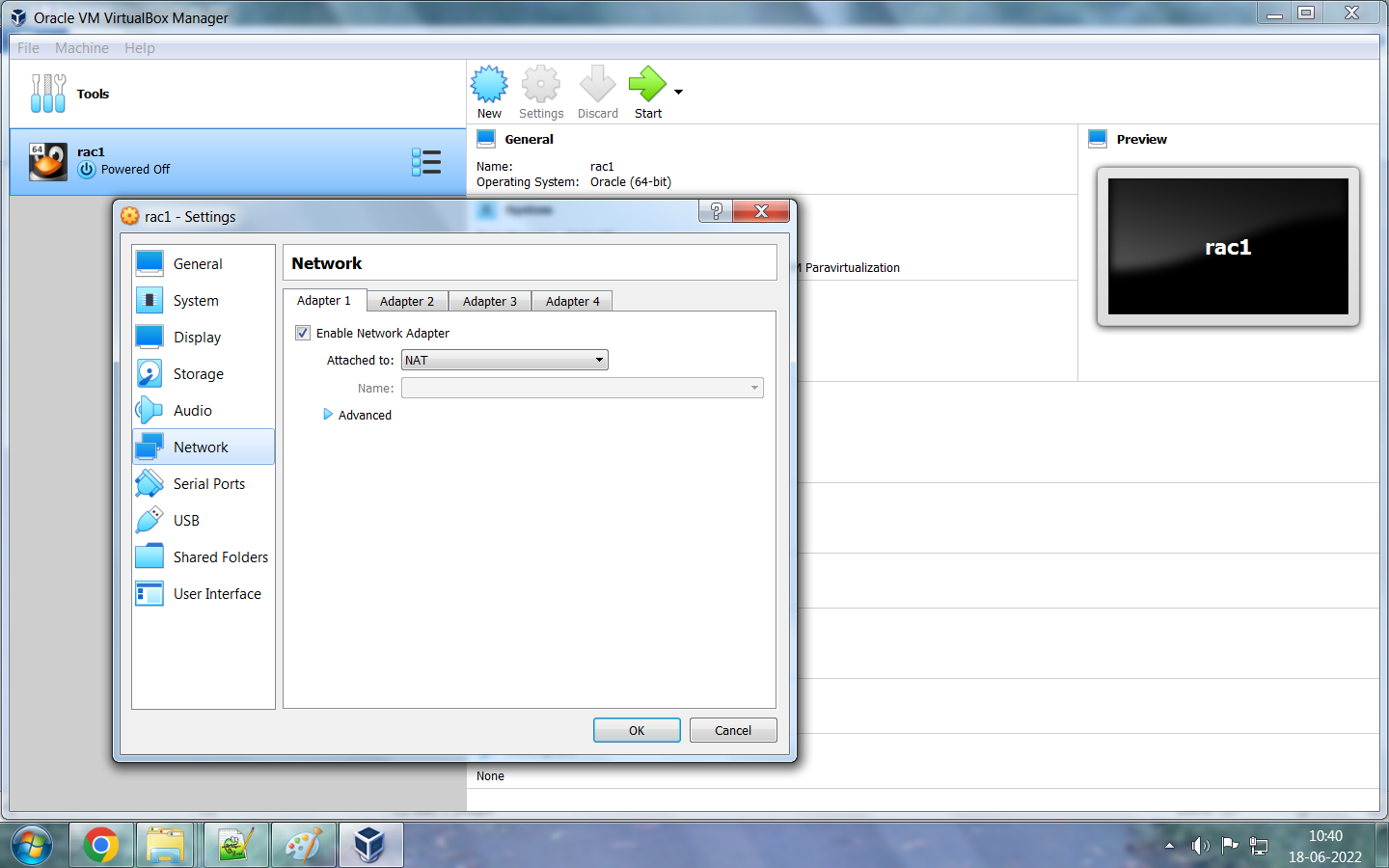
























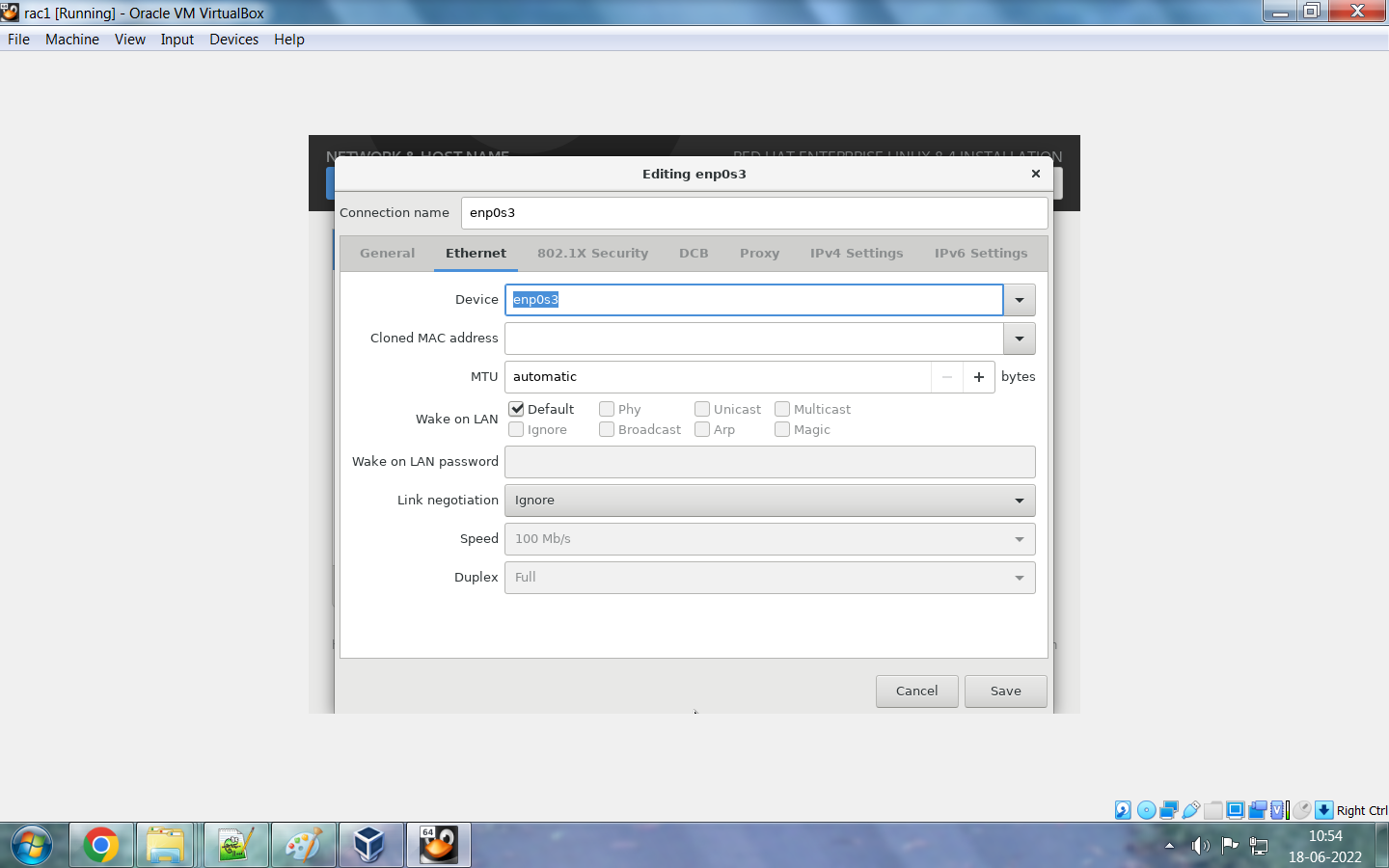









































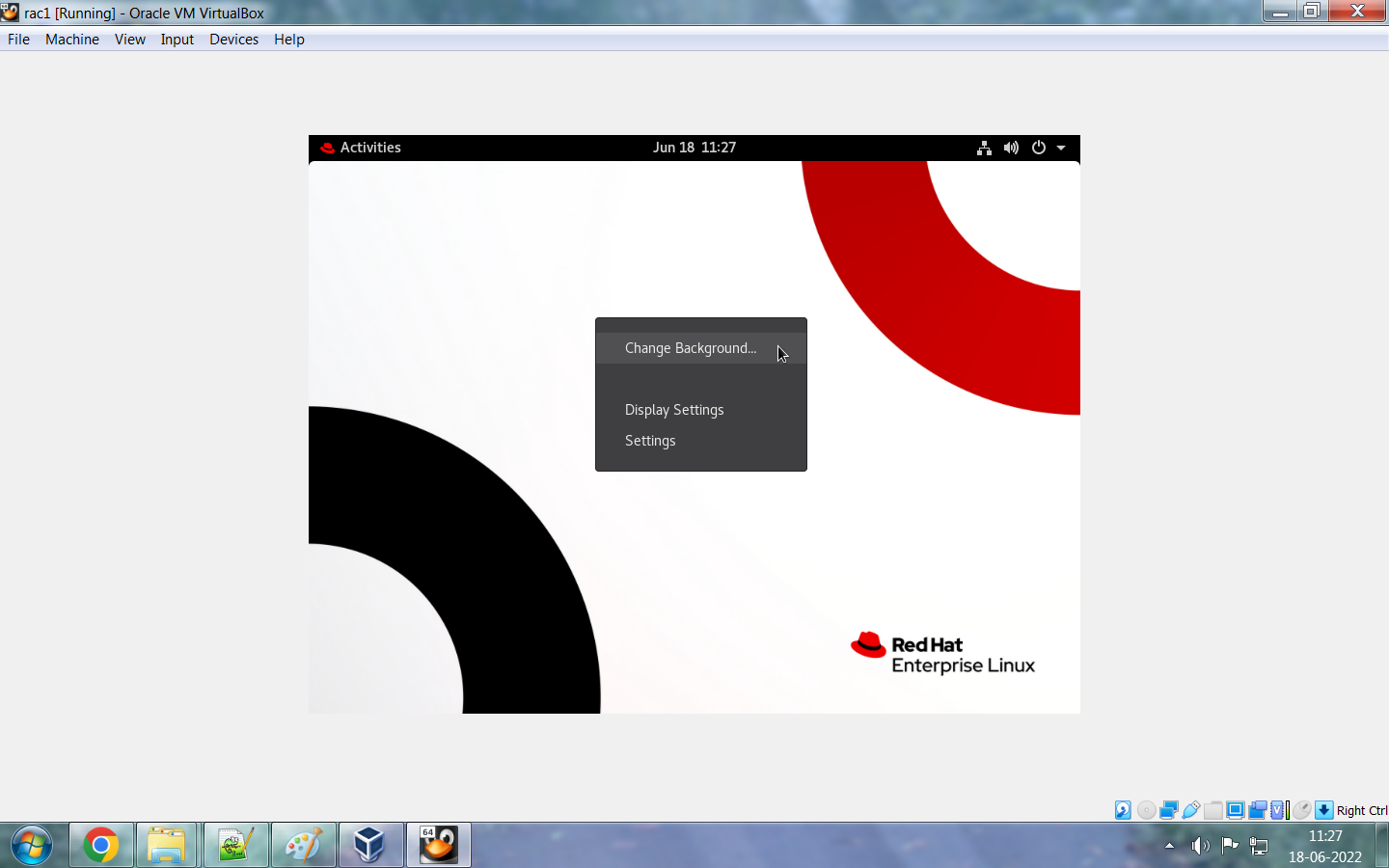



























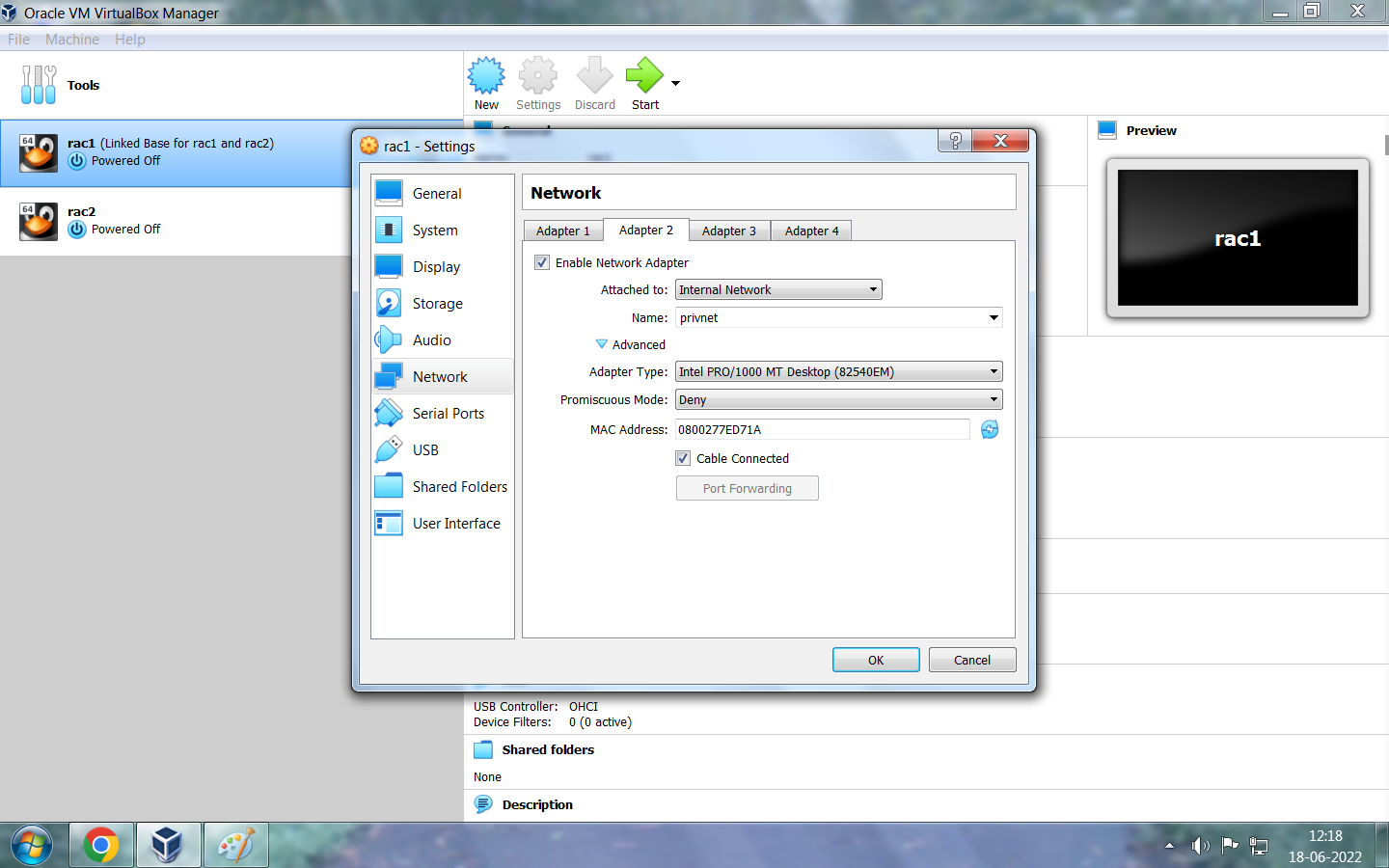








































































































































Very Useful
ReplyDelete