Environment Configuration Details:
Operating System: Oracle Linux 8.7 64 Bit
Oracle and Grid Software version: 19.0.0.0
RAC: YES
Oracle and Grid Software version: 19.0.0.0
RAC: YES
DNS: No
Note: I have observed that oracleasm fails to load in current kernel version kernel version "5.15.0-3.60.5.1.el8uek.x86_64" on Linux 8.7 though the oracleasmlib, oracleasm-support, and kmod RPM packages are properly installed. [root@rac1 ~]# oracleasm init Creating /dev/oracleasm mount point: /dev/oracleasm Loading module "oracleasm": failed Unable to load module "oracleasm" Mounting ASMlib driver filesystem: failed Unable to mount ASMlib driver filesystem Instead of downgrading the kernel version, I decided to configure ASM devices using udev rules, not by oracleasm. Let's configure the Oracle Grid Infrastructure on Linux 8.7 by configuring storage devices using udev.rules method. |
Points to be checked before starting RAC installation prerequisites: 1) Am I downloading GRID and RDBMS software of correct version for the correct Operating System ? 2) Are my GRID and database certified on installed Operating System ? 3) Are my GRID and database software architecture 32 bit or 64 bit ? 4) Is Operating System architecture 32 bit or 64 bit ? 5) Is Operating System Kernel Version compatible with Oracle Software to be installed ? 6) Is server runlevel 3 or 5 ? 7) Oracle clusterware version must be equal to or greater than Oracle RAC version you plan to install. 8) To install Oracle 19c RAC, you must install Oracle Grid Infrastructure (Oracle Clusterware and ASM) 19c on your cluster. 9) Oracle clusterware requires the same timezone environment variable settings on all cluster nodes. 10) Use identical server hardware on each cluster node to simplify the server maintenance activities. |
|
High
Level
Steps
to
configure
Oracle
RAC on
Virtual
Box
Linux:
1) Virtual
Box
Configuration
Step
by
Step
2) Linux
Operating
System
RHEL
8.7 Installation
Step
by
Step
3) GRID 19c Software Installation
Step
by
Step - Create Logical Partitions - Configure ASM devices by udev.rules method - SSH Configuration manually - Download Softwares - GRID | RDBMS | Patches | OPatch - Applying Patch before installation |
|
Oracle 19c 2-Node RAC Software Installation Requirement
- For Test Environment
|
||
|
RAM and CPU
|
||
|
RAM
- At least 8 GB RAM on each cluster Node. Later, it can
be increased as per business requirement.
|
||
|
Swap Memory
–
- If RAM is between 4 GB and 16 GB -
equal to RAM
- If RAM is more than 16 GB - 16 GB
|
||
|
CPU
– Minimum 2 CPUs for installation. Later, it can be
increased as per business requirement.
|
||
|
|
||
|
Storage
|
||
|
Disk Group/File System
|
Size (GB)
|
Description
|
|
OCR
|
30
|
3 disks of 10 GB each (ASM Disk)
|
|
DATA
|
10
|
2 disks of 5 GB each (ASM Disk)
|
|
REDO1
|
5
|
1 disk of 5 GB (ASM Disk)
|
|
REDO2
|
5
|
1 disk of 5 GB (ASM Disk)
|
|
ARCH
|
5
|
1 disk of 5 GB (ASM Disk) - Optional
|
|
/oracle
|
50
|
1 disk of 50 GB (Local FS on each Node)
|
|
/oswatcher
|
50
|
1 disk of 50 GB (Local FS on each Node) - Optional
|
|
/tmp
|
1
|
At least 1 GB of space in the /tmp directory.
|
|
|
||
|
Network
|
||
|
1 Physical Network Card (at least 1 GbE) – Public
(Local)
|
||
|
1 Physical Network Card (at least 1 GbE) – Private
(Local)
|
||
Note: Please note that the above requirements are for my
testing environment only. You can refer below requirement for your
actual production server. DATA and ARCH disk group
space requirement is based on your production requirements.
|
Oracle 19c 2-Node RAC Software Installation Requirement
- For Actual Production
|
||
|
RAM and CPU
|
||
|
RAM
- At least 8 GB RAM on each cluster Node. Later, it can
be increased as per business requirement.
|
||
|
Swap Memory
–
- If RAM is between 4 GB and 16 GB -
equal to RAM
- If RAM is more than 16 GB - 16 GB
|
||
|
CPU
– Minimum 2 CPUs for installation. Later, it can be
increased as per business requirement.
|
||
|
|
||
|
Storage
|
||
|
Disk Group/File System
|
Size (GB)
|
Description
|
|
OCR |
150
|
3 disks of 50 GB each (ASM Disk)
|
|
DATA
|
2 TB
|
4 disks of 500 GB each (ASM Disk)
|
|
REDO1
|
50
|
1 disk of 50 GB (ASM Disk)
|
|
REDO2
|
50
|
1 disk of 50 GB (ASM Disk)
|
|
ARCH
|
500
|
1 disk of 500 GB (ASM Disk)
|
|
/oracle
|
200
|
1 disk of 200 GB (Local FS on each Node)
|
|
/oswatcher
|
100
|
1 disk of 100 GB (Local FS on each Node) - Optional
|
|
/tmp
|
1
|
At least 1 GB of space in the /tmp directory.
|
|
|
||
|
Network
|
||
|
1 Physical Network Card (at least 1 GbE) – Public
(Local)
|
||
|
1 Physical Network Card (at least 1 GbE) – Private
(Local)
|
||
|
Important
Tips
before
installing
any
Oracle
RAC
software:
1)
Cluster
IPs
(VIPs,
SCAN
IPs)
should
not
be
in
use
or
ping
before
installation,
except
Public
and
Private
IPs.
2)
Stop
any
Third
Party
Antivirus
Tools
on
all
cluster
nodes
before
installation.
Ask
Third
Party
Vendor
to
bypass
the
Private
IP
scanning
to
avoid
RAC
Node
evictions
and
resource
utilisation
issues.
3)
Public
and
Private
ethernet
card
names
must
be
same
across
all
cluster
nodes
i.e.
If
public
ethernet
card
name
on
Node1
is
eth1
and
private
ethernet
card
name
on
Node1
is
eth2 then, public
ethernet
card
name
on
Node2
must
be
eth1 and
private
ethernet
card
name
on
Node2
must
be
eth2.
4)
Ensure
that
/dev/shm
mount
area
is
of
type
tmpfs and
is
mounted
with
below
options:
- rw
and
exec
permissions
- Without
noexec
or
nosuid
5)
Oracle
strongly
recommends
to
disable
THP
(Transparent
HugePages)
and
use
standard
HugePages
to
avoid
memory
allocation
delays
and
performance
issues.
6) For
2-Node
RAC
configuration,
- 2
public
IPs
(One
for
each
Node)
- 2
private
IPs (One
for
each
Node)
- 2
virtual
IPs (One
for
each
Node)
- 1
or
3
scan
IPs
(If
it
is
1
then,
mention
it
is
in
/etc/hosts
file
and
if
3
then,
use
DNS
for
round-robin). 7) Public, VIP, and SCAN IP series should be same and private IP series should be different than Public, VIP, and SCAN series. Please note that public, vip, and scan series can be different if the same IP range is not available, but they must be on the same subnet as public IP address. |
Step 1: Downloading Software
- VirtualBox
- Linux Operating System
- Oracle GRID and RDBMS Software
- Patches and Opatch
1) For downloading Virtual Box, refer below screens. You can download latest VIrtualBox.

2) For downloading Linux Operating System Image Setup, refer
below screens:
3) For downloading Oracle Software (GRID and RDBMS), refer
below screens:
4) For downloading Oracle GRID Patches and OPatch version), refer below screens:
Step 2: Virtual Box Configuration Step by Step
Open VirtualBox, and click option "NEW". A new pop-up box
will be appeared on the screen.
Give name to the new VirtualBox machine. Select
"Machine Folder" to a customized location to save
VirtualBox Machine.
You can define Operating System Memory. You can also
increased/decreased memory later.
You can see that your VDI machine is ready. Now its time to change the default settings for configuring Oracle RAC. Click the new machine and go to the "Settings" option.
Make below changes to newly created VDI machine and click OK
to save the changes.
- Disable audio
- Change CPU count if required.
- Define public and private ethernet cards.(Both as internal
network).
- Locate your "Linux Operating System" Image setup.
You can verify the settings parameters as below.
Now its time to start the Linux Operating System installation
step by step.
Step 3 : Linux Operating System Installation Step by Step
Click VirtualBox machine "rac1" and click option "Start". Please note that during entire Linux installation, use "Right CtrL" button from your keyboard to navigate the mouse cursor from
VirtualBox to your desktop.
Here, you can customize your storage options i.e. you have to
manually create each Linux partitions (/u01, /tmp, /opt, /var,
etc.) with customized size. I have used
"Automatic" option to create all partitions automatically
to avoid manual intervention. (Defined storage space : 40
GB).
Here, select "Server with GUI" option to manage the
server with a graphical interface. Select additional required
options from Right Side Box.
Add IP addressed for your defined Network Ethernet cards.
Give hostname for your virtual Machine and save the network
settings.
Turn off the security policy since this is testing
environment.
Set the password for the root user and click"Begin Installation"
option.
Your Linux Operating System is successfully installed now. Click"Reboot System" option.
Accept the "License Information" and click"Finish Configuration" option.
Enter your name as Username and set password for the same.
Now locate the "Devices" option and click"Insert Guest Additions CD image" option. Below pop-up box will be appeared on your screen. Click
"Run" to continue. It will ask you to enter the password for the user.
Give the password to continue.
Your Once VirtualBox Guest Additions installation is done then
click "Enter" to close the window.
Your Again locate "Devices" option and set "Shared Clipboard" and
"Drag and Drop" as Bidirectional. This will
help you to copy/paste any file/content from your desktop to VDI
machine and vice-versa.
Step 4 : Operating System Configuration
|
Now
its
time
to
make
changes
in
OS.
Perform
below
changes
in
OS
after
installation.
-
Update
/etc/hosts
file
-
Stop
and
disable
Firewall
-
Disable
SELINUX
-
Create
directory
structure
-
User
and
group
creation
with
permissions
-
Add
limits
and
kernel
parameters
in
configuration
files
-
Make
above
changes
on
server
and
then
clone
the
machine
otherwise
you
have
to
make
changes
on
cloned
server
as
well.
- Install required RPM packages.
Make
above
changes
on
server
and
then
clone
the
machine
otherwise
you
have
to
make
changes
on
cloned
server
as
well.
1)
Updating
/etc/hosts
(Applies
to
both
Nodes).
#vi /etc/hosts
#Public IP 10.20.30.101 rac1.localdomain rac1 10.20.30.102 rac2.localdomain rac2 #Private IP 10.1.2.201 rac1-priv.localdomain rac1-priv 10.1.2.202 rac2-priv.localdomain rac2-priv #VIP IP 10.20.30.103 rac1-vip.localdomain rac1-vip 10.20.30.104 rac2-vip.localdomain rac2-vip #scan IP 10.20.30.105 rac-scan.localdomain rac-scan
2) Commands
to
view/stop/disable
firewall
(Applies
to
both
Nodes).
#systemctl
status
firewalld
#systemctl
stop
firewalld
#systemctl
disable
firewalld
#systemctl
status
firewalld
3)
Disable
SELINUX
configuration (Applies
to
both
Nodes).
#cat
/etc/selinux/config
Check
the
value
"SELINUX=disabled"
#cat
/etc/selinux/config
4) User
and
group
creation
with
permissions (Applies
to
both
Nodes).
#Create
groups
with
customized
group
ID.
[root@rac1
~]#
groupadd
-g
2000
oinstall
[root@rac1
~]#
groupadd
-g
2100
asmadmin
[root@rac1
~]#
groupadd
-g
2200
dba
[root@rac1
~]#
groupadd
-g
2300
oper
[root@rac1
~]#
groupadd
-g
2400
asmdba
[root@rac1
~]#
groupadd
-g
2500
asmoper
#Create
users
for
both
GRID
and
RDBMS
owners
and
change
password.
[root@rac1
/]#
useradd
grid
[root@rac1
/]#
useradd
oracle
[root@rac1
/]#
passwd
grid
[root@rac1
/]#
passwd
oracle
#Assigning
primary
and
secondary
groups
to
users.
[root@rac1
/]#
usermod
-g
oinstall
-G
asmadmin,dba,oper,asmdba,asmoper
grid
[root@rac1
/]#
usermod
-g
oinstall
-G
asmadmin,dba,oper,asmdba,asmoper
oracle
5)
Create
directory
structure
(Applies
to
both
Nodes).
grid:
ORACLE_BASE(GRID_BASE)
: /u01/app/grid
ORACLE_HOME (GRID_HOME) : /u01/app/19.0.0/grid
oracle:
ORACLE_BASE
: /u01/app/oracle
ORACLE_HOME
: /u01/app/oracle/product/19.0.0/dbhome_1
Note: Please
note
that
ORACLE_HOME
for
the
oracle
user
is
not
needed
to
create
since
it
will
be automatically created
under ORACLE_BASE
as ORACLE_HOME always
locates
under
the ORACLE_BASE
for
rdbms
user(oracle),
but
for grid user,
the
case
is
different.
For grid user,
the ORACLE_HOME(GRID_HOME)
always
locates outside the
ORACLE_BASE(GRID_BASE).
This
is
because
some
cluster
files
under ORACLE_HOME(GRID_HOME)
are
owned
by
root
user
and
the
files
located
under ORACLE_BASE(GRID_BASE)
are
owned
by
grid
user
and
hence
it
is
required
to
locate
the ORACLE_BASE(GRID_BASE)
and ORACLE_HOME(GRID_HOME)
in
a
separate
directory.
#Create
GRID_BASE,GRID_HOME,ORACLE_BASE,ORACLE_HOME directories.
[root@rac1
/]#
mkdir
-p
/u01/app/grid
[root@rac1
/]#
mkdir
-p
/u01/app/19.0.0/grid
[root@rac1
/]#
mkdir
-p
/u01/app/oraInventory
[root@rac1
/]#
mkdir
-p
/u01/app/oracle
#Grant user and group
permissions on
above
directories.
[root@rac1
/]#
chown
-R
grid:oinstall
/u01/app/grid
[root@rac1
/]#
chown
-R
grid:oinstall
/u01/app/19.0.0/grid
[root@rac1
/]#
chown
-R
grid:oinstall
/u01/app/oraInventory
[root@rac1
/]#
chown
-R
oracle:oinstall
/u01/app/oracle
#Grant
read,write,execute
permissions
to
the
above
directories.
[root@rac1
/]#
chmod
-R
755
/u01/app/grid
[root@rac1
/]#
chmod
-R
755
/u01/app/19.0.0/grid
[root@rac1
/]#
chmod
-R
755
/u01/app/oraInventory
[root@rac1
/]#
chmod
-R
755
/u01/app/oracle
#Verify
the
directory
permissions.
[root@rac1
/]#
ls
-ld
/u01/app/grid
[root@rac1
/]#
ls
-ld
/u01/app/19.0.0/grid
[root@rac1
/]#
ls
-ld
/u01/app/oraInventory
[root@rac1
/]#
ls
-ld
/u01/app/oracle
6) Adding
kernel
and
limits
configuration
parameters(Applies
to
both
Nodes).
[root@rac1
/]#
cat
/etc/sysctl.conf
|
grep
-v
"#"
[root@rac1
/]#
vi
/etc/sysctl.conf
fs.file-max
=
6815744
kernel.sem
=
250
32000
100
128
kernel.shmmni
=
4096
kernel.shmall
=
1073741824
kernel.shmmax
=
4398046511104
kernel.panic_on_oops
=
1
net.core.rmem_default
=
262144
net.core.rmem_max
=
4194304
net.core.wmem_default
=
262144
net.core.wmem_max
=
1048576
net.ipv4.conf.all.rp_filter
=
2
net.ipv4.conf.default.rp_filter
=
2
fs.aio-max-nr
=
1048576
net.ipv4.ip_local_port_range
=
9000
65500
[root@rac1
/]#
sysctl
-p
[root@rac1
/]#
cat
/etc/security/limits.conf
|
grep
-v
"#"
[root@rac1
/]#
vi
/etc/security/limits.conf
oracle
soft
nofile
1024
oracle
hard
nofile
65536
oracle
soft
nproc
16384
oracle
hard
nproc
16384
oracle
soft
stack
10240
oracle
hard
stack
32768
oracle
hard
memlock
134217728
oracle
soft
memlock
134217728
oracle
soft
data
unlimited
oracle
hard
data
unlimited
grid
soft
nofile
1024
grid
hard
nofile
65536
grid
soft
nproc
16384
grid
hard
nproc
16384
grid
soft
stack
10240
grid
hard
stack
32768
grid
hard
memlock
134217728
grid
soft
memlock
134217728
grid
soft
data
unlimited
grid
hard
data
unlimited
7) Install required RPM packages. - ksh - sysstat - cvu Download required RPM packages for Oracle Linux 8: 1) ksh - This will be part of your Yum Repository. 2) sysstat - This will be part of your Yum Repository. 3) libnsl-2.28-211.0.1.el8.x86_64.rpm - This will be part of your Yum Repository. (To avoid installation error "error while loading shared libraries: libnsl.so.1: cannot open shared object file: No such file or directory" 4) cvu - This will be part of Grid Infrastructure Software. Note: Since Please note that I am not using oracleasm here to configure logical disk partitions instead, I am using udev rules to configure ASM devices and hence I am not going to install oracleasmlib and oracleasm-support packages. Node1: [root@rac1 Packages]# ls -ltr *ksh* -rwxrwx--- 1 root vboxsf 951068 Oct 4 2022 ksh-20120801-257.0.1.el8.x86_64.rpm [root@rac1 Packages]# rpm -ivh ksh-20120801-257.0.1.el8.x86_64.rpm warning: ksh-20120801-257.0.1.el8.x86_64.rpm: Header V3 RSA/SHA256 Signature, key ID ad986da3: NOKEY Verifying... ################################# [100%] Preparing... ################################# [100%] Updating / installing... 1:ksh-20120801-257.0.1.el8 ################################# [100%] [root@rac1 Packages]# pwd /media/sf_Setups/V1032420-01/AppStream/Packages [root@rac1 Packages]# ls -ltr *sysstat* -rwxrwx--- 1 root vboxsf 435944 Oct 18 2022 sysstat-11.7.3-7.0.1.el8.x86_64.rpm [root@rac1 Packages]# rpm -ivh sysstat-11.7.3-7.0.1.el8.x86_64.rpm warning: sysstat-11.7.3-7.0.1.el8.x86_64.rpm: Header V3 RSA/SHA256 Signature, key ID ad986da3: NOKEY Verifying... ################################# [100%] Preparing... ################################# [100%] Updating / installing... 1:sysstat-11.7.3-7.0.1.el8 ################################# [100%] [root@rac1 Packages]# pwd /media/sf_Setups/V1032420-01/BaseOS/Packages [root@rac1 Packages]# rpm -ivh libnsl-2.28-211.0.1.el8.x86_64.rpm warning: libnsl-2.28-211.0.1.el8.x86_64.rpm: Header V3 RSA/SHA256 Signature, key ID ad986da3: NOKEY Verifying... ################################# [100%] Preparing... ################################# [100%] Updating / installing... 1:libnsl-2.28-211.0.1.el8 ################################# [100%] [root@rac1 Packages]# scp *ksh* *sysstat* root@rac2:/tmp root@rac2's password: ksh-20120801-257.0.1.el8.x86_64.rpm 100% 929KB 24.5MB/s 00:00 sysstat-11.7.3-7.0.1.el8.x86_64.rpm 100% 426KB 127.3MB/s 00:00 [root@rac1 Packages]# scp libnsl-2.28-211.0.1.el8.x86_64.rpm root@rac2:/tmp root@rac2's password: libnsl-2.28-211.0.1.el8.x86_64.rpm 100% 105KB 41.6MB/s 00:00 rac2: [root@rac1 Packages]# ssh rac2 root@rac2's password: Activate the web console with: systemctl enable --now cockpit.socket Last login: Tue Jul 2 08:19:15 2024 from 10.20.30.101 [root@rac2 ~]# cd /tmp [root@rac2 tmp]# ls -ltr *ksh* *sysstat* -rwxr-x--- 1 root root 951068 Jul 2 08:19 ksh-20120801-257.0.1.el8.x86_64.rpm -rwxr-x--- 1 root root 435944 Jul 2 08:19 sysstat-11.7.3-7.0.1.el8.x86_64.rpm [root@rac2 tmp]# rpm -ivh ksh-20120801-257.0.1.el8.x86_64.rpm warning: ksh-20120801-257.0.1.el8.x86_64.rpm: Header V3 RSA/SHA256 Signature, key ID ad986da3: NOKEY Verifying... ################################# [100%] Preparing... ################################# [100%] Updating / installing... 1:ksh-20120801-257.0.1.el8 ################################# [100%] [root@rac2 tmp]# rpm -ivh sysstat-11.7.3-7.0.1.el8.x86_64.rpm warning: sysstat-11.7.3-7.0.1.el8.x86_64.rpm: Header V3 RSA/SHA256 Signature, key ID ad986da3: NOKEY Verifying... ################################# [100%] Preparing... ################################# [100%] Updating / installing... 1:sysstat-11.7.3-7.0.1.el8 ################################# [100%] [root@rac2 tmp]# ls -ltr libnsl-2.28-211.0.1.el8.x86_64.rpm -rwxr-x--- 1 root root 107496 Jul 2 08:22 libnsl-2.28-211.0.1.el8.x86_64.rpm [root@rac2 tmp]# rpm -ivh libnsl-2.28-211.0.1.el8.x86_64.rpm warning: libnsl-2.28-211.0.1.el8.x86_64.rpm: Header V3 RSA/SHA256 Signature, key ID ad986da3: NOKEY Verifying... ################################# [100%] Preparing... ################################# [100%] Updating / installing... 1:libnsl-2.28-211.0.1.el8 ################################# [100%] |
Step 5 : Clone VDI machine to create 2nd RAC Node.
Now it's time to clone the virtual box. Right Click existing virtual box and click "Clone" option.
In "MAC Address Policy" column, select the option "Generate new mac addresses for all network adapters". This will remove the need of manually adding mac address post cloning activity. In previous Virtual Box releases, we had to manually change the mac addresses of cloned server, but now we have an option of generating new mac address for cloned machine while cloning the server.
Here, you have two options to clone the machine.
1) Full Clone
2) Linked Clone
If you choose "Full Clone" option then, exact copy with all virtual hard disks of original virtual box will be created. This will take some time to complete the clone. In this type, you can move the cloned machine to different computer without moving the original virtual box machine.
If you choose "Linked Clone" option then, clone machine will be created within seconds, but the virtual hard disk files of cloned machine will be tied with virtual hard disk files of the original virtual box machine.
You can not move this cloned virtual box machine to a different computer machine without moving the original machine. Suppose, you want to share this cloned virtual box machine with your friends then, you will not be able to do this without sharing original virtual box machine.
You can see that your new clone box i.e. rac2 is ready. Go to the settings options for rac2 machine and verify the new mac addresses assigned to both public and private ethernet cards. You can also verify RAM,CPU,storage settings.
Start the rac2 machine and make below changes.
- Change IP addresses of public and private ethernet cards. Since this is cloned virtual machine, IP addresses of original machine will be there. You have to manually change the same.
- Change hostname from rac1 to rac2.
- Restart the Network settings (Off/ON).
- Reboot rac2 machine.
Here, you can see that though you changed the IP address, still its is showing old IP address. This is because you have not yet restarted network.
Now you can see that new IPs are assigned to both public and private ethernet cards post restarting network.
Now open the terminal and change the hostname. Since this is clone machine, you have to change the hostname manually and restart the machine.
Now stop both the machines, start the same and check ping is working fine from both the nodes for public IP.
Step 6 : Configure shared storage for RAC database.
Click"Create" option to create 3 OCR disks for installation purpose as normal redundancy. Please note that for normal redundancy, minimum 2 disks are required, but considering odd number of voting files, Oracle will not allow even number of disks i.e. you can configure disks 1,3, or 5.
Minimum Number of disks in different redundancy levels:
- External Redundancy - 1 OCR disk
- Normal Redundancy - 3 OCR disk
- High Redundancy - 5 OCR disk
Here, I have used Normal Redundancy i.e. 3 disks.
- ocr1 - 10 GB
- ocr2 - 10 GB
- ocr3 - 10 GB
Click "File" and then "Virtual Media Manager" to create virtual disks.
Here, choose whether the new virtual hard disk should grow as it is used(dynamically allocated) or if it should be created at its maximum size(fixed size). Fixed size disk will take some time to create, but it is faster to use.
You can customise your storage location.
Your 1st disk ocr1 is ready to use. Follow the same steps for remaining two disks as well.
All three disks are ready to use now.
Now its time to mark these disks as Shareable. Select any one disk to be marked as Shreable and select type as Shareable. Click "Apply" to save the changes. Follow the same steps for other virtual disks as well.
Once sharing is done then, you have to attach all these disks to both Node1 and Node2 as shown in below screenshots.
Select Node1 and attach all the OCR disks as shown in below screenshots. Follow the same steps for Node2 as well.
You can see all OCR disks are attached to both the nodes.
Now its time to create logical partitions on given storage devices.
Node1: Execute below commands to partition the disks. Please execute fdisk commands on Node1 only or any of the node of the cluster. No need to execute these commands on all the nodes of the cluster since these are shared disks and all are visible to all the nodes of the cluster once you create from any node. fdisk </dev/device_name> n - To create new partition p - To create Primary partition so that it can not be further extended. ENTER - Press ENTER button from your keyboard so that it will consider default value. ENTER - Press ENTER button from your keyboard so that it will consider default value. ENTER - Press ENTER button from your keyboard so that it will consider default value. w - Save the created partition [root@rac1 ~]# fdisk -l Disk /dev/sdb: 10 GiB, 10737418240 bytes, 20971520 sectors Units: sectors of 1 * 512 = 512 bytes Sector size (logical/physical): 512 bytes / 512 bytes I/O size (minimum/optimal): 512 bytes / 512 bytes Disk /dev/sdd: 10 GiB, 10737418240 bytes, 20971520 sectors Units: sectors of 1 * 512 = 512 bytes Sector size (logical/physical): 512 bytes / 512 bytes I/O size (minimum/optimal): 512 bytes / 512 bytes Disk /dev/sdc: 10 GiB, 10737418240 bytes, 20971520 sectors Units: sectors of 1 * 512 = 512 bytes Sector size (logical/physical): 512 bytes / 512 bytes I/O size (minimum/optimal): 512 bytes / 512 bytes Disk /dev/sda: 40 GiB, 42949672960 bytes, 83886080 sectors Units: sectors of 1 * 512 = 512 bytes Sector size (logical/physical): 512 bytes / 512 bytes I/O size (minimum/optimal): 512 bytes / 512 bytes Disklabel type: dos Disk identifier: 0x924f9c86 Device Boot Start End Sectors Size Id Type /dev/sda1 * 2048 2099199 2097152 1G 83 Linux /dev/sda2 2099200 83886079 81786880 39G 8e Linux LVM Disk /dev/mapper/ol-root: 35 GiB, 37622906880 bytes, 73482240 sectors Units: sectors of 1 * 512 = 512 bytes Sector size (logical/physical): 512 bytes / 512 bytes I/O size (minimum/optimal): 512 bytes / 512 bytes Disk /dev/mapper/ol-swap: 4 GiB, 4248829952 bytes, 8298496 sectors Units: sectors of 1 * 512 = 512 bytes Sector size (logical/physical): 512 bytes / 512 bytes I/O size (minimum/optimal): 512 bytes / 512 bytes [root@rac1 ~]# lsblk NAME MAJ:MIN RM SIZE RO TYPE MOUNTPOINT sda 8:0 0 40G 0 disk ├─sda1 8:1 0 1G 0 part /boot └─sda2 8:2 0 39G 0 part ├─ol-root 252:0 0 35G 0 lvm / └─ol-swap 252:1 0 4G 0 lvm [SWAP] sdb 8:16 0 10G 0 disk sdc 8:32 0 10G 0 disk sdd 8:48 0 10G 0 disk sr0 11:0 1 1024M 0 rom [root@rac1 ~]# fdisk -l /dev/sdb Disk /dev/sdb: 10 GiB, 10737418240 bytes, 20971520 sectors Units: sectors of 1 * 512 = 512 bytes Sector size (logical/physical): 512 bytes / 512 bytes I/O size (minimum/optimal): 512 bytes / 512 bytes [root@rac1 ~]# fdisk /dev/sdb Welcome to fdisk (util-linux 2.32.1). Changes will remain in memory only, until you decide to write them. Be careful before using the write command. Device does not contain a recognized partition table. Created a new DOS disklabel with disk identifier 0x137a23e2. Command (m for help): p Disk /dev/sdb: 10 GiB, 10737418240 bytes, 20971520 sectors Units: sectors of 1 * 512 = 512 bytes Sector size (logical/physical): 512 bytes / 512 bytes I/O size (minimum/optimal): 512 bytes / 512 bytes Disklabel type: dos Disk identifier: 0x137a23e2 Command (m for help): n Partition type p primary (0 primary, 0 extended, 4 free) e extended (container for logical partitions) Select (default p): p Partition number (1-4, default 1): First sector (2048-20971519, default 2048): Last sector, +sectors or +size{K,M,G,T,P} (2048-20971519, default 20971519): Created a new partition 1 of type 'Linux' and of size 10 GiB. Command (m for help): w The partition table has been altered. Calling ioctl() to re-read partition table. Syncing disks. [root@rac1 ~]# fdisk -l /dev/sdb Disk /dev/sdb: 10 GiB, 10737418240 bytes, 20971520 sectors Units: sectors of 1 * 512 = 512 bytes Sector size (logical/physical): 512 bytes / 512 bytes I/O size (minimum/optimal): 512 bytes / 512 bytes Disklabel type: dos Disk identifier: 0x137a23e2 Device Boot Start End Sectors Size Id Type /dev/sdb1 2048 20971519 20969472 10G 83 Linux [root@rac1 ~]# fdisk -l /dev/sdc Disk /dev/sdc: 10 GiB, 10737418240 bytes, 20971520 sectors Units: sectors of 1 * 512 = 512 bytes Sector size (logical/physical): 512 bytes / 512 bytes I/O size (minimum/optimal): 512 bytes / 512 bytes [root@rac1 ~]# fdisk /dev/sdc Welcome to fdisk (util-linux 2.32.1). Changes will remain in memory only, until you decide to write them. Be careful before using the write command. Device does not contain a recognized partition table. Created a new DOS disklabel with disk identifier 0xbcded622. Command (m for help): p Disk /dev/sdc: 10 GiB, 10737418240 bytes, 20971520 sectors Units: sectors of 1 * 512 = 512 bytes Sector size (logical/physical): 512 bytes / 512 bytes I/O size (minimum/optimal): 512 bytes / 512 bytes Disklabel type: dos Disk identifier: 0xbcded622 Command (m for help): n Partition type p primary (0 primary, 0 extended, 4 free) e extended (container for logical partitions) Select (default p): p Partition number (1-4, default 1): First sector (2048-20971519, default 2048): Last sector, +sectors or +size{K,M,G,T,P} (2048-20971519, default 20971519): Created a new partition 1 of type 'Linux' and of size 10 GiB. Command (m for help): w The partition table has been altered. Calling ioctl() to re-read partition table. Syncing disks. [root@rac1 ~]# fdisk -l /dev/sdc Disk /dev/sdc: 10 GiB, 10737418240 bytes, 20971520 sectors Units: sectors of 1 * 512 = 512 bytes Sector size (logical/physical): 512 bytes / 512 bytes I/O size (minimum/optimal): 512 bytes / 512 bytes Disklabel type: dos Disk identifier: 0xbcded622 Device Boot Start End Sectors Size Id Type /dev/sdc1 2048 20971519 20969472 10G 83 Linux [root@rac1 ~]# fdisk -l /dev/sdd Disk /dev/sdd: 10 GiB, 10737418240 bytes, 20971520 sectors Units: sectors of 1 * 512 = 512 bytes Sector size (logical/physical): 512 bytes / 512 bytes I/O size (minimum/optimal): 512 bytes / 512 bytes [root@rac1 ~]# fdisk /dev/sdd Welcome to fdisk (util-linux 2.32.1). Changes will remain in memory only, until you decide to write them. Be careful before using the write command. Device does not contain a recognized partition table. Created a new DOS disklabel with disk identifier 0x646b0a4d. Command (m for help): p Disk /dev/sdd: 10 GiB, 10737418240 bytes, 20971520 sectors Units: sectors of 1 * 512 = 512 bytes Sector size (logical/physical): 512 bytes / 512 bytes I/O size (minimum/optimal): 512 bytes / 512 bytes Disklabel type: dos Disk identifier: 0x646b0a4d Command (m for help): n Partition type p primary (0 primary, 0 extended, 4 free) e extended (container for logical partitions) Select (default p): p Partition number (1-4, default 1): First sector (2048-20971519, default 2048): Last sector, +sectors or +size{K,M,G,T,P} (2048-20971519, default 20971519): Created a new partition 1 of type 'Linux' and of size 10 GiB. Command (m for help): w The partition table has been altered. Calling ioctl() to re-read partition table. Syncing disks. [root@rac1 ~]# fdisk -l /dev/sdd Disk /dev/sdd: 10 GiB, 10737418240 bytes, 20971520 sectors Units: sectors of 1 * 512 = 512 bytes Sector size (logical/physical): 512 bytes / 512 bytes I/O size (minimum/optimal): 512 bytes / 512 bytes Disklabel type: dos Disk identifier: 0x646b0a4d Device Boot Start End Sectors Size Id Type /dev/sdd1 2048 20971519 20969472 10G 83 Linux You can see the original device names are: /dev/sdb /dev/sdc /dev/sdd and the logical partition names are: /dev/sdb1 /dev/sdc1 /dev/sdd1 [root@rac1 ~]# lsblk NAME MAJ:MIN RM SIZE RO TYPE MOUNTPOINT sda 8:0 0 40G 0 disk ├─sda1 8:1 0 1G 0 part /boot └─sda2 8:2 0 39G 0 part ├─ol-root 252:0 0 35G 0 lvm / └─ol-swap 252:1 0 4G 0 lvm [SWAP] sdb 8:16 0 10G 0 disk └─sdb1 8:17 0 10G 0 part sdc 8:32 0 10G 0 disk └─sdc1 8:33 0 10G 0 part sdd 8:48 0 10G 0 disk └─sdd1 8:49 0 10G 0 part sr0 11:0 1 1024M 0 rom #Execute below commands to load updated block device partition tables. [root@rac1 ~]# partx -u /dev/sdb1 [root@rac1 ~]# partx -u /dev/sdc1 [root@rac1 ~]# partx -u /dev/sdd1 #Find SCSI ID [root@rac1 ~]# /usr/lib/udev/scsi_id -g -u -d /dev/sdb 1ATA_VBOX_HARDDISK_VBe8e80ce7-20d1c609 [root@rac1 ~]# /usr/lib/udev/scsi_id -g -u -d /dev/sdc 1ATA_VBOX_HARDDISK_VB48d1861f-805b331f [root@rac1 ~]# /usr/lib/udev/scsi_id -g -u -d /dev/sdd 1ATA_VBOX_HARDDISK_VBe7171eaa-a7dcddcd #Create below file and add below entries. [root@rac1 ~]# ls -ltr /etc/udev/rules.d -rw-r--r--. 1 root root 628 May 30 2022 70-persistent-ipoib.rules -rw-r--r--. 1 root root 67 Oct 2 2022 69-vdo-start-by-dev.rules -rw-r--r--. 1 root root 148 Nov 9 2022 99-vmware-scsi-timeout.rules -rw-r--r--. 1 root root 134 Jul 8 17:47 60-vboxadd.rules [root@rac1 ~]# vi /etc/udev/rules.d/asm_devices.rules [root@rac1 ~]# cat /etc/udev/rules.d/asm_devices.rules KERNEL=="sd?1", SUBSYSTEM=="block", PROGRAM=="/usr/lib/udev/scsi_id -g -u -d /dev/$parent", RESULT=="1ATA_VBOX_HARDDISK_VBe8e80ce7-20d1c609", SYMLINK+="oracleasm/disks/OCR1", OWNER="grid", GROUP="oinstall", MODE="0660" KERNEL=="sd?1", SUBSYSTEM=="block", PROGRAM=="/usr/lib/udev/scsi_id -g -u -d /dev/$parent", RESULT=="1ATA_VBOX_HARDDISK_VB48d1861f-805b331f", SYMLINK+="oracleasm/disks/OCR2", OWNER="grid", GROUP="oinstall", MODE="0660" KERNEL=="sd?1", SUBSYSTEM=="block", PROGRAM=="/usr/lib/udev/scsi_id -g -u -d /dev/$parent", RESULT=="1ATA_VBOX_HARDDISK_VBe7171eaa-a7dcddcd", SYMLINK+="oracleasm/disks/OCR3", OWNER="grid", GROUP="oinstall", MODE="0660" [root@rac1 ~]# ls -ltr /etc/udev/rules.d -rw-r--r--. 1 root root 628 May 30 2022 70-persistent-ipoib.rules -rw-r--r--. 1 root root 67 Oct 2 2022 69-vdo-start-by-dev.rules -rw-r--r--. 1 root root 148 Nov 9 2022 99-vmware-scsi-timeout.rules -rw-r--r--. 1 root root 134 Jul 8 17:47 60-vboxadd.rules -rw-r--r-- 1 root root 657 Jul 12 01:52 asm_devices.rules #Below commands will reload the complete udev configuration and will trigger all the udev rules. On a critical production server, this can interrupt ongoing operations and can impact business applications. Please use the below commands during downtime window only. [root@rac1 ~]# udevadm control --reload-rules [root@rac1 ~]# ls -ld /dev/sd*1 brw-rw---- 1 root disk 8, 1 Jul 8 17:47 /dev/sda1 brw-rw---- 1 root disk 8, 17 Jul 12 01:46 /dev/sdb1 brw-rw---- 1 root disk 8, 33 Jul 12 01:47 /dev/sdc1 brw-rw---- 1 root disk 8, 49 Jul 12 01:47 /dev/sdd1 [root@rac1 ~]# udevadm trigger [root@rac1 ~]# ls -ld /dev/sd*1 brw-rw---- 1 root disk 8, 1 Jul 12 01:55 /dev/sda1 brw-rw---- 1 grid oinstall 8, 17 Jul 12 01:55 /dev/sdb1 brw-rw---- 1 grid oinstall 8, 33 Jul 12 01:55 /dev/sdc1 brw-rw---- 1 grid oinstall 8, 49 Jul 12 01:55 /dev/sdd1 #Execute below commands to list the oracleasm disks. You can see that the symbolic links are owned by root:root, but the logical partition devices are owned by grid:oinstall. [root@rac1 ~]# ls -ltra /dev/oracleasm/disks/* lrwxrwxrwx 1 root root 10 Jul 12 01:55 /dev/oracleasm/disks/OCR3 -> ../../sdd1 lrwxrwxrwx 1 root root 10 Jul 12 01:55 /dev/oracleasm/disks/OCR2 -> ../../sdc1 lrwxrwxrwx 1 root root 10 Jul 12 01:55 /dev/oracleasm/disks/OCR1 -> ../../sdb1 [root@rac1 ~]# ls -ld /dev/sd*1 brw-rw---- 1 root disk 8, 1 Jul 12 01:55 /dev/sda1 brw-rw---- 1 grid oinstall 8, 17 Jul 12 01:55 /dev/sdb1 brw-rw---- 1 grid oinstall 8, 33 Jul 12 01:55 /dev/sdc1 brw-rw---- 1 grid oinstall 8, 49 Jul 12 01:55 /dev/sdd1 on Node2: #Execute below commands to load updated block device partition tables. [root@rac2 ~]# partx -u /dev/sdb [root@rac2 ~]# partx -u /dev/sdc [root@rac2 ~]# partx -u /dev/sdd [root@rac2 ~]# lsblk NAME MAJ:MIN RM SIZE RO TYPE MOUNTPOINT sda 8:0 0 40G 0 disk ├─sda1 8:1 0 1G 0 part /boot └─sda2 8:2 0 39G 0 part ├─ol-root 252:0 0 35G 0 lvm / └─ol-swap 252:1 0 4G 0 lvm [SWAP] sdb 8:16 0 10G 0 disk └─sdb1 8:17 0 10G 0 part sdc 8:32 0 10G 0 disk └─sdc1 8:33 0 10G 0 part sdd 8:48 0 10G 0 disk └─sdd1 8:49 0 10G 0 part sr0 11:0 1 58.2M 0 rom /run/media/grid/VBox_GAs_6.1.22 #Create below file and add below entries. [root@rac2 ~]# ls -ltr /etc/udev/rules.d -rw-r--r--. 1 root root 628 May 30 2022 70-persistent-ipoib.rules -rw-r--r--. 1 root root 67 Oct 2 2022 69-vdo-start-by-dev.rules -rw-r--r--. 1 root root 148 Nov 9 2022 99-vmware-scsi-timeout.rules -rw-r--r--. 1 root root 134 Jul 12 01:32 60-vboxadd.rules [root@rac2 ~]# vi /etc/udev/rules.d/asm_devices.rules [root@rac2 ~]# cat /etc/udev/rules.d/asm_devices.rules KERNEL=="sd?1", SUBSYSTEM=="block", PROGRAM=="/usr/lib/udev/scsi_id -g -u -d /dev/$parent", RESULT=="1ATA_VBOX_HARDDISK_VBe8e80ce7-20d1c609", SYMLINK+="oracleasm/disks/OCR1", OWNER="grid", GROUP="oinstall", MODE="0660" KERNEL=="sd?1", SUBSYSTEM=="block", PROGRAM=="/usr/lib/udev/scsi_id -g -u -d /dev/$parent", RESULT=="1ATA_VBOX_HARDDISK_VB48d1861f-805b331f", SYMLINK+="oracleasm/disks/OCR2", OWNER="grid", GROUP="oinstall", MODE="0660" KERNEL=="sd?1", SUBSYSTEM=="block", PROGRAM=="/usr/lib/udev/scsi_id -g -u -d /dev/$parent", RESULT=="1ATA_VBOX_HARDDISK_VBe7171eaa-a7dcddcd", SYMLINK+="oracleasm/disks/OCR3", OWNER="grid", GROUP="oinstall", MODE="0660" [root@rac2 ~]# ls -ltr /etc/udev/rules.d -rw-r--r--. 1 root root 628 May 30 2022 70-persistent-ipoib.rules -rw-r--r--. 1 root root 67 Oct 2 2022 69-vdo-start-by-dev.rules -rw-r--r--. 1 root root 148 Nov 9 2022 99-vmware-scsi-timeout.rules -rw-r--r--. 1 root root 134 Jul 12 01:32 60-vboxadd.rules -rw-r--r-- 1 root root 657 Jul 12 01:59 asm_devices.rules #Below commands will reload the complete udev configuration and will trigger all the udev rules. On a critical production server, this can interrupt ongoing operations and can impact business applications. Please use the below commands during downtime window only. [root@rac2 ~]# udevadm control --reload-rules [root@rac2 ~]# udevadm trigger [root@rac2 ~]# ls -ld /dev/sd*1 brw-rw---- 1 root disk 8, 1 Jul 12 02:02 /dev/sda1 brw-rw---- 1 grid oinstall 8, 17 Jul 12 02:02 /dev/sdb1 brw-rw---- 1 grid oinstall 8, 33 Jul 12 02:02 /dev/sdc1 brw-rw---- 1 grid oinstall 8, 49 Jul 12 02:02 /dev/sdd1 #Execute below commands to list the oracleasm disks. You can see that the symbolic links are owned by root:root, but the logical partition devices are owned by grid:oinstall. [root@rac2 ~]# ls -ltra /dev/oracleasm/disks/* lrwxrwxrwx 1 root root 10 Jul 12 02:02 /dev/oracleasm/disks/OCR3 -> ../../sdc1 lrwxrwxrwx 1 root root 10 Jul 12 02:02 /dev/oracleasm/disks/OCR1 -> ../../sdd1 lrwxrwxrwx 1 root root 10 Jul 12 02:02 /dev/oracleasm/disks/OCR2 -> ../../sdb1 [root@rac2 ~]# ls -ld /dev/sd*1 brw-rw---- 1 root disk 8, 1 Jul 12 02:02 /dev/sda1 brw-rw---- 1 grid oinstall 8, 17 Jul 12 02:02 /dev/sdb1 brw-rw---- 1 grid oinstall 8, 33 Jul 12 02:02 /dev/sdc1 brw-rw---- 1 grid oinstall 8, 49 Jul 12 02:02 /dev/sdd1 |
Lets configrue ssh authentication/passwordless configuration/user equivalence for grid user which will be required for Grid Infrastructure installation. 1) Delete "/home/grid/.ssh" file fron both the nodes and create again. Node1: [grid@rac1 ~]$ id uid=1001(grid) gid=2000(oinstall) groups=2000(oinstall),2100(asmadmin),2200(dba),2300(oper),2400(asmdba),2500(asmoper) [grid@rac1 ~]$ rm -rf .ssh [grid@rac1 ~]$ mkdir .ssh [grid@rac1 ~]$ chmod 700 .ssh 2) Go to the "/home/grid/.ssh" directory and generate RSA and DSA keys for both the nodes. [grid@rac1 ~]$ cd /home/grid/.ssh [grid@rac1 .ssh]$ ssh-keygen -t rsa Generating public/private rsa key pair. Enter file in which to save the key (/home/grid/.ssh/id_rsa): Enter passphrase (empty for no passphrase): Enter same passphrase again: Your identification has been saved in /home/grid/.ssh/id_rsa. Your public key has been saved in /home/grid/.ssh/id_rsa.pub. The key fingerprint is: SHA256:HFTHfSOs2rnv7rN/A9YsYAYZoKllRuCj5uDyzpu2uc0 grid@rac1.localdomain The key's randomart image is: +---[RSA 3072]----+ | ... .oo+.o. | | . . o. o ..o...| | o * . . . ...| | . * . . = | |.o . S = o o | |= . o + o | |.o o o | |.o.= . . ..| | oX+E =*+.o| +----[SHA256]-----+ [grid@rac1 .ssh]$ ssh-keygen -t dsa Generating public/private dsa key pair. Enter file in which to save the key (/home/grid/.ssh/id_dsa): Enter passphrase (empty for no passphrase): Enter same passphrase again: Your identification has been saved in /home/grid/.ssh/id_dsa. Your public key has been saved in /home/grid/.ssh/id_dsa.pub. The key fingerprint is: SHA256:xaz5aSTRBFcNCz3gKZlai3n5KNh7RkalMfgS4ehsCAY grid@rac1.localdomain The key's randomart image is: +---[DSA 1024]----+ |E .o..=+oo | |. oo oX.oo.. | |.. . .o*=B .. | |.. + .=+O | | . + +oS . | | . o .o* . | | . oo. = | | oo. | | .o | +----[SHA256]-----+ Node2: [grid@rac2 ~]$ id uid=1001(grid) gid=2000(oinstall) groups=2000(oinstall),2100(asmadmin),2200(dba),2300(oper),2400(asmdba),2500(asmoper) [grid@rac2 ~]$ rm -rf .ssh [grid@rac2 ~]$ mkdir .ssh [grid@rac2 ~]$ chmod 700 .ssh [grid@rac2 ~]$ cd /home/grid/.ssh [grid@rac2 .ssh]$ ssh-keygen -t rsa Generating public/private rsa key pair. Enter file in which to save the key (/home/grid/.ssh/id_rsa): Enter passphrase (empty for no passphrase): Enter same passphrase again: Your identification has been saved in /home/grid/.ssh/id_rsa. Your public key has been saved in /home/grid/.ssh/id_rsa.pub. The key fingerprint is: SHA256:TMtJQPBG0+8O1eZ9TQ8lYXEHg/QQ9fieP7cfxJWdqW4 grid@rac2.localdomain The key's randomart image is: +---[RSA 3072]----+ | .o=. .++B+o| | o o. .+.=B| | o o. . o*+| | . = oo o +.o| | So o o =+| | . . o o.=| | o E +.| | . . .+| | .B| +----[SHA256]-----+ [grid@rac2 .ssh]$ ssh-keygen -t dsa Generating public/private dsa key pair. Enter file in which to save the key (/home/grid/.ssh/id_dsa): Enter passphrase (empty for no passphrase): Enter same passphrase again: Your identification has been saved in /home/grid/.ssh/id_dsa. Your public key has been saved in /home/grid/.ssh/id_dsa.pub. The key fingerprint is: SHA256:+pzskRLyVtCy6PiffdZb5w8AiiZpLcwIIZ3woEh2xP8 grid@rac2.localdomain The key's randomart image is: +---[DSA 1024]----+ |==o+ | |*++. . | |+ . . o . . | | . + = = . . | | . X B S . | | + * E . . | | . . = o . o .| | . . B oo .. + | | ..o.Bo .. +| +----[SHA256]-----+ 3) Redirect all *.pub files data to respective Node as authorized_keys.hostname and transfter the files from Node1 to Node2 and vice-versa. Node1: [grid@rac1 .ssh]$ ls -ltr -rw-r--r-- 1 grid oinstall 575 Jul 12 07:52 id_rsa.pub -rw------- 1 grid oinstall 2610 Jul 12 07:52 id_rsa -rw-r--r-- 1 grid oinstall 611 Jul 12 07:52 id_dsa.pub -rw------- 1 grid oinstall 1393 Jul 12 07:52 id_dsa [grid@rac1 .ssh]$ cat *.pub >> authorized_keys.rac1 [grid@rac1 .ssh]$ ls -ltr -rw-r--r-- 1 grid oinstall 575 Jul 12 07:52 id_rsa.pub -rw------- 1 grid oinstall 2610 Jul 12 07:52 id_rsa -rw-r--r-- 1 grid oinstall 611 Jul 12 07:52 id_dsa.pub -rw------- 1 grid oinstall 1393 Jul 12 07:52 id_dsa -rw-r--r-- 1 grid oinstall 1186 Jul 12 07:55 authorized_keys.rac1 [grid@rac1 .ssh]$ scp authorized_keys.rac1 grid@rac2:/home/grid/.ssh/ The authenticity of host 'rac2 (10.20.30.102)' can't be established. ECDSA key fingerprint is SHA256:3uNcrQ/0wh3IZIls5I2SqsOA2VHc4YrF7MQLqBR7jXQ. Are you sure you want to continue connecting (yes/no/[fingerprint])? yes Warning: Permanently added 'rac2,10.20.30.102' (ECDSA) to the list of known hosts. grid@rac2's password: authorized_keys.rac1 100% 1186 1.3MB/s 00:00 Node2: [grid@rac2 .ssh]$ ls -ltr -rw-r--r-- 1 grid oinstall 575 Jul 12 07:53 id_rsa.pub -rw------- 1 grid oinstall 2610 Jul 12 07:53 id_rsa -rw-r--r-- 1 grid oinstall 611 Jul 12 07:53 id_dsa.pub -rw------- 1 grid oinstall 1393 Jul 12 07:53 id_dsa [grid@rac2 .ssh]$ cat *.pub >> authorized_keys.rac2 [grid@rac2 .ssh]$ ls -ltr -rw-r--r-- 1 grid oinstall 575 Jul 12 07:53 id_rsa.pub -rw------- 1 grid oinstall 2610 Jul 12 07:53 id_rsa -rw-r--r-- 1 grid oinstall 611 Jul 12 07:53 id_dsa.pub -rw------- 1 grid oinstall 1393 Jul 12 07:53 id_dsa -rw-r--r-- 1 grid oinstall 1186 Jul 12 07:55 authorized_keys.rac2 [grid@rac2 .ssh]$ scp authorized_keys.rac2 grid@rac1:/home/grid/.ssh/ The authenticity of host 'rac1 (10.20.30.101)' can't be established. ECDSA key fingerprint is SHA256:3uNcrQ/0wh3IZIls5I2SqsOA2VHc4YrF7MQLqBR7jXQ. Are you sure you want to continue connecting (yes/no/[fingerprint])? yes Warning: Permanently added 'rac1,10.20.30.101' (ECDSA) to the list of known hosts. grid@rac1's password: authorized_keys.rac2 100% 1186 1.1MB/s 00:00 4) List the files now and check if authorized_keys files from both nodes exist in the location. Node1: [grid@rac1 .ssh]$ ls -ltr -rw-r--r-- 1 grid oinstall 575 Jul 12 07:52 id_rsa.pub -rw------- 1 grid oinstall 2610 Jul 12 07:52 id_rsa -rw-r--r-- 1 grid oinstall 611 Jul 12 07:52 id_dsa.pub -rw------- 1 grid oinstall 1393 Jul 12 07:52 id_dsa -rw-r--r-- 1 grid oinstall 1186 Jul 12 07:55 authorized_keys.rac1 -rw-r--r-- 1 grid oinstall 179 Jul 12 07:57 known_hosts -rw-r--r-- 1 grid oinstall 1186 Jul 12 07:57 authorized_keys.rac2 Node2: [grid@rac2 .ssh]$ ls -ltr -rw-r--r-- 1 grid oinstall 575 Jul 12 07:53 id_rsa.pub -rw------- 1 grid oinstall 2610 Jul 12 07:53 id_rsa -rw-r--r-- 1 grid oinstall 611 Jul 12 07:53 id_dsa.pub -rw------- 1 grid oinstall 1393 Jul 12 07:53 id_dsa -rw-r--r-- 1 grid oinstall 1186 Jul 12 07:55 authorized_keys.rac2 -rw-r--r-- 1 grid oinstall 1186 Jul 12 07:57 authorized_keys.rac1 -rw-r--r-- 1 grid oinstall 358 Jul 12 07:57 known_hosts 5) Redirect all *.rac files data to respective Node as authorized_keys. Node1: [grid@rac1 .ssh]$ cat *.rac* >> authorized_keys [grid@rac1 .ssh]$ chmod 600 authorized_keys [grid@rac1 .ssh]$ ls -ltr -rw-r--r-- 1 grid oinstall 575 Jul 12 07:52 id_rsa.pub -rw------- 1 grid oinstall 2610 Jul 12 07:52 id_rsa -rw-r--r-- 1 grid oinstall 611 Jul 12 07:52 id_dsa.pub -rw------- 1 grid oinstall 1393 Jul 12 07:52 id_dsa -rw-r--r-- 1 grid oinstall 1186 Jul 12 07:55 authorized_keys.rac1 -rw-r--r-- 1 grid oinstall 179 Jul 12 07:57 known_hosts -rw-r--r-- 1 grid oinstall 1186 Jul 12 07:57 authorized_keys.rac2 -rw------- 1 grid oinstall 2372 Jul 12 07:58 authorized_keys Node2: [grid@rac2 .ssh]$ cat *.rac* >> authorized_keys [grid@rac2 .ssh]$ chmod 600 authorized_keys [grid@rac2 .ssh]$ ls -ltr -rw-r--r-- 1 grid oinstall 575 Jul 12 07:53 id_rsa.pub -rw------- 1 grid oinstall 2610 Jul 12 07:53 id_rsa -rw-r--r-- 1 grid oinstall 611 Jul 12 07:53 id_dsa.pub -rw------- 1 grid oinstall 1393 Jul 12 07:53 id_dsa -rw-r--r-- 1 grid oinstall 1186 Jul 12 07:55 authorized_keys.rac2 -rw-r--r-- 1 grid oinstall 1186 Jul 12 07:57 authorized_keys.rac1 -rw-r--r-- 1 grid oinstall 358 Jul 12 07:57 known_hosts -rw------- 1 grid oinstall 2372 Jul 12 07:59 authorized_keys 6) Now we can test the ssh authentication by below commands. Ensure self authentication is also required i.e. Node1-Node1,Node1-Node2, Node2-Node2, Node2-Node1 without which we cannot proceed the installation. [grid@rac1 .ssh]$ ssh rac1 The authenticity of host 'rac1 (10.20.30.101)' can't be established. ECDSA key fingerprint is SHA256:3uNcrQ/0wh3IZIls5I2SqsOA2VHc4YrF7MQLqBR7jXQ. Are you sure you want to continue connecting (yes/no/[fingerprint])? yes Warning: Permanently added 'rac1,10.20.30.101' (ECDSA) to the list of known hosts. Activate the web console with: systemctl enable --now cockpit.socket Last login: Fri Jul 12 07:49:56 2024 [grid@rac1 ~]$ ssh rac2 Activate the web console with: systemctl enable --now cockpit.socket Last login: Fri Jul 12 07:51:08 2024 from 10.20.30.101 [grid@rac2 ~]$ ssh rac2 Activate the web console with: systemctl enable --now cockpit.socket Last login: Fri Jul 12 08:01:37 2024 from 10.20.30.101 [grid@rac2 ~]$ ssh rac1 Activate the web console with: systemctl enable --now cockpit.socket Last login: Fri Jul 12 08:01:33 2024 from 10.20.30.101 |
GRID Installation and configuration 1)Copy the GRID Infra to target server in GRID_HOME location since the setup is Gold Image Copy setup. Login as grid user and unzip the GRID setup files, you will get complete HOME binaries in GRID_HOME. 2)Start GRID Installation with patch. #Create directory on Linux server to copy softwares. [root@rac1 ~]# cd /u01/setup/ [root@rac1 setup]# mkdir grid [root@rac1 setup]# chown -R grid:oinstall grid [root@rac1 setup]# chmod -R 755 grid [root@rac1 setup]# ls -ltr drwxr-xr-x 2 grid oinstall 6 Jul 16 10:12 grid [root@rac1 setup]# cd grid [root@rac1 grid]# pwd /u01/setup/grid #Go to the software location where all softwares are located. copy these softwares to Linux server. [root@rac1 grid]# cd /media/sf_Setups/ [root@rac1 sf_Setups]# ll -rwxrwx--- 1 root vboxsf 3059705302 Jun 11 11:14 LINUX.X64_193000_db_home.zip -rwxrwx--- 1 root vboxsf 2889184573 Jun 11 10:59 LINUX.X64_193000_grid_home.zip -rwxrwx--- 1 root vboxsf 62860 Jul 12 08:55 'oracle 19c rac installation.txt' -rwxrwx--- 1 root vboxsf 27092 Jun 18 2022 oracleasmlib-2.0.17-1.el8.x86_64.rpm -rwxrwx--- 1 root vboxsf 99852 Jun 18 2022 oracleasm-support-2.1.12-1.el8.x86_64.rpm -rwxrwx--- 1 root vboxsf 6841259 Jul 12 09:24 'Oracle® Database Patch 36233126 - GI Release Update 19.23.0.0.pdf' -rwxrwx--- 1 root vboxsf 3411816300 Jul 12 09:20 p36233126_190000_Linux-x86-64.zip -rwxrwx--- 1 root vboxsf 28324541 Jul 12 09:16 p6880880_230000_Linux-x86-64.zip drwxrwx--- 1 root vboxsf 20480 Jul 1 05:45 Screens drwxrwx--- 1 root vboxsf 4096 Jul 2 08:00 V1032420-01 -rwxrwx--- 1 root vboxsf 12062818304 May 1 2023 V1032420-01.iso #Copy these softwares to Linux server and grant read,write,execute permissions to the files. [root@rac1 sf_Setups]# cp LINUX.X64_193000_grid_home.zip /u01/app/19.0.0/grid/ [root@rac1 sf_Setups]# cp p36233126_190000_Linux-x86-64.zip /u01/setup/grid/ [root@rac1 sf_Setups]# cp p6880880_230000_Linux-x86-64.zip /u01/app/19.0.0/grid/ [root@rac1 sf_Setups]# chmod 777 /u01/app/19.0.0/grid/LINUX.X64_193000_grid_home.zip [root@rac1 sf_Setups]# chmod 777 /u01/app/19.0.0/grid/p6880880_230000_Linux-x86-64.zip [root@rac1 sf_Setups]# chmod 777 /u01/setup/grid/p36233126_190000_Linux-x86-64.zip #Now login by grid user and extract the GRID Infrastructure software, GI patch, and OPatch. [grid@rac1 ~]$ id uid=1001(grid) gid=2000(oinstall) groups=2000(oinstall),2100(asmadmin),2200(dba),2300(oper),2400(asmdba),2500(asmoper) [grid@rac1 ~]$ cd /u01/app/19.0.0/grid/ [grid@rac1 grid]$ ll -rwxrwxrwx 1 root root 2889184573 Jul 16 10:09 LINUX.X64_193000_grid_home.zip -rwxrwxrwx 1 root root 28324541 Jul 16 10:16 p6880880_230000_Linux-x86-64.zip [grid@rac1 grid]$ unzip LINUX.X64_193000_grid_home.zip Archive: LINUX.X64_193000_grid_home.zip creating: instantclient/ inflating: instantclient/libsqlplusic.so creating: opmn/ creating: opmn/logs/ creating: opmn/conf/ inflating: opmn/conf/ons.config creating: opmn/admin/ ... jdk/jre/bin/ControlPanel -> jcontrol javavm/admin/libjtcjt.so -> ../../javavm/jdk/jdk8/admin/libjtcjt.so javavm/admin/classes.bin -> ../../javavm/jdk/jdk8/admin/classes.bin javavm/admin/lfclasses.bin -> ../../javavm/jdk/jdk8/admin/lfclasses.bin javavm/lib/security/cacerts -> ../../../javavm/jdk/jdk8/lib/security/cacerts javavm/lib/sunjce_provider.jar -> ../../javavm/jdk/jdk8/lib/sunjce_provider.jar javavm/lib/security/README.txt -> ../../../javavm/jdk/jdk8/lib/security/README.txt javavm/lib/security/java.security -> ../../../javavm/jdk/jdk8/lib/security/java.security jdk/jre/lib/amd64/server/libjsig.so -> ../libjsig.so [grid@rac1 grid]$ #Don't forget to move the existing OPatch directory before extracting new OPatch. [grid@rac1 grid]$ ls -ld OPatch drwxr-x--- 14 grid oinstall 4096 Apr 12 2019 OPatch [grid@rac1 grid]$ mv OPatch OPatch_bkp [grid@rac1 grid]$ ll p6880880_230000_Linux-x86-64.zip -rwxrwxrwx 1 root root 28324541 Jul 16 10:16 p6880880_230000_Linux-x86-64.zip [grid@rac1 grid]$ unzip p6880880_230000_Linux-x86-64.zip Archive: p6880880_230000_Linux-x86-64.zip creating: OPatch/ inflating: OPatch/opatchauto creating: OPatch/ocm/ creating: OPatch/ocm/doc/ creating: OPatch/ocm/bin/ creating: OPatch/ocm/lib/ .... inflating: OPatch/modules/features/com.oracle.orapki.jar inflating: OPatch/modules/features/com.oracle.glcm.patch.opatch-common-api-classpath.jar inflating: OPatch/modules/com.sun.org.apache.xml.internal.resolver.jar inflating: OPatch/modules/com.oracle.glcm.patch.opatchauto-wallet_12.2.1.42.0.jar inflating: OPatch/modules/com.sun.xml.bind.jaxb-jxc.jar inflating: OPatch/modules/javax.activation.javax.activation.jar [grid@rac1 grid]$ [grid@rac1 grid]$ cd /u01/setup/grid/ [grid@rac1 grid]$ ll -rwxrwxrwx 1 root root 3411816300 Jul 16 10:15 p36233126_190000_Linux-x86-64.zip [grid@rac1 grid]$ unzip p36233126_190000_Linux-x86-64.zip Archive: p36233126_190000_Linux-x86-64.zip creating: 36233126/ creating: 36233126/36240578/ creating: 36233126/36240578/files/ creating: 36233126/36240578/files/inventory/ creating: 36233126/36240578/files/inventory/Templates/ creating: 36233126/36240578/files/inventory/Templates/crs/ ... inflating: 36233126/automation/messages.properties inflating: 36233126/README.txt inflating: 36233126/README.html inflating: 36233126/bundle.xml inflating: PatchSearch.xml [grid@rac1 grid]$ #Install cvuqdisk RPM on both the nodes. This RPM is part of your GI software located under below directory. [root@rac1 ~]# cd /u01/app/19.0.0/grid/cv/rpm/ [root@rac1 rpm]# ll -rw-r--r-- 1 grid oinstall 11412 Mar 13 2019 cvuqdisk-1.0.10-1.rpm [root@rac1 rpm]# rpm -ivh cvuqdisk-1.0.10-1.rpm Verifying... ################################# [100%] Preparing... ################################# [100%] Using default group oinstall to install package Updating / installing... 1:cvuqdisk-1.0.10-1 ################################# [100%] [root@rac1 rpm]# scp cvuqdisk-1.0.10-1.rpm root@rac2:/tmp root@rac2's password: cvuqdisk-1.0.10-1.rpm 100% 11KB 7.8MB/s 00:00 [root@rac1 rpm]# ssh rac2 root@rac2's password: Activate the web console with: systemctl enable --now cockpit.socket Last login: Fri Jul 12 01:57:34 2024 [root@rac2 ~]# cd /tmp [root@rac2 tmp]# ll cvuqdisk-1.0.10-1.rpm -rw-r--r-- 1 root root 11412 Jul 16 11:06 cvuqdisk-1.0.10-1.rpm [root@rac2 tmp]# rpm -ivh cvuqdisk-1.0.10-1.rpm Verifying... ################################# [100%] Preparing... ################################# [100%] Using default group oinstall to install package Updating / installing... 1:cvuqdisk-1.0.10-1 ################################# [100%] |
All our settings are now configured. We are ready to begin the installation process. Login as grid user and execute below command to start the Grid Insfrastructure installation. It is strongly recommended to start the Grid Infrastructure or RDBMS software installation with -applyRU option which will apply the patch first and then start the GUI console. Apply latest patch.
[grid@rac1 ~]$ cd /u01/app/19.0.0/grid/
[grid@rac1 ~]$ ./gridSetup.sh -applyRU /u01/setup/grid/36233126
Once you start the installation with -applyRU option, you can go to patch log directory and verify all patches are applied successfully. The location would be "/u01/app/19.0.0/grid/cfgtoollogs/opatchauto". [grid@rac1 opatchauto]$ pwd /u01/app/19.0.0/grid/cfgtoollogs/opatchauto [grid@rac1 opatchauto]$ ll drwxr-xr-x 4 grid oinstall 42 Jul 16 11:59 core -rw-r----- 1 grid oinstall 611497 Jul 16 12:23 opatchauto_2024-07-16_11-57-39_binary.log [grid@rac1 opatchauto]$ cat opatchauto_2024-07-16_11-57-39_binary.log ... ==Following patches were SUCCESSFULLY applied: Patch: /u01/setup/grid/36233126/36233263 Log: /u01/app/19.0.0/grid/cfgtoollogs/opatchauto/core/opatch/opatch2024-07-16_11-57-41AM_1.log Patch: /u01/setup/grid/36233126/36233343 Log: /u01/app/19.0.0/grid/cfgtoollogs/opatchauto/core/opatch/opatch2024-07-16_11-57-41AM_1.log Patch: /u01/setup/grid/36233126/36240578 Log: /u01/app/19.0.0/grid/cfgtoollogs/opatchauto/core/opatch/opatch2024-07-16_11-57-41AM_1.log Patch: /u01/setup/grid/36233126/36383196 Log: /u01/app/19.0.0/grid/cfgtoollogs/opatchauto/core/opatch/opatch2024-07-16_11-57-41AM_1.log Patch: /u01/setup/grid/36233126/36460248 Log: /u01/app/19.0.0/grid/cfgtoollogs/opatchauto/core/opatch/opatch2024-07-16_11-57-41AM_1.log 2024-07-16 12:23:43,041 INFO [1] oracle.opatchauto.core.binary.OACLogger - ... Patching operations Completed. 2024-07-16 12:23:43,041 INFO [1] oracle.opatchauto.core.binary.OACLogger - Backing up the SystemPatch metadata ... 2024-07-16 12:23:43,052 INFO [1] oracle.opatchauto.core.binary.OACLogger - Backing up SystemPatch bundle.xml from "/u01/setup/grid/36233126" to "/u01/app/19.0.0/grid/.opatchauto_storage/system_patches/36233126" 2024-07-16 12:23:43,059 INFO [1] oracle.opatchauto.core.binary.OACLogger - Successfully backed up the bundle.xml 2024-07-16 12:23:43,059 INFO [1] oracle.opatchauto.core.binary.OACLogger - This File already exists and it will be deleted first: /u01/app/19.0.0/grid/.opatchauto_storage/system_patches/36233126/bundle.xml 2024-07-16 12:23:43,059 INFO [1] oracle.opatchauto.core.binary.OACLogger - Backing up SystemPatch bundle.xml from "/u01/setup/grid/36233126" to "/u01/app/19.0.0/grid/.opatchauto_storage/system_patches/36233126" 2024-07-16 12:23:43,059 INFO [1] oracle.opatchauto.core.binary.OACLogger - Successfully backed up the bundle.xml 2024-07-16 12:23:43,060 INFO [1] oracle.opatchauto.core.binary.OACLogger - opatchauto SUCCEEDED. |
Select "Configure Oracle Grid Infrastructure for a New Cluster" option and click NEXT to proceed.
Select "Configure an Oracle Standalone Cluster" option and click NEXT to proceed.
Add scan name that you added in "/etc/hosts" file and port.
By default, you will find the public and virtual node details on the screen. You have to manually add public and virtual hostname for 2nd node as well.
Please note that SSH authentication or passwordless configuration or user equivalence can be configured here by clicking "ssh connectivity" option. Here, I am not going to configure ssh since I have already configured it manually.
The below message confirms that ssh connectivity is working fine.
Specify Network Interface Usage:
For each interface, in the Interface Name column, identify the interface using one of the following options:
- Public: A public network interface, identified with a public subnet.
- Private: A private network interface, which should be accessible only to other cluster member nodes, and should be identified with a subnet in the private range.
- ASM: A private network interface, which should be accessible only to other ASM Server or Client cluster member nodes, and should be identified with a subnet in the private range. Interfaces connected to this network are used for the cluster interconnect, for storage access, or for access to voting files and OCR files. Because you must place OCR and voting files on Oracle ASM, you must have at least one interface designated either as ASM, or as ASM & Private.
- ASM & Private: A private network interface, which should be accessible only to other ASM Server or Client cluster member nodes, and should be identified with a subnet in the private range. Interfaces connected to this network are used for the cluster interconnect, for storage access, or for access to voting disk files and OCR files placed on Oracle ASM.
- Do Not Use: An interface that you do not want the Oracle Grid Infrastructure installation to use, because you intend to use it for other applications.
Storage Option Information:
The Oracle Cluster Registry (OCR) and voting disks are used to manage the cluster. You must place OCR and voting disks on shared storage. On Linux and UNIX, you can use either Oracle Automatic Storage Management (Oracle ASM) or shared file system to store OCR and voting disks, and on Windows, you must place them on Oracle ASM. Select from among the following options:
- Use Oracle Flex ASM for storage: In Oracle Flex Cluster configurations, storage that is managed with Oracle ASM instances installed on the same cluster, where the access you are configuring is an Oracle Flex ASM configuration. In an Oracle Flex ASM configuration, IOServer cluster resources are started on a subset of nodes in the Oracle Flex Cluster instances.
- Use Shared File System: Select this method if you want to store the OCR and voting disks on a shared file system. This option is available only for Linux and UNIX platforms.
Create Grid Infrastructure Management Repository Option:
As a part of the Cluster Health Monitor (CHM) server monitor service, the Grid Infrastructure Management Repository can be optionally configured as part of Grid Infrastructure installations. The Grid Infrastructure Management Repository is an Oracle database that collects data from all cluster member nodes, and performs analysis on operating system data from each cluster member node to determine resource issues for the cluster as a whole. The data that is collected and analyzed by the GIMR is stored on shared storage.
Select from the following options:
Yes: Select this option if you want to create Grid Infrastructure Management Repository for your cluster.
No: Select this option if you do not want to create Grid Infrastructure Management Repository for your cluster.
Create ASM Disk Group: Provide the name of the initial disk group you want to configure in the Disk Group Name field. The Add Disks table displays disks that are configured as candidate disks. Select the number of candidate or provisioned disks (or partitions on a file system) required for the level of redundancy that you want for your first disk group. For standard disk groups, High redundancy requires a minimum of three disks. Normal requires a minimum of two disks. External requires a minimum of one disk. Flex redundancy requires a minimum of three disks. Oracle Cluster Registry and voting files for Oracle Grid Infrastructure for a cluster are configured on Oracle ASM. Hence, the minimum number of disks required for the disk group is higher. High redundancy requires a minimum of five disks. Normal redundancy requires a minimum of three disks. External redundancy requires a minimum of one disk. Flex redundancy requires a minimum of three disks. If you are configuring an Oracle Extended Cluster installation, then you can also choose an additional Extended redundancy option. The number of supported sites for extended redundancy is three. For extended redundancy with three sites, for example, two data sites, and one quorum failure group, the minimum number of disks is seven. For an Oracle Extended Cluster, you also need to select the site for each failure group. Voting disk files require a higher number of minimum disks to provide the required separate physical devices for quorum failure groups, so that a quorum of voting disk files are available even if one failure group becomes unavailable. You must place voting disk files on Oracle ASM, therefore, ensure that you have enough disks available for the redundancy level you require. If you selected redundancy as Flex, Normal, or High, then you can click Specify Failure Groups and provide details of the failure groups to use for Oracle ASM disks. Select the quorum failure group for voting files. If you do not see candidate disks displayed, then click Change Discovery Path, and enter a path where Oracle Universal Installer (OUI) can find candidate disks. Ensure that you specify the Oracle ASM discovery path for Oracle ASM disks. Select Configure Oracle ASM Filter Driver to use Oracle Automatic Storage Management Filter Driver (Oracle ASMFD) for configuring and managing your Oracle ASM disk devices. Oracle ASMFD simplifies the configuration and management of disk devices by eliminating the need to rebind disk devices used with Oracle ASM each time the system is restarted. Here, ASM disks are configured by udev rules, not by oracleasm and hence you can see the grid:oinstall permissions are assigned to /dev/sdb1, /dev/sbc1, and /dev/sdd1. You don't have to change the discovery path. Also, I am using NORMAL redundancy and hence I have configured 3 disks. [root@rac1 ~]# ls -ltra /dev/oracleasm/disks/* lrwxrwxrwx 1 root root 10 Jul 12 01:55 /dev/oracleasm/disks/OCR3 -> ../../sdd1 lrwxrwxrwx 1 root root 10 Jul 12 01:55 /dev/oracleasm/disks/OCR2 -> ../../sdc1 lrwxrwxrwx 1 root root 10 Jul 12 01:55 /dev/oracleasm/disks/OCR1 -> ../../sdb1 [root@rac1 ~]# ls -ld /dev/sd*1 brw-rw---- 1 root disk 8, 1 Jul 12 01:55 /dev/sda1 brw-rw---- 1 grid oinstall 8, 17 Jul 12 01:55 /dev/sdb1 brw-rw---- 1 grid oinstall 8, 33 Jul 12 01:55 /dev/sdc1 brw-rw---- 1 grid oinstall 8, 49 Jul 12 01:55 /dev/sdd1 The question remains if NORMAL redundancy requires minimum of 2 disks then why do we configure 3 disks? This is because Voting disks should be in odd numbers to prevent node eviction issues. |
Specify ASM Password:
The Oracle Automatic Storage Management (Oracle ASM) system privileges (SYS) is called SYSASM, to distinguish it from the SYS privileges for database administration. The ASMSNMP privilege has a subset of SYS privileges.
Specify passwords for the SYSASM user and ASMSNMP user to grant access to administer the Oracle ASM storage tier. You can use different passwords for each account, to create role-based system privileges, or you can use the same password for each set of system privileges.
Failure Isolation Support:
The Intelligent Platform Management Interface (IPMI) specification defines a set of common interfaces to computer hardware and firmware that system administrators can use to monitor system health, and manage the server. IPMI operates independently of the operating system and allows administrators to manage a system remotely even in the absence of the operating system or the system management software, or even if the monitored system is not powered on. IPMI can also function when the operating system has started, and offers enhanced features when used with the system management software.
1) Use Intelligent Platform Management Interface (IPMI):
Oracle provides the option of implementing Failure Isolation Support using Intelligent Platform Management Interface (IPMI). Ensure that you have hardware installed and drivers in place before you select this option.
2) Do not use Intelligent Platform Management Interface (IPMI):
Select this option to choose not to use IPMI.
Specify Management Options:
You can manage Oracle Grid Infrastructure and Oracle Automatic Storage Management (Oracle ASM) using Oracle Enterprise Manager Cloud Control. Untick this option if not required. If you select this option then specify below configuration details:
OMS Host: Host name where the Management repository is running.
OMS Port: Oracle Enterprise Manager port number to receive requests from the Management Service.
EM Admin User Name and Password: User name and password credentials to log in to Oracle Enterprise Manager.
Privileged Operating System Groups:
On Microsoft Windows operating systems, privileged operating system groups are created for you by default.
On Linux and UNIX, select operating system groups whose members you want to grant administrative privileges for the Oracle Automatic Storage Management storage. Members of these groups are granted system privileges for administration using operating system group authentication. You can use the same group to grant all system privileges, or you can define separate groups to provide role-based system privileges through membership in operating system groups:
Oracle ASM Administrator (OSASM) Group: Members are granted the SYSASM administrative privilege for ASM, which provides full administrator access to configure and manage the storage instance. If the installer finds a group on your system named asmadmin, then that is the default OSASM group.
You can use one group as your administrator group (such as dba), or you can separate system privileges by designating specific groups for each system privilege group. ASM can support multiple databases. If you plan to have more than one database on your system, then you can designate a separate OSASM group, and use a separate user from the database user to own the Oracle Clusterware and ASM installation.
Oracle ASM DBA (OSDBA for ASM) Group: Members are granted read and write access to files managed by ASM. The Oracle Grid Infrastructure installation owner must be a member of this group, and all database installation owners of databases that you want to have access to the files managed by ASM should be members of the OSDBA group for ASM. If the installer finds a group on your system called asmdba, then that is the default OSDBA for ASM group. Do not provide this value when you configure a client cluster, that is, if you have selected the Oracle ASM Client storage option.
Oracle ASM Operator (OSOPER for ASM) Group (Optional): Members are granted access to a subset of the SYSASM privileges, such as starting and stopping the storage tier. If the installer finds a group on your system called asmoper, then that is the default OSOPER for ASM group. If you do not have an asmoper group on your servers, or you want to designate another group whose members are granted the OSOPER for ASM privilege, then you can designate a group on the server. Leave the field blank if you choose not to specify an OSOPER for ASM privileges group.
During installation, you are prompted to specify an Oracle base location, which is owned by the user performing the installation. The Oracle base directory is where log files specific to the user are placed. You can choose a directory location that does not have the structure for an Oracle base directory. The Oracle base directory for the Oracle Grid Infrastructure installation the location where diagnostic and administrative logs, and other logs associated with Oracle ASM and Oracle Clusterware are stored. For Oracle installations other than Oracle Grid Infrastructure for a cluster, it is also the location under which an Oracle home is placed.
Oracle recommends that you install Oracle Grid Infrastructure binaries on local homes, rather than using a shared home on shared storage.
Root Script Execution Configuration:
1) If you want to run scripts manually as root for each cluster member node, then click Next to proceed to the next screen.
2) If you want to delegate the privilege to run scripts with administration privileges, then select Automatically run configuration scripts, and select from one of the following delegation options:
Use the root password: Provide the password to the installer as you are providing other configuration information. The root user password must be identical on each cluster member node.
Use Sudo: Sudo is a UNIX and Linux utility that allows members of the sudoers list privileges to run individual commands as root. Provide the user name and password of an operating system user that is a member of sudoers, and is authorized to run sudo on each cluster member node.
Above prerequisites are failed during verification checks. 1) Physical Memory : This is a prerequisite condition to test whether the system has at least 8GB (8388608.0KB) of total physical memory. Check Failed on Nodes: [rac2,rac1] Verification result of failed node: rac2 Expected Value:8GB (8388608.0KB) Actual Value:3.5434GB (3715500.0KB) Details: - PRVF-7530 : Sufficient physical memory is not available on node "rac2" [Required physical memory = 8GB (8388608.0KB)]- Cause:Amount of physical memory (RAM) found does not meet minimum memory requirements.- Action:Add physical memory (RAM) to the node specified. Verification result of failed node: rac1 Expected Value: 8GB (8388608.0KB) Actual Value: 3.5434GB (3715500.0KB) Details: - PRVF-7530 : Sufficient physical memory is not available on node "rac1" [Required physical memory = 8GB (8388608.0KB)]- Cause:Amount of physical memory (RAM) found does not meet minimum memory requirements.- Action:Add physical memory (RAM) to the node specified. workaround: Since this is my testing environment, I am ignoring this error, but you don't ignore this for your actual production environment. 2) resolv.conf Integrity : This task checks consistency of file /etc/resolv.conf file across nodes. If you are not using DNS then simply rename below files: workaround: Node1: [root@rac1 ~]# ls -ltr /etc/resolv.conf -rw-r--r--. 1 root root 49 Jun 11 12:54 /etc/resolv.conf [root@rac1 ~]# mv /etc/resolv.conf /etc/resolv.conf_bkp [root@rac1 ~]# ls -ltr /etc/nsswitch.conf lrwxrwxrwx. 1 root root 29 Jun 11 13:13 /etc/nsswitch.conf -> /etc/authselect/nsswitch.conf [root@rac1 ~]# mv /etc/nsswitch.conf /etc/nsswitch.conf_bkp Node2: [root@rac2 ~]# ls -ltr /etc/resolv.conf -rw-r--r--. 1 root root 49 Jun 11 12:54 /etc/resolv.conf [root@rac2 ~]# mv /etc/resolv.conf /etc/resolv.conf_bkp [root@rac2 ~]# ls -ltr /etc/nsswitch.conf lrwxrwxrwx. 1 root root 29 Jun 11 13:13 /etc/nsswitch.conf -> /etc/authselect/nsswitch.conf [root@rac2 ~]# mv /etc/nsswitch.conf /etc/nsswitch.conf_bkp 3) Single Client Access Name (SCAN) : This test verifies the Single Client Access Name configuration. Verification WARNING result on node: rac1 Details: - PRVG-11368 : A SCAN is recommended to resolve to "3" or more IP addresses, but SCAN "rac-scan" resolves to only "10.20.30.105"- Cause:An insufficient number of SCAN IP addresses were defined for the specified SCAN.- Action:Define at least specified number of SCAN IP addresses in DNS for the SCAN. Verification WARNING result on node: rac2 Details: - PRVG-11368 : A SCAN is recommended to resolve to "3" or more IP addresses, but SCAN "rac-scan" resolves to only "10.20.30.105"- Cause:An insufficient number of SCAN IP addresses were defined for the specified SCAN.- Action:Define at least specified number of SCAN IP addresses in DNS for the SCAN. workaround: Ignore this message since we are using 1 SCAN IP. It is recommended to use 3 or more scan IPs in DNS which will work in round-robin algorithm to distribute the application connection load across the nodes. 4) Daemon "avahi-daemon" not configured and running: This test checks that the "avahi-daemon" daemon is not configured and running on the cluster nodes. Check Failed on Nodes: [rac2, rac1] Verification result of failed node: rac2 Details: -PRVG-1359 : Daemon process "avahi-daemon" is configured on node "rac2" - Cause: The identified daemon process was found configured on the indicated node. - Action: Ensure that the identified daemon process is not configured on the indicated node. -PRVG-1360 : Daemon process "avahi-daemon" is running on node "rac2" - Cause: The identified daemon process was found running on the indicated node. - Action: Ensure that the identified daemon process is stopped and not running on the indicated node. Verification result of failed node: rac1 Details: -PRVG-1359 : Daemon process "avahi-daemon" is configured on node "rac1" - Cause: The identified daemon process was found configured on the indicated node. - Action: Ensure that the identified daemon process is not configured on the indicated node. -PRVG-1360 : Daemon process "avahi-daemon" is running on node "rac1" - Cause: The identified daemon process was found running on the indicated node. - Action: Ensure that the identified daemon process is stopped and not running on the indicated node. workaround: Node1: [root@rac1 ~]# systemctl status avahi-daemon ● avahi-daemon.service - Avahi mDNS/DNS-SD Stack Loaded: loaded (/usr/lib/systemd/system/avahi-daemon.service; enabled; vendor preset: enabled) Active: active (running) since Tue 2024-07-16 09:41:41 EDT; 3h 40min ago Main PID: 858 (avahi-daemon) Status: "avahi-daemon 0.7 starting up." Tasks: 2 (limit: 22832) Memory: 1.3M CGroup: /system.slice/avahi-daemon.service ├─858 avahi-daemon: running [rac1.local] └─920 avahi-daemon: chroot helper Jul 16 09:41:44 rac1.localdomain avahi-daemon[858]: Registering new address record for 10.1.2.201 on enp0s8.IPv4. Jul 16 09:41:45 rac1.localdomain avahi-daemon[858]: Joining mDNS multicast group on interface enp0s3.IPv6 with address fe80::a00:27ff:fe21:7d83. Jul 16 09:41:45 rac1.localdomain avahi-daemon[858]: New relevant interface enp0s3.IPv6 for mDNS. Jul 16 09:41:45 rac1.localdomain avahi-daemon[858]: Registering new address record for fe80::a00:27ff:fe21:7d83 on enp0s3.*. Jul 16 09:41:45 rac1.localdomain avahi-daemon[858]: Joining mDNS multicast group on interface enp0s8.IPv6 with address fe80::83bf:add6:826b:7de7. Jul 16 09:41:45 rac1.localdomain avahi-daemon[858]: New relevant interface enp0s8.IPv6 for mDNS. Jul 16 09:41:45 rac1.localdomain avahi-daemon[858]: Registering new address record for fe80::83bf:add6:826b:7de7 on enp0s8.*. Jul 16 09:41:51 rac1.localdomain avahi-daemon[858]: Joining mDNS multicast group on interface virbr0.IPv4 with address 192.168.122.1. Jul 16 09:41:51 rac1.localdomain avahi-daemon[858]: New relevant interface virbr0.IPv4 for mDNS. Jul 16 09:41:51 rac1.localdomain avahi-daemon[858]: Registering new address record for 192.168.122.1 on virbr0.IPv4. [root@rac1 ~]# systemctl stop avahi-daemon Warning: Stopping avahi-daemon.service, but it can still be activated by: avahi-daemon.socket [root@rac1 ~]# systemctl disable avahi-daemon Removed /etc/systemd/system/multi-user.target.wants/avahi-daemon.service. Removed /etc/systemd/system/sockets.target.wants/avahi-daemon.socket. Removed /etc/systemd/system/dbus-org.freedesktop.Avahi.service. [root@rac1 ~]# systemctl status avahi-daemon ● avahi-daemon.service - Avahi mDNS/DNS-SD Stack Loaded: loaded (/usr/lib/systemd/system/avahi-daemon.service; disabled; vendor preset: enabled) Active: inactive (dead) since Tue 2024-07-16 13:22:28 EDT; 1min 18s ago Main PID: 858 (code=exited, status=0/SUCCESS) Status: "avahi-daemon 0.7 starting up." Jul 16 13:22:28 rac1.localdomain systemd[1]: Stopping Avahi mDNS/DNS-SD Stack... Jul 16 13:22:28 rac1.localdomain avahi-daemon[858]: Got SIGTERM, quitting. Jul 16 13:22:28 rac1.localdomain avahi-daemon[858]: Leaving mDNS multicast group on interface virbr0.IPv4 with address 192.168.122.1. Jul 16 13:22:28 rac1.localdomain systemd[1]: avahi-daemon.service: Succeeded. Jul 16 13:22:28 rac1.localdomain avahi-daemon[858]: Leaving mDNS multicast group on interface enp0s8.IPv6 with address fe80::83bf:add6:826b:7de7. Jul 16 13:22:28 rac1.localdomain systemd[1]: Stopped Avahi mDNS/DNS-SD Stack. Jul 16 13:22:28 rac1.localdomain avahi-daemon[858]: Leaving mDNS multicast group on interface enp0s8.IPv4 with address 10.1.2.201. Jul 16 13:22:28 rac1.localdomain avahi-daemon[858]: Leaving mDNS multicast group on interface enp0s3.IPv6 with address fe80::a00:27ff:fe21:7d83. Jul 16 13:22:28 rac1.localdomain avahi-daemon[858]: Leaving mDNS multicast group on interface enp0s3.IPv4 with address 10.20.30.101. Jul 16 13:22:28 rac1.localdomain avahi-daemon[858]: avahi-daemon 0.7 exiting. Node2: [root@rac2 ~]# systemctl status avahi-daemon ● avahi-daemon.service - Avahi mDNS/DNS-SD Stack Loaded: loaded (/usr/lib/systemd/system/avahi-daemon.service; enabled; vendor preset: enabled) Active: active (running) since Tue 2024-07-16 09:42:23 EDT; 3h 40min ago Main PID: 840 (avahi-daemon) Status: "avahi-daemon 0.7 starting up." Tasks: 2 (limit: 22832) Memory: 1.6M CGroup: /system.slice/avahi-daemon.service ├─840 avahi-daemon: running [rac2-2.local] └─919 avahi-daemon: chroot helper Jul 16 09:42:27 rac2.localdomain avahi-daemon[840]: Withdrawing address record for fe80::83bf:add6:826b:7de7 on enp0s8. Jul 16 09:42:27 rac2.localdomain avahi-daemon[840]: Leaving mDNS multicast group on interface enp0s8.IPv6 with address fe80::83bf:add6:826b:7de7. Jul 16 09:42:27 rac2.localdomain avahi-daemon[840]: Interface enp0s8.IPv6 no longer relevant for mDNS. Jul 16 09:42:27 rac2.localdomain avahi-daemon[840]: Joining mDNS multicast group on interface enp0s8.IPv6 with address fe80::d483:d2f3:d745:7300. Jul 16 09:42:27 rac2.localdomain avahi-daemon[840]: New relevant interface enp0s8.IPv6 for mDNS. Jul 16 09:42:27 rac2.localdomain avahi-daemon[840]: Registering new address record for fe80::d483:d2f3:d745:7300 on enp0s8.*. Jul 16 09:42:28 rac2.localdomain avahi-daemon[840]: Server startup complete. Host name is rac2-2.local. Local service cookie is 2230550634. Jul 16 09:42:37 rac2.localdomain avahi-daemon[840]: Joining mDNS multicast group on interface virbr0.IPv4 with address 192.168.122.1. Jul 16 09:42:37 rac2.localdomain avahi-daemon[840]: New relevant interface virbr0.IPv4 for mDNS. Jul 16 09:42:37 rac2.localdomain avahi-daemon[840]: Registering new address record for 192.168.122.1 on virbr0.IPv4. [root@rac2 ~]# systemctl stop avahi-daemon Warning: Stopping avahi-daemon.service, but it can still be activated by: avahi-daemon.socket [root@rac2 ~]# systemctl disable avahi-daemon Removed /etc/systemd/system/multi-user.target.wants/avahi-daemon.service. Removed /etc/systemd/system/sockets.target.wants/avahi-daemon.socket. Removed /etc/systemd/system/dbus-org.freedesktop.Avahi.service. [root@rac2 ~]# systemctl status avahi-daemon ● avahi-daemon.service - Avahi mDNS/DNS-SD Stack Loaded: loaded (/usr/lib/systemd/system/avahi-daemon.service; disabled; vendor preset: enabled) Active: inactive (dead) since Tue 2024-07-16 13:23:27 EDT; 12s ago Main PID: 840 (code=exited, status=0/SUCCESS) Status: "avahi-daemon 0.7 starting up." Jul 16 13:23:27 rac2.localdomain systemd[1]: Stopping Avahi mDNS/DNS-SD Stack... Jul 16 13:23:27 rac2.localdomain avahi-daemon[840]: Got SIGTERM, quitting. Jul 16 13:23:27 rac2.localdomain avahi-daemon[840]: Leaving mDNS multicast group on interface virbr0.IPv4 with address 192.168.122.1. Jul 16 13:23:27 rac2.localdomain avahi-daemon[840]: Leaving mDNS multicast group on interface enp0s8.IPv6 with address fe80::d483:d2f3:d745:7300. Jul 16 13:23:27 rac2.localdomain avahi-daemon[840]: Leaving mDNS multicast group on interface enp0s8.IPv4 with address 10.1.2.202. Jul 16 13:23:27 rac2.localdomain avahi-daemon[840]: Leaving mDNS multicast group on interface enp0s3.IPv6 with address fe80::a00:27ff:fee4:34d. Jul 16 13:23:27 rac2.localdomain avahi-daemon[840]: Leaving mDNS multicast group on interface enp0s3.IPv4 with address 10.20.30.102. Jul 16 13:23:27 rac2.localdomain avahi-daemon[840]: avahi-daemon 0.7 exiting. Jul 16 13:23:27 rac2.localdomain systemd[1]: avahi-daemon.service: Succeeded. Jul 16 13:23:27 rac2.localdomain systemd[1]: Stopped Avahi mDNS/DNS-SD Stack. 5) RPM Package Manager database: Verifies the RPM Package Manager database files Error. PRVG-11250 : The check "RPM Package Manager database" was not performed because it needs 'root' user privileges. - Cause: In running the pre-requisite test suite for a planned system management operation, the indicated check was not performed because it requires root user privileges, and the root user credentials had not been supplied. - Action: To include the check, reissue the request providing the required credentials for the root user. workaround: Ignore this message since this RPM package requires root privileges to run. 6) /dev/shm mounted as temporary file system: Checks whether /dev/shm is mounted correctly as temporary file system. Check Failed on Nodes: [rac2, rac1] Verification result of failed node: rac2 Expected Value:2048 Actual Value:1843 Details: -PRVE-0426 : The size of in-memory file system mounted as /dev/shm is "1843" megabytes which is less than the required size of "2048" megabytes on node "rac2.localdomain" - Cause: The in-memory file system was found mounted a smaller size than required size on the identified node. - Action: Ensure that /dev/shm is correctly mounted with greater than or equal to the required size. Verification result of failed node: rac1 Expected Value:2048 Actual Value:1843 Details: -PRVE-0426 : The size of in-memory file system mounted as /dev/shm is "1843" megabytes which is less than the required size of "2048" megabytes on node "rac1.localdomain" - Cause: The in-memory file system was found mounted a smaller size than required size on the identified node. - Action: Ensure that /dev/shm is correctly mounted with greater than or equal to the required size. workaround: Node1: [root@rac1 ~]# df -Th /dev/shm Filesystem Type Size Used Avail Use% Mounted on tmpfs tmpfs 1.8G 0 1.8G 0% /dev/shm [root@rac1 ~]# mount -o remount,size=2G /dev/shm [root@rac1 ~]# df -Th /dev/shm Filesystem Size Used Avail Use% Mounted on tmpfs 2.0G 0 2.0G 0% /dev/shm Node2: [root@rac2 ~]# df -Th /dev/shm Filesystem Type Size Used Avail Use% Mounted on tmpfs tmpfs 1.8G 0 1.8G 0% /dev/shm [root@rac2 ~]# mount -o remount,size=2G /dev/shm [root@rac2 ~]# df -Th /dev/shm Filesystem Size Used Avail Use% Mounted on tmpfs 2.0G 0 2.0G 0% /dev/shm 7) Device Checks for ASM: This is a prerequisite check to verify that the specified devices meet the requirements for ASM. Verification result of failed node: rac2 Details: -PRVF-9992 : Group of device "/dev/oracleasm/disks/OCR3" did not match the expected group. [Expected = "asmadmin"; Found = "oinstall"] on nodes: [rac1, rac2] - Cause: Group of the device listed was different than required group. - Action: Change the group of the device listed or specify a different device. -PRVF-9992 : Group of device "/dev/oracleasm/disks/OCR2" did not match the expected group. [Expected = "asmadmin"; Found = "oinstall"] on nodes: [rac1, rac2] - Cause: Group of the device listed was different than required group. - Action: Change the group of the device listed or specify a different device. -PRVF-9992 : Group of device "/dev/oracleasm/disks/OCR1" did not match the expected group. [Expected = "asmadmin"; Found = "oinstall"] on nodes: [rac1, rac2] - Cause: Group of the device listed was different than required group. - Action: Change the group of the device listed or specify a different device. Verification result of failed node: rac1 Details: -PRVF-9992 : Group of device "/dev/oracleasm/disks/OCR3" did not match the expected group. [Expected = "asmadmin"; Found = "oinstall"] on nodes: [rac1, rac2] - Cause: Group of the device listed was different than required group. - Action: Change the group of the device listed or specify a different device. -PRVF-9992 : Group of device "/dev/oracleasm/disks/OCR2" did not match the expected group. [Expected = "asmadmin"; Found = "oinstall"] on nodes: [rac1, rac2] - Cause: Group of the device listed was different than required group. - Action: Change the group of the device listed or specify a different device. -PRVF-9992 : Group of device "/dev/oracleasm/disks/OCR1" did not match the expected group. [Expected = "asmadmin"; Found = "oinstall"] on nodes: [rac1, rac2] - Cause: Group of the device listed was different than required group. - Action: Change the group of the device listed or specify a different device. This is because I wrongly selected /dev/oracleasm/disks during ASM diskgroup which are owned by root user and hence it failed. workaround: Since you use udev rules method to configure ASM devices, use only /dev/sd* path for disks. Go back to previous screens "Create ASM Disk Group" and change the discovery path i.e. /dev/sd* which will list devices located in /dev/ path. By default, you will get proper device location i.e. /dev/sd*. Do not use this path for configuring ASM diskgroup: [root@rac1 ~]# ls -ltra /dev/oracleasm/disks/* lrwxrwxrwx 1 root root 10 Jul 12 01:55 /dev/oracleasm/disks/OCR3 -> ../../sdd1 lrwxrwxrwx 1 root root 10 Jul 12 01:55 /dev/oracleasm/disks/OCR2 -> ../../sdc1 lrwxrwxrwx 1 root root 10 Jul 12 01:55 /dev/oracleasm/disks/OCR1 -> ../../sdb1 Use this path for configuring ASM diskgroup: [root@rac1 ~]# ls -ld /dev/sd*1 brw-rw---- 1 root disk 8, 1 Jul 12 01:55 /dev/sda1 brw-rw---- 1 grid oinstall 8, 17 Jul 12 01:55 /dev/sdb1 brw-rw---- 1 grid oinstall 8, 33 Jul 12 01:55 /dev/sdc1 brw-rw---- 1 grid oinstall 8, 49 Jul 12 01:55 /dev/sdd1 8) Access Control List check: This check verifies that the ownership and permissions are correct and consistent for the devices across nodes. Check Failed on Nodes: [rac2, rac1] Verification result of failed node: rac2 Details: -PRVF-9992 : Group of device "/dev/oracleasm/disks/OCR3" did not match the expected group. [Expected = "asmadmin"; Found = "oinstall"] on nodes: [rac1, rac2] - Cause: Group of the device listed was different than required group. - Action: Change the group of the device listed or specify a different device. -PRVF-9992 : Group of device "/dev/oracleasm/disks/OCR2" did not match the expected group. [Expected = "asmadmin"; Found = "oinstall"] on nodes: [rac1, rac2] - Cause: Group of the device listed was different than required group. - Action: Change the group of the device listed or specify a different device. -PRVF-9992 : Group of device "/dev/oracleasm/disks/OCR1" did not match the expected group. [Expected = "asmadmin"; Found = "oinstall"] on nodes: [rac1, rac2] - Cause: Group of the device listed was different than required group. - Action: Change the group of the device listed or specify a different device. Verification result of failed node: rac1 Details: -PRVF-9992 : Group of device "/dev/oracleasm/disks/OCR3" did not match the expected group. [Expected = "asmadmin"; Found = "oinstall"] on nodes: [rac1, rac2] - Cause: Group of the device listed was different than required group. - Action: Change the group of the device listed or specify a different device. -PRVF-9992 : Group of device "/dev/oracleasm/disks/OCR2" did not match the expected group. [Expected = "asmadmin"; Found = "oinstall"] on nodes: [rac1, rac2] - Cause: Group of the device listed was different than required group. - Action: Change the group of the device listed or specify a different device. -PRVF-9992 : Group of device "/dev/oracleasm/disks/OCR1" did not match the expected group. [Expected = "asmadmin"; Found = "oinstall"] on nodes: [rac1, rac2] - Cause: Group of the device listed was different than required group. - Action: Change the group of the device listed or specify a different device. workaround: Since you use udev rules method to configure ASM devices, use only /dev/sd* path for disks. Go back to previous screens "Create ASM Disk Group" and change the discovery path i.e. /dev/sd* which will list devices located in /dev/ path. By default, you will get proper device location i.e. /dev/sd*. Do not use this path for configuring ASM diskgroup: [root@rac1 ~]# ls -ltra /dev/oracleasm/disks/* lrwxrwxrwx 1 root root 10 Jul 12 01:55 /dev/oracleasm/disks/OCR3 -> ../../sdd1 lrwxrwxrwx 1 root root 10 Jul 12 01:55 /dev/oracleasm/disks/OCR2 -> ../../sdc1 lrwxrwxrwx 1 root root 10 Jul 12 01:55 /dev/oracleasm/disks/OCR1 -> ../../sdb1 Use this path for configuring ASM diskgroup: [root@rac1 ~]# ls -ld /dev/sd*1 brw-rw---- 1 root disk 8, 1 Jul 12 01:55 /dev/sda1 brw-rw---- 1 grid oinstall 8, 17 Jul 12 01:55 /dev/sdb1 brw-rw---- 1 grid oinstall 8, 33 Jul 12 01:55 /dev/sdc1 brw-rw---- 1 grid oinstall 8, 49 Jul 12 01:55 /dev/sdd1 9) Network Time Protocol (NTP): This task verifies cluster time synchronization on clusters that use Network Time Protocol (NTP). Network Time Protocol (NTP) - This task verifies cluster time synchronization on clusters that use Network Time Protocol (NTP). Check Failed on Nodes: [rac2, rac1] Verification result of failed node: rac2 Details: -PRVG-13606 : chrony daemon is not synchronized with any external time source on node "rac2". - Cause: The output of the command ''chronyc sources'' executed on the indicated node did not list any external chrony daemon synchronization time source. The values of the mode and state columns in the command output reported that the chrony daemon is either not synchronized with any time source or is synchronized with a locally connected reference clock. - Action: Examine the output of the command ''chronyc sources''. Modify the chrony configuration to use one or more appropriate external time sources, or correct any problems accessing the currently configured external time sources. Rerun the command ''chronyc sources'' to confirm that the chrony daemon running on the indicated node is now synchronized with at least one external time source, and then retry the operation. Verification result of failed node: rac1 Details: -PRVG-13606 : chrony daemon is not synchronized with any external time source on node "rac1". - Cause: The output of the command ''chronyc sources'' executed on the indicated node did not list any external chrony daemon synchronization time source. The values of the mode and state columns in the command output reported that the chrony daemon is either not synchronized with any time source or is synchronized with a locally connected reference clock. - Action: Examine the output of the command ''chronyc sources''. Modify the chrony configuration to use one or more appropriate external time sources, or correct any problems accessing the currently configured external time sources. Rerun the command ''chronyc sources'' to confirm that the chrony daemon running on the indicated node is now synchronized with at least one external time source, and then retry the operation. workaround: Node1: [root@rac1 ~]# systemctl status chronyd ● chronyd.service - NTP client/server Loaded: loaded (/usr/lib/systemd/system/chronyd.service; enabled; vendor preset: enabled) Active: active (running) since Tue 2024-07-16 09:41:41 EDT; 4h 10min ago Docs: man:chronyd(8) man:chrony.conf(5) Main PID: 869 (chronyd) Tasks: 1 (limit: 22832) Memory: 1.6M CGroup: /system.slice/chronyd.service └─869 /usr/sbin/chronyd Jul 16 09:41:36 rac1.localdomain systemd[1]: Starting NTP client/server... Jul 16 09:41:37 rac1.localdomain chronyd[869]: chronyd version 4.2 starting (+CMDMON +NTP +REFCLOCK +RTC +PRIVDROP +SCFILTER +SIGND +ASYNCDNS +NTS +SECHA> Jul 16 09:41:37 rac1.localdomain chronyd[869]: Frequency 0.000 +/- 1000000.000 ppm read from /var/lib/chrony/drift Jul 16 09:41:38 rac1.localdomain chronyd[869]: Using right/UTC timezone to obtain leap second data Jul 16 09:41:41 rac1.localdomain systemd[1]: Started NTP client/server. [root@rac1 ~]# systemctl stop chronyd [root@rac1 ~]# systemctl disable chronyd Removed /etc/systemd/system/multi-user.target.wants/chronyd.service. [root@rac1 ~]# systemctl status chronyd ● chronyd.service - NTP client/server Loaded: loaded (/usr/lib/systemd/system/chronyd.service; disabled; vendor preset: enabled) Active: inactive (dead) Docs: man:chronyd(8) man:chrony.conf(5) Jul 16 13:53:17 rac1.localdomain systemd[1]: chronyd.service: Succeeded. Jul 16 13:53:17 rac1.localdomain systemd[1]: Stopped NTP client/server. Jul 16 13:53:17 rac1.localdomain systemd[1]: Starting NTP client/server... Jul 16 13:53:18 rac1.localdomain chronyd[31694]: chronyd version 4.2 starting (+CMDMON +NTP +REFCLOCK +RTC +PRIVDROP +SCFILTER +SIGND +ASYNCDNS +NTS +SEC> Jul 16 13:53:18 rac1.localdomain chronyd[31694]: Frequency 0.000 +/- 1000000.000 ppm read from /var/lib/chrony/drift Jul 16 13:53:18 rac1.localdomain chronyd[31694]: Using right/UTC timezone to obtain leap second data Jul 16 13:53:18 rac1.localdomain systemd[1]: Started NTP client/server. Jul 16 13:57:23 rac1.localdomain systemd[1]: Stopping NTP client/server... Jul 16 13:57:23 rac1.localdomain systemd[1]: chronyd.service: Succeeded. Jul 16 13:57:23 rac1.localdomain systemd[1]: Stopped NTP client/server. [root@rac1 ~]# ls -ltr /etc/chrony.conf -rw-r--r--. 1 root root 1078 Oct 4 2022 /etc/chrony.conf [root@rac1 ~]# mv /etc/chrony.conf /etc/chrony.conf_bkp Node2: [root@rac2 disks]# systemctl status chronyd ● chronyd.service - NTP client/server Loaded: loaded (/usr/lib/systemd/system/chronyd.service; enabled; vendor preset: enabled) Active: active (running) since Tue 2024-07-16 09:42:23 EDT; 4h 11min ago Docs: man:chronyd(8) man:chrony.conf(5) Main PID: 870 (chronyd) Tasks: 1 (limit: 22832) Memory: 2.3M CGroup: /system.slice/chronyd.service └─870 /usr/sbin/chronyd Jul 16 09:42:19 rac2.localdomain systemd[1]: Starting NTP client/server... Jul 16 09:42:19 rac2.localdomain chronyd[870]: chronyd version 4.2 starting (+CMDMON +NTP +REFCLOCK +RTC +PRIVDROP +SCFILTER +SIGND +ASYNCDNS +NTS +SECHA> Jul 16 09:42:20 rac2.localdomain chronyd[870]: Frequency 0.000 +/- 1000000.000 ppm read from /var/lib/chrony/drift Jul 16 09:42:20 rac2.localdomain chronyd[870]: Using right/UTC timezone to obtain leap second data Jul 16 09:42:23 rac2.localdomain systemd[1]: Started NTP client/server. [root@rac2 disks]# systemctl stop chronyd [root@rac2 disks]# systemctl disable chronyd Removed /etc/systemd/system/multi-user.target.wants/chronyd.service. [root@rac2 disks]# systemctl status chronyd ● chronyd.service - NTP client/server Loaded: loaded (/usr/lib/systemd/system/chronyd.service; disabled; vendor preset: enabled) Active: inactive (dead) Docs: man:chronyd(8) man:chrony.conf(5) Jul 16 13:53:48 rac2.localdomain systemd[1]: chronyd.service: Succeeded. Jul 16 13:53:48 rac2.localdomain systemd[1]: Stopped NTP client/server. Jul 16 13:53:48 rac2.localdomain systemd[1]: Starting NTP client/server... Jul 16 13:53:48 rac2.localdomain chronyd[78577]: chronyd version 4.2 starting (+CMDMON +NTP +REFCLOCK +RTC +PRIVDROP +SCFILTER +SIGND +ASYNCDNS +NTS +SEC> Jul 16 13:53:48 rac2.localdomain chronyd[78577]: Frequency 0.000 +/- 1000000.000 ppm read from /var/lib/chrony/drift Jul 16 13:53:48 rac2.localdomain chronyd[78577]: Using right/UTC timezone to obtain leap second data Jul 16 13:53:48 rac2.localdomain systemd[1]: Started NTP client/server. Jul 16 13:57:05 rac2.localdomain systemd[1]: Stopping NTP client/server... Jul 16 13:57:05 rac2.localdomain systemd[1]: chronyd.service: Succeeded. Jul 16 13:57:05 rac2.localdomain systemd[1]: Stopped NTP client/server. [root@rac2 disks]# ls -ltr /etc/chrony.conf -rw-r--r--. 1 root root 1078 Oct 4 2022 /etc/chrony.conf [root@rac2 disks]# mv /etc/chrony.conf /etc/chrony.conf_bkp 10) DNS/NIS name service: This test verifies that the Name Service lookups for the Distributed Name Server (DNS) and the Network Information Service (NIS) match for the SCAN name entries. DNS/NIS name service - This test verifies that the Name Service lookups for the Distributed Name Server (DNS) and the Network Information Service (NIS) match for the SCAN name entries. Error: -PRVG-1101 : SCAN name "rac-scan" failed to resolve - Cause: An attempt to resolve specified SCAN name to a list of IP addresses failed because SCAN could not be resolved in DNS or GNS using ''nslookup''. - Action: Check whether the specified SCAN name is correct. If SCAN name should be resolved in DNS, check the configuration of SCAN name in DNS. If it should be resolved in GNS make sure that GNS resource is online. workaround: Ignore this since we are not using DNS here. |
Once the above all solutions are applied then you can click "Check Again" option to reverify the prechecks.
During installation, you will get below pop-up box to run and execute orainstroot.sh and root.sh scripts on both the nodes one by one.
Login as a root user on both the nodes and execute below scripts:
orainstroot.sh - Node1
orainstroot.sh - Node2
root.sh - Node1
root.sh - Node2
Note: Run the script on local node first. After successful completion, you can start the script in parallel on all other nodes in case of multiple cluster node environment.
Node1: [root@rac1 ~]# id uid=0(root) gid=0(root) groups=0(root) [root@rac1 ~]# /u01/app/oraInventory/orainstRoot.sh Changing permissions of /u01/app/oraInventory. Adding read,write permissions for group. Removing read,write,execute permissions for world. Changing groupname of /u01/app/oraInventory to oinstall. The execution of the script is complete. Node2: [root@rac2 ~]# id uid=0(root) gid=0(root) groups=0(root) [root@rac2 ~]# /u01/app/oraInventory/orainstRoot.sh Changing permissions of /u01/app/oraInventory. Adding read,write permissions for group. Removing read,write,execute permissions for world. Changing groupname of /u01/app/oraInventory to oinstall. The execution of the script is complete. Node1: [root@rac1 ~]# /u01/app/19.0.0/grid/root.sh Performing root user operation. The following environment variables are set as: ORACLE_OWNER= grid ORACLE_HOME= /u01/app/19.0.0/grid Enter the full pathname of the local bin directory: [/usr/local/bin]: Copying dbhome to /usr/local/bin ... Copying oraenv to /usr/local/bin ... Copying coraenv to /usr/local/bin ... Creating /etc/oratab file... Entries will be added to the /etc/oratab file as needed by Database Configuration Assistant when a database is created Finished running generic part of root script. Now product-specific root actions will be performed. Relinking oracle with rac_on option Smartmatch is deprecated at /u01/app/19.0.0/grid/crs/install/crsupgrade.pm line 6512. Using configuration parameter file: /u01/app/19.0.0/grid/crs/install/crsconfig_params The log of current session can be found at: /u01/app/grid/crsdata/rac1/crsconfig/rootcrs_rac1_2024-07-16_02-27-04PM.log 2024/07/16 14:27:23 CLSRSC-594: Executing installation step 1 of 19: 'ValidateEnv'. 2024/07/16 14:27:23 CLSRSC-594: Executing installation step 2 of 19: 'CheckFirstNode'. 2024/07/16 14:27:24 CLSRSC-594: Executing installation step 3 of 19: 'GenSiteGUIDs'. 2024/07/16 14:27:25 CLSRSC-594: Executing installation step 4 of 19: 'SetupOSD'. Redirecting to /bin/systemctl restart rsyslog.service 2024/07/16 14:27:27 CLSRSC-594: Executing installation step 5 of 19: 'CheckCRSConfig'. 2024/07/16 14:27:28 CLSRSC-594: Executing installation step 6 of 19: 'SetupLocalGPNP'. 2024/07/16 14:27:39 CLSRSC-594: Executing installation step 7 of 19: 'CreateRootCert'. 2024/07/16 14:27:44 CLSRSC-594: Executing installation step 8 of 19: 'ConfigOLR'. 2024/07/16 14:27:55 CLSRSC-594: Executing installation step 9 of 19: 'ConfigCHMOS'. 2024/07/16 14:27:55 CLSRSC-594: Executing installation step 10 of 19: 'CreateOHASD'. 2024/07/16 14:28:01 CLSRSC-594: Executing installation step 11 of 19: 'ConfigOHASD'. 2024/07/16 14:28:01 CLSRSC-330: Adding Clusterware entries to file 'oracle-ohasd.service' 2024/07/16 14:28:24 CLSRSC-594: Executing installation step 12 of 19: 'SetupTFA'. 2024/07/16 14:28:24 CLSRSC-594: Executing installation step 13 of 19: 'InstallAFD'. 2024/07/16 14:28:24 CLSRSC-594: Executing installation step 14 of 19: 'InstallACFS'. 2024/07/16 14:28:30 CLSRSC-594: Executing installation step 15 of 19: 'InstallKA'. 2024/07/16 14:28:37 CLSRSC-594: Executing installation step 16 of 19: 'InitConfig'. ASM has been created and started successfully. [DBT-30001] Disk groups created successfully. Check /u01/app/grid/cfgtoollogs/asmca/asmca-240716PM022942.log for details. 2024/07/16 14:32:14 CLSRSC-482: Running command: '/u01/app/19.0.0/grid/bin/ocrconfig -upgrade grid oinstall' CRS-4256: Updating the profile Successful addition of voting disk 56baf2e8f6414f18bfded15f74938104. Successful addition of voting disk d0f57e62b3974f02bfa536415a1df2e2. Successful addition of voting disk 5feeeb145d5b4f2abfbff80d56d446c8. Successfully replaced voting disk group with +OCR. CRS-4256: Updating the profile CRS-4266: Voting file(s) successfully replaced ## STATE File Universal Id File Name Disk group -- ----- ----------------- --------- --------- 1. ONLINE 56baf2e8f6414f18bfded15f74938104 (/dev/sdb1) [OCR] 2. ONLINE d0f57e62b3974f02bfa536415a1df2e2 (/dev/sdc1) [OCR] 3. ONLINE 5feeeb145d5b4f2abfbff80d56d446c8 (/dev/sdd1) [OCR] Located 3 voting disk(s). 2024/07/16 14:34:50 CLSRSC-4002: Successfully installed Oracle Trace File Analyzer (TFA) Collector. 2024/07/16 14:34:59 CLSRSC-594: Executing installation step 17 of 19: 'StartCluster'. 2024/07/16 14:36:19 CLSRSC-343: Successfully started Oracle Clusterware stack 2024/07/16 14:36:19 CLSRSC-594: Executing installation step 18 of 19: 'ConfigNode'. 2024/07/16 14:38:06 CLSRSC-594: Executing installation step 19 of 19: 'PostConfig'. 2024/07/16 14:38:41 CLSRSC-325: Configure Oracle Grid Infrastructure for a Cluster ... succeeded Node2: [root@rac2 ~]# /u01/app/19.0.0/grid/root.sh Performing root user operation. The following environment variables are set as: ORACLE_OWNER= grid ORACLE_HOME= /u01/app/19.0.0/grid Enter the full pathname of the local bin directory: [/usr/local/bin]: Copying dbhome to /usr/local/bin ... Copying oraenv to /usr/local/bin ... Copying coraenv to /usr/local/bin ... Creating /etc/oratab file... Entries will be added to the /etc/oratab file as needed by Database Configuration Assistant when a database is created Finished running generic part of root script. Now product-specific root actions will be performed. Relinking oracle with rac_on option Smartmatch is deprecated at /u01/app/19.0.0/grid/crs/install/crsupgrade.pm line 6512. Using configuration parameter file: /u01/app/19.0.0/grid/crs/install/crsconfig_params The log of current session can be found at: /u01/app/grid/crsdata/rac2/crsconfig/rootcrs_rac2_2024-07-16_02-40-44PM.log 2024/07/16 14:40:58 CLSRSC-594: Executing installation step 1 of 19: 'ValidateEnv'. 2024/07/16 14:40:58 CLSRSC-594: Executing installation step 2 of 19: 'CheckFirstNode'. 2024/07/16 14:40:59 CLSRSC-594: Executing installation step 3 of 19: 'GenSiteGUIDs'. 2024/07/16 14:40:59 CLSRSC-594: Executing installation step 4 of 19: 'SetupOSD'. Redirecting to /bin/systemctl restart rsyslog.service 2024/07/16 14:41:00 CLSRSC-594: Executing installation step 5 of 19: 'CheckCRSConfig'. 2024/07/16 14:41:02 CLSRSC-594: Executing installation step 6 of 19: 'SetupLocalGPNP'. 2024/07/16 14:41:03 CLSRSC-594: Executing installation step 7 of 19: 'CreateRootCert'. 2024/07/16 14:41:03 CLSRSC-594: Executing installation step 8 of 19: 'ConfigOLR'. 2024/07/16 14:41:09 CLSRSC-594: Executing installation step 9 of 19: 'ConfigCHMOS'. 2024/07/16 14:41:09 CLSRSC-594: Executing installation step 10 of 19: 'CreateOHASD'. 2024/07/16 14:41:11 CLSRSC-594: Executing installation step 11 of 19: 'ConfigOHASD'. 2024/07/16 14:41:11 CLSRSC-330: Adding Clusterware entries to file 'oracle-ohasd.service' 2024/07/16 14:41:32 CLSRSC-594: Executing installation step 12 of 19: 'SetupTFA'. 2024/07/16 14:41:32 CLSRSC-594: Executing installation step 13 of 19: 'InstallAFD'. 2024/07/16 14:41:32 CLSRSC-594: Executing installation step 14 of 19: 'InstallACFS'. 2024/07/16 14:41:34 CLSRSC-594: Executing installation step 15 of 19: 'InstallKA'. 2024/07/16 14:41:35 CLSRSC-594: Executing installation step 16 of 19: 'InitConfig'. 2024/07/16 14:42:48 CLSRSC-594: Executing installation step 17 of 19: 'StartCluster'. 2024/07/16 14:44:00 CLSRSC-343: Successfully started Oracle Clusterware stack 2024/07/16 14:44:00 CLSRSC-594: Executing installation step 18 of 19: 'ConfigNode'. 2024/07/16 14:44:22 CLSRSC-594: Executing installation step 19 of 19: 'PostConfig'. 2024/07/16 14:44:39 CLSRSC-325: Configure Oracle Grid Infrastructure for a Cluster ... succeeded |
Return to the window and click "OK" to continue.
You will get below pop-up box which can be ignored since this is post cluvfy verification failures and the failures are related to DNS services. You can verify installation logs if required. Click "OK" to continue.
Click "Skip" and "Yes" to continue.
Click "Next" to continue or you will get directly final screen.
Click "Close" to finish the installation.
The message "The configuration of Oracle Grid Infrastructure for a cluster was successful, but some configuration assistants failed, were cancelled or skipped" indicates that your installation is successfully completed, but post cluvfy verification failed which can be ignored here.
Finally the GRID 19c installation and configuration is completed successfully.
Finally the GRID 19c installation and configuration is completed successfully.
Installation log files can be found in below locations. The log can be found at: /tmp/GridSetupActions2024-07-16_11-57-13AM/installerPatchActions_2024-07-16_11-57-13AM.log Launching Oracle Grid Infrastructure Setup Wizard... The response file for this session can be found at: /u01/app/19.0.0/grid/install/response/grid_2024-07-16_11-57-13AM.rsp You can find the log of this install session at: /tmp/GridSetupActions2024-07-16_11-57-13AM/gridSetupActions2024-07-16_11-57-13AM.log Moved the install session logs to: /u01/app/oraInventory/logs/GridSetupActions2024-07-16_11-57-13AM #Now verify all CRS services are functioning properly. Node1: [grid@rac1 ~]$ ps -ef | grep pmon grid 58201 1 0 14:36 ? 00:00:00 asm_pmon_+ASM1 grid 112251 3700 0 15:12 pts/0 00:00:00 grep --color=auto pmon [grid@rac1 ~]$ . oraenv ORACLE_SID = [grid] ? +ASM1 ORACLE_HOME = [/home/oracle] ? /u01/app/19.0.0/grid The Oracle base has been set to /u01/app/grid [grid@rac1 ~]$ crsctl check crs CRS-4638: Oracle High Availability Services is online CRS-4537: Cluster Ready Services is online CRS-4529: Cluster Synchronization Services is online CRS-4533: Event Manager is online [grid@rac1 ~]$ crsctl stat res -t ------------------------------------------------------------ Name Target State Server State details ------------------------------------------------------------ Local Resources ------------------------------------------------------------ ora.LISTENER.lsnr ONLINE ONLINE rac1 STABLE ONLINE ONLINE rac2 STABLE ora.chad ONLINE ONLINE rac1 STABLE ONLINE ONLINE rac2 STABLE ora.net1.network ONLINE ONLINE rac1 STABLE ONLINE ONLINE rac2 STABLE ora.ons ONLINE ONLINE rac1 STABLE ONLINE ONLINE rac2 STABLE ------------------------------------------------------------ Cluster Resources ------------------------------------------------------------ ora.ASMNET1LSNR_ASM.lsnr(ora.asmgroup) 1 ONLINE ONLINE rac1 STABLE 2 ONLINE ONLINE rac2 STABLE ora.LISTENER_SCAN1.lsnr 1 ONLINE ONLINE rac1 STABLE ora.OCR.dg(ora.asmgroup) 1 ONLINE ONLINE rac1 STABLE 2 ONLINE ONLINE rac2 STABLE ora.asm(ora.asmgroup) 1 ONLINE ONLINE rac1 STABLE 2 ONLINE ONLINE rac2 Started,STABLE ora.asmnet1.asmnetwork(ora.asmgroup) 1 ONLINE ONLINE rac1 STABLE 2 ONLINE ONLINE rac2 STABLE ora.cvu 1 ONLINE ONLINE rac1 STABLE ora.qosmserver 1 ONLINE ONLINE rac1 STABLE ora.rac1.vip 1 ONLINE ONLINE rac1 STABLE ora.rac2.vip 1 ONLINE ONLINE rac2 STABLE ora.scan1.vip 1 ONLINE ONLINE rac1 STABLE ------------------------------------------------------------ [grid@rac1 ~]$ crsctl stat res -t -init -------------------------------------------------------------------------------- Name Target State Server State details -------------------------------------------------------------------------------- Cluster Resources -------------------------------------------------------------------------------- ora.asm 1 ONLINE ONLINE rac1 Started,STABLE ora.cluster_interconnect.haip 1 ONLINE ONLINE rac1 STABLE ora.crf 1 ONLINE ONLINE rac1 STABLE ora.crsd 1 ONLINE ONLINE rac1 STABLE ora.cssd 1 ONLINE ONLINE rac1 STABLE ora.cssdmonitor 1 ONLINE ONLINE rac1 STABLE ora.ctssd 1 ONLINE ONLINE rac1 ACTIVE:0,STABLE ora.diskmon 1 OFFLINE OFFLINE STABLE ora.evmd 1 ONLINE ONLINE rac1 STABLE ora.gipcd 1 ONLINE ONLINE rac1 STABLE ora.gpnpd 1 ONLINE ONLINE rac1 STABLE ora.mdnsd 1 ONLINE ONLINE rac1 STABLE ora.storage 1 ONLINE ONLINE rac1 STABLE -------------------------------------------------------------------------------- [grid@rac1 ~]$ crsctl stat res -t -init ------------------------------------------------------------- Name Target State Server State details ------------------------------------------------------------- Cluster Resources ------------------------------------------------------------- ora.asm 1 ONLINE ONLINE rac1 Started,STABLE ora.cluster_interconnect.haip 1 ONLINE ONLINE rac1 STABLE ora.crf 1 ONLINE ONLINE rac1 STABLE ora.crsd 1 ONLINE ONLINE rac1 STABLE ora.cssd 1 ONLINE ONLINE rac1 STABLE ora.cssdmonitor 1 ONLINE ONLINE rac1 STABLE ora.ctssd 1 ONLINE ONLINE rac1 ACTIVE:0,STABLE ora.diskmon 1 OFFLINE OFFLINE STABLE ora.evmd 1 ONLINE ONLINE rac1 STABLE ora.gipcd 1 ONLINE ONLINE rac1 STABLE ora.gpnpd 1 ONLINE ONLINE rac1 STABLE ora.mdnsd 1 ONLINE ONLINE rac1 STABLE ora.storage 1 ONLINE ONLINE rac1 STABLE ------------------------------------------------------------- Node2: [grid@rac2 ~]$ . oraenv ORACLE_SID = [grid] ? +ASM2 ORACLE_HOME = [/home/oracle] ? /u01/app/19.0.0/grid The Oracle base has been set to /u01/app/grid [grid@rac2 ~]$ ps -ef | grep pmon grid 114536 2460 0 14:46 ? 00:00:00 asm_pmon_+ASM2 grid 153893 153311 0 15:14 pts/2 00:00:00 grep --color=auto pmon [grid@rac2 ~]$ crsctl check crs CRS-4638: Oracle High Availability Services is online CRS-4537: Cluster Ready Services is online CRS-4529: Cluster Synchronization Services is online CRS-4533: Event Manager is online [grid@rac2 ~]$ crsctl stat res -t -init ------------------------------------------------------------ Name Target State Server State details ------------------------------------------------------------ Cluster Resources ------------------------------------------------------------ ora.asm 1 ONLINE ONLINE rac2 STABLE ora.cluster_interconnect.haip 1 ONLINE ONLINE rac2 STABLE ora.crf 1 ONLINE ONLINE rac2 STABLE ora.crsd 1 ONLINE ONLINE rac2 STABLE ora.cssd 1 ONLINE ONLINE rac2 STABLE ora.cssdmonitor 1 ONLINE ONLINE rac2 STABLE ora.ctssd 1 ONLINE ONLINE rac2 ACTIVE:0,STABLE ora.diskmon 1 OFFLINE OFFLINE STABLE ora.evmd 1 ONLINE ONLINE rac2 STABLE ora.gipcd 1 ONLINE ONLINE rac2 STABLE ora.gpnpd 1 ONLINE ONLINE rac2 STABLE ora.mdnsd 1 ONLINE ONLINE rac2 STABLE ora.storage 1 ONLINE ONLINE rac2 STABLE ------------------------------------------------------------ |
Thanks for reading this post ! Please comment if you like this post ! Click FOLLOW to get future blog updates !



















































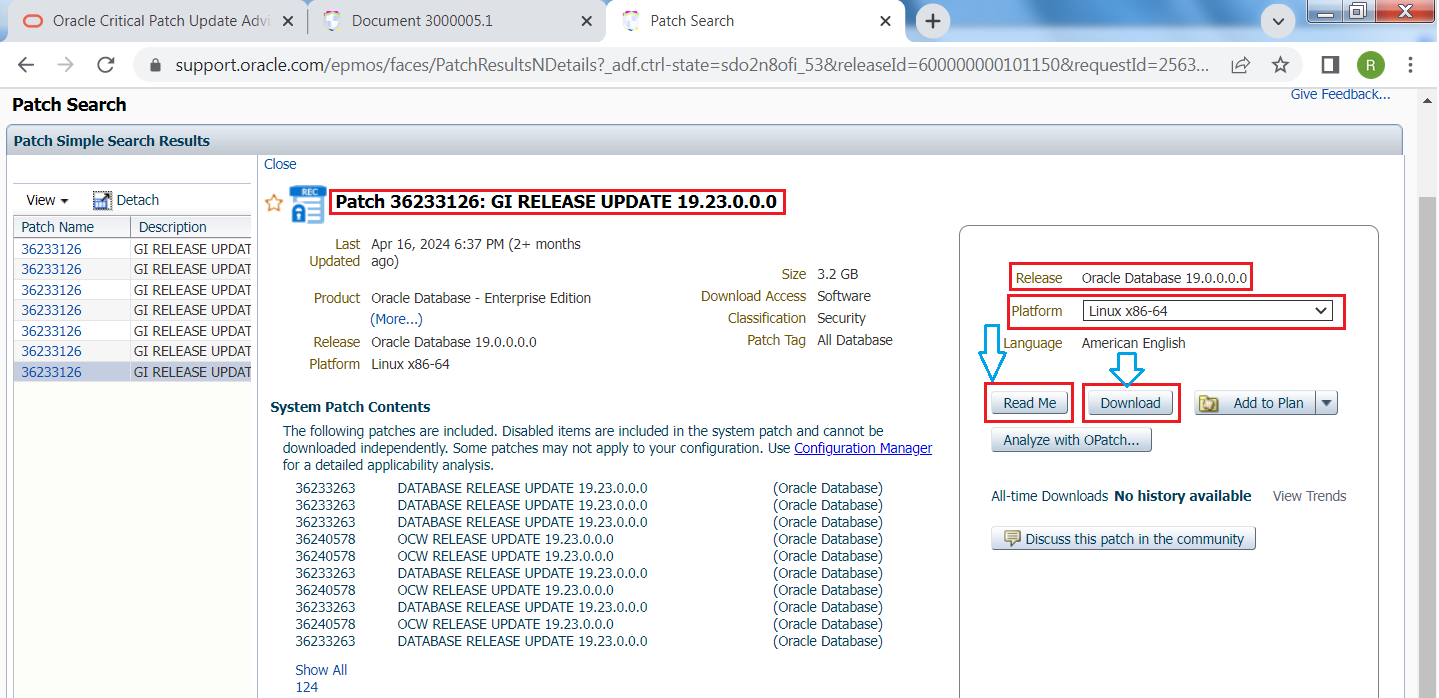
































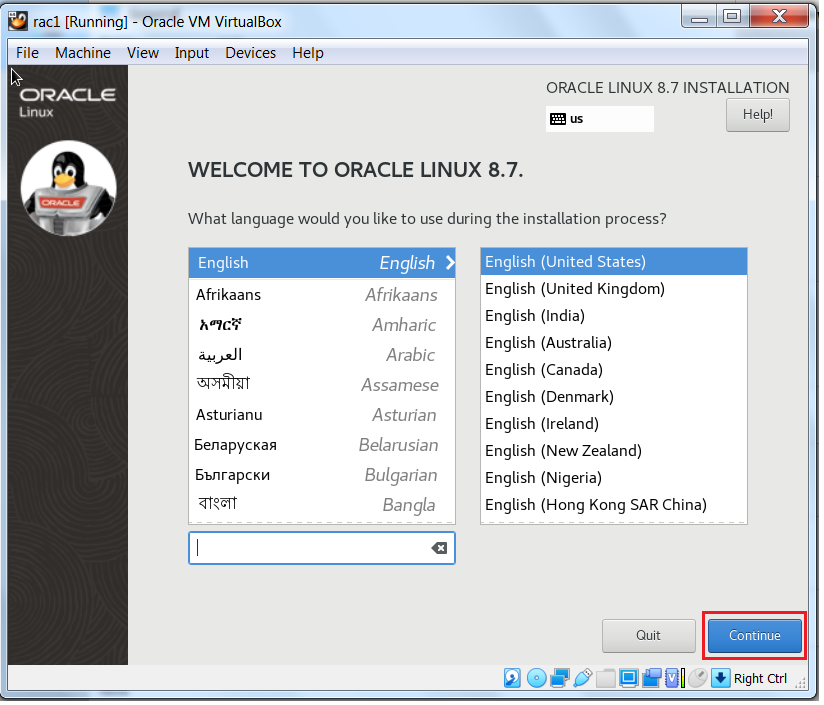

















































































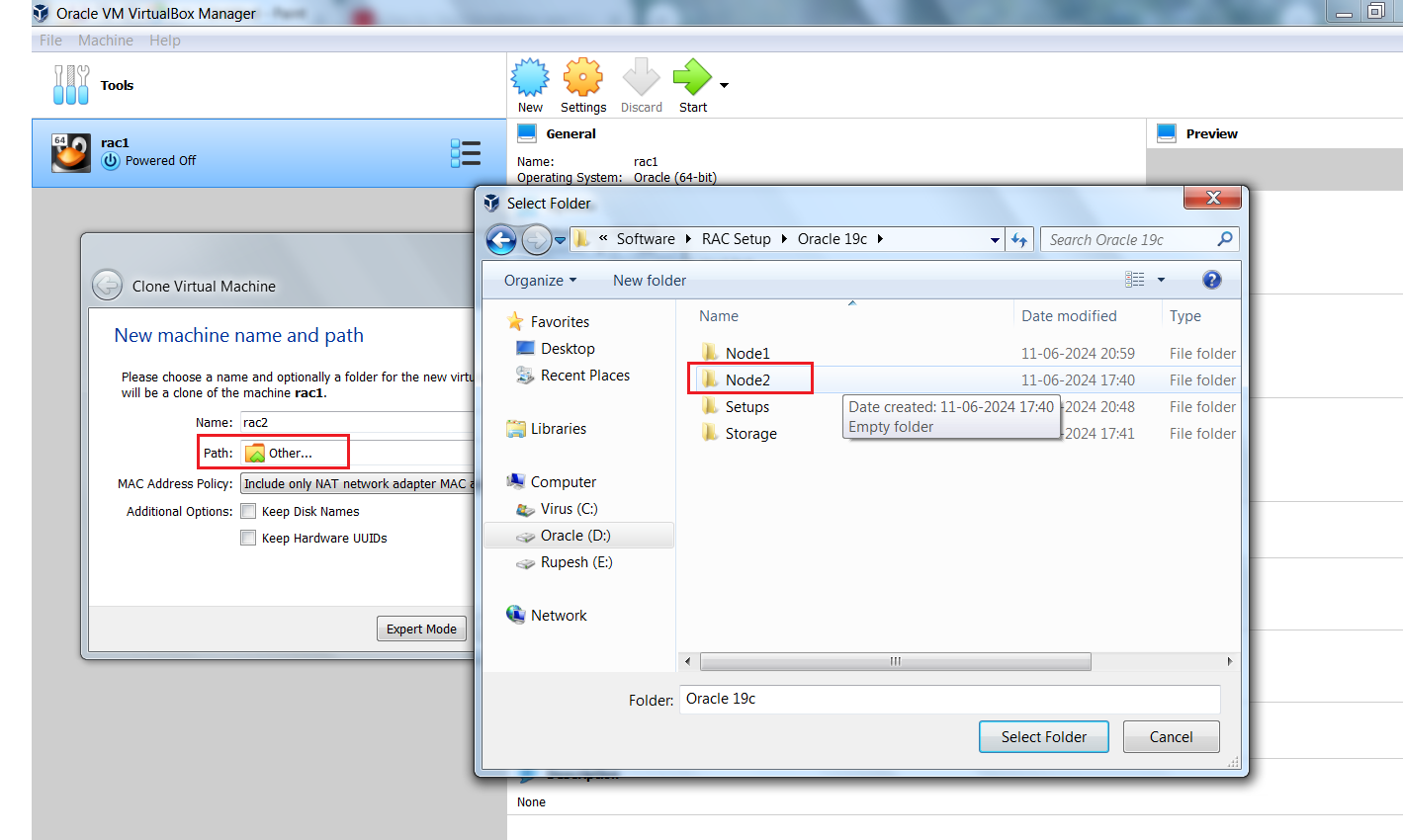












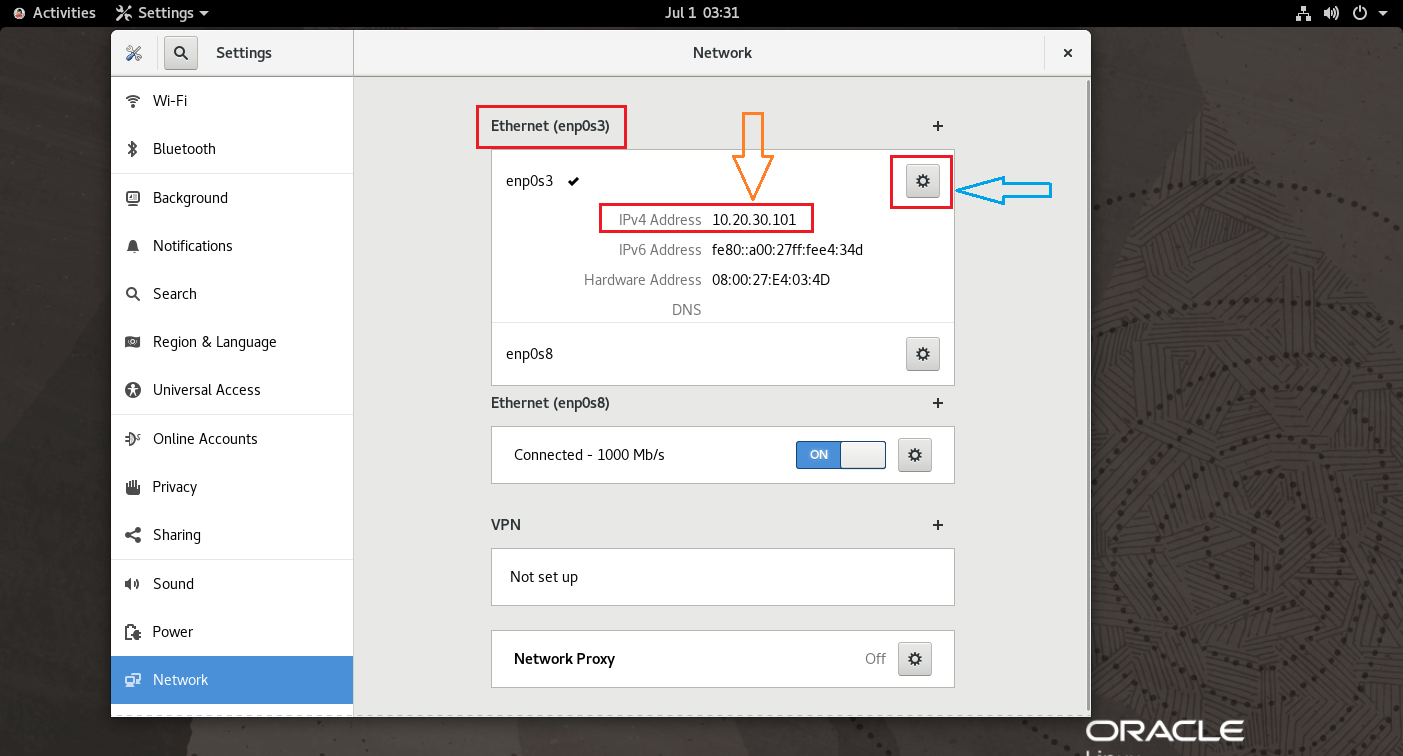







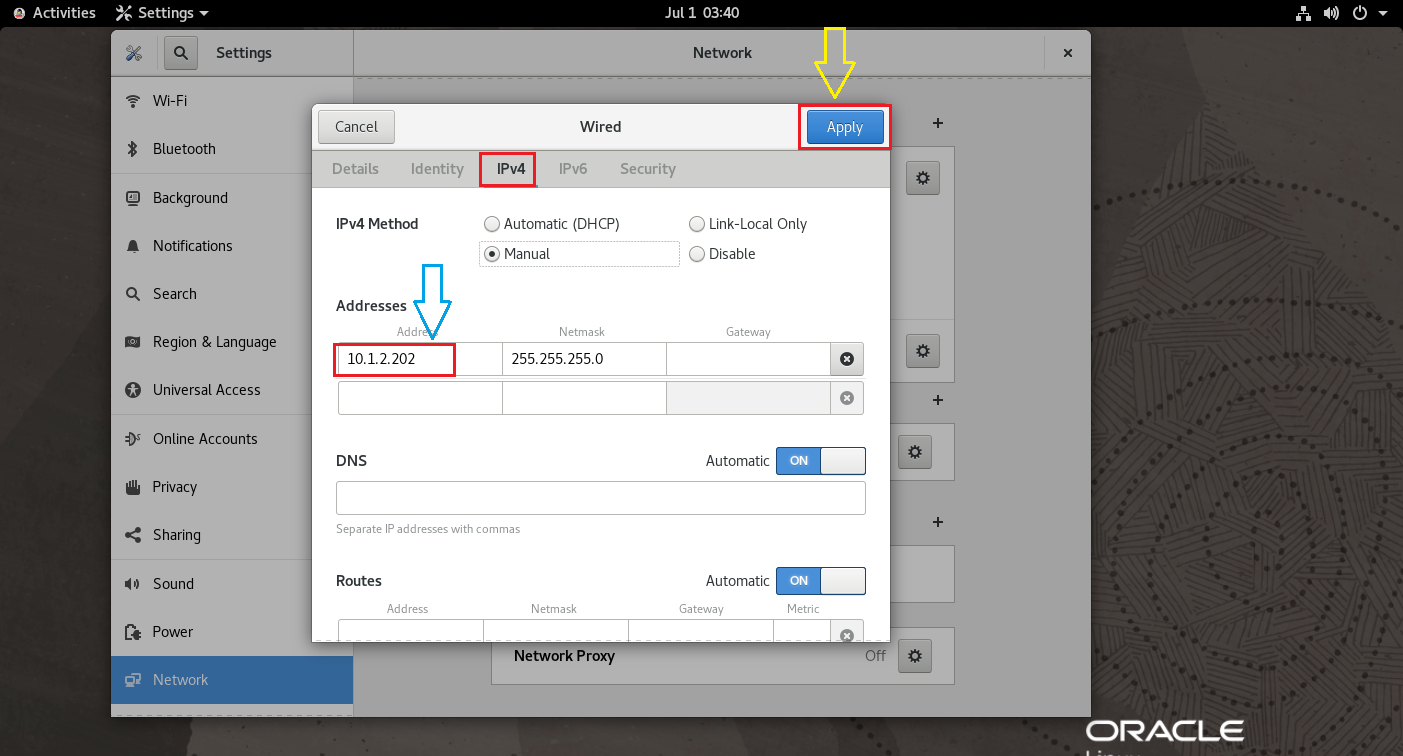








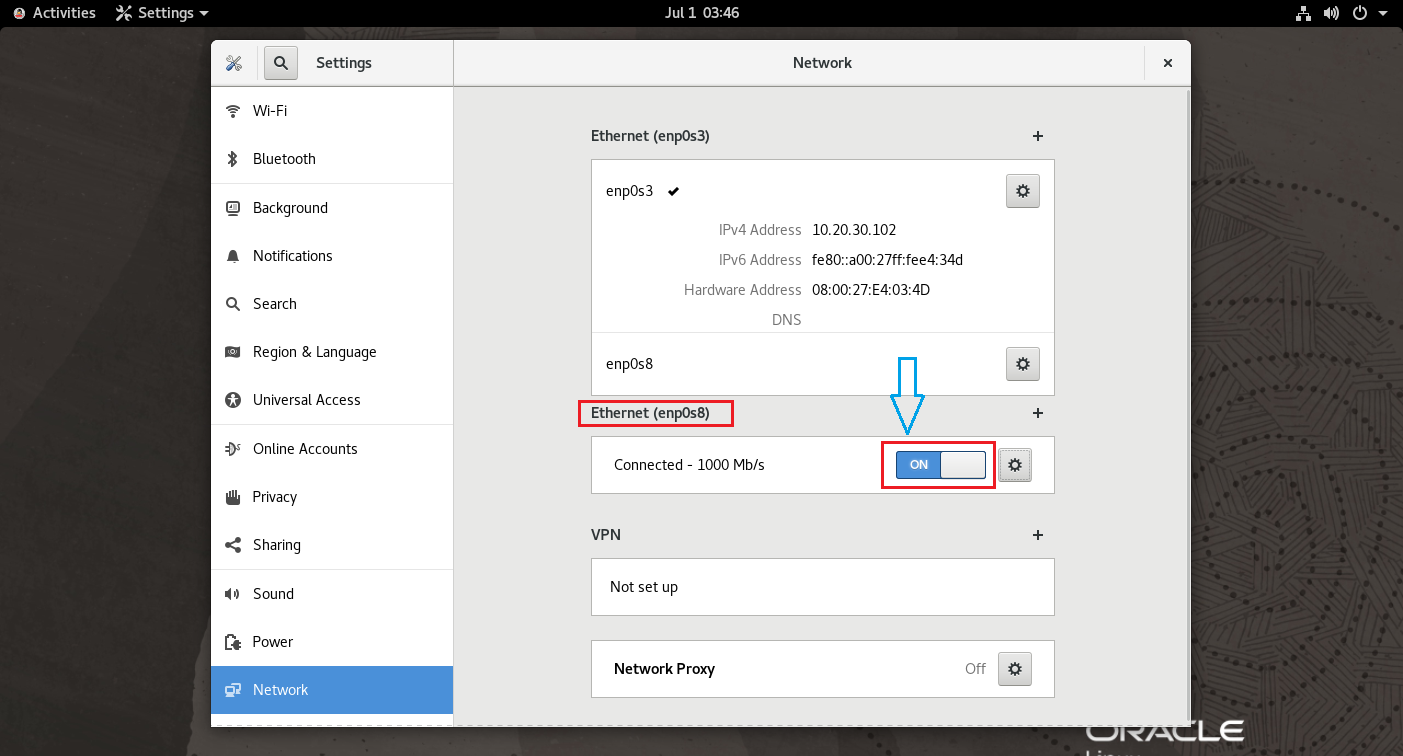





































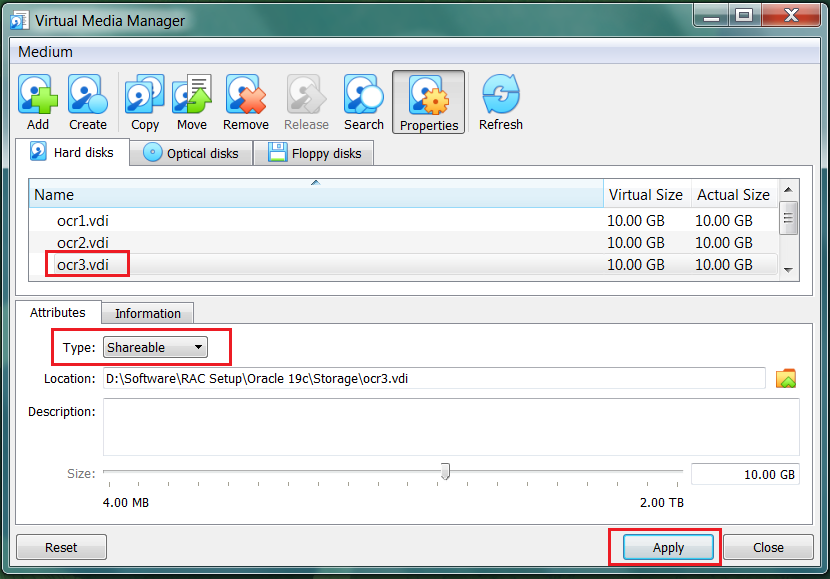

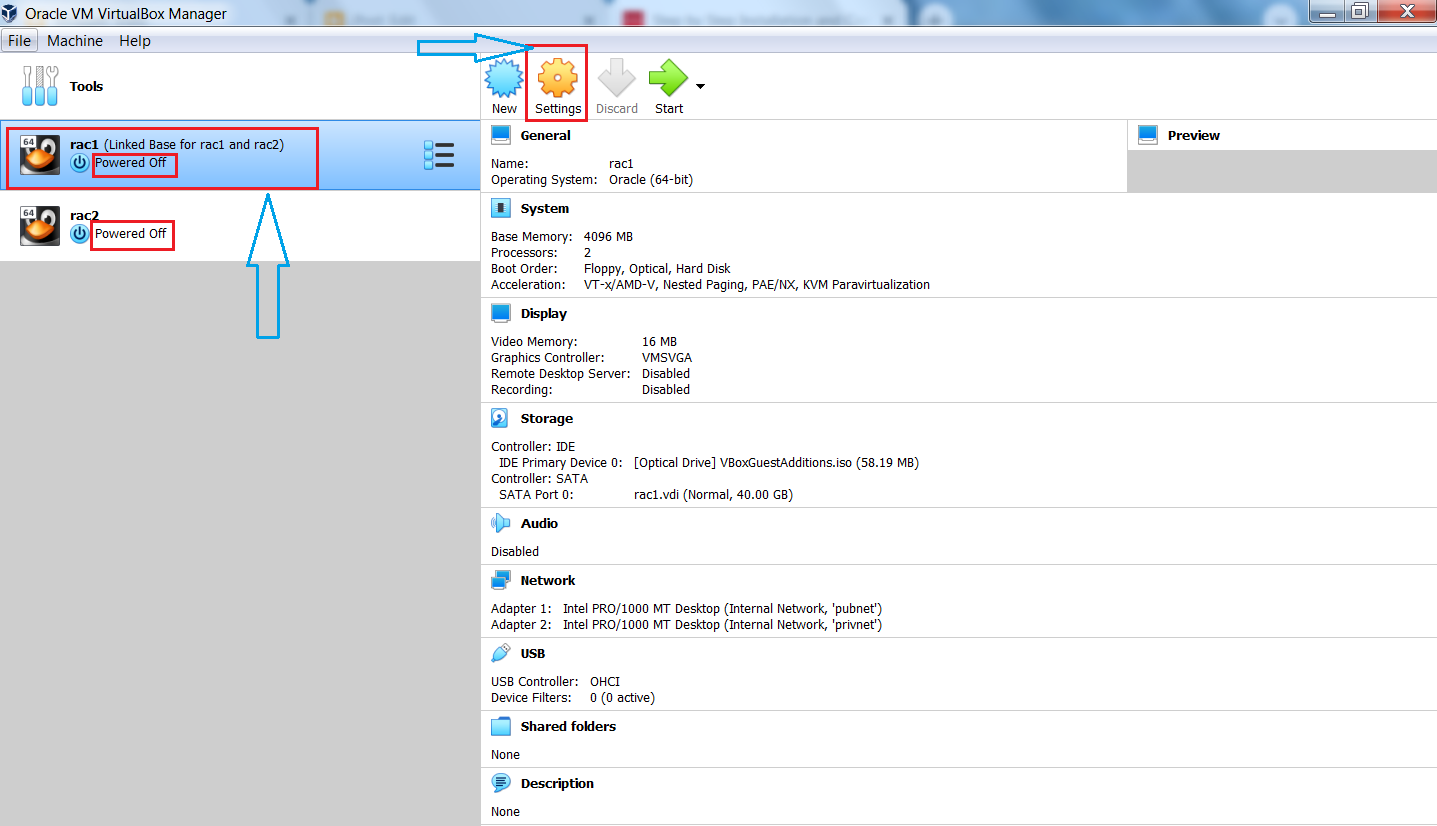





























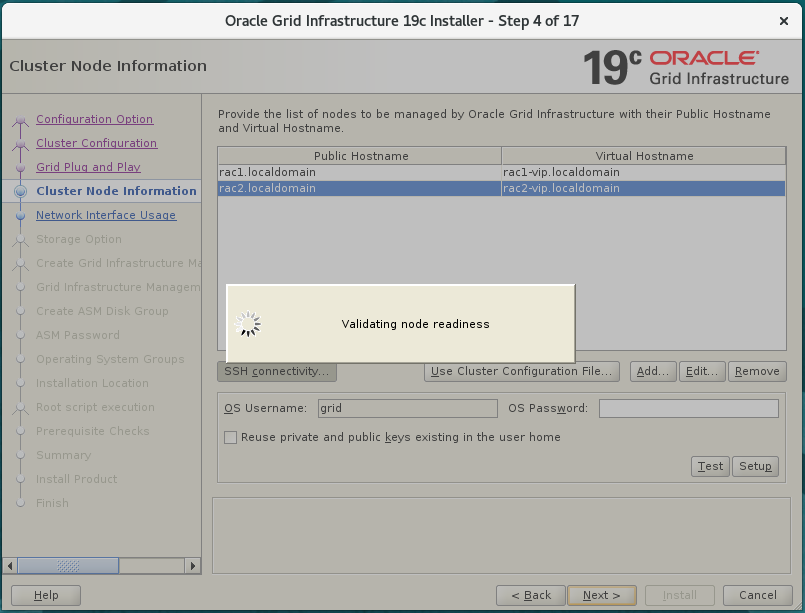






































Great work rupesh very helpful
ReplyDeleteSuch a great effort bro...Keep going ✌️😊
ReplyDeleteVery useful, Thanks for sharing
ReplyDeleteThis comment has been removed by the author.
ReplyDeleteThanks a lot for the document. Well prepared.
ReplyDeleteI am getting an error,
[root@rac1 ~]# ls -ltra /dev/oracleasm/disks/*
ls: cannot access '/dev/oracleasm/disks/*': No such file or directory
Can you please help me on this error
Thanks for raising the question !
DeleteIt seems udev entries are missing !
Kindly follow below steps and check !
[root@rac1 ~]# ls -ltr /etc/udev/rules.d
[root@rac1 ~]# vi /etc/udev/rules.d/asm_devices.rules
[root@rac1 ~]# cat /etc/udev/rules.d/asm_devices.rules
[root@rac1 ~]# ls -ltr /etc/udev/rules.d
[root@rac1 ~]# udevadm control --reload-rules
[root@rac1 ~]# ls -ld /dev/sd*1
[root@rac1 ~]# udevadm trigger
[root@rac1 ~]# ls -ld /dev/sd*1
[root@rac1 ~]# ls -ltra /dev/oracleasm/disks/*
Thank you for the update resolved that issue now
Deletewhile running root.sh on both the nodes the gui screen is disapper how to complete remaining steps now
You can refer Oracle DOC ID DOC 1360798.1.
ReplyDeleteThanks!! Its only GI install, what about DB?
ReplyDelete