Installation Description:
Operating System: Oracle Linux 7.5 64 bitOracle Database Version: 11.2.0.4
Database Type: Oracle RAC with ASM
Minimum Requirement:
- 20 GB for both grid and oracle home on each node
- At least 1024 x 768 display resolution, so that OUI displays correctly
- 1 GB of space in the /tmp directory.
- If you intend to install Oracle Databases or an Oracle RAC database on the cluster, be aware that the size of the /dev/shm mount area on each server must be greater than the system global areal (SGA) and the program global area (PGA) of the databases on the servers.
- At least 2.5 GB of RAM for Oracle Grid Infrastructure for a Cluster installations, including installations where you plan to install Oracle RAC.
- Swap space equivalent to the multiple of the available RAM:
- Between 2.5 GB and 32 GB => Equal to the size of RAM- More than 16 GB => 16 GB of RAM
- Oracle Linux 7 and Red Hat Enterprise Linux 7:The following packages (or later versions) must be installed:
- binutils-2.23.52.0.1-12.el7.x86_64
- compat-libcap1-1.10-3.el7.x86_64
- gcc-4.8.2-3.el7.x86_64
- gcc-c++-4.8.2-3.el7.x86_64
- glibc-2.17-36.el7.i686
- glibc-2.17-36.el7.x86_64
- glibc-devel-2.17-36.el7.i686
- glibc-devel-2.17-36.el7.x86_64
- ksh
- libaio-0.3.109-9.el7.i686
- libaio-0.3.109-9.el7.x86_64
- libaio-devel-0.3.109-9.el7.i686
- libaio-devel-0.3.109-9.el7.x86_64
- libgcc-4.8.2-3.el7.i686
- libgcc-4.8.2-3.el7.x86_64
- libstdc++-4.8.2-3.el7.i686
- libstdc++-4.8.2-3.el7.x86_64
- libstdc++-devel-4.8.2-3.el7.i686
- libstdc++-devel-4.8.2-3.el7.x86_64
- libXi-1.7.2-1.el7.i686
- libXi-1.7.2-1.el7.x86_64
- libXtst-1.2.2-1.el7.i686
- libXtst-1.2.2-1.el7.x86_64
- make-3.82-19.el7.x86_64
- sysstat-10.1.5-1.el7.x86_64
Step 2: Install Virtual Box by clicking on virtual box setup.exe file. Use exactly same steps to install Virtual box.
Step 3: RAC Configuration Setting on Virtual Box
Click on VirtualBox icon from your desktop machine. You will see below screen. Click on new to create new virtual server as rac1.
Name: This should be anything
Type: This should be Linux since we are using Linux OS.
Version: This should be Oracle(64 bit). Sometime you may be able to see Oracle(32 bit) for which you have to call windows admin and make changes at Windows BIOS level to change from 32-bit to 64 bit.
Here you have to select memory for 1st node of RAC.
Click on folder icon and select directory on your machine where rac1 machine will be saved. Also, select the size of machine.(Here 30 GB). Finally click on create.
Your rac1 machine will be created like this:
Now its time to change Virtual Box settings for RAC environment:
Go to Audio and disable everything.
Go to Network:
For Adapter1,select "Internal Network" and give name as pubnet.(This will be your public network)
For Adapter2, select "Internal Network" give name as privnet.(This will be your private network)
For Adapter3, select "Internal Network" give name as privnet.(This is not required, but you can use this for internet access). I have not used in my environment.
Go to Storage, click on empty, you will see below screen. Select image file of Oracle Linux Operating system setup from your desktop machine.
Once you selected OS setup then you will see below screen. If all changes are done then click ok to save. Now start the machine.
You will see below screen for Linux installation. Click ENTER. Wait for few seconds.
Click continue by selecting default language.
In below screen, you will see different settings. Click on "Installation Destination" of SYSTEM.
In "Other Storage Option", you can create partitions manually. I have selected 1st option which will create partition automatically. Click on Done.
Now click on "Network & Hostname" of SYSTEM. Select Ethernet(enpOs3) and make below changes and click save.
General:
- Automatically connect
- All users may connect
IPV4 Settings:
IP Address: 192.168.43.91 => This is your public/physical RAC1 machine IP
Netmask: 255.255.255.0
Gateway: 0.0
IPV6 Settings:
Select method as ignore.
Once changes are done then you will see below screen. Click ON.
You have to do same settings for Ethernet(enpOs8) of RAC1 machine, just change the IP address as 192.168.100.1 as private IP.
Select "Software Selection" and select last option "Server with GUI". On Right side, select options highlighted in screen. You can untick options which are not suitable.
Once all settings are done then click on Begin Installation.
Here you have to set password for root user. Note down this password and click on Reboot.
In Licensing, accept the agreement and click on Done and then Finish Configuration.
Here, you have to select No option.
Again select option NO.
Click on Forward then Next,Next, and create one account(Here i have created oracle).
Select India as country and click START.
You have successfully installed Oracle Linux 7.5 on Virtual Box. Now its time to do some settings post installation.
For enabling mouse-pointer/keyboard without pressing any alt+ctl button from your desktop machine to Linux Virtual Machine, you have to follow below steps:
- By oracle user, go to Devices
- Click on "Install Guest Addition CD Image".
- You will get below pop-up box. Click Run.
- It will ask authentication. Enter password for oracle user.
- You will get one terminal. Once all operations on terminal gets completed then it will ask you to Close terminal. Close that terminal.
- Go to Devices and then "Shared Clipboard" &Drag and Drop" and select "Bidirectional".
Now you can easily enter into Virtual machine from your desktop and vice-versa. Also, you can drag and drop any file from your desktop machine to virtual machine and vice-versa.
If this will not work then ,reboot virtual machine and check.
For 2-node RAC, you will require below IP configuration:
- 2 public IPs - These will be physical IPs
- 2 Private IPs - These will be physical IPs - Private IP segment should be different than other IP segment
- 2 VIPs - These will be virtual IPs in segment of public IP
- 1 or 3 SCAN IP - These will be virtual IPs in segment of public IP
- GNS IP is not mandatory which is optional and features of 11gR2.
- DNS IP - We are not using DNS.(If you are using 3 scan IPs then these should be added in DNS server).
Note none of the IPs should be ping prior installation, except public and private IPs.
Also, public IPs ethernet card name should be same on all nodes.(For example, if eth0 is for public IP on 1st node then eth0 should be on 2nd node for public IP).
Private IPs ethernet card name should be same on all nodes.(For example, if eth1 is for private IP on 1st node then eth1 should be on 2nd node for private IP).
Firewall should be stopped on all nodes.
SELINUX should be disabled on all nodes.
Since this is clone of 1st node, everything will be same as first node including network settings,IP addresses,host name,mac addresses which will not work for 2nd node. You have to change below settings.
- Host name:
- IP Addresses - Both public and private (Edit Network settings and change IPs).
- Mac addresses - Stop rac2 virtual machine and change mac address of rac2 machine.Just change last character of address. (Mac address of both rac1 and rac2 machine should not be same).
You can verify ping status of both rac1 and rac2 machines.
[oracle@rac2 ~]$ ping rac2
PING rac2.localdomain (192.168.56.92)
56(84) bytes of data.
64 bytes from rac2.localdomain
(192.168.56.92): icmp_seq=1 ttl=64 time=0.026 ms
64 bytes from rac2.localdomain
(192.168.56.92): icmp_seq=2 ttl=64 time=0.022 ms
^C
--- rac2.localdomain ping statistics ---
2 packets transmitted, 2 received, 0%
packet loss, time 999ms
rtt min/avg/max/mdev =
0.022/0.024/0.026/0.002 ms
[oracle@rac2 ~]$
[oracle@rac2 ~]$
[oracle@rac2 ~]$
[oracle@rac2 ~]$
[oracle@rac2 ~]$ cat /etc/hosts
127.0.0.1
localhost localhost.localdomain localhost4 localhost4.localdomain4
::1
localhost localhost.localdomain localhost6 localhost6.localdomain6
# Public
192.168.56.91 rac1.localdomain rac1
192.168.56.92 rac2.localdomain rac2
# Private
192.168.100.1 priv-rac1.localdomain priv-rac1
192.168.100.2 priv-rac2.localdomain priv-rac2
# Virtual
192.168.56.81 vip-rac1.localdomain vip-rac1
192.168.56.82 vip-rac2.localdomain vip-rac2
# SCAN
192.168.56.11 scan-rac.localdomain scan-rac
192.168.56.12 scan-rac.localdomain scan-rac
192.168.56.13 scan-rac.localdomain scan-rac
[oracle@rac2 ~]$ ping priv-rac2
PING priv-rac2.localdomain (192.168.100.2)
56(84) bytes of data.
64 bytes from priv-rac2.localdomain (192.168.100.2):
icmp_seq=1 ttl=64 time=0.025 ms
64 bytes from priv-rac2.localdomain
(192.168.100.2): icmp_seq=2 ttl=64 time=0.023 ms
^C
Step 6: Create shared storage.
- Right click on rac1 machine and create storage as per below steps.
- Go to File =>Virtual Media Manager and mark above storage disk to shared.
- You can view both rac1 and rac2 machines and you will see above created disk is shareable now.
- Go to rac2 machine and go to storage and select "Choose existing disk option" and select above disk to add to rac2 machine.
- You can create multiple shared disk like this.
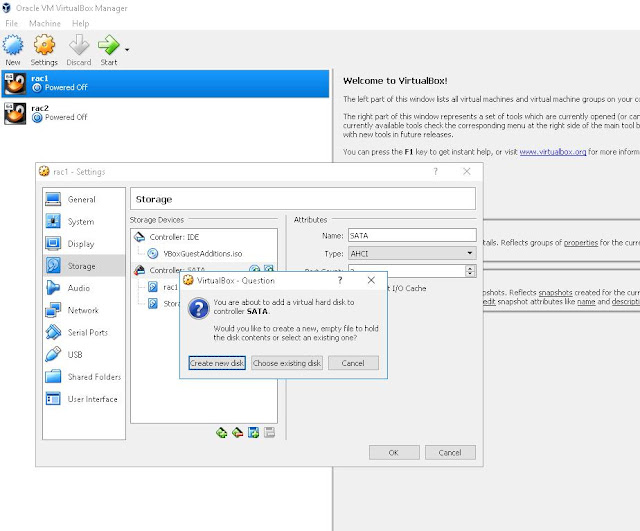
ASM RAW Disk Creation:
You have created shared storage and now raw disks are created on server as /dev/sdb, /dev/sdc, and /dev/sdd.
You have to create logical partitions based on these raw devices by using below steps. You can mark all partitions as Primary so that they can not be extended later.
You have to login as root user and execute below commands:
- fdisk /dev/sdb
- n
- p
- 1
- Enter
- Enter
- w
[root@rac1 ~]# fdisk -l
Disk /dev/sda: 32.2 GB, 32212254720 bytes, 62914560 sectors
Units = sectors of 1 * 512 = 512 bytes
Sector size (logical/physical): 512 bytes / 512 bytes
I/O size (minimum/optimal): 512 bytes / 512 bytes
Disk label type: dos
Disk identifier: 0x00094990
Device Boot Start End Blocks Id System
/dev/sda1 * 2048 1026047 512000 83 Linux
/dev/sda2 1026048 62914559 30944256 8e Linux LVM
Disk /dev/sdb: 5368 MB, 5368709120 bytes, 10485760 sectors
Units = sectors of 1 * 512 = 512 bytes
Sector size (logical/physical): 512 bytes / 512 bytes
I/O size (minimum/optimal): 512 bytes / 512 bytes
Disk label type: dos
Disk identifier: 0x79b549fc
Device Boot Start End Blocks Id System
/dev/sdb1 2048 10485759 5241856 83 Linux
Disk /dev/sdc: 5368 MB, 5368709120 bytes, 10485760 sectors
Units = sectors of 1 * 512 = 512 bytes
Sector size (logical/physical): 512 bytes / 512 bytes
I/O size (minimum/optimal): 512 bytes / 512 bytes
Disk /dev/sdd: 5368 MB, 5368709120 bytes, 10485760 sectors
Units = sectors of 1 * 512 = 512 bytes
Sector size (logical/physical): 512 bytes / 512 bytes
I/O size (minimum/optimal): 512 bytes / 512 bytes
Disk /dev/mapper/ol-root: 28.4 GB, 28420603904 bytes, 55508992 sectors
Units = sectors of 1 * 512 = 512 bytes
Sector size (logical/physical): 512 bytes / 512 bytes
I/O size (minimum/optimal): 512 bytes / 512 bytes
Disk /dev/mapper/ol-swap: 3221 MB, 3221225472 bytes, 6291456 sectors
Units = sectors of 1 * 512 = 512 bytes
Sector size (logical/physical): 512 bytes / 512 bytes
I/O size (minimum/optimal): 512 bytes / 512 bytes
[root@rac1 ~]# ls -ltr /dev/sd*
brw-rw----. 1 root disk 8, 0 Jan 4 20:52 /dev/sda
brw-rw----. 1 root disk 8, 2 Jan 4 20:52 /dev/sda2
brw-rw----. 1 root disk 8, 48 Jan 4 20:52 /dev/sdd
brw-rw----. 1 root disk 8, 16 Jan 4 20:52 /dev/sdb
brw-rw----. 1 root disk 8, 32 Jan 4 20:52 /dev/sdc
brw-rw----. 1 root disk 8, 1 Jan 4 20:52 /dev/sda1
brw-rw----. 1 root disk 8, 17 Jan 4 20:52 /dev/sdb1
[root@rac1 ~]#
[root@rac1 ~]# fdisk /dev/sdb
Welcome to fdisk (util-linux 2.23.2).
Changes will remain in memory only, until you decide to write them.
Be careful before using the write command.
Command (m for help): p
Disk /dev/sdb: 5368 MB, 5368709120 bytes, 10485760 sectors
Units = sectors of 1 * 512 = 512 bytes
Sector size (logical/physical): 512 bytes / 512 bytes
I/O size (minimum/optimal): 512 bytes / 512 bytes
Disk label type: dos
Disk identifier: 0x79b549fc
Device Boot Start End Blocks Id System
/dev/sdb1 2048 10485759 5241856 83 Linux
Command (m for help): q
[root@rac1 ~]# fdisk /dev/sdc
Welcome to fdisk (util-linux 2.23.2).
Changes will remain in memory only, until you decide to write them.
Be careful before using the write command.
Device does not contain a recognized partition table
Building a new DOS disklabel with disk identifier 0x254ec796.
Command (m for help): p
Disk /dev/sdc: 5368 MB, 5368709120 bytes, 10485760 sectors
Units = sectors of 1 * 512 = 512 bytes
Sector size (logical/physical): 512 bytes / 512 bytes
I/O size (minimum/optimal): 512 bytes / 512 bytes
Disk label type: dos
Disk identifier: 0x254ec796
Device Boot Start End Blocks Id System
Command (m for help): n
Partition type:
p primary (0 primary, 0 extended, 4 free)
e extended
Select (default p): p
Partition number (1-4, default 1): 1
First sector (2048-10485759, default 2048):
Using default value 2048
Last sector, +sectors or +size{K,M,G} (2048-10485759, default 10485759):
Using default value 10485759
Partition 1 of type Linux and of size 5 GiB is set
Command (m for help): w
The partition table has been altered!
Calling ioctl() to re-read partition table.
Syncing disks.
[root@rac1 ~]#
[root@rac1 ~]# fdisk /dev/sdd
Welcome to fdisk (util-linux 2.23.2).
Changes will remain in memory only, until you decide to write them.
Be careful before using the write command.
Device does not contain a recognized partition table
Building a new DOS disklabel with disk identifier 0x66d6c3d8.
Command (m for help): p
Disk /dev/sdd: 5368 MB, 5368709120 bytes, 10485760 sectors
Units = sectors of 1 * 512 = 512 bytes
Sector size (logical/physical): 512 bytes / 512 bytes
I/O size (minimum/optimal): 512 bytes / 512 bytes
Disk label type: dos
Disk identifier: 0x66d6c3d8
Device Boot Start End Blocks Id System
Command (m for help): n
Partition type:
p primary (0 primary, 0 extended, 4 free)
e extended
Select (default p): p
Partition number (1-4, default 1): 1
First sector (2048-10485759, default 2048):
Using default value 2048
Last sector, +sectors or +size{K,M,G} (2048-10485759, default 10485759):
Using default value 10485759
Partition 1 of type Linux and of size 5 GiB is set
Command (m for help): w
The partition table has been altered!
Calling ioctl() to re-read partition table.
Syncing disks.
[root@rac1 ~]#
[root@rac1 ~]#
[root@rac1 ~]# ls -ltr /dev/sd*
brw-rw----. 1 root disk 8, 0 Jan 4 20:52 /dev/sda
brw-rw----. 1 root disk 8, 2 Jan 4 20:52 /dev/sda2
brw-rw----. 1 root disk 8, 1 Jan 4 20:52 /dev/sda1
brw-rw----. 1 root disk 8, 17 Jan 4 20:52 /dev/sdb1
brw-rw----. 1 root disk 8, 16 Jan 4 20:55 /dev/sdb
brw-rw----. 1 root disk 8, 33 Jan 4 20:55 /dev/sdc1
brw-rw----. 1 root disk 8, 32 Jan 4 20:55 /dev/sdc
brw-rw----. 1 root disk 8, 49 Jan 4 20:55 /dev/sdd1
brw-rw----. 1 root disk 8, 48 Jan 4 20:55 /dev/sdd
[root@rac1 ~]#
[root@rac1 ~]#
[root@rac1 ~]# oracleasm createdisk DATA /dev/sdb1
Writing disk header: done
Instantiating disk: failed
Clearing disk header: done
[root@rac1 ~]#
[root@rac1 ~]#
[root@rac1 ~]# /usr/sbin/oracleasm init
Creating /dev/oracleasm mount point: /dev/oracleasm
Loading module "oracleasm": oracleasm
Configuring "oracleasm" to use device physical block size
Mounting ASMlib driver filesystem: /dev/oracleasm
[root@rac1 ~]#
[root@rac1 ~]#
[root@rac1 ~]# oracleasm createdisk DISK1 /dev/sdb1
Writing disk header: done
Instantiating disk: done
[root@rac1 ~]#
[root@rac1 ~]# oracleasm createdisk DISK2 /dev/sdc1
Writing disk header: done
Instantiating disk: done
[root@rac1 ~]#
[root@rac1 ~]# oracleasm createdisk DISK3 /dev/sdd1
Writing disk header: done
Instantiating disk: done
[root@rac1 ~]#
[root@rac1 ~]#
[root@rac1 ~]# oracleasm listdisks
DISK1
DISK2
DISK3
[root@rac1 ~]#
[root@rac1 ~]# oracleasm configure -i
Configuring the Oracle ASM library driver.
This will configure the on-boot properties of the Oracle ASM library
driver. The following questions will determine whether the driver is
loaded on boot and what permissions it will have. The current values
will be shown in brackets ('[]'). Hitting <ENTER> without typing an
answer will keep that current value. Ctrl-C will abort.
Default user to own the driver interface []: grid
Default group to own the driver interface []: oinstall
Start Oracle ASM library driver on boot (y/n) [n]: y
Scan for Oracle ASM disks on boot (y/n) [y]: y
Writing Oracle ASM library driver configuration: done
[root@rac1 ~]#
[root@rac2 ~]# oracleasm configure -i
Configuring the Oracle ASM library driver.
This will configure the on-boot properties of the Oracle ASM library
driver. The following questions will determine whether the driver is
loaded on boot and what permissions it will have. The current values
will be shown in brackets ('[]'). Hitting <ENTER> without typing an
answer will keep that current value. Ctrl-C will abort.
Default user to own the driver interface []: grid
Default group to own the driver interface []: oinstall
Start Oracle ASM library driver on boot (y/n) [n]: y
Scan for Oracle ASM disks on boot (y/n) [y]: y
Writing Oracle ASM library driver configuration: done
[root@rac2 ~]#
[root@rac2 ~]# oracleasm scandisks
Reloading disk partitions: done
Cleaning any stale ASM disks...
Scanning system for ASM disks...
Instantiating disk "DISK1"
Instantiating disk "DISK2"
Instantiating disk "DISK3"
[root@rac2 ~]#
[root@rac2 ~]# oracleasm listdisks
DISK1
DISK2
DISK3
[root@rac2 ~]#
You can make your desktop machine folder for sharing software and other files by making below changes so that you can easily access this shared folder on rac1 and rac2 Linux servers.
You can verify whether folder is shared or not.
[root@rac1 sf_RAC_Setup]# cd RAC\ 11g\
Installation/
[root@rac1 RAC 11g Installation]# pwd
/media/sf_RAC_Setup/RAC 11g Installation
[root@rac1 RAC 11g Installation]# ll
total 6327958
-rwxrwx---. 1 root vboxsf 1640 Sep 12 10:21 Create groups and
users for asm.txt
-rwxrwx---. 1 root vboxsf 192 Jan 12 2017 Errors.txt
-rwxrwx---. 1 root vboxsf 1013 Nov 21 20:56 Error while installing
Oracle RAC 11g R2 on OEL 7.1.txt
-rwxrwx---. 1 root vboxsf 670944 Jan 13 2017 ksh-20100621-2.el6.x86_64.rpm
-rwxrwx---. 1 root vboxsf 10256 Nov 21 20:05
libaio-devel-0.3.105-2.x86_64.rpm
drwxrwx---. 1 root vboxsf 4096 Dec 22 2016 Linux 6.3
-rwxrwx---. 1 root vboxsf 261 Aug 24 2016 List of rpms for asm.txt
-rwxrwx---. 1 root vboxsf 17168 Dec 24 2016 oracleasmlib-2.0.12-1.el6.x86_64.rpm
-rwxrwx---. 1 root vboxsf 13336 Dec 24 2016 oracleasmlib-2.0.4-1.el6.i686.rpm
-rwxrwx---. 1 root vboxsf 85303 Aug 25 2016 oracleasm-support-2.1.8-1.el5.i386.rpm
-rwxrwx---. 1 root vboxsf 90225 Aug
5 2016
oracleasm-support-2.1.8-1.el5.x86_64.rpm
Step 7: Perform OS pre-requisites like:
- RPM installation
- Limits/Kernel parameter settings
- Oracle/grid Base/Home directory creation
- User and group creation
[root@rac1 RAC 11g Installation]#
[root@rac1 RAC 11g Installation]# rpm -ivh
oracleasmlib-2.0.12-1.el6.x86_64.rpm
warning:
oracleasmlib-2.0.12-1.el6.x86_64.rpm: Header V3 RSA/SHA256 Signature, key ID
ec551f03: NOKEY
Preparing...
################################# [100%]
Updating / installing...
1:oracleasmlib-2.0.12-1.el6
################################# [100%]
[root@rac1 RAC 11g Installation]#
[root@rac1 RAC 11g Installation]# rpm -ivh
oracleasm-support-2.1.8-1.el5.x86_64.rpm
warning:
oracleasm-support-2.1.8-1.el5.x86_64.rpm: Header V3 DSA/SHA1 Signature, key ID
1e5e0159: NOKEY
Preparing... #################################
[100%]
Updating / installing...
1:oracleasm-support-2.1.8-1.el5
################################# [100%]
[root@rac1 RAC 11g Installation]#
[root@rac1 RAC 11g Installation]#
[root@rac1 RAC 11g Installation]#
[root@rac1 RAC 11g Installation]# oracleasm
listdisks
[root@rac1 RAC 11g Installation]#
[root@rac1 RAC 11g Installation]#
[root@rac1 RAC 11g Installation]#
[root@rac1 RAC 11g Installation]# oracleasm
scandisks
Reloading disk partitions: done
Cleaning any stale ASM disks...
Scanning system for ASM disks...
[root@rac1 RAC 11g Installation]#
Add below parameters in below locations on
both nodes(rac1 and rac2):
[root@rac1 ~]# cat
/etc/security/limits.conf | tail -10
#* soft core 0
#* hard rss 10000
#@student hard
nproc 20
#@faculty soft
nproc 20
#@faculty hard
nproc 50
#ftp hard nproc 0
#@student -
maxlogins 4
# End of file
[root@rac1 ~]# vi /etc/security/limits.conf
[root@rac1 ~]# cat
/etc/security/limits.conf | tail -10
# End of file
grid soft nproc 2047
grid hard nproc 16384
grid soft nofile 1024
grid hard nofile 65536
oracle soft nproc 2047
oracle hard nproc 16384
oracle soft nofile 1024
oracle hard nofile 65536
[root@rac1 ~]#
[root@rac1 ~]# vi /etc/sysctl.conf
[root@rac1 ~]#
[root@rac1 ~]#
[root@rac1 ~]# cat /etc/sysctl.conf
# System default settings live in
/usr/lib/sysctl.d/00-system.conf.
# To override those settings, enter new
settings here, or in an /etc/sysctl.d/<name>.conf file
#
# For more information, see sysctl.conf(5)
and sysctl.d(5).
fs.aio-max-nr = 1048576
fs.file-max = 6815744
kernel.shmall = 2097152
kernel.shmmax = 2009298944
kernel.shmmni = 4096
kernel.sem = 250 32000 100 128
net.ipv4.ip_local_port_range = 9000 65500
net.core.rmem_default = 262144
net.core.rmem_max = 4194304
net.core.wmem_default = 262144
net.core.wmem_max = 1048586
[root@rac1 ~]#
[root@rac1 ~]# sysctl -p
fs.aio-max-nr = 1048576
fs.file-max = 6815744
kernel.shmall = 2097152
kernel.shmmax = 2009298944
kernel.shmmni = 4096
kernel.sem = 250 32000 100 128
net.ipv4.ip_local_port_range = 9000 65500
net.core.rmem_default = 262144
net.core.rmem_max = 4194304
net.core.wmem_default = 262144
net.core.wmem_max = 1048586
[root@rac1 ~]# groupadd oinstall
[root@rac1 ~]# groupadd dba
[root@rac1 ~]# groupadd asmadmin
[root@rac1 ~]# groupadd oper
[root@rac1 ~]# groupadd asmdba
[root@rac1 ~]# groupadd asmoper
[root@rac1 ~]# usermod -g oinstall -G dba
oracle
[root@rac1 ~]# useradd -g oinstall -G asmadmin
grid
[root@rac1 ~]# usermod -g dba grid
[root@rac1 ~]# usermod -g oinstall grid
[root@rac1 ~]# usermod -g oper grid
[root@rac1 ~]# usermod -g asmdba grid
[root@rac1 ~]# usermod -g asmoper grid
[root@rac1 ~]#
Create
Directory structure on both nodes:
[root@rac1 ~]# cd /
[root@rac1 /]# mkdir /u01
[root@rac1 /]# df -h /u01
Filesystem Size
Used Avail Use% Mounted on
/dev/mapper/ol-root 27G
5.1G 22G 20% /
[root@rac1 /]# chown -R grid:oinstall /u01/
[root@rac1 /]# chmod -R 775 /u01/
[root@rac1 /]#
[root@rac1 /]# ls -ld /u01
drwxrwxr-x. 2 grid oinstall 6 Jan 3 20:26 /u01
[root@rac1 /]# passwd grid
Changing password for user grid.
New password:
BAD PASSWORD: The password is shorter than
8 characters
Retype new password:
passwd: all authentication tokens updated
successfully.
[root@rac1 /]#
[grid@rac1 ~]$ cd /u01
[grid@rac1 u01]$ ls -ltr
total 0
[grid@rac1 u01]$ mkdir setup
[root@rac1 RAC 11g Installation]# cp
p13390677_112040_Linux-x86-64_3of7.zip /u01/setup/
[root@rac1 RAC 11g Installation]#
[root@rac1 setup]# chmod 777
p13390677_112040_Linux-x86-64_3of7.zip *
[root@rac1 setup]# ls -tlr
total 1177004
-rwxrwxrwx. 1 root root 1205251894 Jan 3 20:33 p13390677_112040_Linux-x86-64_3of7.zip
[grid@rac1 setup]$ ls -ltr
total 1177004
-rwxrwxrwx. 1 root root 1205251894 Jan 3 20:33
p13390677_112040_Linux-x86-64_3of7.zip
Step 8: Grid/Oracle Software Installation and Configuration:
For Grid installation and Configuration,you have to unzip grid setup.
[grid@rac1 setup]$ unzip
p13390677_112040_Linux-x86-64_3of7.zip
Archive:
p13390677_112040_Linux-x86-64_3of7.zip
creating: grid/
inflating: grid/runInstaller
creating: grid/response/
inflating: grid/response/grid_install.rsp
creating: grid/sshsetup/
inflating: grid/sshsetup/sshUserSetup.sh
inflating: grid/readme.html
creating: grid/install/
creating: grid/install/images/
inflating: grid/install/images/billboards.gif
inflating: grid/install/runInstaller.sh
inflating: grid/install/unzip
inflating: grid/install/attachHome.sh
extracting: grid/install/addLangs.sh
…
…
…
inflating: grid/stage/invDetails.properties
creating: grid/stage/globalvariables/
inflating: grid/stage/globalvariables/variable.properties
inflating: grid/stage/globalvariables/globalvar.xml
creating: grid/rpm/
inflating: grid/rpm/cvuqdisk-1.0.9-1.rpm
inflating: grid/runcluvfy.sh
inflating: grid/welcome.html
[grid@rac1 setup]$ ls -ltr
total 1177008
drwxr-xr-x. 7 grid oinstall 4096 Aug 27 2013 grid
-rwxrwxrwx. 1 grid oinstall 1205251894
Jan 3 20:33
p13390677_112040_Linux-x86-64_3of7.zip
[grid@rac1 setup]$ cd grid
[grid@rac1 grid]$ ls -ltr
total 56
drwxr-xr-x.
2 grid oinstall 28 Aug 26 2013 sshsetup
-rwxr-xr-x.
1 grid oinstall 3268 Aug 26 2013 runInstaller
-rwxr-xr-x.
1 grid oinstall 4878 Aug 26 2013 runcluvfy.sh
drwxr-xr-x.
2 grid oinstall 33 Aug 26 2013 rpm
drwxr-xr-x.
2 grid oinstall 29 Aug 26 2013 response
drwxr-xr-x.
4 grid oinstall 4096 Aug 26 2013 install
drwxr-xr-x. 14 grid oinstall 4096 Aug 26
2013 stage
-rw-r--r--.
1 grid oinstall 30016 Aug 27 2013
readme.html
-rw-r--r--.
1 grid oinstall 500 Aug 27 2013 welcome.html
[grid@rac1 grid]$
[grid@rac1 grid]$ cd rpm
[grid@rac1 rpm]$ ls -tlr
total 12
-rw-r--r--. 1 grid oinstall 8288 Aug
26 2013 cvuqdisk-1.0.9-1.rpm
[grid@rac1 rpm]$ pwd
/u01/setup/grid/rpm
[grid@rac1 rpm]$ su -
Password:
Last login: Wed Jan 3 20:31:52 IST 2018 on pts/0
[root@rac1 ~]# cd /u01/setup/grid/rpm
[root@rac1 rpm]# ls -ltr
total 12
-rw-r--r--. 1 grid oinstall 8288 Aug
26 2013 cvuqdisk-1.0.9-1.rpm
[root@rac1 rpm]# rpm -ivh
cvuqdisk-1.0.9-1.rpm
Preparing...
################################# [100%]
Using default group oinstall to install
package
Updating / installing...
1:cvuqdisk-1.0.9-1
################################# [100%]
[root@rac1 rpm]# scp cvuqdisk-1.0.9-1.rpm
root@rac2:/home/grid/
The authenticity of host 'rac2
(192.168.56.92)' can't be established.
ECDSA key fingerprint is
09:79:8a:4b:c4:fd:86:7b:6a:e6:1b:1f:33:c8:db:f9.
Are you sure you want to continue
connecting (yes/no)? yes
Warning: Permanently added
'rac2,192.168.56.92' (ECDSA) to the list of known hosts.
root@rac2's password:
cvuqdisk-1.0.9-1.rpm 100%
8288 8.1KB/s 00:00
[root@rac2 u01]# cd /home/grid
[root@rac2 grid]# ls -tlr
total 12
-rw-r--r--. 1 root root 8288 Jan 3 20:37 cvuqdisk-1.0.9-1.rpm
[root@rac2 grid]# rpm -ivh
cvuqdisk-1.0.9-1.rpm
Preparing...
################################# [100%]
Using default group oinstall to install
package
Updating / installing...
1:cvuqdisk-1.0.9-1
################################# [100%]
[root@rac2 grid]# hostname
rac2.localdomain
From 1st rac1 node ,go to Software location directory where you unzipped the software and by grid user, execute ./ruInstaller command.
Click Skip option.
1st option: This is used when you install and configure cluster (RAC).
2nd option: This is used when you install and configure standalone cluster without RAC.
3rd option: This is used when you upgrade existing cluster to 11g cluster.
4th option: This is just software software installation.
Here you will see only one entry is present on screen. You have to add second entry of rac2 machine by clicking on add button. Check you /etc/hosts file for public Hostname and Virtual Hostname.
Now you will not see any raw disks here, you have to change disk location as /dev/oracleasm/disks
Make sure oinstall is primary group for both oracle and grid users.
Select oinstall/dba group as OSASM groupSelect oinstall/dba group as OSDBA group
Select asmoper/dba group as OSOPER group.
GRID_HOME can not be inside your GRID_BASE., both are different since GRID_HOME contains few files owned by root user.
Error1 and Error3 : Package: elfutils-libelf-devel-0.97 and Package: pdksh-5.2.14
Solution: As per Oracle Doc ID 1454982.1, we can ignore tese and click on ignore all option and go ahead.
For NTP error:
I am stopping NTP protocol on both nodes since CTSS(Cluster Time Synchronisation Service) is used instead NTP.
[root@rac1 disks]# service ntpd stop
Redirecting to /bin/systemctl stop ntpd.service
[root@rac1 disks]#
[root@rac2 ~]# service ntpd stop
Redirecting to /bin/systemctl stop ntpd.service
[root@rac2 ~]#
[root@rac1 RAC 11g Installation]# cd /etc/sysconfig/
[root@rac1 sysconfig]#
[root@rac1 sysconfig]#
[root@rac1 sysconfig]# ls -ltr ntpd
-rw-r--r--. 1 root root 45 Dec 20 2014 ntpd
[root@rac1 sysconfig]#
[root@rac1 sysconfig]#
[root@rac1 sysconfig]#
[root@rac1 sysconfig]# cat ntpd
# Command line options for ntpd
OPTIONS="-g"
[root@rac1 sysconfig]#
[root@rac1 sysconfig]#
[root@rac1 sysconfig]# vi ntpd
[root@rac1 sysconfig]#
[root@rac1 sysconfig]# cat ntpd
# Command line options for ntpd
#OPTIONS="-g"
OPTIONS="-x -g -p /var/run/ntpd.pid"
[root@rac2 sysconfig]# cat ntpd
# Command line options for ntpd
OPTIONS="-g"
[root@rac2 sysconfig]#
[root@rac2 sysconfig]#
[root@rac2 sysconfig]# vi ntpd
[root@rac2 sysconfig]#
[root@rac2 sysconfig]#
[root@rac2 sysconfig]# cat ntpd
# Command line options for ntpd
#OPTIONS="-g"
OPTIONS="-x -g -p /var/run/ntpd.pid"
[root@rac2 sysconfig]#
PRVF-5507 : NTP daemon or service is not running on any node but NTP configuration file exists on the following node(s):rac1,rac2
[root@rac1 etc]# pwd
/etc
[root@rac1 etc]# ls -ltr ntp.conf
-rw-r--r--. 1 root root 1992 Dec 20 2014 ntp.conf
[root@rac1 etc]#
[root@rac1 etc]# mv ntp.conf bkp_ntp.conf
[root@rac1 etc]#
[root@rac2 sysconfig]# cd /etc/
[root@rac2 etc]# ls -ltr ntp.conf
-rw-r--r--. 1 root root 1992 Dec 20 2014 ntp.conf
[root@rac2 etc]#
[root@rac2 etc]# mv ntp.conf bkp_ntp.conf
[root@rac2 etc]#
For libaio-devel-0.3.105-2.x86_64.rpm:
Install this rpm which i missed to install eralier.
[root@rac1 RAC 11g Installation]# rpm -ivh
libaio-devel-0.3.105-2.x86_64.rpm
warning: libaio-devel-0.3.105-2.x86_64.rpm:
Header V3 DSA/SHA1 Signature, key ID 73307de6: NOKEY
Preparing...
################################# [100%]
Updating / installing...
1:libaio-devel-0.3.105-2
################################# [100%]
[root@rac1 RAC 11g Installation]#
[root@rac2 RAC 11g Installation]# rpm -ivh
libaio-devel-0.3.105-2.x86_64.rpm
warning: libaio-devel-0.3.105-2.x86_64.rpm:
Header V3 DSA/SHA1 Signature, key ID 73307de6: NOKEY
Preparing... ################################# [100%]
Updating / installing...
1:libaio-devel-0.3.105-2
################################# [100%]
[root@rac2 RAC 11g Installation]#
For Task resolv.conf integrity, you can ignore this since we are not using DNS.
[root@rac1 etc]#
/u01/app/oraInventory/orainstRoot.sh
Changing permissions of
/u01/app/oraInventory.
Adding read,write permissions for group.
Removing read,write,execute permissions for
world.
Changing groupname of /u01/app/oraInventory
to oinstall.
The execution of the script is complete.
[root@rac1 etc]#
[root@rac2 etc]#
/u01/app/oraInventory/orainstRoot.sh
Changing permissions of
/u01/app/oraInventory.
Adding read,write permissions for group.
Removing read,write,execute permissions for
world.
Changing groupname of /u01/app/oraInventory
to oinstall.
The execution of the script is complete.
[root@rac2 etc]#
On RAC1=>
[root@rac1 ~]# /u01/app/11.2.0/grid/root.sh
Performing root user operation for Oracle
11g
The following environment variables are set
as:
ORACLE_OWNER= grid
ORACLE_HOME= /u01/app/11.2.0/grid
Enter the full pathname of the local bin
directory: [/usr/local/bin]:
The contents of "dbhome" have not
changed. No need to overwrite.
The contents of "oraenv" have not
changed. No need to overwrite.
The contents of "coraenv" have
not changed. No need to overwrite.
Creating /etc/oratab file...
Entries will be added to the /etc/oratab
file as needed by
Database Configuration Assistant when a
database is created
Finished running generic part of root
script.
Now product-specific root actions will be
performed.
Using configuration parameter file:
/u01/app/11.2.0/grid/crs/install/crsconfig_params
Creating trace directory
User ignored Prerequisites during
installation
Installing Trace File Analyzer
OLR initialization - successful
root wallet
root wallet cert
root cert export
peer wallet
profile reader wallet
pa
wallet
peer wallet keys
pa
wallet keys
peer cert request
pa
cert request
peer cert
pa
cert
peer root cert TP
profile reader root cert TP
pa
root cert TP
peer pa cert TP
pa
peer cert TP
profile reader pa cert TP
profile reader peer cert TP
peer user cert
pa
user cert
Adding Clusterware entries to inittab
CRS-2672: Attempting to start 'ora.mdnsd'
on 'rac1'
CRS-2676: Start of 'ora.mdnsd' on 'rac1'
succeeded
CRS-2672: Attempting to start 'ora.gpnpd'
on 'rac1'
CRS-2676: Start of 'ora.gpnpd' on 'rac1'
succeeded
CRS-2672: Attempting to start
'ora.cssdmonitor' on 'rac1'
CRS-2672: Attempting to start 'ora.gipcd'
on 'rac1'
CRS-2676: Start of 'ora.cssdmonitor' on
'rac1' succeeded
CRS-2676: Start of 'ora.gipcd' on 'rac1'
succeeded
CRS-2672: Attempting to start 'ora.cssd' on
'rac1'
CRS-2672: Attempting to start 'ora.diskmon'
on 'rac1'
CRS-2676: Start of 'ora.diskmon' on 'rac1'
succeeded
CRS-2676: Start of 'ora.cssd' on 'rac1' succeeded
ASM created and started successfully.
Disk Group DATA created successfully.
clscfg: -install mode specified
Successfully accumulated necessary OCR
keys.
Creating OCR keys for user 'root', privgrp
'root'..
Operation successful.
CRS-4256: Updating the profile
Successful addition of voting disk
4fd602bf28614f16bf3012800492d6ec.
Successful addition of voting disk
63db0c1e6f964f98bfc0b722bc6c20c6.
Successful addition of voting disk
6cd2f7fdf7404f38bf8db42a48affc62.
Successfully replaced voting disk group
with +DATA.
CRS-4256: Updating the profile
CRS-4266: Voting file(s) successfully
replaced
##
STATE File Universal Id File Name Disk group
--
----- ----------------- --------- ---------
1.
ONLINE 4fd602bf28614f16bf3012800492d6ec
(/dev/oracleasm/disks/DISK1) [DATA]
2.
ONLINE 63db0c1e6f964f98bfc0b722bc6c20c6
(/dev/oracleasm/disks/DISK2) [DATA]
3.
ONLINE 6cd2f7fdf7404f38bf8db42a48affc62
(/dev/oracleasm/disks/DISK3) [DATA]
Located 3 voting disk(s).
CRS-2672: Attempting to start 'ora.asm' on
'rac1'
CRS-2676: Start of 'ora.asm' on 'rac1'
succeeded
CRS-2672: Attempting to start 'ora.DATA.dg'
on 'rac1'
CRS-2676: Start of 'ora.DATA.dg' on 'rac1'
succeeded
Configure Oracle Grid Infrastructure for a
Cluster ... succeeded
[root@rac1 ~]#
On RAC2=>
[root@rac2 ~]# /u01/app/11.2.0/grid/root.sh
Performing root user operation for Oracle
11g
The following environment variables are set
as:
ORACLE_OWNER= grid
ORACLE_HOME= /u01/app/11.2.0/grid
Enter the full pathname of the local bin
directory: [/usr/local/bin]:
The contents of "dbhome" have not
changed. No need to overwrite.
The contents of "oraenv" have not
changed. No need to overwrite.
The contents of "coraenv" have
not changed. No need to overwrite.
Creating /etc/oratab file...
Entries will be added to the /etc/oratab
file as needed by
Database Configuration Assistant when a
database is created
Finished running generic part of root
script.
Now product-specific root actions will be
performed.
Using configuration parameter file:
/u01/app/11.2.0/grid/crs/install/crsconfig_params
Creating trace directory
User ignored Prerequisites during
installation
Installing Trace File Analyzer
OLR initialization - successful
Adding Clusterware entries to inittab
CRS-4402: The CSS daemon was started in
exclusive mode but found an active CSS daemon on node rac1, number 1, and is
terminating
An active cluster was found during
exclusive startup, restarting to join the cluster
Configure Oracle Grid Infrastructure for a
Cluster ... succeeded
[root@rac2 ~]#
You have successfully installed and configured GRID Infrastructure. Refer below steps to install and configure RDBMS
Step 9: Install and configure RDBMS RAC Database. On 1st node, login as oracle user and go to database software location and execute ./runInstaller.
[oracle@rac1 oracle]$ unzip p13390677_112040_Linux-x86-64_1of7.zip
Archive: p13390677_112040_Linux-x86-64_1of7.zip
creating: database/
inflating: database/readme.html
creating: database/sshsetup/
inflating: database/sshsetup/sshUserSetup.sh
creating: database/rpm/
...........
..............
[oracle@rac1 oracle]$
[oracle@rac1 oracle]$ unzip p13390677_112040_Linux-x86-64_2of7.zip
Archive: p13390677_112040_Linux-x86-64_2of7.zip
creating: database/stage/Components/oracle.ctx/
creating: database/stage/Components/oracle.ctx/11.2.0.4.0/
creating: database/stage/Components/oracle.ctx/11.2.0.4.0/1/
.....................
..................
[oracle@rac1 oracle]$
[oracle@rac1 oracle]$ pwd
/u01/setup/oracle
[oracle@rac1 oracle]$ ls -ltr
drwxr-xr-x. 7 oracle oinstall 4096 Aug 27 2013 database
Archive: p13390677_112040_Linux-x86-64_1of7.zip
creating: database/
inflating: database/readme.html
creating: database/sshsetup/
inflating: database/sshsetup/sshUserSetup.sh
creating: database/rpm/
...........
..............
[oracle@rac1 oracle]$
[oracle@rac1 oracle]$ unzip p13390677_112040_Linux-x86-64_2of7.zip
Archive: p13390677_112040_Linux-x86-64_2of7.zip
creating: database/stage/Components/oracle.ctx/
creating: database/stage/Components/oracle.ctx/11.2.0.4.0/
creating: database/stage/Components/oracle.ctx/11.2.0.4.0/1/
.....................
..................
[oracle@rac1 oracle]$
[oracle@rac1 oracle]$ pwd
/u01/setup/oracle
[oracle@rac1 oracle]$ ls -ltr
drwxr-xr-x. 7 oracle oinstall 4096 Aug 27 2013 database
- Oracle Partitioning
- Oracle OLAP
- Oracle Label Security
- Oracle Data Mining RDBMS Files
- Oracle Database Vault Options
- Oracle Real Application Testing
Select Oracle Base location which will create Oracle Home.
Select below option which will create and configure OEM console.
You will get below requirement warnings. Ignore below options and proceed further.
You will face below error message while running installation task. Apply below workaround on both nodes to fix the issue. Click on Retry to continue.
Error:
-------
error in invoking target 'agent nmhs' of make file ins_emagent.mk
Solution:
------------
Edit $ORACLE_HOME/sysman/lib/ins_emagent.mk, search for the line $(MK_EMAGENT_NMECTL) and replace the line with $(MK_EMAGENT_NMECTL) -lnnz11
Database Creation screen will appear.
On node1:
[root@rac1 ~]# /u01/app/oraInventory/orainstRoot.sh
Changing permissions of /u01/app/oraInventory.
Adding read,write permissions for group.
Removing read,write,execute permissions for world.
Changing groupname of /u01/app/oraInventory to oinstall.
The execution of the script is complete.
Changing permissions of /u01/app/oraInventory.
Adding read,write permissions for group.
Removing read,write,execute permissions for world.
Changing groupname of /u01/app/oraInventory to oinstall.
The execution of the script is complete.
On node2:
[root@rac2 ~]# /u01/app/oraInventory/orainstRoot.sh
Changing permissions of /u01/app/oraInventory.
Adding read,write permissions for group.
Removing read,write,execute permissions for world.
Changing groupname of /u01/app/oraInventory to oinstall.
The execution of the script is complete.
Changing permissions of /u01/app/oraInventory.
Adding read,write permissions for group.
Removing read,write,execute permissions for world.
Changing groupname of /u01/app/oraInventory to oinstall.
The execution of the script is complete.
On node1:
[root@rac1 ~]# /u01/app/oracle/product/11.2.0/dbhome_1/root.sh
Performing root user operation for Oracle 11g
The following environment variables are set as:
ORACLE_OWNER= oracle
ORACLE_HOME= /u01/app/oracle/product/11.2.0/dbhome_1
Enter the full pathname of the local bin directory: [/usr/local/bin]:
The contents of "dbhome" have not changed. No need to overwrite.
The contents of "oraenv" have not changed. No need to overwrite.
The contents of "coraenv" have not changed. No need to overwrite.
Entries will be added to the /etc/oratab file as needed by
Database Configuration Assistant when a database is created
Finished running generic part of root script.
Now product-specific root actions will be performed.
Finished product-specific root actions.
[root@rac1 ~]#
On node2:
[root@rac2 ~]# id
uid=0(root) gid=0(root) groups=0(root)
[root@rac2 ~]#
[root@rac2 ~]# hostname
rac2.localdomain
[root@rac2 ~]#
[root@rac2 ~]# /u01/app/oracle/product/11.2.0/dbhome_1/root.sh
Performing root user operation for Oracle 11g
The following environment variables are set as:
ORACLE_OWNER= oracle
ORACLE_HOME= /u01/app/oracle/product/11.2.0/dbhome_1
Enter the full pathname of the local bin directory: [/usr/local/bin]:
The contents of "dbhome" have not changed. No need to overwrite.
The contents of "oraenv" have not changed. No need to overwrite.
The contents of "coraenv" have not changed. No need to overwrite.
Entries will be added to the /etc/oratab file as needed by
Database Configuration Assistant when a database is created
Finished running generic part of root script.
Now product-specific root actions will be performed.
Finished product-specific root actions.
Performing root user operation for Oracle 11g
The following environment variables are set as:
ORACLE_OWNER= oracle
ORACLE_HOME= /u01/app/oracle/product/11.2.0/dbhome_1
Enter the full pathname of the local bin directory: [/usr/local/bin]:
The contents of "dbhome" have not changed. No need to overwrite.
The contents of "oraenv" have not changed. No need to overwrite.
The contents of "coraenv" have not changed. No need to overwrite.
Entries will be added to the /etc/oratab file as needed by
Database Configuration Assistant when a database is created
Finished running generic part of root script.
Now product-specific root actions will be performed.
Finished product-specific root actions.
[root@rac1 ~]#
On node2:
[root@rac2 ~]# id
uid=0(root) gid=0(root) groups=0(root)
[root@rac2 ~]#
[root@rac2 ~]# hostname
rac2.localdomain
[root@rac2 ~]#
[root@rac2 ~]# /u01/app/oracle/product/11.2.0/dbhome_1/root.sh
Performing root user operation for Oracle 11g
The following environment variables are set as:
ORACLE_OWNER= oracle
ORACLE_HOME= /u01/app/oracle/product/11.2.0/dbhome_1
Enter the full pathname of the local bin directory: [/usr/local/bin]:
The contents of "dbhome" have not changed. No need to overwrite.
The contents of "oraenv" have not changed. No need to overwrite.
The contents of "coraenv" have not changed. No need to overwrite.
Entries will be added to the /etc/oratab file as needed by
Database Configuration Assistant when a database is created
Finished running generic part of root script.
Now product-specific root actions will be performed.
Finished product-specific root actions.
Click on Skip and continue.
Click on YES.
Thanks for reading this post ! Please comment if you like this post !























































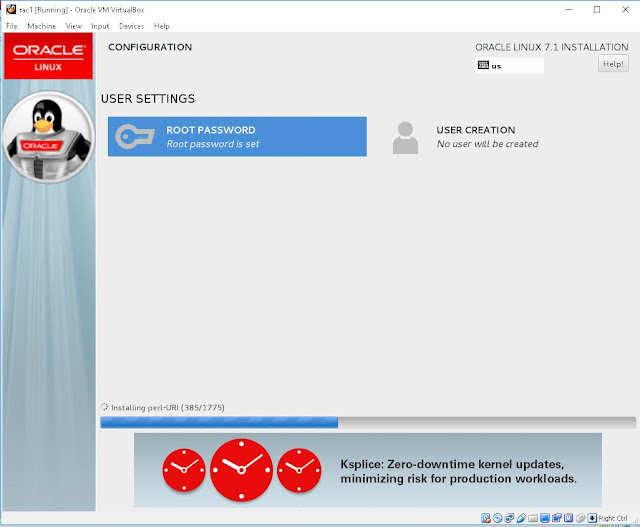
















































































































































































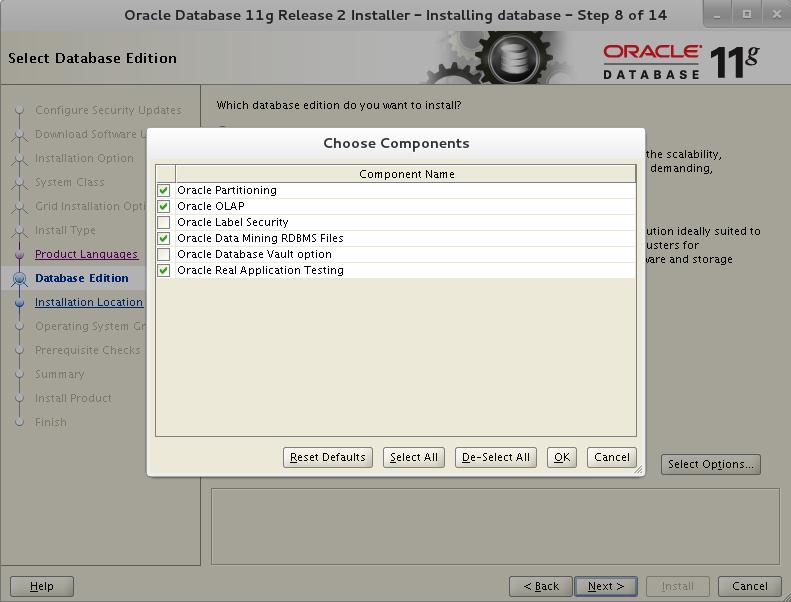


























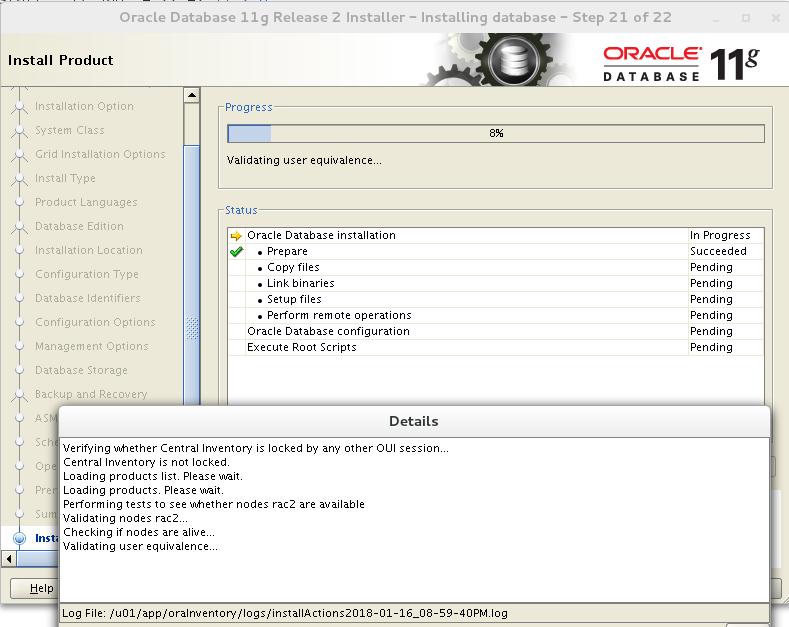


















This comment has been removed by the author.
ReplyDeleteThis comment has been removed by the author.
ReplyDeleteVery useful information for installation RAC ....
ReplyDelete