Points to be checked before starting installation prerequisites:
1) Am I downloading Oracle DB software of correct version?
2) Is my database certified on current Operating System ?
3) Is database software architecture 32 bit or 64 bit ?
4) Is Operating System architecture 32 bit or 64 bit ?
5) Are Database and Operating System from same architecture ?
6) Is Operating System Kernel Version compatible with Oracle Database version to be installed ?
7) Oracle Database is supported on ext2, ext3 and ext4 file systems.
8) Is current kernel version supported ? It is observed that there are hang issues in RHEL-7 with many CPU cores and more RAM, due to NUMA was enabled. As a work around it is recommended to turn off NUMA. It is not mandatory to Install Oracle UEK Kernel on RHEL, Oracle highly recommends deploying the Oracle Unbreakable Enterprise Kernel in your Linux environment, especially if you run enterprise applications. However, using Oracle Unbreakable Enterprise Kernel is optional.
- Oracle Linux 7 with the Unbreakable Enterprise Kernel 3: 3.8.13-35.3.1.el7uek.x86_64 or later
- Oracle Linux 7.2 with the Unbreakable Enterprise Kernel 4: 4.1.12-32.2.3.el7uek.x86_64 or later
- Oracle Linux 7 with the Red Hat Compatible kernel: 3.10.0-123.el7.x86_64 or later
- Red Hat Enterprise Linux 7: 3.10.0-123.el7.x86_64 or later
9) Minimum Configuration Required for installation(You can add more resources later as per requirement):
- RAM - 2 GB or more
- CPU - 1 or more
- /oracle - 20 GB
- /tmp - 1 GB
RAM | Swap Space |
Between 1 GB and 2 GB | 1.5 times the size of RAM |
Between 2 GB and 16 GB | Equal to the size of RAM |
More than 16 GB | 16 GB |
- bc
- binutils-2.23.52.0.1-12.el7.x86_64
- compat-libcap1-1.10-3.el7.x86_64
- compat-libstdc++-33-3.2.3-71.el7.i686
- compat-libstdc++-33-3.2.3-71.el7.x86_64
- fontconfig-devel-2.10.95-7.el7.x86_64
- ksh
- libX11-1.6.0-2.1.el7.i686
- libX11-1.6.0-2.1.el7.x86_64
- libXau-1.0.8-2.1.el7.i686
- libXau-1.0.8-2.1.el7.x86_64
- libXi-1.7.2-1.el7.i686
- libXi-1.7.2-1.el7.x86_64
- libXtst-1.2.2-1.el7.i686
- libXtst-1.2.2-1.el7.x86_64
- libXrender-devel-0.9.10-1.el7.i686
- libXrender-devel-0.9.10-1.el7.x86_64
- libXrender-0.9.10-1.el7.i686
- libXrender-0.9.10-1.el7.x86_64
- libgcc-4.8.2-3.el7.i686
- libgcc-4.8.2-3.el7.x86_64
- libstdc++-4.8.2-3.el7.i686
- libstdc++-4.8.2-3.el7.x86_64
- libstdc++-devel-4.8.2-3.el7.i686
- libstdc++-devel-4.8.2-3.el7.x86_64
- libxcb-1.9-5.el7.i686
- libxcb-1.9-5.el7.x86_64
- make-3.82-19.el7.x86_64 make-3.82-19.el7.x86_64
- nfs-utils-1.3.0-0.21.el7.x86_64
- smartmontools-6.2-4.el7.x86_64
- sysstat-10.1.5-1.el7.x86_64
- Create and configure a single instance database - Choose this option to create a new single instance database along with sample schemas.
- Set Up Software only - Choose this option to install only the database binaries. To configure the database, you must run Oracle Database Configuration Assistant after the software installation.
- Desktop Class - Choose this if you are installing on a laptop or a desktop class system which includes a starter database and allows minimal configuration. This option is designed for those who wish to get up and running with the database quickly.
- Server Class - Choose this option if you are installing on a server class system, such as for deploying Oracle in a production data center which allows more advanced configuration options which includes Oracle RAC, Automatic Storage Management, backup and recovery configuration, integration with Enterprise Manager Cloud Control, and more fine-grained memory tuning, among many others.
- Typical Install - This method is selected by default. It lets you quickly install Oracle Database using minimal input. It installs the software and optionally creates a general-purpose database using the information that you specify in this dialog.
- Advanced Install - Choose this if you want to perform more complex installations, such as creating individual passwords for different accounts, creating specific types of starter databases (for example, for transaction processing or data warehouse systems), using different language groups, specifying e-mail notifications, and so on.
- Enterprise Edition - This type is designed for enterprise-level applications. It is engineered for mission-critical, high-security online transaction processing (OLTP) and data warehousing environments. If you select this installation type, then all separately licensable Enterprise Edition options are installed.
- Standard Edition 2 - This installation type is designed for department or workgroup-level applications and for small and medium-sized enterprises (SMEs). It is engineered to provide core relational database management services and options. It installs an integrated set of management tools, full distribution, replication, web features, and facilities for building business-critical applications.
- General Purpose/Transaction Processing - Select this configuration type to create a preconfigured database suitable for a variety of uses, from simple transactions run by large numbers of concurrent users to complex queries. This configuration provides support for the following types of uses:
- Rapid access to data by many concurrent users, typical of transaction processing environments
- Long-running queries of complex historical data by a small number of users, typical of decision support systems (DSS)
- High availability and transaction processing performance
- High-volume recoverability
- Data Warehousing - Select this configuration type to create a preconfigured database that is suitable for running complex queries about specific subjects. Data warehouse databases are typically used to store the historical data required to answer strategic business questions on topics such as customer orders, support calls, sales force prospects, and customer purchasing patterns. This configuration provides optimal support for database environments with the following requirements:
- Rapid access to large volumes of data
- Support for online analytical processing (OLAP)
- Global database name - It is the name given to a database to uniquely identify it from the other databases in a network. The Global Database Name is composed of a database unique name (db_unique_name), a delimiter (a period), and a database domain name (db_domain). It is represented as: db_unique_name.db_domain.
- db_unique_name is the name of the database. It can contain a maximum of 30 characters, if the first eight characters are unique and begin with an alphabetic character. The characters can include alphanumeric, underscore (_), dollar sign ($), and pound sign (#).
- db_domain is the computer environment used for the database. It can contain a maximum of 128 characters. The characters can include alphanumeric, underscore (_), pound sign (#), and periods (.).
- Oracle System Identifier - It is a unique name for an Oracle database instance on a specific host. The Oracle System Identifier (SID) helps in identifying the control file, and locating the files required to open the database. When you enter the Global Database Name, Oracle Universal Installer automatically populates the Oracle System Identifier field with the database name. You can change this name in Advanced installation. Oracle Univeral Installer limits the SID to 12 alphanumeric characters for single instance databases. For Oracle RAC databases, the SID prefix, which is the first eight characters of the SID, must be a unique name for each database. The SID cannot contain an underscore (_), dollar sign ( $), or pound sign (#).
- Memory - Specify the amount of physical memory (RAM) that you want to allocate for the database. Oracle Universal Installer computes and displays a default value for the memory allocation in the Allocated Memory spin box and adjusts the slider bar accordingly. The values of the slide bar and spin box are also limited to the minimum and maximum values according to the available physical memory. You can use the slider bar or the spin box to specify a value (MB) for the amount of memory that you want to allocate for the database according to the requirements of the database.
- SGA Target: 75%
- PGA Aggregate Target: 25%
- Use Unicode (AL32UTF8) - The database character set is AL32UTF8 and the database can process most languages of the world.
- Use OS character set (WE8MSWN1252) - The database character set (WE8MSWN1252) is based on the language of the operating system.
- Sample Schemas - Specify if you want to include the sample schemas in the database. Oracle provides sample schemas for use with product and documentation examples. If you choose to install the sample schemas, then Oracle Database Configuration Assistant creates the EXAMPLES tablespace in the database, which requires 150 MB of disk space.
- File System - Select this option if you want to store the database files on a file system. For Oracle Real Application Clusters (Oracle RAC) installations, the file system that you choose must be a cluster file system. Alternatively, it must be on a certified network attached storage (NAS) device. The file system that contains the directory must have at least 1.2 GB of free disk space. Additional disk space is required for production databases, depending on the amount of data that you plan to store.
- Oracle Automatic Storage Management - Select this option if you installed Grid Infrastructure and you want to store the database files in an Oracle Automatic Storage Management disk group. Oracle Automatic Storage Management disk groups are created by specifying one or more disk devices that will be managed by a separate Oracle Automatic Storage Management instance.
- Recovery Options - Select Enable Recovery to enable recovery using one of the following options:
- Select File System to use a file system directory for the fast recovery area, and then specify the fast recovery area path in the Recovery Area location field.
- Select Oracle Automatic Storage Management to use an Automatic Storage Management disk group for the fast recovery area.
- Passwords cannot exceed 30 characters.
- Passwords cannot contain special characters: ! @ % ^ & * ( ) + = \ | ` ~ [ { ] } ; : ' " , < > ?
- User names cannot be the same character string as a password.
- You cannot leave a password field empty.
- The SYS account password cannot be change_on_install. (case-insensitive)
- The SYSTEM account password cannot be manager. (case-insensitive)
- The PDBADMIN account password cannot be pdbadmin. (case-insensitive)
- Contains at least one lowercase letter.
- Contains at least one uppercase letter.
- Contains at least one digit.
- Is at least 8 characters in length.
- Uses the same database character set, which can include the underscore (_), dollar ($), and pound sign (#) characters.
- Should not be an actual word.
- The OSDBA group (typically, dba) - You must create this group the first time you install Oracle Database software on the system. This group identifies operating system user accounts that have the database administrative privileges (the SYSDBA privilege). The name used for this group in Oracle code examples is dba.
- The OSOPER group for Oracle Database (typically, oper) - This is an optional group. Create this group if you want a separate group of operating system users to have a limited set of database administrative privileges (the SYSOPER privilege). This group cannot directly connect as SYSOPER, unless explicitly granted. However, they have the privileges granted by the SYSOPER privilege. By default, members of the OSDBA group have all privileges granted by the SYSOPER privilege. The name used for this group in Oracle code examples is oper.
- The OSBACKUPDBA group for Oracle Database (typically, backupdba) - Create this group if you want a separate group of operating system users to have a limited set of database backup and recovery related administrative privileges (the SYSBACKUP privilege). The usual name for this group is backupdba.
- The OSDGDBA group for Oracle Data Guard (typically, dgdba) - Create this group if you want a separate group of operating system users to have a limited set of privileges to administer and monitor Oracle Data Guard (the SYSDG privilege). The usual name for this group is dgdba.
- The OSKMDBA group for encryption key management (typically, kmdba) - Create this group if you want a separate group of operating system users to have a limited set of privileges for encryption key management such as Oracle Wallet Manager management (the SYSKM privilege). The usual name for this group is kmdba.
- The OSRACDBA group for Oracle Real Application Cluster Administration (typically, racdba) - Create this group if you want a separate group of operating system users to have a limited set of Oracle Real Application Cluster administrative privileges (the SYSRAC privilege). The usual name for this group is racdba.
- Global Settings
- Disk space
- Oracle Service User (Microsoft Windows Operating Systems Only)
- Source location
- Install method
- Database edition
- Oracle base
- Software location
- Privileged Operating System Groups
- Database Information
- Configuration
- Global database name
- Oracle system identifier (SID)
- Allocated memory
- Automatic memory management option
- Database character set
- Database storage mechanism
- Database file location
- Automated backup
- /u01/app/oraInventory/orainstRoot.sh
- /u01/app/oracle/product/18.0.0/dbhome_1/root.sh




































































































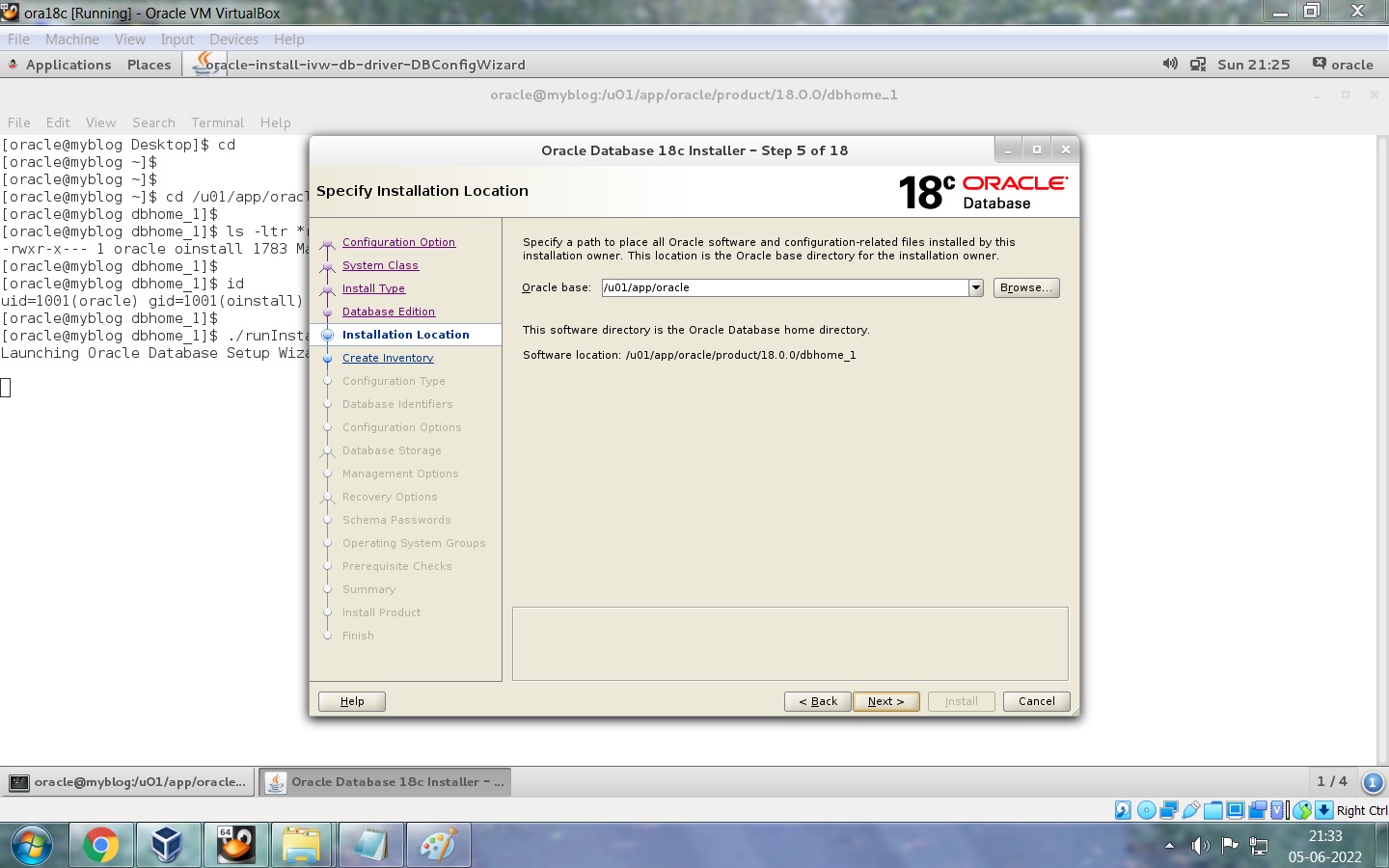



































Very useful 👍
ReplyDelete