Environment Configuration Details:
Operating System: Redhat Enterprise Linux 8.4 64 Bit
Oracle Database Software version to be installed : 21.0.0.0
RAC: YES (3 - Node Setup)
DNS: No
To install Oracle RDBMS RAC 21c, you must install Oracle Grid Infrastructure (Oracle Clusterware and Oracle ASM) 21c on your cluster. Refer below link to install GRID 21c RAC software step by step.
Part - I
Step by Step Installation and Configuration of Oracle 21c RAC on Linux 8Points to be checked before starting RAC Database Installation prerequisites:
1) Am I downloading Oracle DB software of correct version?
2) Is my database certified on current Operating System ?
3) Is my database software architecture 32 bit or 64 bit ?
4) Is Operating System architecture 32 bit or 64 bit ?
5) Is Operating System Kernel Version compatible with software to be installed?
2) Is my database certified on current Operating System ?
3) Is my database software architecture 32 bit or 64 bit ?
4) Is Operating System architecture 32 bit or 64 bit ?
5) Is Operating System Kernel Version compatible with software to be installed?
6) Is my server runlevel 3 or 5 ?
7) Oracle strongly recommends to disable Transparent HugePages and use standard HugePages for enhanced performance.
8) The Oracle Clusterware version must be equal to or greater than the Oracle RAC Database Software version that you installed.
9) Use identical server hardware on each node, to simplify server maintenance.
Steps to install Oracle 21c RAC Database Software -- Part - II
Step 1: Certification Matrix
Oracle Real Application Clusters 21.0.0.0.0 is certified on Linux x86-64 Red Hat Enterprise Linux 8 Update 2+
RHEL 8.2 with kernel version: 4.18.0-193.19.1.el8_2.x86_64 or later
32/64 Bit Compatibility:
- Oracle Real Application Clusters 21.0.0.0 64 Bit is compatible with Linux x86-64 Red Hat Enterprise Linux 8 64 Bit.
- Oracle Real Application Clusters 21.0.0.0 64 Bit is not compatible with Linux x86-64 Red Hat Enterprise Linux 8 32 Bit.
Step 2: Server Configuration
- At least 1 GB of space in the temporary disk space (/tmp) directory.
- Swap space :
- Between 4 GB and 16 GB: Equal to RAM
- More than 16 GB: 16 GB
If you enable HugePages for your Linux servers, then you should deduct the memory allocated to HugePages from the available RAM before calculating swap space.
- Allocate memory to HugePages large enough for the System Global Areas (SGA) of all databases planned to run on the cluster, and to accommodate the System Global Area for the Grid Infrastructure Management Repository.
- By default, your operating system includes an entry in /etc/fstab to mount /dev/shm. Ensure that the /dev/shm mount area is of type tmpfs and is mounted with the following options:
- rw and exec permissions set on it
- Without noexec or nosuid set on it
- Oracle home or Oracle base cannot be symlinks, nor can any of their parent directories, all the way to up to the root directory.
#Check Operating System details and /etc/hosts file on all three rac nodes for any changes. [oracle@rac1 ~]$ uname -a Linux rac1.localdomain 4.18.0-305.el8.x86_64 #1 SMP Thu Apr 29 08:54:30 EDT 2021 x86_64 x86_64 x86_64 GNU/Linux [oracle@rac1 ~]$ cat /etc/redhat-release Red Hat Enterprise Linux release 8.4 (Ootpa) [oracle@rac1 ~]$ cat /etc/hosts 127.0.0.1 localhost localhost.localdomain localhost4 localhost4.localdomain4 ::1 localhost localhost.localdomain localhost6 localhost6.localdomain6 #Public IP 10.20.30.101 rac1.localdomain rac1 10.20.30.102 rac2.localdomain rac2 10.20.30.106 rac3.localdomain rac3 #Private IP 10.1.2.201 rac1-priv.localdomain rac1-priv 10.1.2.202 rac2-priv.localdomain rac2-priv 10.1.2.203 rac3-priv.localdomain rac3-priv #VIP IP 10.20.30.103 rac1-vip.localdomain rac1-vip 10.20.30.104 rac2-vip.localdomain rac2-vip 10.20.30.107 rac3-vip.localdomain rac3-vip #scan IP 10.20.30.105 racscan racscan 10.20.30.110 racscan racscan 10.20.30.115 racscan racscan Verify kernel parameter values on all three rac nodes. [oracle@rac1 ~]$ cat /etc/sysctl.conf | grep -v "#" fs.file-max = 6815744 kernel.sem = 250 32000 100 128 kernel.shmmni = 4096 kernel.shmall = 1073741824 kernel.shmmax = 4398046511104 kernel.panic_on_oops = 1 net.core.rmem_default = 262144 net.core.rmem_max = 4194304 net.core.wmem_default = 262144 net.core.wmem_max = 1048576 net.ipv4.conf.all.rp_filter = 2 net.ipv4.conf.default.rp_filter = 2 fs.aio-max-nr = 1048576 net.ipv4.ip_local_port_range = 9000 65500 Add below limits parameters on all three rac nodes. [oracle@rac1 ~]$ cat /etc/security/limits.conf | grep -v "#" oracle soft nofile 1024 oracle hard nofile 65536 oracle soft nproc 16384 oracle hard nproc 16384 oracle soft stack 10240 oracle hard stack 32768 oracle hard memlock 134217728 oracle soft memlock 134217728 oracle soft data unlimited oracle hard data unlimited Ensure SELINUX is disabled on all three rac nodes. [oracle@rac1 ~]$ cat /etc/selinux/config | grep -v "#" SELINUX=disabled SELINUXTYPE=targeted Create directory structure on all three rac nodes. [root@rac1 ~]$ mkdir -p /u01/app/oracle/product/21.0.0/dbhome_1 [root@rac1 ~]# chown -R oracle:oinstall /u01/app/oracle/product/21.0.0/dbhome_1 [root@rac1 ~]# chmod -R 755 /u01/app/oracle/product/21.0.0/dbhome_1 [root@rac1 ~]$ ls -ld /u01/app/oracle/product/21.0.0/dbhome_1 drwxr-xr-x 2 oracle oinstall 6 Dec 29 02:52 /u01/app/oracle/product/21.0.0/dbhome_1 [root@rac2 ~]# mkdir -p /u01/app/oracle/product/21.0.0/dbhome_1 [root@rac2 ~]# chown -R oracle:oinstall /u01/app/oracle/product/21.0.0/dbhome_1 [root@rac2 ~]# chmod -R 755 /u01/app/oracle/product/21.0.0/dbhome_1 [root@rac2 ~]# ls -ld /u01/app/oracle/product/21.0.0/dbhome_1 drwxr-xr-x 2 oracle oinstall 6 Dec 29 02:55 /u01/app/oracle/product/21.0.0/dbhome_1 [root@rac3 ~]# mkdir -p /u01/app/oracle/product/21.0.0/dbhome_1 [root@rac3 ~]# chown -R oracle:oinstall /u01/app/oracle/product/21.0.0/dbhome_1 [root@rac3 ~]# chmod 755 -R /u01/app/oracle/product/21.0.0/dbhome_1 [root@rac3 ~]# ls -ld /u01/app/oracle/product/21.0.0/dbhome_1 drwxr-xr-x 2 oracle oinstall 6 Dec 29 02:54 /u01/app/oracle/product/21.0.0/dbhome_1 |
Step 3: Download below softwares and unzip the same.
- RDBMS Database Software
- Latest patches with required opatch
- Latest cluvfy version
Download latest patch and cluvfy software as well.
Latest Cluvfy Download Link:
https://updates.oracle.com/Orion/Services/download/cvupack_linux_ol7_x86_64.zip?aru=25026683&patch_file=cvupack_linux_ol7_x86_64.zip
Latest Patch Details:
--> p33859395_210000_Linux-x86-64.zip --- GI Release Update 21.6.0.0.220419
Here, I have already download software for GI and hence I can get DB patches from this. No need to download separate software for database.
--> p6880880_210000_Linux-x86-64.zip --- This is minimum required opatch version setup. We must use the OPatch utility version 12.2.0.1.29 or later to apply the above patch.
#Make a shared folder, copy above software to the target server and unzip the same. [root@rac1 RAC Setup]# cd Oracle\ 21c/ [root@rac1 Oracle 21c Patch Apr-2022]# pwd /media/sf_Software/RAC Setup/Oracle 21c/Oracle 21c Patch Apr-2022 [root@rac1 Oracle 21c]# ll -rwxrwx--- 1 root vboxsf 128964 Jun 18 2022 kmod-25-17.0.1.el8.x86_64.rpm -rwxrwx--- 1 root vboxsf 44884 Jun 18 2022 kmod-redhat-oracleasm-2.0.8-11.0.1.el8.x86_64.rpm -rwxrwx--- 1 root vboxsf 3109225519 Nov 18 2021 LINUX.X64_213000_db_home.zip -rwxrwx--- 1 root vboxsf 2422217613 Nov 18 2021 LINUX.X64_213000_grid_home.zip -rwxrwx--- 1 root vboxsf 27092 Jun 18 2022 oracleasmlib-2.0.17-1.el8.x86_64.rpm -rwxrwx--- 1 root vboxsf 99852 Jun 18 2022 oracleasm-support-2.1.12-1.el8.x86_64.rpm -rwxrwx--- 1 root vboxsf 2754612612 Jun 18 2022 oracle-database-ee-21c-1.0-1.ol8.x86_64.rpm -rwxrwx--- 1 root vboxsf 30772 Jun 18 2022 oracle-database-preinstall-21c-1.0-1.el8.x86_64.rpm -rwxrwx--- 1 root vboxsf 124109254 Jun 22 2022 p6880880_210000_Linux-x86-64.zip -rwxrwx--- 1 root vboxsf 1449087073 Jun 22 2022 p33859395_210000_Linux-x86-64.zip -rwxrwx--- 1 root vboxsf 212958593 Jan 13 16:04 cvupack_linux_ol7_x86_64.zip [root@rac1 Oracle 21c]# cp LINUX.X64_213000_db_home.zip /u01/app/oracle/setup [root@rac1 Oracle 21c]# cp p6880880_210000_Linux-x86-64.zip /u01/app/oracle/setup [root@rac1 Oracle 21c]# cp p33859395_210000_Linux-x86-64.zip /u01/app/oracle/setup [root@rac1 Oracle 21c]# cp cvupack_linux_ol7_x86_64.zip /u01/app/oracle/setup [root@rac1 ~]# cd /u01/app/oracle/setup [root@rac1 setup]# ll -rwxr-x--- 1 root root 3109225519 Dec 29 03:24 LINUX.X64_213000_db_home.zip -rwxr-x--- 1 root root 1449087073 Dec 29 03:27 p33859395_210000_Linux-x86-64.zip -rwxr-x--- 1 root root 124109254 Dec 29 03:25 p6880880_210000_Linux-x86-64.zip -rwxr-x--- 1 root root 212958593 Jan 13 16:04 cvupack_linux_ol7_x86_64.zip [root@rac1 setup]# chown oracle:oinstall * [root@rac1 setup]# chmod 755 * [oracle@rac1 setup]$ ls -ltr -rwxr-xr-x 1 oracle oinstall 3109225519 Dec 29 03:24 LINUX.X64_213000_db_home.zip -rwxr-xr-x 1 oracle oinstall 124109254 Dec 29 03:25 p6880880_210000_Linux-x86-64.zip -rwxr-xr-x 1 oracle oinstall 1449087073 Dec 29 03:27 p33859395_210000_Linux-x86-64.zip -rwxr-xr-x 1 oracle oinstall 212958593 Dec 29 03:27 cvupack_linux_ol7_x86_64.zip [oracle@rac1 setup]$ cp -pr LINUX.X64_213000_db_home.zip /u01/app/oracle/product/21.0.0/dbhome_1/ [oracle@rac1 setup]$ cd /u01/app/oracle/product/21.0.0/dbhome_1/ [oracle@rac1 dbhome_1]$ ll -rwxr-xr-x 1 oracle oinstall 3109225519 Dec 29 03:24 LINUX.X64_213000_db_home.zip [oracle@rac1 21.0.0]$ du -sh * 6.7G dbhome_1 [oracle@rac1 dbhome_1]$ unzip LINUX.X64_213000_db_home.zip Archive: LINUX.X64_213000_db_home.zip creating: addnode/ inflating: addnode/addnode.sh inflating: addnode/addnode_oraparam.ini.sbs inflating: addnode/addnode_oraparam.ini inflating: addnode/addnode.pl inflating: root.sh creating: QOpatch/ inflating: QOpatch/qopiprep.bat creating: rdbms/ creating: rdbms/mesg/ inflating: rdbms/mesg/orae.msb inflating: rdbms/mesg/diako.msb inflating: rdbms/mesg/ulko.msb inflating: rdbms/mesg/dgmzhs.msb inflating: rdbms/mesg/dgmca.msb inflating: rdbms/mesg/smgro.msb inflating: rdbms/mesg/opwpl.msb inflating: rdbms/mesg/udesk.msb inflating: rdbms/mesg/dgmth.msb inflating: rdbms/mesg/nidja.msb ... .... linking: jdk/jre/lib/amd64/server/libjsig.so -> ../libjsig.so extracting: install/.img.bin inflating: install/files.lst finishing deferred symbolic links: bin/lbuilder -> ../nls/lbuilder/lbuilder lib/libocci.so -> libocci.so.21.1 lib/libjavavm.a -> ../javavm/jdk/jdk8/lib/libjavavm.a lib/libagtsh.so -> libagtsh.so.1.0 lib/libclntsh.so -> libclntsh.so.21.1 javavm/lib/jce.jar -> ../../javavm/jdk/jdk8/lib/jce.jar javavm/admin/cbp.jar -> ../../javavm/jdk/jdk8/admin/cbp.jar lib/libclntshcore.so -> libclntshcore.so.21.1 jdk/bin/ControlPanel -> jcontrol jdk/jre/bin/ControlPanel -> jcontrol javavm/admin/libjtcjt.so -> ../../javavm/jdk/jdk8/admin/libjtcjt.so javavm/admin/classes.bin -> ../../javavm/jdk/jdk8/admin/classes.bin javavm/lib/security/cacerts -> ../../../javavm/jdk/jdk8/lib/security/cacerts javavm/lib/security/README.txt -> ../../../javavm/jdk/jdk8/lib/security/README.txt javavm/lib/sunjce_provider.jar -> ../../javavm/jdk/jdk8/lib/sunjce_provider.jar javavm/lib/security/java.security -> ../../../javavm/jdk/jdk8/lib/security/java.security jdk/jre/lib/amd64/server/libjsig.so -> ../libjsig.so [oracle@rac1 dbhome_1]$ [oracle@rac1 setup]$ unzip cvupack_linux_ol7_x86_64.zip Archive: cvupack_linux_ol7_x86_64.zip creating: oracore/ creating: oracore/mesg/ inflating: oracore/mesg/ldtja.msb inflating: oracore/mesg/tlemko.msb inflating: oracore/mesg/lemtr.msb inflating: oracore/mesg/lrmnl.msb inflating: oracore/mesg/lpmus.msb inflating: oracore/mesg/lhtus.msb inflating: oracore/mesg/lmms.msb ...... inflating: jdk/jre/bin/java inflating: jdk/jre/bin/keytool inflating: jdk/jre/THIRDPARTYLICENSEREADME-JAVAFX.txt inflating: jdk/jre/Welcome.html inflating: readme.txt [oracle@rac1 setup]$ [oracle@rac1 setup]$ unzip p33859395_210000_Linux-x86-64.zip Archive: p33859395_210000_Linux-x86-64.zip creating: 33859395/ creating: 33859395/33853467/ creating: 33859395/33853467/files/ creating: 33859395/33853467/files/usm/ creating: 33859395/33853467/files/usm/install/ creating: 33859395/33853467/files/usm/install/cmds/ creating: 33859395/33853467/files/usm/install/cmds/bin/ inflating: 33859395/33853467/files/usm/install/cmds/bin/mount.acfs inflating: 33859395/33853467/files/usm/install/cmds/bin/fsck.acfs inflating: 33859395/33853467/files/usm/install/cmds/bin/mkfs.acfs.bin inflating: 33859395/33853467/files/usm/install/cmds/bin/acfssihamount inflating: 33859395/33853467/files/usm/install/cmds/bin/advmutil.bin .... inflating: 33859395/33853705/files/racg/lib/s0clsrmain.o inflating: 33859395/33853705/files/racg/lib/s0clsrmdb.o inflating: 33859395/33853705/files/racg/lib/s0clsreut.o inflating: 33859395/33853705/files/racg/lib/s0clsrdmai.o inflating: 33859395/33853705/files/racg/lib/ins_has.mk inflating: 33859395/33853705/README.txt inflating: 33859395/README.html inflating: PatchSearch.xml [oracle@rac1 setup]$ [oracle@rac1 setup]$ cd /u01/app/oracle/product/21.0.0/dbhome_1 [oracle@rac1 dbhome_1]$ cd OPatch/ [oracle@rac1 OPatch]$ ./opatch version OPatch Version: 12.2.0.1.26 OPatch succeeded. [oracle@rac1 dbhome_1]$ mv OPatch OPatch_old [oracle@rac1 dbhome_1]$ unzip p6880880_210000_Linux-x86-64.zip Archive: p6880880_210000_Linux-x86-64.zip creating: OPatch/ inflating: OPatch/README.txt inflating: OPatch/datapatch inflating: OPatch/emdpatch.pl inflating: OPatch/operr_readme.txt creating: OPatch/scripts/ ....... creating: OPatch/modules/oracle.rsa/ inflating: OPatch/modules/oracle.rsa/cryptoj.jar inflating: OPatch/modules/com.oracle.glcm.patch.opatch-common-api-schema_13.9.5.0.jar inflating: OPatch/modules/com.sun.xml.bind.jaxb-xjc.jar inflating: OPatch/modules/com.oracle.glcm.patch.opatch-common-api-interfaces_13.9.5.0.jar [oracle@rac1 dbhome_1]$ ls -ld OPatch* drwxr-x--- 15 oracle oinstall 4096 Apr 13 2022 OPatch drwxr-xr-x 13 oracle oinstall 303 Jul 28 2021 OPatch_old [oracle@rac1 dbhome_1]$ cd OPatch [oracle@rac1 OPatch]$ ./opatch version OPatch Version: 12.2.0.1.30 OPatch succeeded. |
Step 4: Configure SSH authentication or passwordless configuration or user authentication for oracle user.
#Perform below steps on all three nodes to configure ssh authentication. [oracle@rac1 ~]$ rm -rf .ssh [oracle@rac2 ~]$ rm -rf .ssh [oracle@rac3 ~]$ rm -rf .ssh [oracle@rac1 ~]$ mkdir .ssh [oracle@rac2 ~]$ mkdir .ssh [oracle@rac3 ~]$ mkdir .ssh [oracle@rac1 ~]$ chmod 700 .ssh [oracle@rac2 ~]$ chmod 700 .ssh [oracle@rac3 ~]$ chmod 700 .ssh [oracle@rac1 ~]$ cd .ssh [oracle@rac2 ~]$ cd .ssh [oracle@rac3 ~]$ cd .ssh [oracle@rac1 .ssh]$ ssh-keygen -t rsa [oracle@rac1 .ssh]$ ssh-keygen -t dsa [oracle@rac2 .ssh]$ ssh-keygen -t rsa [oracle@rac2 .ssh]$ ssh-keygen -t dsa [oracle@rac3 .ssh]$ ssh-keygen -t rsa [oracle@rac3 .ssh]$ ssh-keygen -t dsa [oracle@rac1 .ssh]$ cat *.pub >> authorized_keys.rac1 [oracle@rac2 .ssh]$ cat *.pub >> authorized_keys.rac2 [oracle@rac3 .ssh]$ cat *.pub >> authorized_keys.rac3 [oracle@rac1 .ssh]$ scp authorized_keys.rac1 oracle@rac2:/home/oracle/.ssh/ [oracle@rac1 .ssh]$ scp authorized_keys.rac1 oracle@rac3:/home/oracle/.ssh/ [oracle@rac2 .ssh]$ scp authorized_keys.rac2 oracle@rac1:/home/oracle/.ssh/ [oracle@rac2 .ssh]$ scp authorized_keys.rac2 oracle@rac3:/home/oracle/.ssh/ [oracle@rac3 .ssh]$ scp authorized_keys.rac3 oracle@rac1:/home/oracle/.ssh/ [oracle@rac3 .ssh]$ scp authorized_keys.rac3 oracle@rac2:/home/oracle/.ssh/ [oracle@rac1 .ssh]$ cat *.rac* >> authorized_keys [oracle@rac2 .ssh]$ cat *.rac* >> authorized_keys [oracle@rac3 .ssh]$ cat *.rac* >> authorized_keys [oracle@rac1 .ssh]$ chmod 600 authorized_keys [oracle@rac2 .ssh]$ chmod 600 authorized_keys [oracle@rac3 .ssh]$ chmod 600 authorized_keys [oracle@rac1 .ssh]$ ll [oracle@rac2 .ssh]$ ll [oracle@rac3 .ssh]$ ll [oracle@rac1 .ssh]$ ssh rac1 [oracle@rac1 .ssh]$ ssh rac2 [oracle@rac1 .ssh]$ ssh rac3 [oracle@rac2 .ssh]$ ssh rac2 [oracle@rac2 .ssh]$ ssh rac1 [oracle@rac2 .ssh]$ ssh rac3 [oracle@rac3 .ssh]$ ssh rac3 [oracle@rac3 .ssh]$ ssh rac1 [oracle@rac3 .ssh]$ ssh rac2 |
Step 5: Run cluvfy from latest cluvfy setup and fix issues if any.
[oracle@rac1 ~]$ cd /u01/app/oracle/setup [oracle@rac1 setup]$ cd bin [oracle@rac1 bin]$ [oracle@rac1 bin]$ ll -rwxrwxr-x 1 oracle oinstall 10113 Oct 28 20:32 cluvfy -rwxrwxr-x 1 oracle oinstall 73480 Oct 28 20:31 lsnodes.bin -r-xr-xr-x 1 oracle oinstall 26904 Oct 28 20:32 oraversion -r-xr-xr-x 1 oracle oinstall 0 Oct 28 20:32 tnsping [oracle@rac1 bin]$ ./cluvfy stage -pre dbinst -n rac1,rac2,rac3 -verbose Performing following verification checks ... Physical Memory ... Node Name Available Required Status ------------ ------------------------ ------------------------ ---------- rac2 3.6491GB (3826396.0KB) 1GB (1048576.0KB) passed rac1 3.6491GB (3826396.0KB) 1GB (1048576.0KB) passed rac3 3.6491GB (3826396.0KB) 1GB (1048576.0KB) passed Physical Memory ...PASSED Available Physical Memory ... Node Name Available Required Status ------------ ------------------------ ------------------------ ---------- rac2 1.7178GB (1801220.0KB) 50MB (51200.0KB) passed rac1 1.3909GB (1458444.0KB) 50MB (51200.0KB) passed rac3 1.6722GB (1753456.0KB) 50MB (51200.0KB) passed Available Physical Memory ...PASSED Swap Size ... Node Name Available Required Status ------------ ------------------------ ------------------------ ---------- rac2 3.5GB (3670012.0KB) 3.6491GB (3826396.0KB) passed rac1 3.5GB (3670012.0KB) 3.6491GB (3826396.0KB) passed rac3 3.5GB (3670012.0KB) 3.6491GB (3826396.0KB) passed Swap Size ...PASSED Free Space: rac2:/tmp ... Path Node Name Mount point Available Required Status ---------------- ------------ ------------ ------------ ------------ ------------ /tmp rac2 / 14.9609GB 1GB passed Free Space: rac2:/tmp ...PASSED Free Space: rac1:/tmp ... Path Node Name Mount point Available Required Status ---------------- ------------ ------------ ------------ ------------ ------------ /tmp rac1 / 7.2959GB 1GB passed Free Space: rac1:/tmp ...PASSED Free Space: rac3:/tmp ... Path Node Name Mount point Available Required Status ---------------- ------------ ------------ ------------ ------------ ------------ /tmp rac3 / 15.1357GB 1GB passed Free Space: rac3:/tmp ...PASSED User Existence: oracle ... Node Name Status Comment ------------ ------------------------ ------------------------ rac2 passed exists(1002) rac1 passed exists(1002) rac3 passed exists(1002) Users With Same UID: 1002 ...PASSED User Existence: oracle ...PASSED Group Existence: dba ... Node Name Status Comment ------------ ------------------------ ------------------------ rac2 passed exists rac1 passed exists rac3 passed exists Group Existence: dba ...PASSED Group Existence: oinstall ... Node Name Status Comment ------------ ------------------------ ------------------------ rac2 passed exists rac1 passed exists rac3 passed exists Group Existence: oinstall ...PASSED Group Membership: oinstall(Primary) ... Node Name User Exists Group Exists User in Group Primary Status ---------------- ------------ ------------ ------------ ------------ ------------ rac2 yes yes yes yes passed rac1 yes yes yes yes passed rac3 yes yes yes yes passed Group Membership: oinstall(Primary) ...PASSED Group Membership: dba ... Node Name User Exists Group Exists User in Group Status ---------------- ------------ ------------ ------------ ---------------- rac2 yes yes yes passed rac1 yes yes yes passed rac3 yes yes yes passed Group Membership: dba ...PASSED Run Level ... Node Name run level Required Status ------------ ------------------------ ------------------------ ---------- rac2 5 3,5 passed rac1 5 3,5 passed rac3 5 3,5 passed Run Level ...PASSED Hard Limit: maximum open file descriptors ... Node Name Type Available Required Status ---------------- ------------ ------------ ------------ ---------------- rac2 hard 65536 65536 passed rac1 hard 65536 65536 passed rac3 hard 65536 65536 passed Hard Limit: maximum open file descriptors ...PASSED Soft Limit: maximum open file descriptors ... Node Name Type Available Required Status ---------------- ------------ ------------ ------------ ---------------- rac2 soft 1024 1024 passed rac1 soft 1024 1024 passed rac3 soft 1024 1024 passed Soft Limit: maximum open file descriptors ...PASSED Hard Limit: maximum user processes ... Node Name Type Available Required Status ---------------- ------------ ------------ ------------ ---------------- rac2 hard 16384 16384 passed rac1 hard 16384 16384 passed rac3 hard 16384 16384 passed Hard Limit: maximum user processes ...PASSED Soft Limit: maximum user processes ... Node Name Type Available Required Status ---------------- ------------ ------------ ------------ ---------------- rac2 soft 16384 2047 passed rac1 soft 16384 2047 passed rac3 soft 16384 2047 passed Soft Limit: maximum user processes ...PASSED Soft Limit: maximum stack size ... Node Name Type Available Required Status ---------------- ------------ ------------ ------------ ---------------- rac2 soft 10240 10240 passed rac1 soft 10240 10240 passed rac3 soft 10240 10240 passed Soft Limit: maximum stack size ...PASSED Architecture ... Node Name Available Required Status ------------ ------------------------ ------------------------ ---------- rac2 x86_64 x86_64 passed rac1 x86_64 x86_64 passed rac3 x86_64 x86_64 passed Architecture ...PASSED OS Kernel Version ... Node Name Available Required Status ------------ ------------------------ ------------------------ ---------- rac2 4.18.0-305.el8.x86_64 4.18.0 passed rac1 4.18.0-305.el8.x86_64 4.18.0 passed rac3 4.18.0-305.el8.x86_64 4.18.0 passed OS Kernel Version ...PASSED OS Kernel Parameter: semmsl ... Node Name Current Configured Required Status Comment ---------------- ------------ ------------ ------------ ------------ ------------ rac1 250 250 250 passed rac2 250 250 250 passed rac3 250 250 250 passed OS Kernel Parameter: semmsl ...PASSED OS Kernel Parameter: semmns ... Node Name Current Configured Required Status Comment ---------------- ------------ ------------ ------------ ------------ ------------ rac1 32000 32000 32000 passed rac2 32000 32000 32000 passed rac3 32000 32000 32000 passed OS Kernel Parameter: semmns ...PASSED OS Kernel Parameter: semopm ... Node Name Current Configured Required Status Comment ---------------- ------------ ------------ ------------ ------------ ------------ rac1 100 100 100 passed rac2 100 100 100 passed rac3 100 100 100 passed OS Kernel Parameter: semopm ...PASSED OS Kernel Parameter: semmni ... Node Name Current Configured Required Status Comment ---------------- ------------ ------------ ------------ ------------ ------------ rac1 128 128 128 passed rac2 128 128 128 passed rac3 128 128 128 passed OS Kernel Parameter: semmni ...PASSED OS Kernel Parameter: shmmax ... Node Name Current Configured Required Status Comment ---------------- ------------ ------------ ------------ ------------ ------------ rac1 4398046511104 4398046511104 1959114752 passed rac2 4398046511104 4398046511104 1959114752 passed rac3 4398046511104 4398046511104 1959114752 passed OS Kernel Parameter: shmmax ...PASSED OS Kernel Parameter: shmmni ... Node Name Current Configured Required Status Comment ---------------- ------------ ------------ ------------ ------------ ------------ rac1 4096 4096 4096 passed rac2 4096 4096 4096 passed rac3 4096 4096 4096 passed OS Kernel Parameter: shmmni ...PASSED OS Kernel Parameter: shmall ... Node Name Current Configured Required Status Comment ---------------- ------------ ------------ ------------ ------------ ------------ rac1 1073741824 1073741824 1073741824 passed rac2 1073741824 1073741824 1073741824 passed rac3 1073741824 1073741824 1073741824 passed OS Kernel Parameter: shmall ...PASSED OS Kernel Parameter: file-max ... Node Name Current Configured Required Status Comment ---------------- ------------ ------------ ------------ ------------ ------------ rac1 6815744 6815744 6815744 passed rac2 6815744 6815744 6815744 passed rac3 6815744 6815744 6815744 passed OS Kernel Parameter: file-max ...PASSED OS Kernel Parameter: ip_local_port_range ... Node Name Current Configured Required Status Comment ---------------- ------------ ------------ ------------ ------------ ------------ rac1 between 9000 & 65500 between 9000 & 65500 between 9000 & 65535 passed rac2 between 9000 & 65500 between 9000 & 65500 between 9000 & 65535 passed rac3 between 9000 & 65500 between 9000 & 65500 between 9000 & 65535 passed OS Kernel Parameter: ip_local_port_range ...PASSED OS Kernel Parameter: rmem_default ... Node Name Current Configured Required Status Comment ---------------- ------------ ------------ ------------ ------------ ------------ rac1 262144 262144 262144 passed rac2 262144 262144 262144 passed rac3 262144 262144 262144 passed OS Kernel Parameter: rmem_default ...PASSED OS Kernel Parameter: rmem_max ... Node Name Current Configured Required Status Comment ---------------- ------------ ------------ ------------ ------------ ------------ rac1 4194304 4194304 4194304 passed rac2 4194304 4194304 4194304 passed rac3 4194304 4194304 4194304 passed OS Kernel Parameter: rmem_max ...PASSED OS Kernel Parameter: wmem_default ... Node Name Current Configured Required Status Comment ---------------- ------------ ------------ ------------ ------------ ------------ rac1 262144 262144 262144 passed rac2 262144 262144 262144 passed rac3 262144 262144 262144 passed OS Kernel Parameter: wmem_default ...PASSED OS Kernel Parameter: wmem_max ... Node Name Current Configured Required Status Comment ---------------- ------------ ------------ ------------ ------------ ------------ rac1 1048576 1048576 1048576 passed rac2 1048576 1048576 1048576 passed rac3 1048576 1048576 1048576 passed OS Kernel Parameter: wmem_max ...PASSED OS Kernel Parameter: aio-max-nr ... Node Name Current Configured Required Status Comment ---------------- ------------ ------------ ------------ ------------ ------------ rac1 1048576 1048576 1048576 passed rac2 1048576 1048576 1048576 passed rac3 1048576 1048576 1048576 passed OS Kernel Parameter: aio-max-nr ...PASSED Package: kmod-20-21 (x86_64) ... Node Name Available Required Status ------------ ------------------------ ------------------------ ---------- rac2 kmod(x86_64)-25-17.el8 kmod(x86_64)-20-21 passed rac1 kmod(x86_64)-25-17.el8 kmod(x86_64)-20-21 passed rac3 kmod(x86_64)-25-17.el8 kmod(x86_64)-20-21 passed Package: kmod-20-21 (x86_64) ...PASSED Package: kmod-libs-20-21 (x86_64) ... Node Name Available Required Status ------------ ------------------------ ------------------------ ---------- rac2 kmod-libs(x86_64)-25-17.el8 kmod-libs(x86_64)-20-21 passed rac1 kmod-libs(x86_64)-25-17.el8 kmod-libs(x86_64)-20-21 passed rac3 kmod-libs(x86_64)-25-17.el8 kmod-libs(x86_64)-20-21 passed Package: kmod-libs-20-21 (x86_64) ...PASSED Package: binutils-2.30-49.0.2 ... Node Name Available Required Status ------------ ------------------------ ------------------------ ---------- rac2 binutils-2.30-93.el8 binutils-2.30-49.0.2 passed rac1 binutils-2.30-93.el8 binutils-2.30-49.0.2 passed rac3 binutils-2.30-93.el8 binutils-2.30-49.0.2 passed Package: binutils-2.30-49.0.2 ...PASSED Package: libgcc-8.2.1 (x86_64) ... Node Name Available Required Status ------------ ------------------------ ------------------------ ---------- rac2 libgcc(x86_64)-8.4.1-1.el8 libgcc(x86_64)-8.2.1 passed rac1 libgcc(x86_64)-8.4.1-1.el8 libgcc(x86_64)-8.2.1 passed rac3 libgcc(x86_64)-8.4.1-1.el8 libgcc(x86_64)-8.2.1 passed Package: libgcc-8.2.1 (x86_64) ...PASSED Package: libstdc++-8.2.1 (x86_64) ... Node Name Available Required Status ------------ ------------------------ ------------------------ ---------- rac2 libstdc++(x86_64)-8.4.1-1.el8 libstdc++(x86_64)-8.2.1 passed rac1 libstdc++(x86_64)-8.4.1-1.el8 libstdc++(x86_64)-8.2.1 passed rac3 libstdc++(x86_64)-8.4.1-1.el8 libstdc++(x86_64)-8.2.1 passed Package: libstdc++-8.2.1 (x86_64) ...PASSED Package: sysstat-10.1.5 ... Node Name Available Required Status ------------ ------------------------ ------------------------ ---------- rac2 sysstat-11.7.3-5.el8 sysstat-10.1.5 passed rac1 sysstat-11.7.3-5.el8 sysstat-10.1.5 passed rac3 sysstat-11.7.3-5.el8 sysstat-10.1.5 passed Package: sysstat-10.1.5 ...PASSED Package: ksh ... Node Name Available Required Status ------------ ------------------------ ------------------------ ---------- rac2 ksh ksh passed rac1 ksh ksh passed rac3 ksh ksh passed Package: ksh ...PASSED Package: make-4.2.1 ... Node Name Available Required Status ------------ ------------------------ ------------------------ ---------- rac2 make-4.2.1-10.el8 make-4.2.1 passed rac1 make-4.2.1-10.el8 make-4.2.1 passed rac3 make-4.2.1-10.el8 make-4.2.1 passed Package: make-4.2.1 ...PASSED Package: glibc-2.28 (x86_64) ... Node Name Available Required Status ------------ ------------------------ ------------------------ ---------- rac2 glibc(x86_64)-2.28-151.el8 glibc(x86_64)-2.28 passed rac1 glibc(x86_64)-2.28-151.el8 glibc(x86_64)-2.28 passed rac3 glibc(x86_64)-2.28-151.el8 glibc(x86_64)-2.28 passed Package: glibc-2.28 (x86_64) ...PASSED Package: glibc-devel-2.28 (x86_64) ... Node Name Available Required Status ------------ ------------------------ ------------------------ ---------- rac2 glibc-devel(x86_64)-2.28-151.el8 glibc-devel(x86_64)-2.28 passed rac1 glibc-devel(x86_64)-2.28-151.el8 glibc-devel(x86_64)-2.28 passed rac3 glibc-devel(x86_64)-2.28-151.el8 glibc-devel(x86_64)-2.28 passed Package: glibc-devel-2.28 (x86_64) ...PASSED Package: libaio-0.3.110 (x86_64) ... Node Name Available Required Status ------------ ------------------------ ------------------------ ---------- rac2 libaio(x86_64)-0.3.112-1.el8 libaio(x86_64)-0.3.110 passed rac1 libaio(x86_64)-0.3.112-1.el8 libaio(x86_64)-0.3.110 passed rac3 libaio(x86_64)-0.3.112-1.el8 libaio(x86_64)-0.3.110 passed Package: libaio-0.3.110 (x86_64) ...PASSED Package: nfs-utils-2.3.3-14 ... Node Name Available Required Status ------------ ------------------------ ------------------------ ---------- rac2 nfs-utils-2.3.3-41.el8 nfs-utils-2.3.3-14 passed rac1 nfs-utils-2.3.3-41.el8 nfs-utils-2.3.3-14 passed rac3 nfs-utils-2.3.3-41.el8 nfs-utils-2.3.3-14 passed Package: nfs-utils-2.3.3-14 ...PASSED Package: smartmontools-6.6-3 ... Node Name Available Required Status ------------ ------------------------ ------------------------ ---------- rac2 smartmontools-7.1-1.el8 smartmontools-6.6-3 passed rac1 smartmontools-7.1-1.el8 smartmontools-6.6-3 passed rac3 smartmontools-7.1-1.el8 smartmontools-6.6-3 passed Package: smartmontools-6.6-3 ...PASSED Package: net-tools-2.0-0.51 ... Node Name Available Required Status ------------ ------------------------ ------------------------ ---------- rac2 net-tools-2.0-0.52.20160912git.el8 net-tools-2.0-0.51 passed rac1 net-tools-2.0-0.52.20160912git.el8 net-tools-2.0-0.51 passed rac3 net-tools-2.0-0.52.20160912git.el8 net-tools-2.0-0.51 passed Package: net-tools-2.0-0.51 ...PASSED Package: policycoreutils-2.9-3 ... Node Name Available Required Status ------------ ------------------------ ------------------------ ---------- rac2 policycoreutils-2.9-14.el8 policycoreutils-2.9-3 passed rac1 policycoreutils-2.9-14.el8 policycoreutils-2.9-3 passed rac3 policycoreutils-2.9-14.el8 policycoreutils-2.9-3 passed Package: policycoreutils-2.9-3 ...PASSED Package: policycoreutils-python-utils-2.9-3 ... Node Name Available Required Status ------------ ------------------------ ------------------------ ---------- rac2 policycoreutils-python-utils-2.9-14.el8 policycoreutils-python-utils-2.9-3 passed rac1 policycoreutils-python-utils-2.9-14.el8 policycoreutils-python-utils-2.9-3 passed rac3 policycoreutils-python-utils-2.9-14.el8 policycoreutils-python-utils-2.9-3 passed Package: policycoreutils-python-utils-2.9-3 ...PASSED Users With Same UID: 0 ...PASSED Current Group ID ...PASSED Root user consistency ... Node Name Status ------------------------------------ ------------------------ rac2 passed rac1 passed rac3 passed Root user consistency ...PASSED Host name ...PASSED Node Connectivity ... Hosts File ... Node Name Status ------------------------------------ ------------------------ rac1 passed rac2 passed rac3 passed Hosts File ...PASSED Interface information for node "rac1" Name IP Address Subnet Gateway Def. Gateway HW Address MTU ------ --------------- --------------- --------------- --------------- ----------------- ------ enp0s3 10.20.30.101 10.20.30.0 0.0.0.0 UNKNOWN 08:00:27:6C:9A:FB 1500 enp0s3 10.20.30.103 10.20.30.0 0.0.0.0 UNKNOWN 08:00:27:6C:9A:FB 1500 enp0s3 10.20.30.105 10.20.30.0 0.0.0.0 UNKNOWN 08:00:27:6C:9A:FB 1500 enp0s8 10.1.2.201 10.1.2.0 0.0.0.0 UNKNOWN 08:00:27:7E:D7:1A 1500 Interface information for node "rac3" Name IP Address Subnet Gateway Def. Gateway HW Address MTU ------ --------------- --------------- --------------- --------------- ----------------- ------ enp0s3 10.20.30.106 10.20.30.0 0.0.0.0 UNKNOWN 08:00:27:57:6A:1F 1500 enp0s3 10.20.30.107 10.20.30.0 0.0.0.0 UNKNOWN 08:00:27:57:6A:1F 1500 enp0s3 10.20.30.115 10.20.30.0 0.0.0.0 UNKNOWN 08:00:27:57:6A:1F 1500 enp0s8 10.1.2.203 10.1.2.0 0.0.0.0 UNKNOWN 08:00:27:2D:59:72 1500 Interface information for node "rac2" Name IP Address Subnet Gateway Def. Gateway HW Address MTU ------ --------------- --------------- --------------- --------------- ----------------- ------ enp0s3 10.20.30.102 10.20.30.0 0.0.0.0 UNKNOWN 08:00:27:79:B4:29 1500 enp0s3 10.20.30.104 10.20.30.0 0.0.0.0 UNKNOWN 08:00:27:79:B4:29 1500 enp0s3 10.20.30.110 10.20.30.0 0.0.0.0 UNKNOWN 08:00:27:79:B4:29 1500 enp0s8 10.1.2.202 10.1.2.0 0.0.0.0 UNKNOWN 08:00:27:73:FE:D9 1500 Check: MTU consistency on the private interfaces of subnet "10.1.2.0" Node Name IP Address Subnet MTU ---------------- ------------ ------------ ------------ ---------------- rac1 enp0s8 10.1.2.201 10.1.2.0 1500 rac3 enp0s8 10.1.2.203 10.1.2.0 1500 rac2 enp0s8 10.1.2.202 10.1.2.0 1500 Check: MTU consistency of the subnet "10.20.30.0". Node Name IP Address Subnet MTU ---------------- ------------ ------------ ------------ ---------------- rac1 enp0s3 10.20.30.101 10.20.30.0 1500 rac1 enp0s3 10.20.30.103 10.20.30.0 1500 rac1 enp0s3 10.20.30.105 10.20.30.0 1500 rac3 enp0s3 10.20.30.106 10.20.30.0 1500 rac3 enp0s3 10.20.30.107 10.20.30.0 1500 rac3 enp0s3 10.20.30.115 10.20.30.0 1500 rac2 enp0s3 10.20.30.102 10.20.30.0 1500 rac2 enp0s3 10.20.30.110 10.20.30.0 1500 rac2 enp0s3 10.20.30.104 10.20.30.0 1500 Source Destination Connected? ------------------------------ ------------------------------ ---------------- rac1[enp0s3:10.20.30.101] rac1[enp0s3:10.20.30.103] yes rac1[enp0s3:10.20.30.101] rac1[enp0s3:10.20.30.105] yes rac1[enp0s3:10.20.30.101] rac3[enp0s3:10.20.30.106] yes rac1[enp0s3:10.20.30.101] rac3[enp0s3:10.20.30.107] yes rac1[enp0s3:10.20.30.101] rac3[enp0s3:10.20.30.115] yes rac1[enp0s3:10.20.30.101] rac2[enp0s3:10.20.30.102] yes rac1[enp0s3:10.20.30.101] rac2[enp0s3:10.20.30.110] yes rac1[enp0s3:10.20.30.101] rac2[enp0s3:10.20.30.104] yes rac1[enp0s3:10.20.30.103] rac1[enp0s3:10.20.30.105] yes rac1[enp0s3:10.20.30.103] rac3[enp0s3:10.20.30.106] yes rac1[enp0s3:10.20.30.103] rac3[enp0s3:10.20.30.107] yes rac1[enp0s3:10.20.30.103] rac3[enp0s3:10.20.30.115] yes rac1[enp0s3:10.20.30.103] rac2[enp0s3:10.20.30.102] yes rac1[enp0s3:10.20.30.103] rac2[enp0s3:10.20.30.110] yes rac1[enp0s3:10.20.30.103] rac2[enp0s3:10.20.30.104] yes rac1[enp0s3:10.20.30.105] rac3[enp0s3:10.20.30.106] yes rac1[enp0s3:10.20.30.105] rac3[enp0s3:10.20.30.107] yes rac1[enp0s3:10.20.30.105] rac3[enp0s3:10.20.30.115] yes rac1[enp0s3:10.20.30.105] rac2[enp0s3:10.20.30.102] yes rac1[enp0s3:10.20.30.105] rac2[enp0s3:10.20.30.110] yes rac1[enp0s3:10.20.30.105] rac2[enp0s3:10.20.30.104] yes rac3[enp0s3:10.20.30.106] rac3[enp0s3:10.20.30.107] yes rac3[enp0s3:10.20.30.106] rac3[enp0s3:10.20.30.115] yes rac3[enp0s3:10.20.30.106] rac2[enp0s3:10.20.30.102] yes rac3[enp0s3:10.20.30.106] rac2[enp0s3:10.20.30.110] yes rac3[enp0s3:10.20.30.106] rac2[enp0s3:10.20.30.104] yes rac3[enp0s3:10.20.30.107] rac3[enp0s3:10.20.30.115] yes rac3[enp0s3:10.20.30.107] rac2[enp0s3:10.20.30.102] yes rac3[enp0s3:10.20.30.107] rac2[enp0s3:10.20.30.110] yes rac3[enp0s3:10.20.30.107] rac2[enp0s3:10.20.30.104] yes rac3[enp0s3:10.20.30.115] rac2[enp0s3:10.20.30.102] yes rac3[enp0s3:10.20.30.115] rac2[enp0s3:10.20.30.110] yes rac3[enp0s3:10.20.30.115] rac2[enp0s3:10.20.30.104] yes rac2[enp0s3:10.20.30.102] rac2[enp0s3:10.20.30.110] yes rac2[enp0s3:10.20.30.102] rac2[enp0s3:10.20.30.104] yes rac2[enp0s3:10.20.30.110] rac2[enp0s3:10.20.30.104] yes Source Destination Connected? ------------------------------ ------------------------------ ---------------- rac1[enp0s8:10.1.2.201] rac3[enp0s8:10.1.2.203] yes rac1[enp0s8:10.1.2.201] rac2[enp0s8:10.1.2.202] yes rac3[enp0s8:10.1.2.203] rac2[enp0s8:10.1.2.202] yes Check that maximum (MTU) size packet goes through subnet ...PASSED subnet mask consistency for subnet "10.1.2.0" ...PASSED subnet mask consistency for subnet "10.20.30.0" ...PASSED Node Connectivity ...PASSED Multicast or broadcast check ... Checking subnet "10.1.2.0" for multicast communication with multicast group "224.0.0.251" Multicast or broadcast check ...PASSED User Mask ... Node Name Available Required Comment ------------ ------------------------ ------------------------ ---------- rac2 0022 0022 passed rac1 0022 0022 passed rac3 0022 0022 passed User Mask ...PASSED CRS Integrity ... Clusterware Version Consistency ...PASSED CRS Integrity ...PASSED Cluster Manager Integrity ... Node Name Status ------------------------------------ ------------------------ rac1 running rac2 running rac3 running Cluster Manager Integrity ...PASSED Node Application Existence ... Checking existence of VIP node application (required) Node Name Required Running? Comment ------------ ------------------------ ------------------------ ---------- rac1 yes yes passed rac3 yes yes passed rac2 yes yes passed Checking existence of NETWORK node application (required) Node Name Required Running? Comment ------------ ------------------------ ------------------------ ---------- rac1 yes yes passed rac3 yes yes passed rac2 yes yes passed Checking existence of ONS node application (optional) Node Name Required Running? Comment ------------ ------------------------ ------------------------ ---------- rac1 no yes passed rac3 no yes passed rac2 no yes passed Node Application Existence ...PASSED Clock Synchronization ... Node Name Status ------------------------------------ ------------------------ rac1 passed rac2 passed rac3 passed Node Name State ------------------------------------ ------------------------ rac2 Active rac1 Active rac3 Active Node Name Time Offset Status ------------ ------------------------ ------------------------ rac2 0.0 passed rac1 0.0 passed rac3 0.0 passed Clock Synchronization ...PASSED resolv.conf Integrity ...PASSED Time zone consistency ...PASSED Single Client Access Name (SCAN) ... SCAN Name Node Running? ListenerName Port Running? ---------------- ------------ ------------ ------------ ------------ ------------ racscan rac1 true LISTENER_SCAN1 1521 true racscan rac2 true LISTENER_SCAN2 1521 true racscan rac3 true LISTENER_SCAN3 1521 true Checking TCP connectivity to SCAN listeners... Node ListenerName TCP connectivity? ------------ ------------------------ ------------------------ rac1 LISTENER_SCAN1 yes rac1 LISTENER_SCAN2 yes rac1 LISTENER_SCAN3 yes DNS/NIS name service 'racscan' ... Name Service Switch Configuration File Integrity ...PASSED DNS/NIS name service 'racscan' ...FAILED (PRVG-1101) Single Client Access Name (SCAN) ...FAILED (PRVG-11372, PRVG-1101) VIP Subnet configuration check ...PASSED Database Clusterware Version Compatibility ...PASSED ASM storage privileges for the user: oracle ... Group Membership: asmdba ... Node Name User Exists Group Exists User in Group Status ---------------- ------------ ------------ ------------ ---------------- rac2 yes yes yes passed rac1 yes yes yes passed rac3 yes yes yes passed Group Membership: asmdba ...PASSED ASM storage privileges for the user: oracle ...PASSED Daemon "proxyt" not configured and running ... Node Name Configured Status ------------ ------------------------ ------------------------ rac2 no passed rac1 no passed rac3 no passed Node Name Running? Status ------------ ------------------------ ------------------------ rac2 no passed rac1 no passed rac3 no passed Daemon "proxyt" not configured and running ...PASSED ACFS device special file ...PASSED /dev/shm mounted as temporary file system ...PASSED Maximum locked memory check ...PASSED Systemd login manager IPC parameter ...PASSED Current clock source ...PASSED ORAchk checks ...FAILED (PRCT-1534) Pre-check for database installation was unsuccessful on all the nodes. Failures were encountered during execution of CVU verification request "stage -pre dbinst". Single Client Access Name (SCAN) ...FAILED PRVG-11372 : Number of SCAN IP addresses that SCAN "racscan" resolved to did not match the number of SCAN VIP resources DNS/NIS name service 'racscan' ...FAILED PRVG-1101 : SCAN name "racscan" failed to resolve ORAchk checks ...FAILED rac1: PRCT-1534 : Execution of command 'orachk -profile preinstall -clusternodes rac1,rac2,rac3' from home '/opt/oracle.ahf/orachk' failed. '' output directory is not available. Run 'ahfctl access add –user oracle' to register user and then re-run orachk CVU operation performed: stage -pre dbinst Date: Jan 13, 2023 5:08:01 PM CVU version: Standalone 21.8.0.0.0 (102822x8664) Clusterware version: 21.0.0.0.0 CVU home: /u01/app/oracle Grid home: /u01/app/21.0.0/grid User: oracle Operating system: Linux4.18.0-305.el8.x86_64 You can ignore above DNS and orachk failed checks. |
Step 6: Start Oracle RDBMS 21c Software installation.
#Login as oracle user as software installer and start the runInstaller [oracle@rac1 dbhome_1]$ ./runInstaller -help Usage: runInstaller [<flag>] [<option>] Following are the possible flags: -help - display help. -silent - run in silent mode. The inputs can be a response file or a list of command line variable value pairs. [-ignorePrereqFailure - ignore all prerequisite checks failures.] -responseFile - specify the complete path of the response file to use. -logLevel - enable the log of messages up to the priority level provided in this argument. Valid options are: severe, warning, info, config, fine, finer, finest. -executePrereqs | -executeConfigTools | -createGoldImage -executePrereqs - execute the prerequisite checks only. -executeConfigTools - execute the config tools for an installed home. -createGoldImage - create a gold image from the current Oracle home. -destinationLocation - specify the complete path to where the created gold image will be located. [-exclFiles - specify the complete paths to the files to be excluded from the new gold image.] -debug - run in debug mode. -waitForCompletion - wait for the completion of the installation, instead of spawning the installer and returning the console prompt. -noconfig - do not execute the config tools. -noconsole - suppress the display of messages in the console. The console is not allocated. -ignoreInternalDriverError - ignore any internal driver errors. -noCopy - perform the configuration without copying the software on to the remote nodes. Applicable only for Real Application Cluster(RAC) installs. -applyRU - apply release update to the Oracle home. -applyOneOffs - apply one-off patch to the Oracle home. Multiple one-off patches can be passed as a comma separated list of locations. [oracle@rac1 ~]$ id uid=1002(oracle) gid=2000(oinstall) groups=2000(oinstall),2100(asmadmin),2200(dba),2300(oper),2400(asmdba),2500(asmoper) [oracle@rac1 ~]$ cd /u01/app/oracle/product/21.0.0/dbhome_1/ [oracle@rac1 dbhome_1]$ ls -ltr run* -rwxr-x--- 1 oracle oinstall 1783 Mar 8 2017 runInstaller |
[oracle@rac1 dbhome_1]$ ./runInstaller -applyRU /u01/app/oracle/setup/33859395
Preparing the home to patch...
Applying the patch /u01/app/oracle/setup/33859395...
Successfully applied the patch.
The log can be found at: /u01/app/oraInventory/logs/InstallActions2023-01-13_08-19-03PM/installerPatchActions_2023-01-13_08-19-03PM.log
Launching Oracle Database Setup Wizard...
Here, in prerequisites screen, we can ignore scan resolution errors since we are not using DNS server. Tick "Ignore All" option and click NEXT to continue.
Now its time to execute root.sh script on all three nodes one by one by root user. Once this is done then click OK to continue.
[root@rac1 ~]# id uid=0(root) gid=0(root) groups=0(root) [root@rac1 ~]# /u01/app/oracle/product/21.0.0/dbhome_1/root.sh Performing root user operation. The following environment variables are set as: ORACLE_OWNER= oracle ORACLE_HOME= /u01/app/oracle/product/21.0.0/dbhome_1 Enter the full pathname of the local bin directory: [/usr/local/bin]: The contents of "dbhome" have not changed. No need to overwrite. The contents of "oraenv" have not changed. No need to overwrite. The contents of "coraenv" have not changed. No need to overwrite. Entries will be added to the /etc/oratab file as needed by Database Configuration Assistant when a database is created Finished running generic part of root script. Now product-specific root actions will be performed. [root@rac2 ~]# id uid=0(root) gid=0(root) groups=0(root) [root@rac2 ~]# /u01/app/oracle/product/21.0.0/dbhome_1/root.sh Performing root user operation. The following environment variables are set as: ORACLE_OWNER= oracle ORACLE_HOME= /u01/app/oracle/product/21.0.0/dbhome_1 Enter the full pathname of the local bin directory: [/usr/local/bin]: The contents of "dbhome" have not changed. No need to overwrite. The contents of "oraenv" have not changed. No need to overwrite. The contents of "coraenv" have not changed. No need to overwrite. Entries will be added to the /etc/oratab file as needed by Database Configuration Assistant when a database is created Finished running generic part of root script. Now product-specific root actions will be performed. [root@rac3 ~]# id uid=0(root) gid=0(root) groups=0(root) [root@rac3 ~]# /u01/app/oracle/product/21.0.0/dbhome_1/root.sh Performing root user operation. The following environment variables are set as: ORACLE_OWNER= oracle ORACLE_HOME= /u01/app/oracle/product/21.0.0/dbhome_1 Enter the full pathname of the local bin directory: [/usr/local/bin]: The contents of "dbhome" have not changed. No need to overwrite. The contents of "oraenv" have not changed. No need to overwrite. The contents of "coraenv" have not changed. No need to overwrite. Entries will be added to the /etc/oratab file as needed by Database Configuration Assistant when a database is created Finished running generic part of root script. Now product-specific root actions will be performed. |
Oracle 21c 3-Node RAC database software installation is successfully done.
Please comment if you like this post !







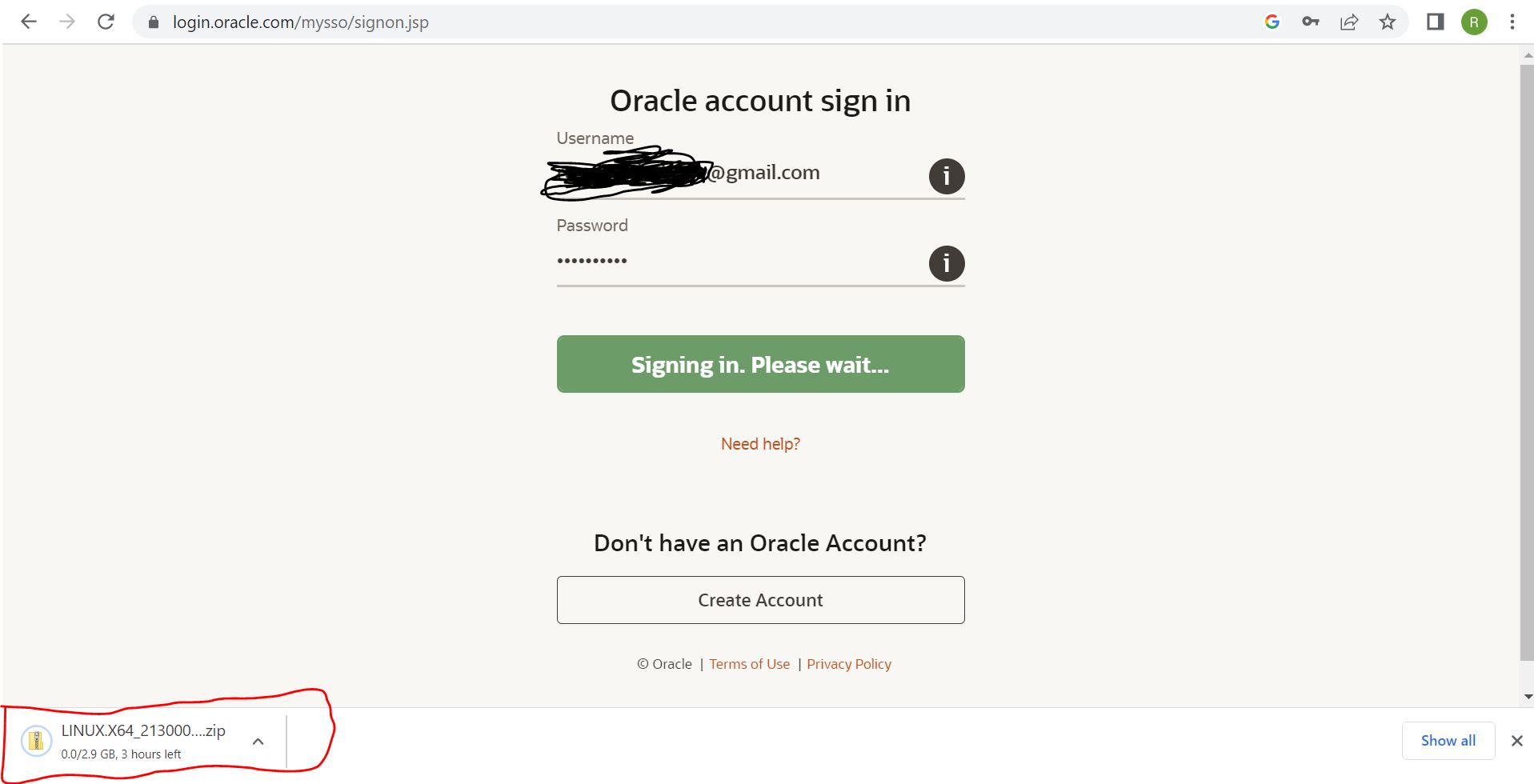

















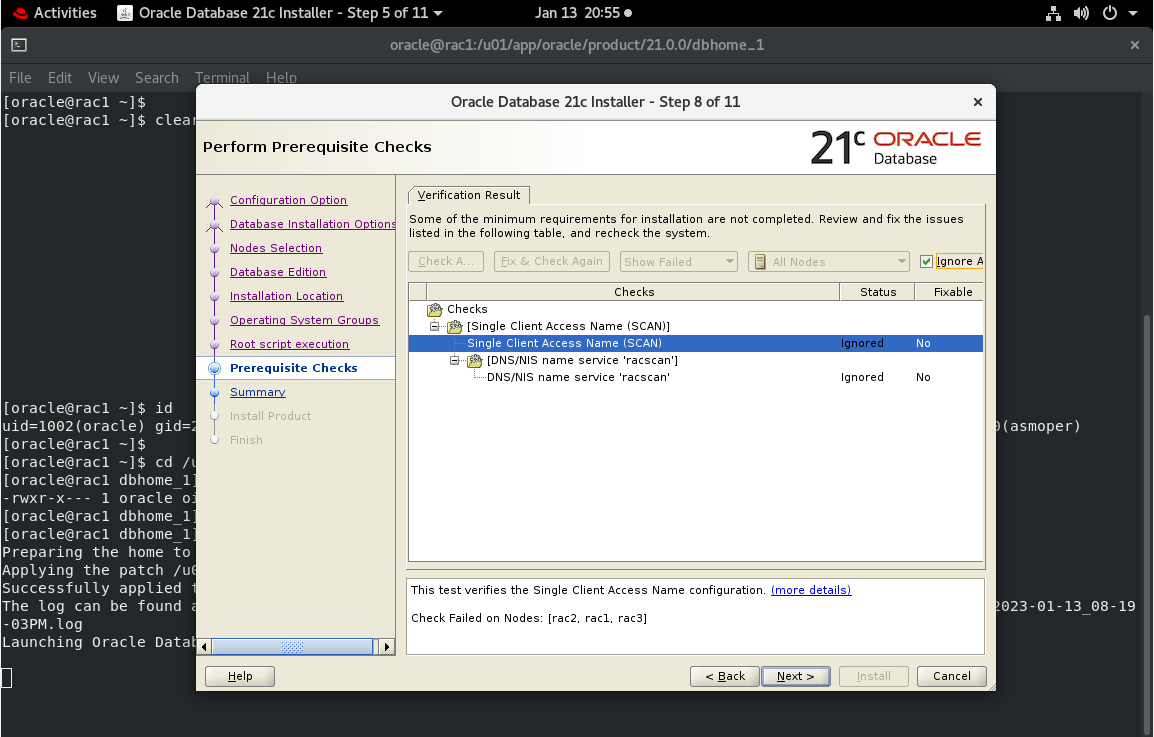




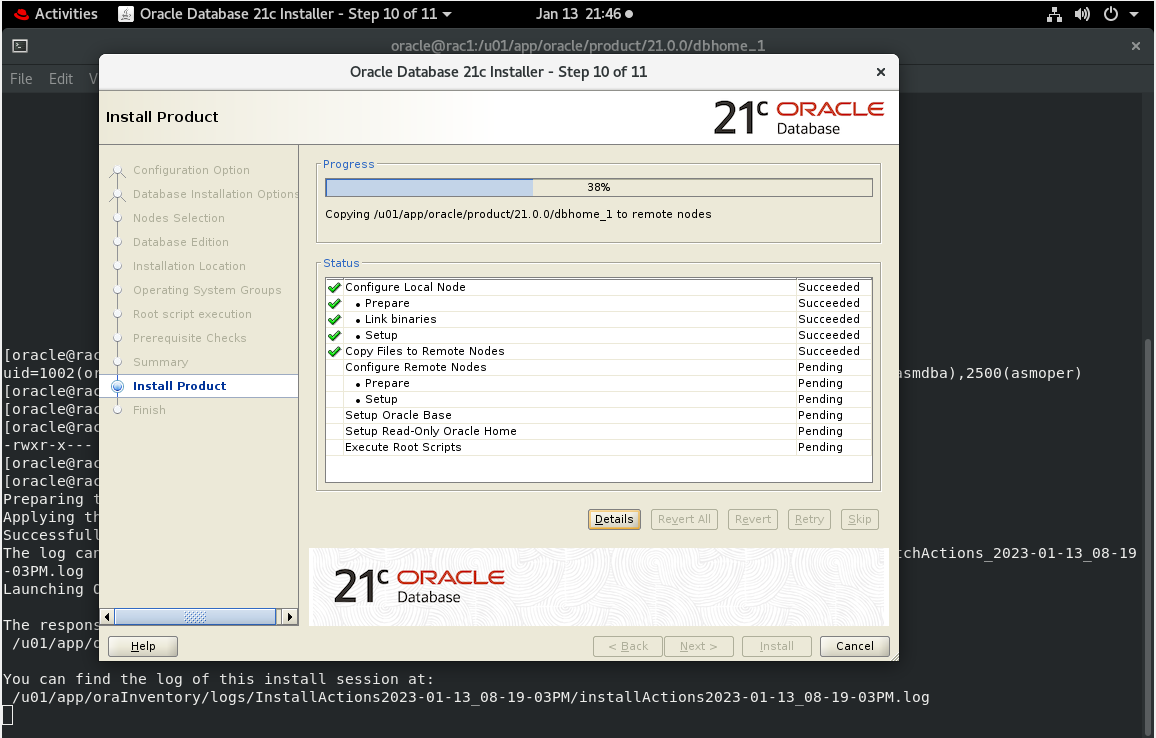







configuring ASM disks is not part of 21c Installation?
ReplyDeleteThanks for your comment ! This is just database software installation and asm diskgroup configuration will come into later part while creating a database. If you want to know about asm disk creation then you can check my previous post of installing GI software "https://rupeshanantghubade.blogspot.com/2022/08/how-to-install-and-configure-oracle-21c.html". Use similar steps to create another diskgroups.
Delete